freemarker動態生成word並將生成的word轉為PDF,openoffice轉換word亂碼 ...
之前項目有個需求,需要先動態生成word內容,然後再預覽生成word的內容(不能修改).整理一下,方便以後使用.
網上參考了好多大神的博客.具體也忘了參考誰的了,如有侵權,請告知修改.
思路一:
將目標word文件另存為xml文件,將裡面的需要動態生成的內容用freemarker的表達式${}替換.
用freemarker生成word的工具類,動態生成word. 這樣生成的word實際上是xml文件,用辦公軟體能正常打開使用.
但是轉PDF的時候發現轉不成功.轉過之後的PDF顯示的不是word的格式字元,而是像xml文件的標簽及字元,失敗!
思路二:
word的docx文件其實屬於zip的一種. 這裡只需要對它的核心內容部分進行操作.其他數據不動.具體做法為:
1.用辦公軟體(wps/office)打開模板文件,將需要修改的內容,用freemarker的表達式${}替換.
(註意:需要迴圈展示的內容還需要在xml文件中處理)如下:
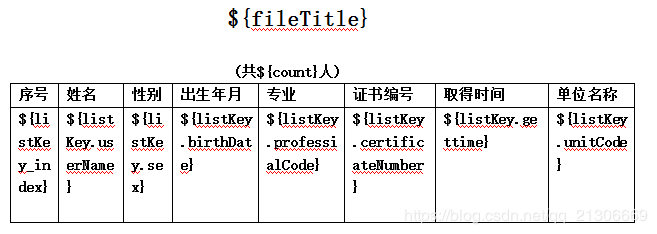
2.將模板docx文件重命名為.zip的壓縮文件.
3.用解壓工具打開,取出word/document.xml 文件.
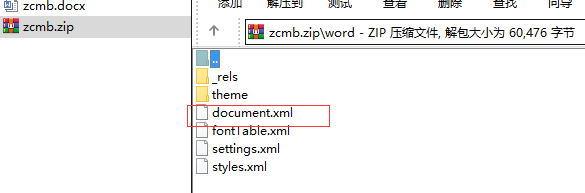
4.此時用文本工具打開document.xml,內容不太好看,將文件格式化一下.(我這裡沒找到好的格式化工具,使用notepad沒格好,最後用idea還行).格式化後如下.
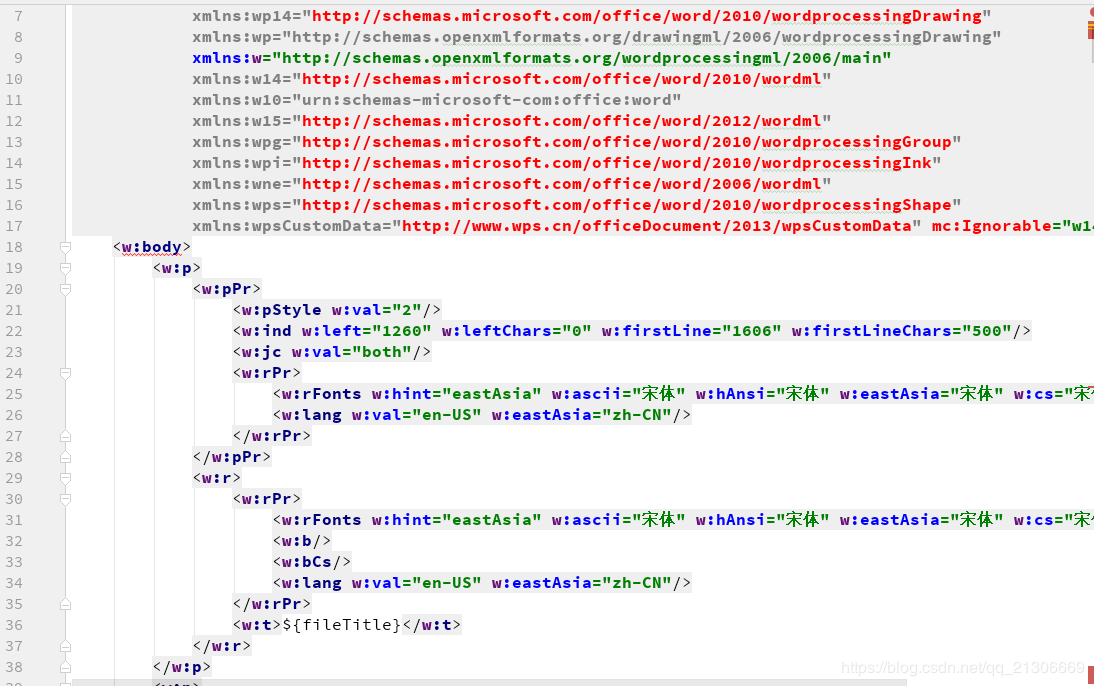
5.在xml中需要迴圈的內容前增加如下標簽:
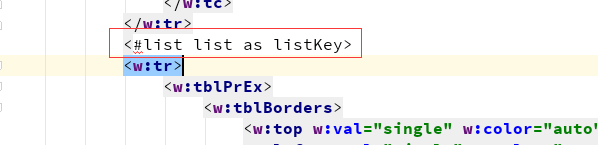
6.說明
word中要填充的數據為map格式,${}中為map的key.如果還需要迴圈填充可以如下操作:
map1 map2 list
map1.put("userName",name);
list.add(map1);
map2.put("list",list);
map2.put("title",title);
map2即為要填充的所有數據.這樣給list一個別名listKey 後,${}中如下填寫即可.
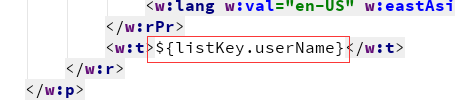
7.將模板文件與xml文件保存到一個固定位置.我這裡保存到了項目中:
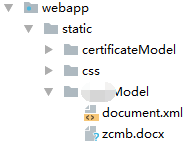
8.準備工作完成,生成word工具類如下:
import freemarker.template.TemplateException;
import java.io.*;
import java.util.Enumeration;
import java.util.Map;
import java.util.zip.ZipEntry;
import java.util.zip.ZipException;
import java.util.zip.ZipFile;
import java.util.zip.ZipOutputStream;
/**
* 其實docx屬於zip的一種,這裡只需要操作word/document.xml中的數據,其他的數據不用動
*
* @author
*
*/
public class XmlToDocx {
/**
*
* @param xmlTemplate xml的文件名
* @param docxTemplate docx的路徑和文件名
* @param xmlTemp 填充完數據的臨時xml
* @param toFilePath 目標文件名
* @param map 需要動態傳入的數據
* @throws IOException
* @throws TemplateException
*/
public static void toDocx(String xmlTemplate,String docxTemplate,String xmlTemp ,String toFilePath,Map map) {
try {
// 1.map是動態傳入的數據
// 這個地方不能使用FileWriter因為需要指定編碼類型否則生成的Word文檔會因為有無法識別的編碼而無法打開
Writer w1 = new OutputStreamWriter(new FileOutputStream(xmlTemp), "gb2312");
// 2.把map中的數據動態由freemarker傳給xml
XmlTplUtil.process(xmlTemplate, map, w1);
// 3.把填充完成的xml寫入到docx中
XmlToDocx xtd = new XmlToDocx();
xtd.outDocx(new File(xmlTemp), docxTemplate, toFilePath);
}catch (Exception e) {
e.printStackTrace();
}
}
/**
*
* @param documentFile 動態生成數據的docunment.xml文件
* @param docxTemplate docx的模板
* @param toFilePath 需要導出的文件路徑
* @throws ZipException
* @throws IOException
*/
public void outDocx(File documentFile, String docxTemplate, String toFilePath) throws ZipException, IOException {
try {
File docxFile = new File(docxTemplate);
ZipFile zipFile = new ZipFile(docxFile);
Enumeration<? extends ZipEntry> zipEntrys = zipFile.entries();
ZipOutputStream zipout = new ZipOutputStream(new FileOutputStream(toFilePath));
int len = -1;
byte[] buffer = new byte[1024];
while (zipEntrys.hasMoreElements()) {
ZipEntry next = zipEntrys.nextElement();
InputStream is = zipFile.getInputStream(next);
// 把輸入流的文件傳到輸出流中 如果是word/document.xml由我們輸入
zipout.putNextEntry(new ZipEntry(next.toString()));
if ("word/document.xml".equals(next.toString())) {
InputStream in = new FileInputStream(documentFile);
while ((len = in.read(buffer)) != -1) {
zipout.write(buffer, 0, len);
}
in.close();
} else {
while ((len = is.read(buffer)) != -1) {
zipout.write(buffer, 0, len);
}
is.close();
}
}
zipout.close();
} catch (Exception e) {
e.printStackTrace();
}
}
}
9.生成PDF工具類
import com.artofsolving.jodconverter.DocumentConverter;
import com.artofsolving.jodconverter.openoffice.connection.OpenOfficeConnection;
import com.artofsolving.jodconverter.openoffice.connection.SocketOpenOfficeConnection;
import com.artofsolving.jodconverter.openoffice.converter.OpenOfficeDocumentConverter;
import org.apache.poi.xwpf.converter.pdf.PdfConverter;
import org.apache.poi.xwpf.converter.pdf.PdfOptions;
import org.apache.poi.xwpf.usermodel.XWPFDocument;
import java.io.*;
public class XMlToDoc {
/**
* 生成pdf
*/
public static String makePdfByXcode(String docx) {
String filename = null;
File outFile = null;
try {
// document.setParagraph(new Pa );
if (docx.contains(".docx")) {
XWPFDocument document=new XWPFDocument(new FileInputStream(new File(docx)));
outFile=new File(docx.replace(".docx",".pdf"));
filename=docx.replace(".docx",".pdf");
outFile.getParentFile().mkdirs();
OutputStream out=new FileOutputStream(outFile);
// IFontProvider fontProvider = new AbstractFontRegistry();
PdfOptions options= PdfOptions.create(); //gb2312
PdfConverter.getInstance().convert(document,out,options);
} else {
File inputFile = new File(docx);
outFile = new File(docx.replace(".doc", ".pdf"));
filename = docx.replace(".doc", ".pdf");
outFile.getParentFile().mkdirs();
OpenOfficeConnection connection = new SocketOpenOfficeConnection(8100);
connection.connect();
// convert
DocumentConverter converter = new OpenOfficeDocumentConverter(connection);
converter.convert(inputFile, outFile);
// close the connection
connection.disconnect();
}
}catch (IllegalArgumentException e){
System.err.println("未知文件格式");
}
catch (Exception e) {
e.printStackTrace();
}
return filename;
}
}
import freemarker.template.Configuration;
import freemarker.template.Template;
import freemarker.template.TemplateException;
import java.io.File;
import java.io.IOException;
import java.io.Writer;
import java.util.Map;
public class XmlTplUtil {
private static XmlTplUtil tplm = null;
private Configuration cfg = null;
private XmlTplUtil() {
cfg = new Configuration();
try {
// 註冊tmlplate的load路徑
// 這的路徑是xml的路徑
String pathName = XmlTplUtil.class.getClassLoader().getResource("").getPath();
String path = pathName.substring(1, pathName.lastIndexOf("/"));
String parentPath1 = new File(path).getParent();//獲取項目的上一級目錄
String parentPath2 = new File(parentPath1).getParent();//獲取項目的上一級目錄
String xmlPath = parentPath2 + "/static/excelModel";
cfg.setDirectoryForTemplateLoading(new File(xmlPath));
} catch (Exception e) {
e.printStackTrace();
}
}
private static Template getTemplate(String name) throws IOException {
if (tplm == null) {
tplm = new XmlTplUtil();
}
Template template = tplm.cfg.getTemplate(name);
return template;
}
/**
*
* @param templatefile 模板文件
* @param param 需要填充的內容
* @param out 填充完成輸出的文件
* @throws IOException
* @throws TemplateException
*/
public static void process(String templatefile, Map param, Writer out) throws IOException, TemplateException {
// 獲取模板
Template template = XmlTplUtil.getTemplate(templatefile);
template.setOutputEncoding("GBK");
// 合併數據
template.process(param, out);
if (out != null) {
out.close();
}
}
}
註意:生成PDF需要安裝openoffice 軟體,安裝完成後,
cd openoffice目錄下有個OpenOffice 4\program
然後輸入命令
soffice -headless -accept="socket,host=127.0.0.1,port=8100;urp;" -nofirststartwizard
就ok了.
10.用到的maven包
<dependency>
<groupId>com.artofsolving</groupId>
<artifactId>jodconverter</artifactId>
<version>2.2.1</version>
</dependency>
<!--openoffice-->
<dependency>
<groupId>org.openoffice</groupId>
<artifactId>jurt</artifactId>
<version>3.0.1</version>
</dependency>
<dependency>
<groupId>org.openoffice</groupId>
<artifactId>ridl</artifactId>
<version>3.0.1</version>
</dependency>
<dependency>
<groupId>org.openoffice</groupId>
<artifactId>juh</artifactId>
<version>3.0.1</version>
</dependency>
<dependency>
<groupId>org.openoffice</groupId>
<artifactId>unoil</artifactId>
<version>3.0.1</version>
</dependency>
<dependency>
<groupId>fr.opensagres.xdocreport</groupId>
<artifactId>org.apache.poi.xwpf.converter.pdf</artifactId>
<version>1.0.6</version>
</dependency>
<dependency>
<groupId>org.freemarker</groupId>
<artifactId>freemarker</artifactId>
<version>2.3.22</version>
</dependency>
---------------------
作者:菜鳥-也-想飛
來源:CSDN
原文:https://blog.csdn.net/qq_21306669/article/details/84313569
註意:springboot打成jar無法放入webapp下生成,



