見名知其意,適配器可用於對多個不相容介面提供適配橋梁 介紹 適配器模式屬於結構型模式。在現實世界中,這個模式適用的較為廣泛,比如 DIY 一些電子產品,主要元器件提供的是標準介面,那麼無論我們購買什麼品牌的元器件,最終都能組裝起來正常運行。 類圖描述 由上圖可知,我們通過定義 IAdvancedMe ...
見名知其意,適配器可用於對多個不相容介面提供適配橋梁
介紹
適配器模式屬於結構型模式。在現實世界中,這個模式適用的較為廣泛,比如 DIY 一些電子產品,主要元器件提供的是標準介面,那麼無論我們購買什麼品牌的元器件,最終都能組裝起來正常運行。
類圖描述
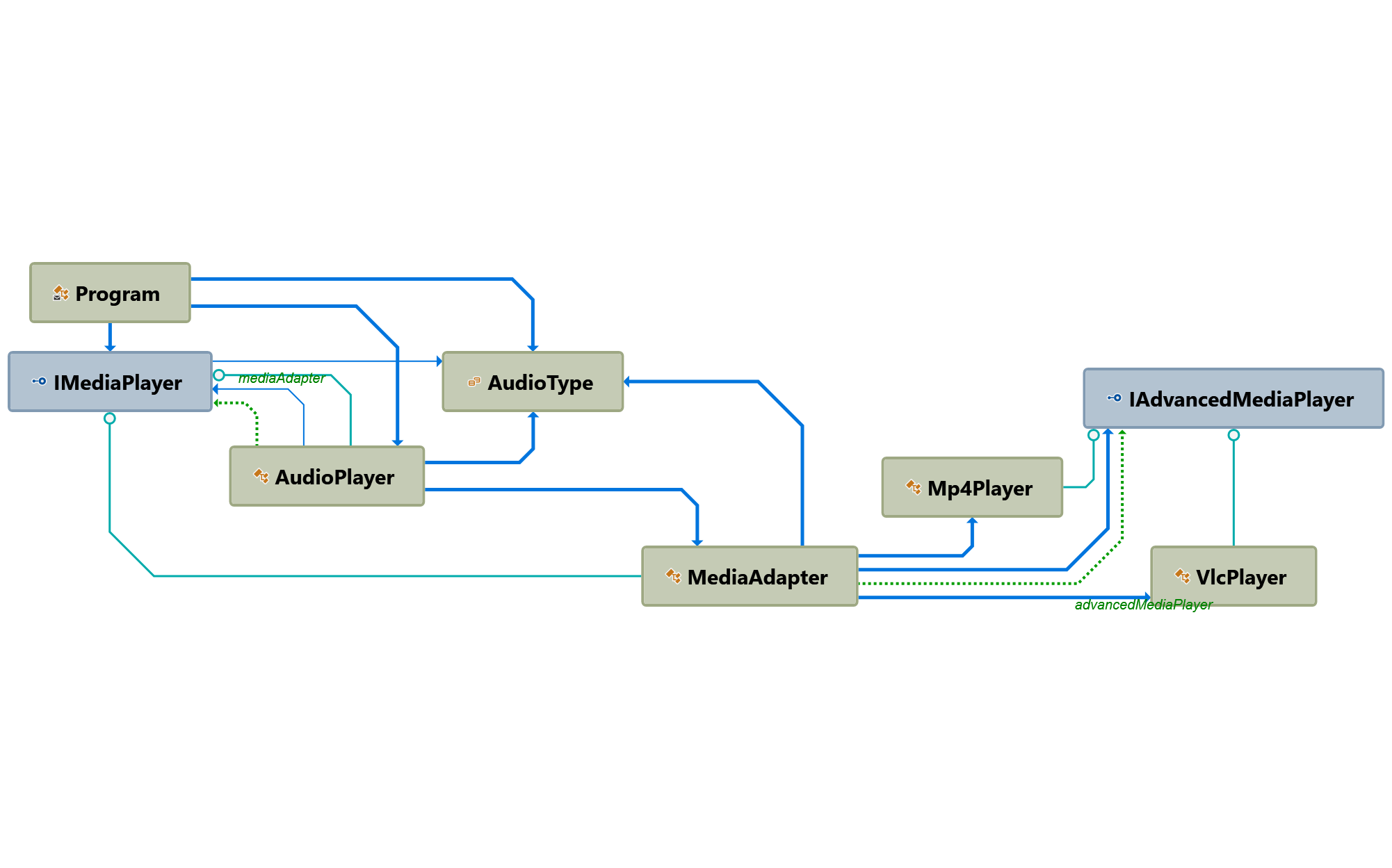
由上圖可知,我們通過定義 IAdvancedMediaPlayer 介面來約束 Mp4Player 和 VlcPlayer 的播放行為。然後定義一個 適配器 MediaAdapter 來管理創建具體的某種類型的播放。AudioPlayer 為已支持的播放類型,然後在其內部通過調用適配器達到支持擴展類型的播放功能。
代碼實現
1、定義擴展介面和受支持的類型
public interface IAdvancedMediaPlayer
{
void PlayVlc(string fileNmae);
void PlayMp4(string fileNmae);
}
public enum AudioType
{
MP3,
VLC,
MP4,
Unknown
}2、定義具體類型的播放類
public class Mp4Player:IAdvancedMediaPlayer
{
public void PlayVlc(string fileNmae)
{
}
public void PlayMp4(string fileNmae)
{
Console.WriteLine($"Playing mp4 file.Name:{fileNmae}");
}
}
public class VlcPlayer:IAdvancedMediaPlayer
{
public void PlayVlc(string fileNmae)
{
Console.WriteLine($"Playing vlc file.Name:{fileNmae}");
}
public void PlayMp4(string fileNmae)
{
}
}3、定義適配器
public class MediaAdapter:IMediaPlayer
{
private IAdvancedMediaPlayer advancedMediaPlayer;
public MediaAdapter(AudioType audioType)
{
switch (audioType)
{
case AudioType.VLC:
advancedMediaPlayer = new VlcPlayer();
break;
case AudioType.MP4:
advancedMediaPlayer = new Mp4Player();
break;
default:
throw new ArgumentOutOfRangeException(nameof(audioType), audioType, null);
}
}
public void Play(AudioType audioType, string fileName)
{
switch (audioType)
{
case AudioType.VLC:
advancedMediaPlayer.PlayVlc(fileName);
break;
case AudioType.MP4:
advancedMediaPlayer.PlayMp4(fileName);
break;
default:
throw new ArgumentOutOfRangeException(nameof(audioType), audioType, null);
}
}
}4、使用適配器
public interface IMediaPlayer
{
void Play(AudioType audioType, string fileName);
}
public class AudioPlayer:IMediaPlayer
{
private IMediaPlayer mediaAdapter;
public void Play(AudioType audioType, string fileName)
{
switch (audioType)
{
case AudioType.MP3:
Console.WriteLine($"Playing mp3 file. Name:{fileName}");
break;
case AudioType.VLC:
case AudioType.MP4:
mediaAdapter = new MediaAdapter(audioType);
mediaAdapter.Play(audioType, fileName);
break;
default:
Console.WriteLine($"Invalid media.{audioType} format not supported");
break;
}
}
}5、上層調用
class Program
{
static void Main(string[] args)
{
IMediaPlayer audioPlayer = new AudioPlayer();
audioPlayer.Play(AudioType.MP3, "beyond the horizon.mp3");
audioPlayer.Play(AudioType.MP4, "alone.mp4");
audioPlayer.Play(AudioType.VLC, "far far away.vlc");
audioPlayer.Play(AudioType.Unknown, "mind me.avi");
Console.ReadKey();
}
}總結
適配器的使用一般是在已有的業務邏輯上進行擴展而來的,可以將任何沒有關聯的類聯繫起來,提高了代碼的復用。但是在一個系統要從全局出發,不能過多的使用,否則會使系統非常混亂。


