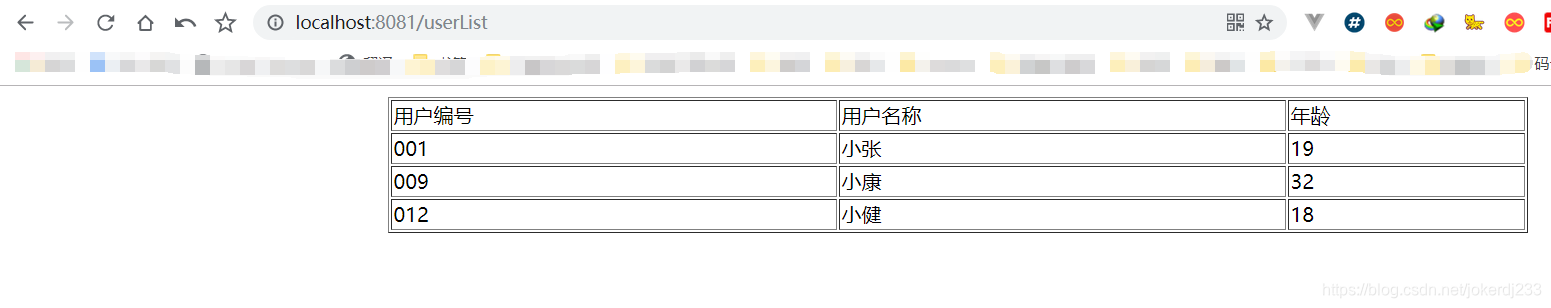"TOC" Spring Boot 整合視圖層技術 Spring Boot 整合jsp Spring Boot 整合Freemarker Spring Boot 整合 Thymeleaf (重點講解,官方推薦) Spring Boot 整合jsp 步驟: 1. 新建maven project的Spr ...
目錄
Spring Boot 整合視圖層技術
Spring Boot 整合jsp
Spring Boot 整合Freemarker
Spring Boot 整合 Thymeleaf (重點講解,官方推薦)
Spring Boot 整合jsp
步驟:
- 新建maven project的Spring Boot 的jar項目
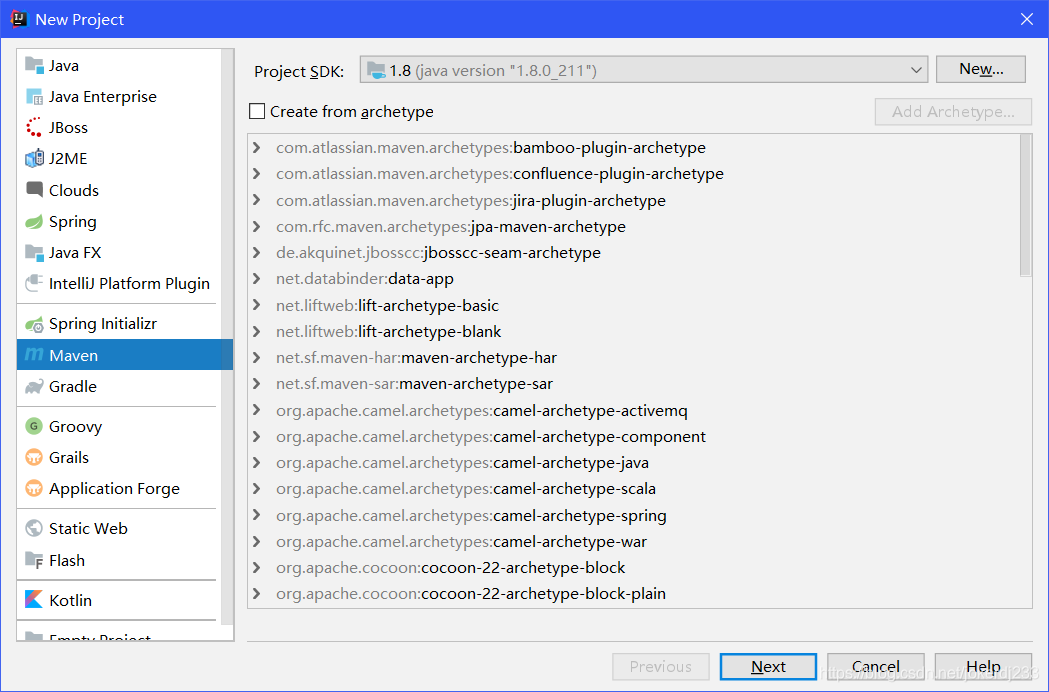
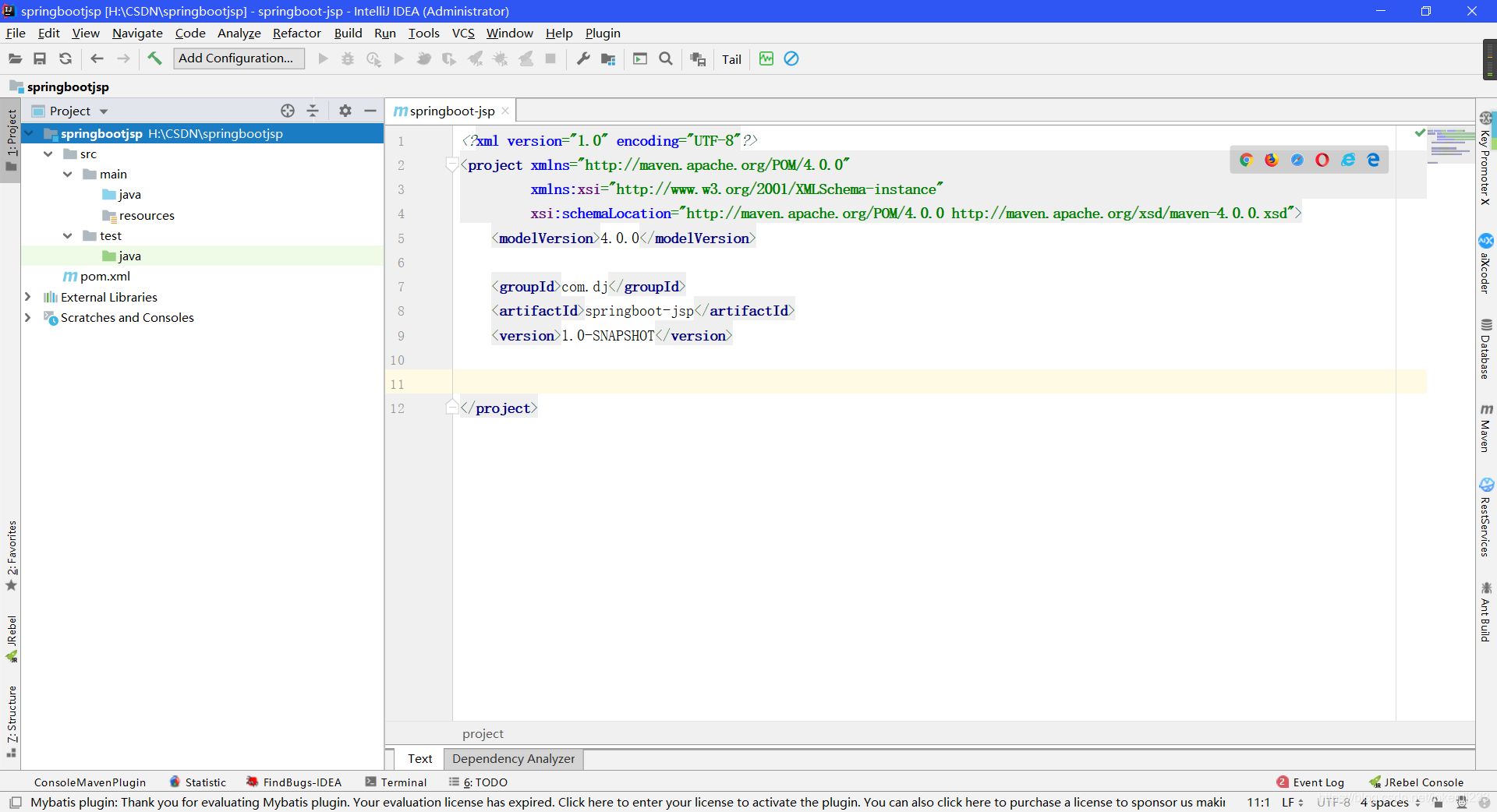
- 打開pom.xml文件 加入jsp依賴
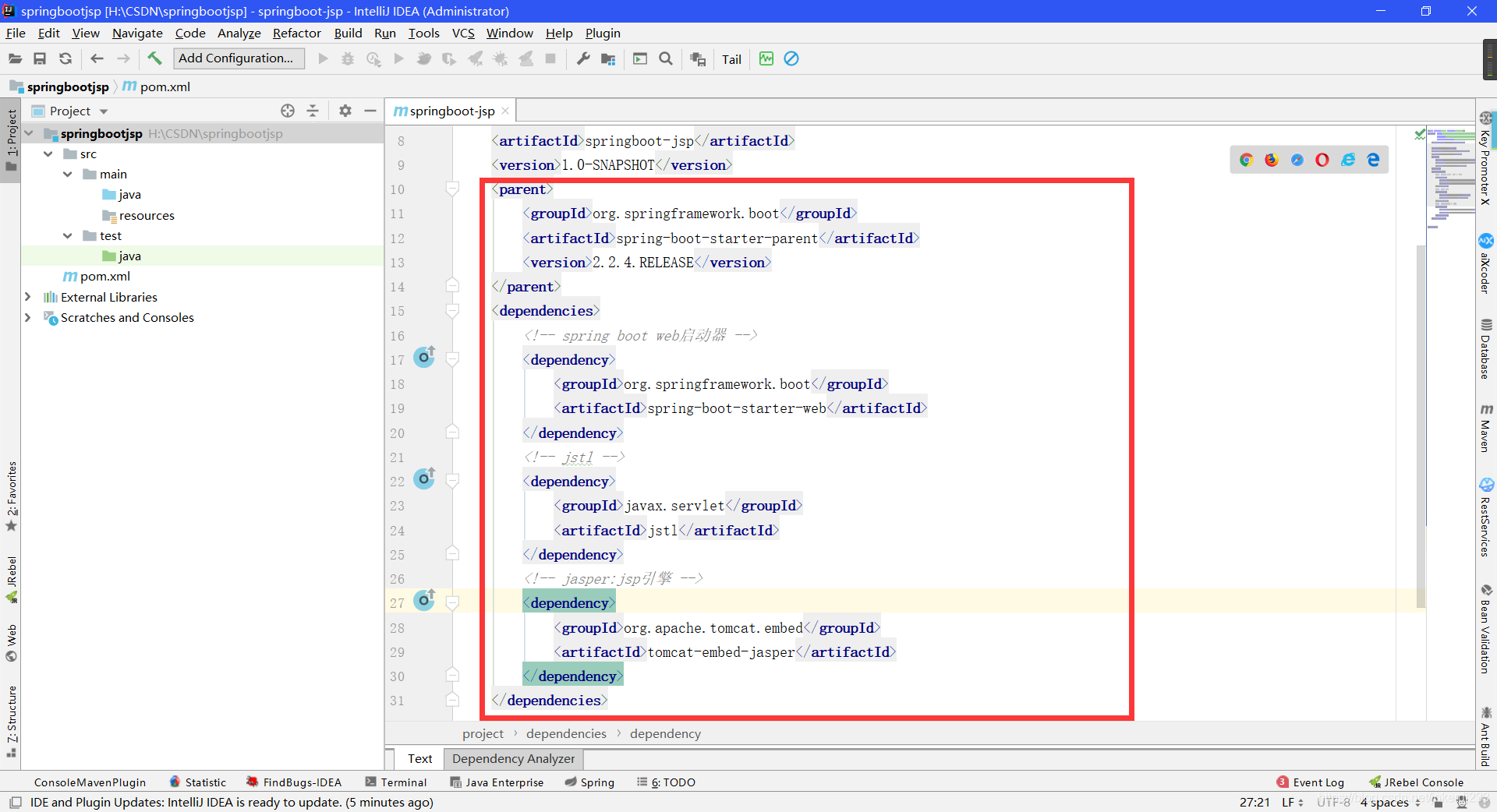
代碼如下:
<parent>
<groupId>org.springframework.boot</groupId>
<artifactId>spring-boot-starter-parent</artifactId>
<version>2.2.4.RELEASE</version>
</parent>
<dependencies>
<!-- spring boot web啟動器 -->
<dependency>
<groupId>org.springframework.boot</groupId>
<artifactId>spring-boot-starter-web</artifactId>
</dependency>
<!-- jstl -->
<dependency>
<groupId>javax.servlet</groupId>
<artifactId>jstl</artifactId>
</dependency>
<!-- jasper:jsp引擎 -->
<dependency>
<groupId>org.apache.tomcat.embed</groupId>
<artifactId>tomcat-embed-jasper</artifactId>
</dependency>
</dependencies>
- 編寫控制器Controller(不訪問資料庫)
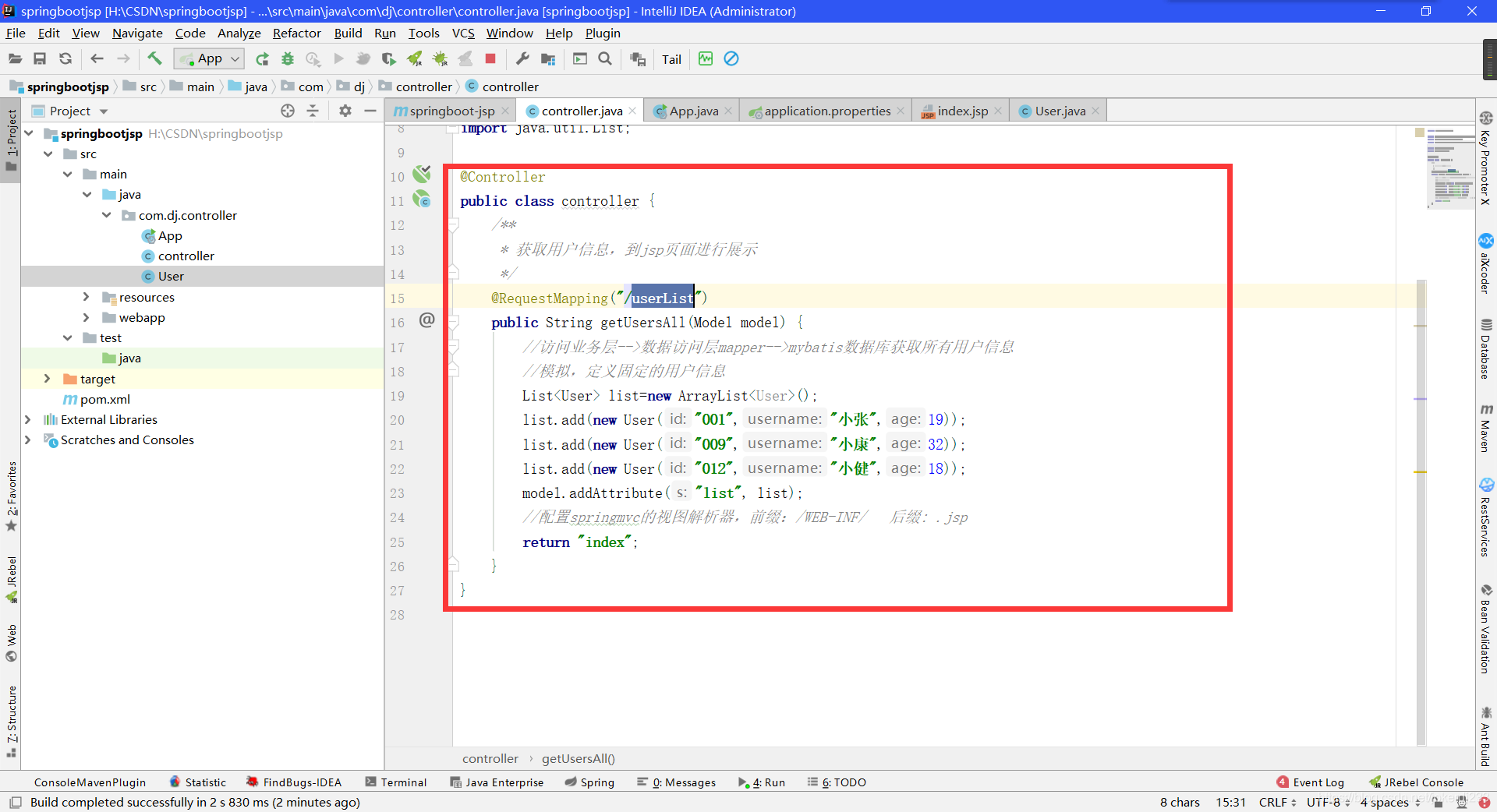
代碼如下:
@Controller
public class UserController {
/**
* 獲取用戶信息,到jsp頁面進行展示
*/
@RequestMapping("/userList")
public String getUsersAll(Model model) {
//訪問業務層-->數據訪問層mapper-->mybatis資料庫獲取所有用戶信息
//模擬,定義固定的用戶信息
List<User> list=new ArrayList<User>();
list.add(new User("007", "小張", 22));
list.add(new User("009","小康",32));
list.add(new User("012","小健",18));
model.addAttribute("list", list);
//配置springmvc的視圖解析器,首碼:/WEB-INF/ 尾碼: .jsp
return "index";
}
}
- 創建Spring Boot的全局配置文件 application.properties
src/main/resources-->創建-->application.properties
Spring boot預設識別兩個全局配置文件:application.properties和application.yml
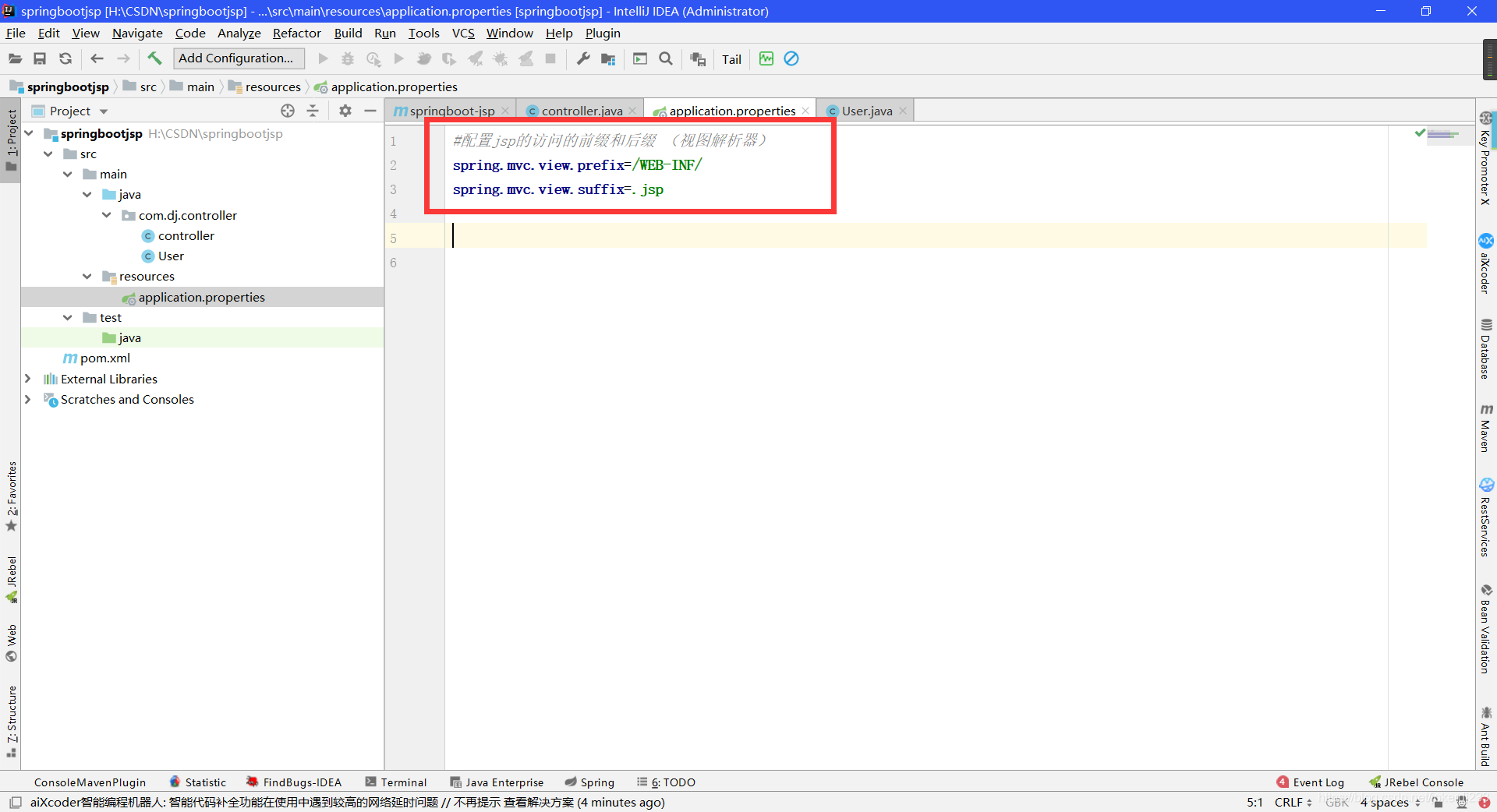
代碼:
#配置jsp的訪問的首碼和尾碼 (視圖解析器)
spring.mvc.view.prefix=/WEB-INF/
spring.mvc.view.suffix=.jsp
- 視圖層 jsp
src/main-->webapp-->WEB-INF-->index.jsp
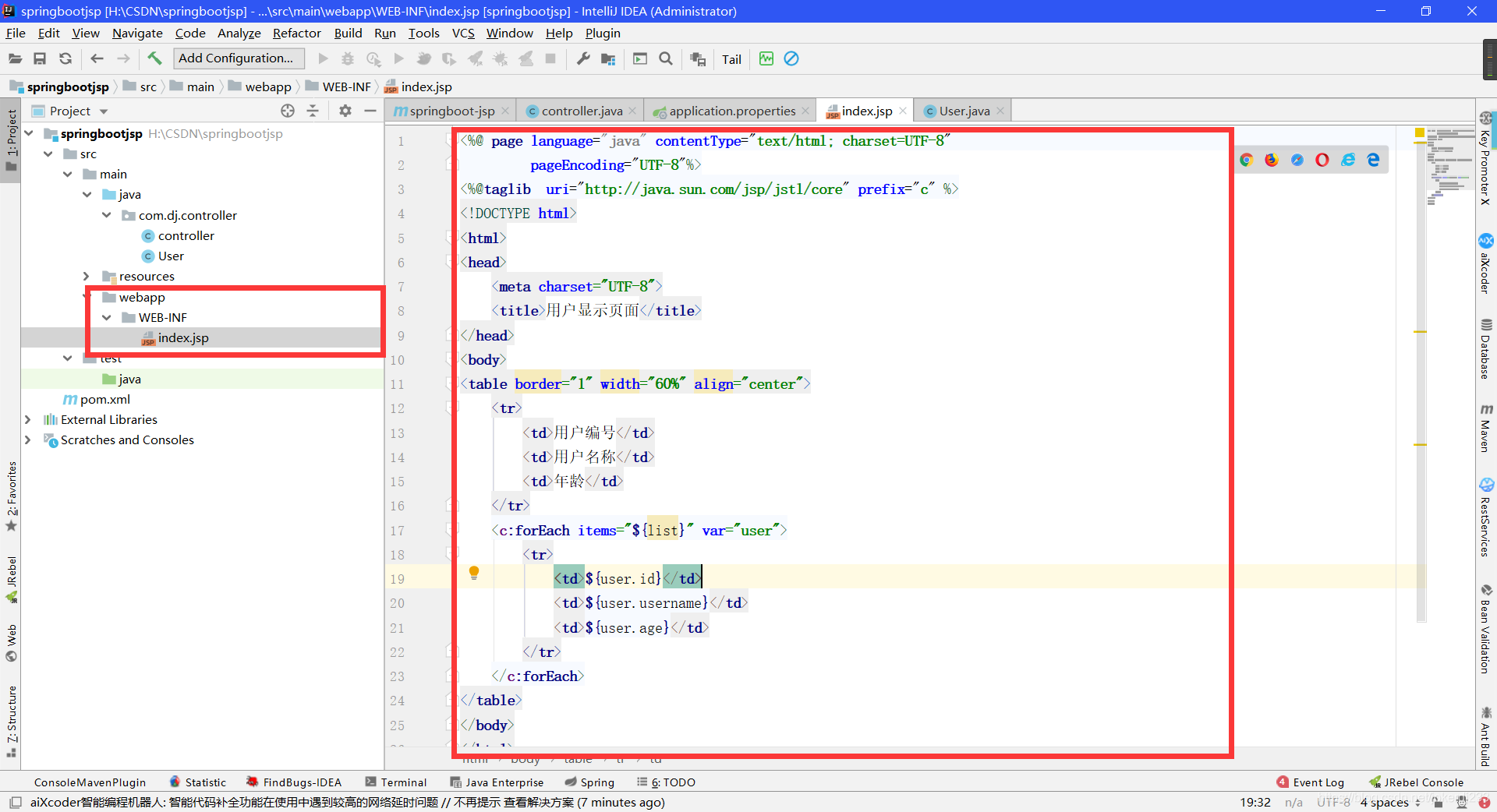
代碼:
<%@ page language="java" contentType="text/html; charset=UTF-8"
pageEncoding="UTF-8"%>
<%@taglib uri="http://java.sun.com/jsp/jstl/core" prefix="c" %>
<!DOCTYPE html>
<html>
<head>
<meta charset="UTF-8">
<title>用戶顯示頁面</title>
</head>
<body>
<table border="1" width="60%" align="center">
<tr>
<td>用戶編號</td>
<td>用戶名稱</td>
<td>年齡</td>
</tr>
<c:forEach items="${list}" var="user">
<tr>
<td>${user.id}</td>
<td>${user.username}</td>
<td>${user.age}</td>
</tr>
</c:forEach>
</table>
</body>
</html>
- 啟動類
@SpringBootApplication
public class App {
public static void main(String[] args) {
SpringApplication.run(App.class, args);
}
}
- 運行 瀏覽器輸入 localhost:8080/userList
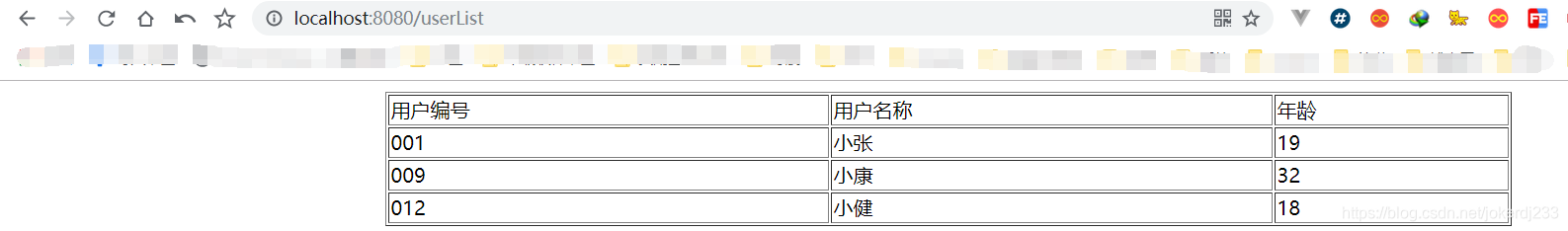
Spring Boot 整合freemarker
- 創建maven project 的jar 的spring boot 項目 (步驟一樣省略)
- 打開pom.xml,加入freemarker相關依賴
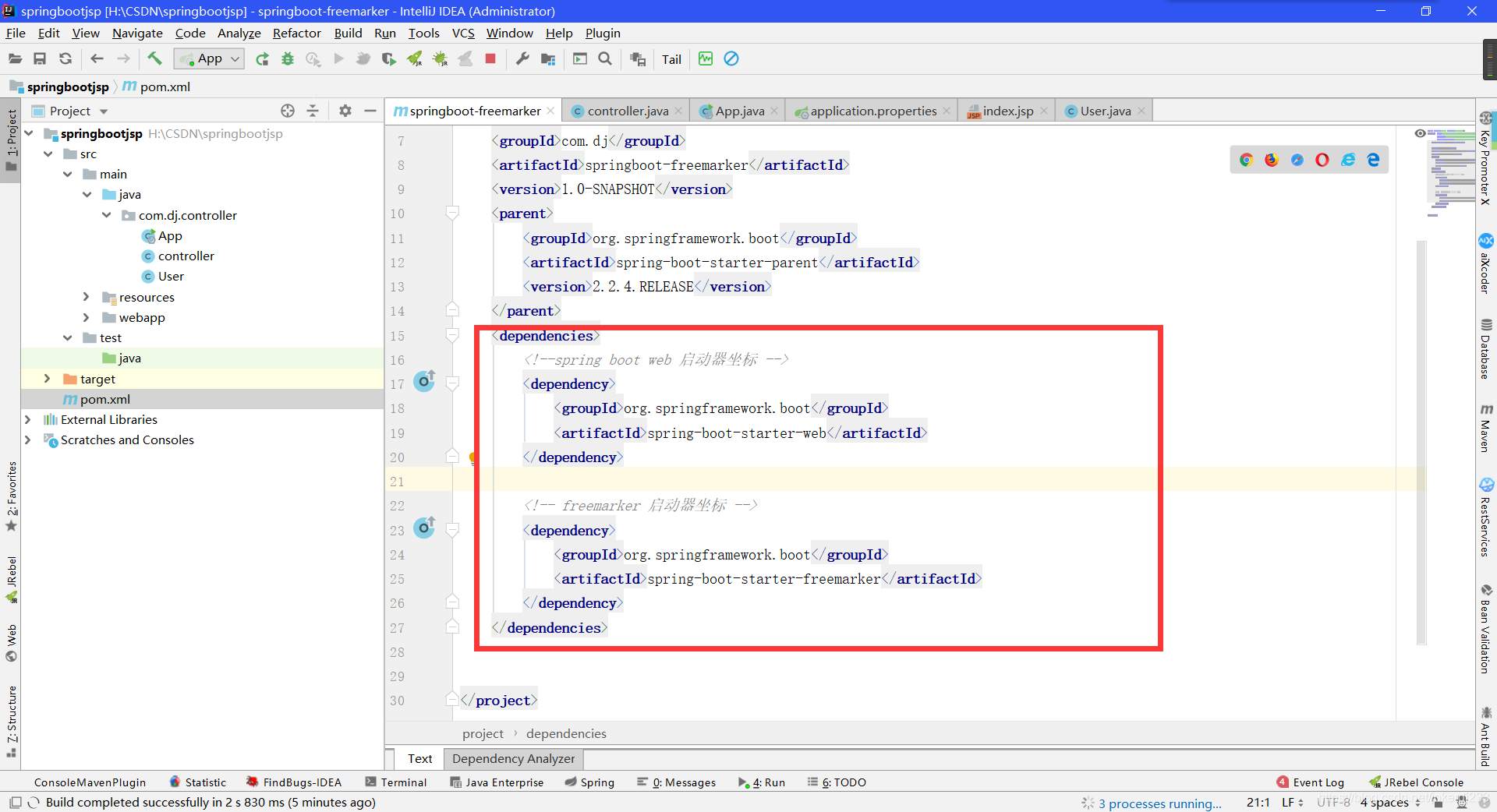
代碼:
<dependencies>
<!--spring boot web 啟動器坐標 -->
<dependency>
<groupId>org.springframework.boot</groupId>
<artifactId>spring-boot-starter-web</artifactId>
</dependency>
<!-- freemarker 啟動器坐標 -->
<dependency>
<groupId>org.springframework.boot</groupId>
<artifactId>spring-boot-starter-freemarker</artifactId>
</dependency>
</dependencies>
- 編寫控制器Controller
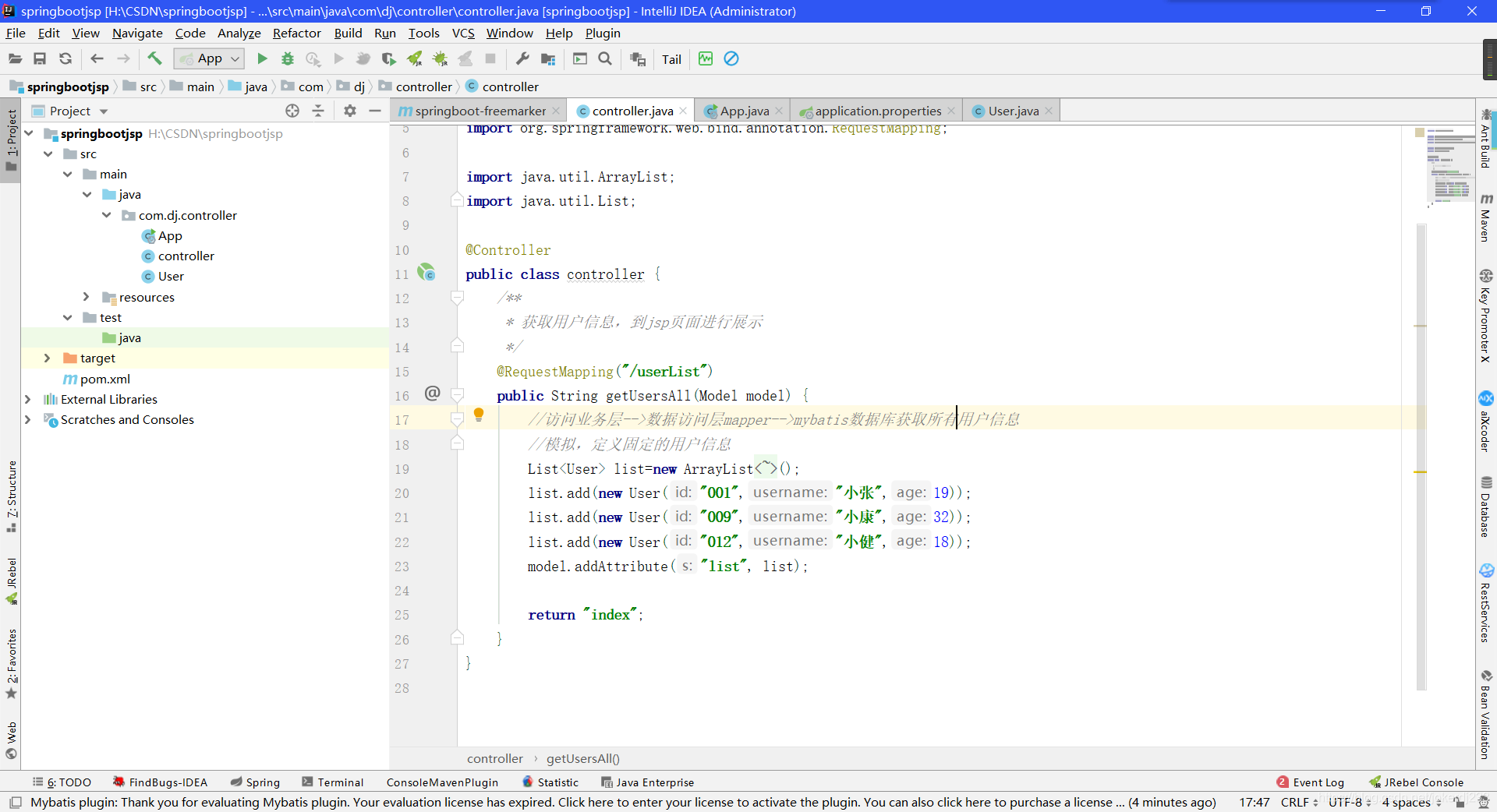
- 視圖層 freemarker
freemarker 頁面必須放入src/main/resources下的templates目錄下,並且頁面的擴展名為:ftl
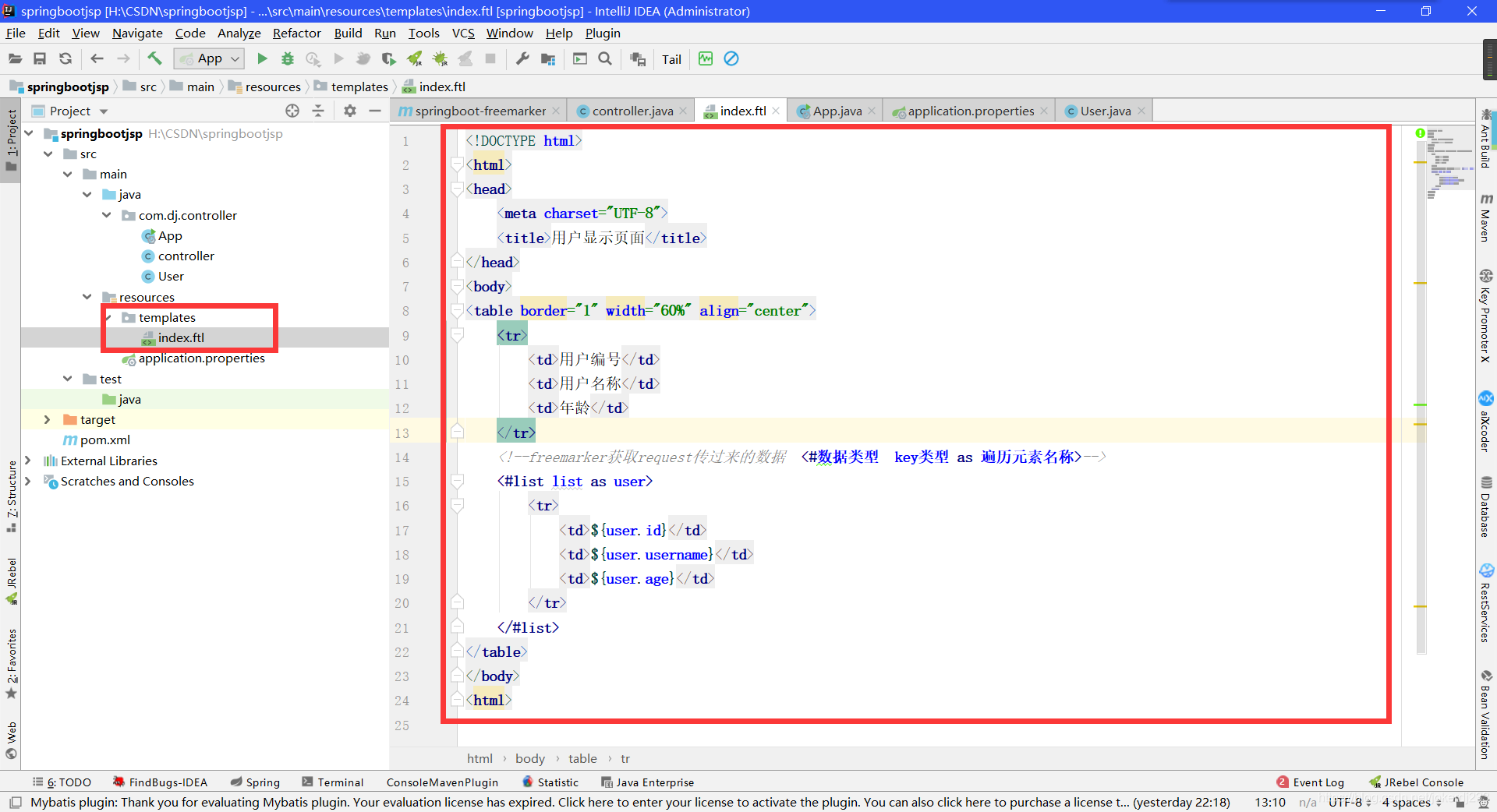
代碼:
<!DOCTYPE html>
<html>
<head>
<meta charset="UTF-8">
<title>用戶顯示頁面</title>
</head>
<body>
<table border="1" width="60%" align="center">
<tr>
<td>用戶編號</td>
<td>用戶名稱</td>
<td>年齡</td>
</tr>
<!--freemarker獲取request傳過來的數據 <#數據類型 key類型 as 遍歷元素名稱>-->
<#list list as user>
<tr>
<td>${user.id}</td>
<td>${user.username}</td>
<td>${user.age}</td>
</tr>
</#list>
</table>
</body>
<html>
- 創建Spring Boot的全局配置文件 application.properties
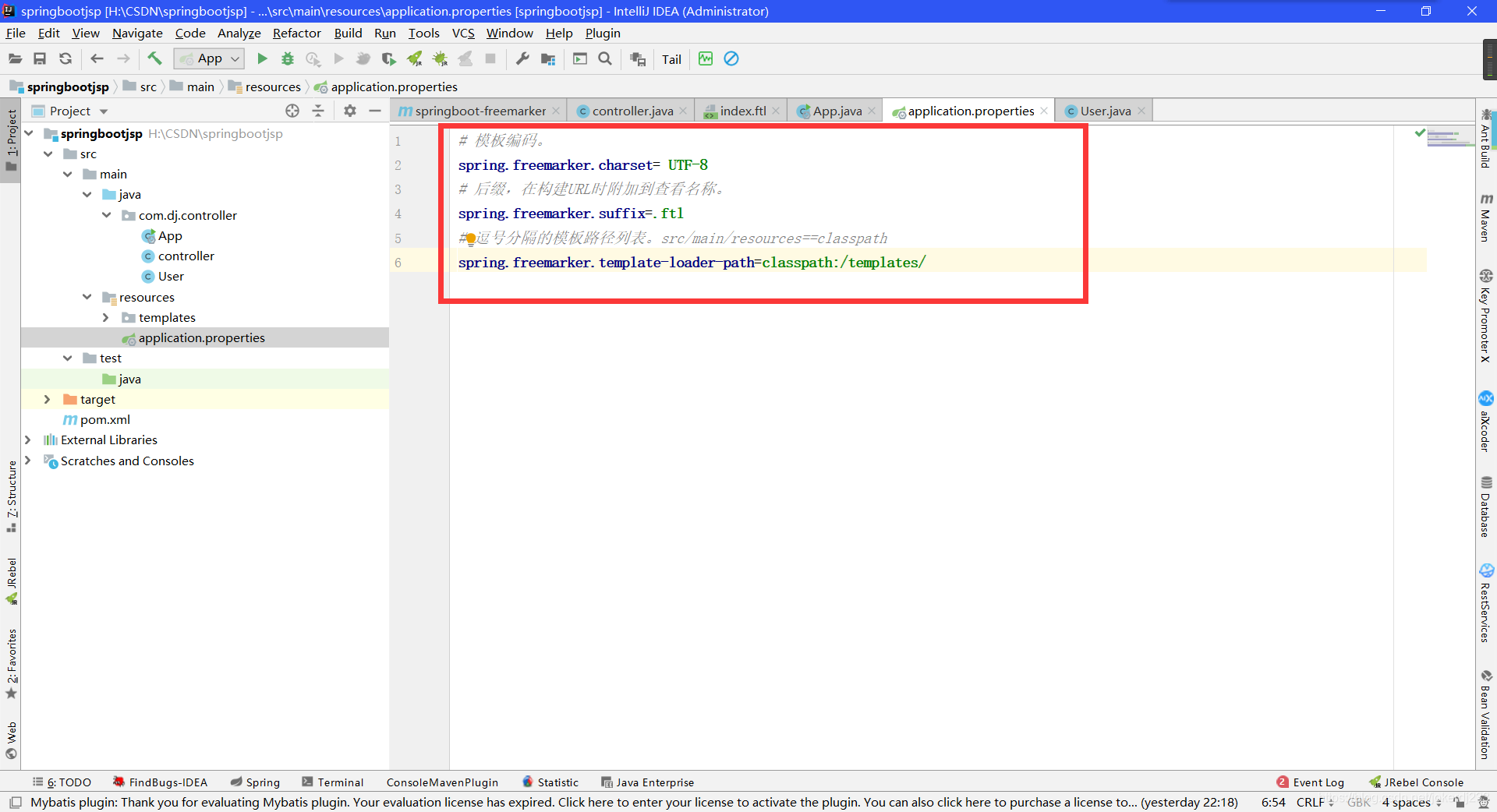
代碼:
# 模板編碼。
spring.freemarker.charset= UTF-8
# 尾碼,在構建URL時附加到查看名稱。
spring.freemarker.suffix=.ftl
# 逗號分隔的模板路徑列表。src/main/resources==classpath
spring.freemarker.template-loader-path=classpath:/templates/
server.port=8081
- 啟動類
@SpringBootApplication
public class App {
public static void main(String[] args) {
SpringApplication.run(App.class, args);
}
}
運行