靜態方法與靜態屬性 不會被類的實例所擁有,只有類自身擁有的屬性和方法 只能通過類來調用、 static 關鍵字(靜態方法) 類名.屬性名=屬性值(靜態屬性) //車類 class Car{ //構造函數 constructor(wheel,color,length,width){//接收參數 //給 ...
靜態方法與靜態屬性
不會被類的實例所擁有,只有類自身擁有的屬性和方法
只能通過類來調用、
static 關鍵字(靜態方法)
類名.屬性名=屬性值(靜態屬性)
//車類 class Car{ //構造函數 constructor(wheel,color,length,width){//接收參數 //給屬性賦值,this指向當前實例化的結果 this.wheel=wheel; this.color=color; this.length=length; this.width=width; this.speed=0; } //方法 speedUp(){ this.speed+=1; } //靜態方法 static repair(car){ console.log("我要修車,車是:"+car); } } //實例化,類->對象 let c=new Car(3,"#abcdef",20,40); Car.repair("我的蘭博基尼");//調用靜態方法 c.repair("我的蘭博基尼");//實例上沒有靜態方法,無法調用
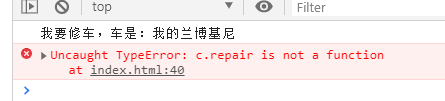
普通方法與靜態方法重名,互不影響
//車類 class Car{ //構造函數 constructor(wheel,color,length,width){//接收參數 //給屬性賦值,this指向當前實例化的結果 this.wheel=wheel; this.color=color; this.length=length; this.width=width; this.speed=0; this.errors=0; } //方法 speedUp(){ this.speed+=1; } //自檢 checker(){ console.log("我要自檢"); //... if(this.errors===0){ console.log("檢測完畢,一切正常"); } } //靜態方法 static checker(car){ console.log("我要抽查"); } } //實例化,類->對象 let c=new Car(3,"#abcdef",20,40); Car.checker();//調用靜態方法 c.checker();//調用普通方法

//車類 class Car{ //構造函數 constructor(){//接收參數 Car.totolCar++;//操作靜態屬性,用來計算被實例化的次數 //給屬性賦值,this指向當前實例化的結果 this.speed=0; this.errors=0; } //方法 speedUp(){ this.speed+=1; } //自檢 checker(){ console.log("我要自檢"); //... if(this.errors===0){ console.log("檢測完畢,一切正常"); } } //靜態方法 static checker(car){ console.log("我要抽查"); } } //靜態屬性 Car.totolCar=0; //實例化,類->對象 let c=new Car(); console.log(Car.totolCar);//訪問靜態屬性 new Car(); new Car(); new Car(); Car.checker();//調用靜態方法 c.checker();//調用普通方法 console.log(Car.totolCar);//再次訪問靜態屬性

靜態屬性可以用來儲存預設配置

靜態屬性和靜態方法的具體應用場景
//角色類 class Character{ //構造函數接收參數,實例化時預設會執行 constructor(pro){ this.pro=pro;//職業 } } //配置項(靜態屬性) Character.config={ //職業映射表 profession:{ "咒術師":1, "弓箭手":2 } } let c=new Character(Character.config.profession["咒術師"]);
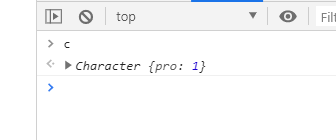
class Person{ //靜態方法 //程式員轉普通人 static format(programmer){ programmer.bf=true; programmer.hair=true; } } //程式員類 class Programmer{ constructor(){ this.bf=false;//沒有男朋友 this.hair=false;//沒有頭髮 } } let p=new Programmer(); console.log(p); Person.format(p);//調用靜態方法 console.log(p);
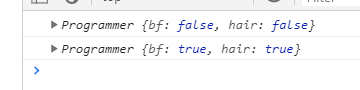
類表達式
//函數表達式 const a=function(){ } //函數聲明 function a2(){ } //類的聲明 class Myclass{ } //類表達式 const Myclass2=class{ constructor(){ console.log("我是鴿手,咕咕咕"); } } //也可以class後面跟個類名 const Myclass3=class M{ constructor(){ console.log(M===Myclass3);//內部可以訪問到 //作用:如果Myclass3修改了類名,內部的代碼不需要修改,因為用的是內部的類名 M.a=1; console.log("我是鴿手,咕咕咕"); } } //console.log("外部:"+M);//報錯,外部無法訪問到 new Myclass3();
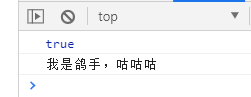
自執行的類(實際情況基本用不到)
//自執行的類 const Person=new class P{ constructor(){ console.log(P); } }();

getter 與 setter
類似於給屬性提供鉤子,在獲取和設置屬性時做一些額外的事情
首先看看ES5中getter和setter,一般有兩種方式
1、在對象字面量中書寫get/set方法
const obj={ name:"", get name(){ return this.name; }, set name(val){ this.name=val; } } obj.name;
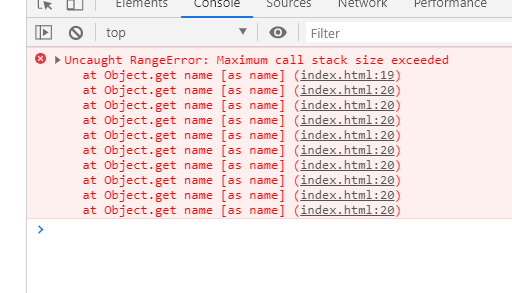
這種寫法會造成棧記憶體溢出,因此get name()調用後,return name再次觸發get name() ,無線迴圈
因此需要修改代碼,使get name()和name不同名
const obj={ _name:"", get name(){ return this._name; }, set name(val){ this._name=val; } } obj.name=222;//調用set name(val) console.log(obj); console.log(obj.name);//調用get name()

2、Object.defineProperty
var obj={ _name:"" } Object.defineProperty(obj,"age",{ value:18 }) console.log(obj); //遍歷屬性時發現age屬性無法被遍歷 for(var i in obj){ console.log(i); }

遍歷屬性時發現age沒有被遍歷,這是因為定義屬性時沒有添加可被枚舉的描述符
添加之後即可被遍歷
var obj={ _name:"" } Object.defineProperty(obj,"age",{ value:18, enumerable:true//可被枚舉 }) console.log(obj); //遍歷屬性時發現age屬性無法被遍歷 for(var i in obj){ console.log(i); }
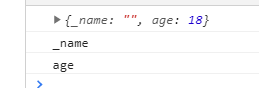
可以利用此特性為name書寫get和set方法
var obj={ _name:"" } Object.defineProperty(obj,"name",{ get:function(){ return this._name; }, set:function(val){ this._name=val; } }) obj.name=10; console.log(obj.name);

ES6中使用getter和setter
//ES6中getter和setter class Person{ constructor(){ this._name="" } get name(){ return `我的名字是: ${ this._name }` } set name(val){ this._name=val } } const p=new Person(); p.name="cyy";//調用setter console.log(p.name);//調用getter
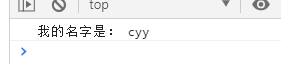
模擬一個小案例:
//ES6中getter和setter的應用 class AudioPlayer{ constructor(){ // 0-暫停 | 1-播放 | 2-載入中 this._status=0 this.status=0 //使用setter,預設是0 this.init() } init(){ const audio=new Audio() audio.src="url" audio.canplay=()=>{//如果不使用箭頭函數,則this會指向audio;使用後指向當前對象 audio.play() //使用setter this.status=1 } } get status(){ return this._status } set status(val){ const STATUS_MAP={ 0:"暫停", 1:"播放", 2:"載入中" } document.querySelector("#app .play-btn").innerText=STATUS_MAP[val] this._status=val } } const a=new AudioPlayer();

輸入出生年份並自動計算當前年齡的效果
//定義一個類,設置預設的年齡為18 class Age{ constructor(){ this._age=18; } get age(){ return this._age; } set age(year){ //若是設置的年份不是四位數,則採用預設的年齡18 if(year.length!==4) return; this._age=2020-parseInt(year)+1; } } //使用變數接收輸入的年份 let year=prompt("請輸入出生年份") //如果獲取到填寫的數據 if (year!=null && year!="") { let a=new Age(); a.age=year document.write("今年的年齡是:"+a.age); }

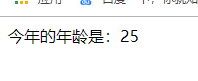
name屬性與new.target屬性
//name 返回類名 //不常用 class Age{} console.log(Age.name) //類的表達式 const Age2=class{} console.log(Age2.name) //類的表達式(存在內部類名),則返回內部類名 const Age3=class A{} console.log(Age3.name)
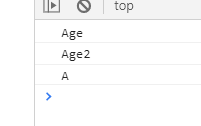
//new.target 指向new關鍵字後面的類 //不能直接訪問,必須在類或者類的構造函數中才能訪問 //console.log(new.target)//報錯 class Car{ constructor(){ console.log(new.target) } } new Car()
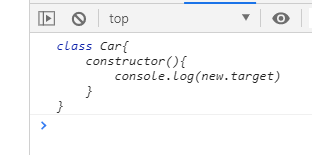
new.target 作用
語法糖(Syntactic sugar),也譯為糖衣語法,是由英國電腦科學家彼得·約翰·蘭達(Peter J. Landin)發明的一個術語
指電腦語言中添加的某種語法,這種語法對語言的功能並沒有影響,但是更方便程式員使用。
通常來說使用語法糖能夠增加程式的可讀性,從而減少程式代碼出錯的機會。
//語法糖:ES5中模擬類的另一種寫法(即下麵這種代碼的語法糖) function Car(){ //屬性 this... } //方法 Car.prototype.xxx=function(){ }
普通的函數也可以使用new.target
function fn(){ console.log(new.target) } fn()//返回new關鍵字後面的,如果沒有就是undefined new fn()

function Fn(){ if(new.target!==Fn){ throw("必須使用new關鍵字調用") } } Fn()//返回new關鍵字後面的,如果沒有就是undefined new Fn()

也可以使用instanceof實現相同效果
function Fn(){ if(!(this instanceof Fn)){ throw("必須使用new關鍵字調用") } } Fn()//返回new關鍵字後面的,如果沒有就是undefined new Fn()

let Fnn=class Fn{ constructor(){ this.name="cyy" } } let f=new Fnn() console.log(f.name)//18 console.log(Fnn.name)//Fn

在ES5中模擬類
其實js是不支持類的,只是用構造函數模擬類
//ES5中構造函數跟函數一樣 //只是調用時添加了new關鍵字,就會被當做構造函數 //如果沒有返回值,就會返回對象 function Person(name,age){ this.name=name; this.age=age; } console.log(new Person("cyy",18));

用new關鍵字為什麼會返回對象
//用new關鍵字為什麼會返回對象 //1、創建一個空對象 //2、把構造函數的prototype屬性作為空對象的原型 //3、把this賦值為這個空對象 //4、執行函數 //5、如果沒有返回值,就返回this function Person(name,age){ this.name=name; this.age=age; } console.log(new Person("cyy",18));
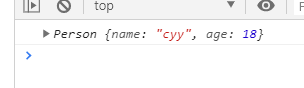
自己寫一個函數模擬構造函數的效果
function Constructor(fn,args){ //1、創建一個空對象 //2、把構造函數的prototype屬性作為空對象的原型 var _this=Object.create(fn.prototype); //3、把this賦值為這個空對象 //4、執行函數 var res=fn.apply(_this,args); //5、如果沒有返回值,就返回this return res?res:_this; } function Person(name,age){ this.name=name; this.age=age; } Person.prototype.say=function(){ console.log("我叫"+this.name+",我今年"+this.age+"歲"); } //把函數變為構造函數 var person=Constructor(Person,["cyy",18]); console.log(person);//返回一個對象




