一、TodoList 1.1安裝依賴 安裝相關依賴: 1.2配置虛擬伺服器 【第一步:安裝依賴】 【第二步:json-server的伺服器啟動】 啟動需要json文件作為支撐,新建data.json文件做服務數據: 最終沒有使用webpack-dev-server模擬伺服器 配置webpack.co ...
一、TodoList
1.1安裝依賴
安裝相關依賴:
npm install --save-dev webpack
npm install --save-dev babel-loader babel-core babel-preset-es2015
npm install --save-dev vue-loader
npm install --save-dev css-loader
npm install --save-dev vue-template-compiler
npm install --save-dev stylus stylus-loader
npm install --save vue
npm install --save vuex
1.2配置虛擬伺服器
【第一步:安裝依賴】
npm install -g json-server
【第二步:json-server的伺服器啟動】
啟動需要json文件作為支撐,新建data.json文件做服務數據:
{
"mapList" : [
{"id":1 ,"title" : "吃飯", "done" : false},
{"id":2 ,"title" : "睡覺", "done" : false},
{"id":3 ,"title" : "做飯", "done" : false},
{"id":4 ,"title" : "掃地", "done" : false}
]
}
啟動命令json-server命令:
json-server 數據文件路徑 -s 靜態化目錄 -p 8080
json-server www/data/data.json -s ./www -p 8080
-s是 --static
-p是 --port
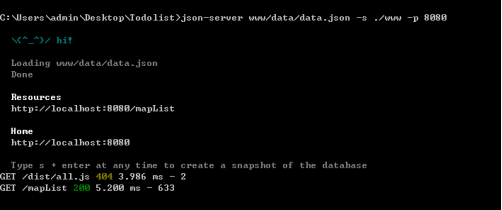
最終沒有使用webpack-dev-server模擬伺服器
配置webpack.config.js文件:
const path = require('path');
const {VueLoaderPlugin} = require('vue-loader'); //最新版webpack需要引入插件
module.exports = {
//程式的入口文件
entry: "./www/app/app.js",
//程式的出口(打包的文件)
output : {
//打包文件輸出的路徑
path : path.resolve(__dirname, "www/dist"),
//打包文件的名稱
filename : "all.js",
// publicPath:"/public" //這是對webpack-dev-server的配置,配置虛擬路徑
},
//讓webpack監聽變化,自動打包
watch : true,
mode : "development",
//配置webpack的模塊插件
module:{
//關於模塊的配置規則
rules : [
{
//模塊規則(配置 loader、解析器等選項)
test : /\.js$/, //解析的時候匹配到的都是js文件
include: [
path.resolve(__dirname, "www/app") //翻譯什麼文件夾
],
exclude: [
path.resolve(__dirname, "node_modules") //不翻譯什麼文件夾
],
loader : "babel-loader",
options : {
presets : ["es2015"]
}
},
{
test: /\.vue$/,
include: [
path.resolve(__dirname, "www/app") //翻譯什麼文件夾
],
exclude: [
path.resolve(__dirname, "node_modules") //不翻譯什麼文件夾
],
loader: 'vue-loader',
options :{
loaders : {
stylus:'vue-style-loader!css-loader!stylus-loader'
}
}
},
{
test:/\.css$/,
use: ['vue-style-loader','css-loader']
}
// {
// test: /\.styl(us)?$/,
// use: [
// 'vue-style-loader',
// 'css-loader',
// 'stylus-loader'
// ]
// }
]
},
resolve: {
alias: { //配置別名
'vue$': 'vue/dist/vue.esm.js' // 用 webpack 1 時需用 'vue/dist/vue.common.js'
}
},
//最新版webpack需要引入插件
plugins : [
new VueLoaderPlugin()
]
}
【第三步:訪問介面】
獲取所有的數據:GET
增加數據:POST
得到某一條數據:GET
刪除某一條:DELETE
更新原始數據:PUT (更新條目的所有的屬性)、PATH(更新條目的某一個屬性)
自帶分頁:page(第幾頁)limit(每頁有多少條)
http://localhost:8080/mapList 返回.json文件所有數據(數組)
http://localhost:8080/mapList/1 返回id=1的數據,採用這種路徑風格id必須為小寫(數組)
http://localhost:8080/mapList/?Name=lst 返回Name=lst的用戶數據(數組)
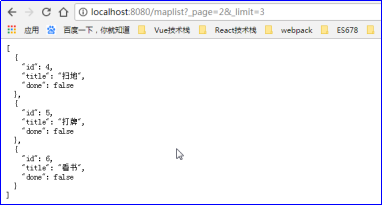
分頁查詢:參數為 _start, _end, _limit,並可添加其它參數篩選條件,如: http://localhost:8080/mapList?_start=6&_limit=3 http://localhost:8080/mapList?_start=3&_end=6 排序:參數為_sort, _order http://localhost:8080/mapList?_sort=id&_order=asc http://localhost:8080/mapList?_sort=user,views&_order=desc,asc 操作符:_gte, _lte, _ne, _like _gte大於,_lte小於, _ne非, _like模糊查詢,q關鍵詞查詢 http://127.0.0.1:8080/mapList/?q=吃
1.3 TodoList
查詢數據
相關步驟:
在created生命周期中發出一個GETALL的非同步命令,去actions裡面發非同步請求。
App.vue
<script> export default { created(){ this.$store.dispatch("GETALL"); } } </script>
main.js
import Vue from "vue"; import Vuex from "vuex"; import App from "./App.vue"; Vue.use(Vuex); const store = new Vuex.Store({ state : { todos : [] }, mutations: { GETALL(state,payload){ // state.todos.push(payload) state.todos = payload; } }, actions :{ async GETALL({commit}){ //請求資料庫中的數據,然後存儲到state的todos中 var data = await fetch("/maplist").then(data=>data.json()); //發出commit()命令,並且將參數當載荷傳遞過去 commit("GETALL", data); } } }); new Vue({ el : "#app", store, render:(h)=>h(App) })
非同步請的數據回調成功後,將數據以載荷的形式發送到mutations,再去修改state 的數據
state全局倉庫有了數據,就可以在App.vue進行迴圈渲染。
App.vue
<template> <div> <ul> <li v-for="item in todos"> {{item.title}} </li> </ul> </div> </template> <script> export default { created(){ this.$store.dispatch("GETALL"); }, computed : { todos(){ return this.$store.state.todos } } } </script>
下一步:需要將li標簽拆分成組件:
App.vue
<template> <div> <ul> <li is="TodoLi" v-for="item in todos" :item="item"></li> </ul> </div> </template> <script> import TodoLi from "./components/TodoLi.vue"; export default { created(){ this.$store.dispatch("GETALL"); }, computed : { todos(){ return this.$store.state.todos } }, components:{ TodoLi } } </script>
TodoLi.vue
<template> <li>{{item.title}}</li> </template> <script> export default { props : ["item"] } </script>
刪除數據
接下來寫增刪改查業務,推薦先寫刪除,因為刪除值需要id
TodoLi.vue
<template> <li> <span>{{item.title}}</span> <button @click="del(item.id)">刪除</button> </li> </template> <script> export default { props : ["item"], methods:{ del(id){ this.$store.dispatch("DEL", {id}) } } } </script>
const store = new Vuex.Store({ state : { todos : [] }, mutations: { GETALL(state,payload){ // state.todos.push(payload) state.todos = payload; }, DEL(state, payload){ // 根據id刪除state的數據 state.todos = state.todos.filter(item=>{ return item.id != payload.id; }) } }, actions :{ async GETALL({commit}){ //請求資料庫中的數據,然後存儲到state的todos中 var data = await fetch("/maplist").then(data=>data.json()); //發出commit()命令,並且將參數當載荷傳遞過去 commit("GETALL", data); }, async DEL({commit},payload){ //向伺服器發出刪除請求,刪除data.json中的數據 var data = await fetch("/maplist/" + payload.id, { method:"DELETE", }).then(data => data.json()); commit("DEL", payload); //刪除全局state倉庫的數據 }, } });
新增業務
App.vue
<template> <div> <div> <input type="text" v-model.trim="txt"> <button @click="add">新增</button> </div> <ul> <li is="TodoLi" v-for="item in todos" :item="item"></li> </ul> </div> </template> <script> import TodoLi from "./components/TodoLi.vue"; export default { data(){ return { txt : '' } }, methods :{ add(){ if(this.txt == '') return; //發出新增的非同步請求 this.$store.dispatch(ADD, {id: new Date() - 0, title:this.txt, done:false}) this.txt = "" } }, components:{ TodoLi } } </script>
main.js
actions : { //新增數據 async ADD({ commit }, payload) { //向data.json文件中插入數據 var data = await fetch("/maplist/", { method: "POST", headers:{'Content-type' : 'application/json'}, body: JSON.stringify(payload) }).then(data => data.json()); commit("ADD", data); //新增數據到state,影響視圖更新 } }, mutations : { ADD(state, payload) { state.todos.push(payload); } }
修改數據
TodoLi.vue
<template> <li> <span v-if="!isShow" @dblclick="showInput">{{item.title}}</span> <input type="text" v-if="isShow" v-model="item.title" @blur="hideInput(item)" v-focus> <button @click="del(item.id)">刪除</button> </li> </template> <script> export default { props : ["item"], data(){ return{ isShow:false } }, methods:{ del(id){ this.$store.dispatch("DEL", {id}) }, showInput(){ //雙擊顯示input this.isShow = !this.isShow; }, hideInput(item){ console.log(item) //失去焦點隱藏input,並且發送CAHNGETITLE命令修改title內容 this.isShow = !this.isShow; this.$store.dispatch("CHANGETITLE",item) } }, directives:{ //自定義組件指令,自動獲取焦點 focus :{ inserted(el){ el.focus(); } } } } </script>
main.js
const store = new Vuex.Store({ state : { todos : [] }, mutations: { CHANGETITLE(state, payload) { // 寫法1 // state.todos.forEach(item=>{ // if (item.id == payload.id){ // item.title = payload.title; // } // }) // 寫法2 state.todos = state.todos.map(item => { if(item.id == payload.id) { return payload } return item; }) } }, actions :{ //修改請求 async CHANGETITLE({commit}, payload) { var data = await fetch("/maplist/" + payload.id, { method: "PATCH", headers: { 'Content-Type': 'application/json' }, body: JSON.stringify(payload) }).then(data => data.json()); commit("CHANGETITLE", data); //雖然實現了修改,但是為了完整性還是寫上 }, } });
修改任務事件:當前任務是否做了,需要一個覆選框
todoli.vue
<li> <input type="checkbox" v-model="item.done" ref="cbox" @click="changeDone(item)"> <spanv-if="!isShowInput"@dblclick="showInput" :class="{cur:item.done}">{{item.title}}</span> </li> <script> methods:{ changeDone(item){ console.log(this.$refs.cbox.checked); // 這裡使用的是ref鉤子 這樣能得到 覆選框的狀態 // 提交的時候 只需要提交 id 覆選框的狀態就行了 this.$store.dispatch("CHANGEDONE",{ id : item.id, done : this.$refs.cbox.checked }) } } </script> <style> .cur{text-decoration: line-through;} </style>
app.js修改done和修改title的方式方法都一樣,只要改方法名即可。
const store = new Vuex.Store({ mutations:{ CHANGEDONE(state, payload){ state.todos = state.todos.map(item => { if(item.id == payload.id){ return payload } return item }) } }, actions:{ async CHANGEDONE({commit},payload){ var data = await fetch("/mapList/" + payload.id,{ "method" : 'PATCH', "headers":{ 'Content-Type':"application/json" }, body:JSON.stringify({done:payload.done}) }).then(res => res.json()); commit("CHANGEDONE",data) }, } });
篩選按鈕:計算已做未做事項
篩選按鈕:計算已做未做事項
app.js
const store = new Vuex.Store({ state:{ todos:[] }, mutations:{ ... }, actions:{ ... }, getters:{ yizuo:function(state){ return state.todos.filter(item => { return item.done == true //true表示已做 }) }, weizuo:function(state){ return state.todos.filter(item => { return item.done == false //false表示未做 }) } } });
App.vue
<template> <div> <div> <input type="text" v-model.trim="txt"> <button @click="add">新增</button> </div> <ul> <li v-for="item of todos" is="TodoLi" :item="item"></li> </ul> <div> 全部:{{$store.state.todos.length}}個事項<br> 已做:{{$store.getters.yizuo.length}}個完成事項<br> 未做:{{$store.getters.weizuo.length}}個代辦事項<br> </div> <div> <button @click="all">查看全部</button> <button @click="yizuo">查看已做</button> <button @click="weizuo">查看未做</button> </div> </div> </template> <script> import todoli from './components/TodoLi.vue' export default { data() { return { txt: '', state: 'all' } }, computed: { todos() { if(this.state == 'all'){ return this.$store.state.todos }else if(this.state == 'yizuo'){ return this.$store.getters.yizuo }else if(this.state == 'weizuo'){ return this.$store.getters.weizuo } } }, methods: { all() { this.state = 'all' }, yizuo() { this.state = 'yizuo' }, weizuo() { this.state = 'weizuo' } } } </script>
所有業務都已經完成,但是由於組件和數據太亂,下麵開始拆分store。
二、拆分store
我們都知道vuex是vue用來集中管理狀態的容器(管理全局的狀態),實現不同組件之間相互的數據訪問。我們說一下vuex拆分store以及多模塊管理。如果一個項目非常大的話狀態就會非常的多,如果不進行分類處理,所有的狀態都維護在一個state裡面的話,狀態管理就會變得非常的混亂,這樣非常不利於項目的後期維護。現在前端推崇模塊化開發,為的就是提高開發效率和維護效率,避免重覆工作。那麼vuex是怎麼樣解決這個問題的呢?這個時候我們今天要講的主角modules就要閃亮登場了。
第一步:將main.js中的store拆分到一個js文件中。
export const storeObj = { state:{ ... }, mutations:{ ... }, actions:{ ... }, getters:{ ... } }
將store中的index.js在main.js中引入
import {storeObj} from "./store/index.js";
const store = new Vuex.Store(storeObj);
第二步:拆分state、mutations、actions、getters
給他們分別創建單獨的js文件,預設暴露
export default { }
可以將我們定義的這些對象加入到Vuex的store中
在store中index.js用import引入:

import state from "./state.js"; import mutations from "./mutations.js"; import actions from "./actions.js"; import getters from "./getters.js"; export const storeObj = { state:{ ...state }, mutations:{ ...mutations }, actions:{ ...actions }, getters:{ ...getters } }示例代碼
由於沒裝翻譯“...”對象解構語法,會報錯:
npm install --svae-dev babel-plugin-transform-object-rest-spread
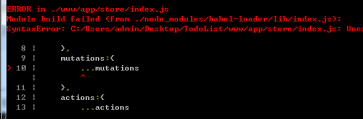
配置webpack.config.js
{ test: /\.js?$/, //解析的時候匹配到的都是js loader: "babel-loader", //翻譯字典 options: { presets: ["es2015","ES2015"], plugins: ["transform-object-rest-spread"] } },
配置完成後就可以識別“...”解構了。
至此,還沒拆完,使用常量代替mutations集合actions的type名字
新建一個types.js文件,在裡面存常量(大寫字母的方法)
註意:把這些常量放到單獨的文件中可以讓你的代碼合作者對整個app包含mutation和actions一目瞭然。
用不用常量代替取決於你--在需要多人協作的大型項目中,這會很有幫助,但是如果你不喜歡,完全可以不這麼做。
export const GETALL = "GETALL"; export const DEL = "DEL"; export const ADD = "ADD"; export const CHANGETITLE = "CHANGETITLE"; export const CHANGEDONE = "CHANGEDONE";
暴露常量的名字後,分別在mutations和actions的js文件中使用這些來代替:
mutations.js
import {GETALL,DEL,ADD,CHANGETITLE,CHANGEDONE} from "./types.js";
export default {
[GETALL](state, payload) {
},
[DEL](state, payload) {
},
[ADD](state, payload) {
},
[CHANGETITLE](state, payload) {
},
[CHANGEDONE](state, payload) {
}
}
actions.js
import {GETALL,DEL,ADD,CHANGETITLE,CHANGEDONE} from "./types.js";
export default {
async [GETALL]({ commit }) {
},
async [DEL]({ commit }, payload) {
},
async [ADD]({ commit }, payload) {
},
async [CHANGETITLE]({ commit }, payload) {
},
async [CHANGEDONE]({ commit }, payload) {
}
}
註意:上方mutations和actions中的[types.ADD]寫法,因為types.ADD是一個對象,所以不能直接當做函數名來寫,需要用到ES2015風格的計算屬性命名功能來使用一個常量作為函數名,才能使用。
https://vuex.vuejs.org/zh/guide/mutations.html
三、非同步請求數據(跨域)
3.1 Ajax不能跨域
比如在Apache中演示:
<html> <head> <title>Document</title> </head> <body> <script src="jquery-3.3.1.min.js"></script> <script> $.get("http://127.0.0.88/a.txt" , function(data){ console.log(data); }); </script> </body> </html>
試圖在127.0.0.1




