在 PostgreSQL 中,bytea_output 參數控制在查詢結果中 bytea 類型的顯示格式。預設情況下,bytea_output 的值為 hex,這意味著在查詢結果中,bytea 類型的數據以十六進位格式顯示。但是,如果你的應用程式期望以二進位格式獲取圖像數據,則將 bytea_out... ...
在 PostgreSQL 中,bytea_output 參數控制在查詢結果中 bytea 類型的顯示格式。預設情況下,bytea_output 的值為 hex,這意味著在查詢結果中,bytea 類型的數據以十六進位格式顯示。但是,如果你的應用程式期望以二進位格式獲取圖像數據,則將 bytea_output 設置為 escape 可能更適合。無論 bytea_output 參數設置為 hex 還是 escape,你都可以通過 C# 訪問 PostgreSQL 資料庫,並且正常獲取並顯示圖片。本篇隨筆介紹這個問題的處理過程。
1、碰到的資料庫圖片在界面顯示問題
在我們的Winform框架中,由於底層是支持多種資料庫的設計,因此可以相容MS SQLServer、Oracle、Mysql、PostgreSQL、SQLite等資料庫的,但是一般我們用的是SQLServer、MySql居多,有客戶切換到PostgreSQL資料庫的時候,發現圖片顯示不正常,需要對圖片進行十六進位轉換才能正常顯示。


預設的方式,這裡方框在SQLServer等資料庫上是正常顯示圖標的,打開編輯也是可以展示菜單的圖表的,不過由於切換到PostgreSQL後,這裡圖標消失,檢查資料庫操作,預設的處理都是一致的,因此考慮是否為資料庫參數配置問題。
2、解決問題
打開ChatGPT,或者百度、Google一下,細心都可以發現,在 PostgreSQL 中預設情況下,bytea_output 的值為 hex,這意味著在查詢結果中,bytea 類型的數據以十六進位格式顯示。如果你的應用程式期望以二進位格式獲取圖像數據,則將 bytea_output 設置為 escape 可能更適合。
我們找到PostgreSQL的安裝目錄,找到 C:\Program Files\PostgreSQL\13\data\postgresql.conf裡面的資料庫配置文件,找到bytea_output 的值查看。

果然發現其預設值為hex,我們按要求修改為 escape,並去掉註釋符號#,如下所示。
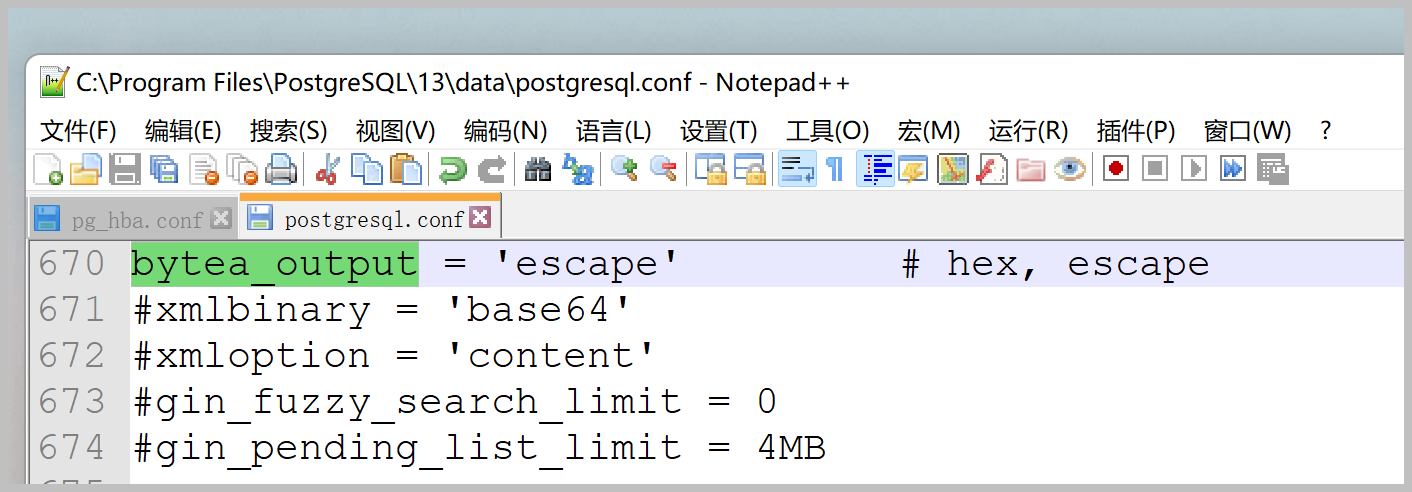
重啟PostgreSQL,並測試系統資料庫,顯示和保存處理正常。
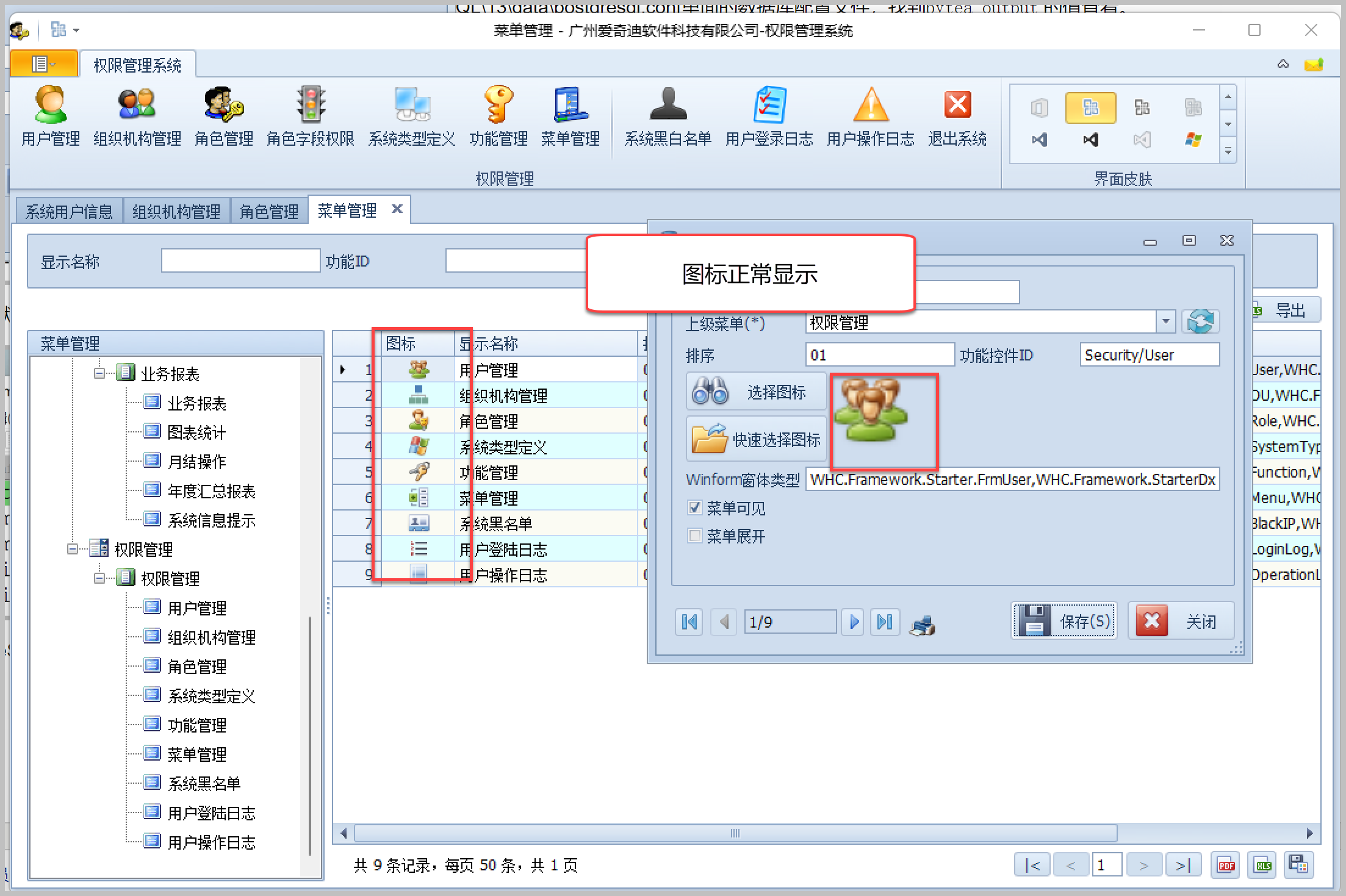
3、兩種方式處理的差異
如果 bytea_output 參數設置為 hex,你可以通過將讀取到的十六進位字元串轉換為位元組數組,然後使用這些位元組數組來創建圖像對象。以下是一個示例代碼,演示瞭如何在 C# 中獲取並顯示圖片,即使 bytea_output 參數設置為 hex:
class Program { static void Main() { string connString = "Host=myServerAddress;Port=myPort;Username=myUsername;Password=myPassword;Database=myDatabase"; using (var conn = new NpgsqlConnection(connString)) { conn.Open(); // 執行 SQL 查詢以獲取圖像數據 string sql = "SELECT image_column FROM your_table WHERE id = @id"; int id = 1; // 替換為你要查詢的圖像的 ID using (var cmd = new NpgsqlCommand(sql, conn)) { cmd.Parameters.AddWithValue("@id", id); // 讀取圖像數據 using (var reader = cmd.ExecuteReader(CommandBehavior.SequentialAccess)) { if (reader.Read()) { // 獲取十六進位字元串 string hexString = reader.GetString(0); // 將十六進位字元串轉換為位元組數組 byte[] imageData = StringToByteArray(hexString); // 創建圖像對象 using (MemoryStream ms = new MemoryStream(imageData)) { Image image = Image.FromStream(ms); // 顯示圖像 ShowImage(image); } } } } } } static void ShowImage(Image image) { // 創建一個新的窗體 using (var form = new System.Windows.Forms.Form()) { // 創建 PictureBox 控制項 var pictureBox = new System.Windows.Forms.PictureBox(); pictureBox.Dock = System.Windows.Forms.DockStyle.Fill; pictureBox.Image = image; // 將 PictureBox 添加到窗體中 form.Controls.Add(pictureBox); // 設置窗體大小並顯示 form.Size = new System.Drawing.Size(image.Width, image.Height); form.ShowDialog(); } } static byte[] StringToByteArray(string hex) { int NumberChars = hex.Length / 2; byte[] bytes = new byte[NumberChars]; using (var sr = new StringReader(hex)) { for (int i = 0; i < NumberChars; i++) bytes[i] = Convert.ToByte(new string(new char[2] { (char)sr.Read(), (char)sr.Read() }), 16); } return bytes; } }
如果 bytea_output 參數設置為 escape,則可以直接使用 Npgsql 從資料庫中讀取圖像數據,並將其轉換為位元組數組,而不需要進行額外的處理。以下是示例代碼:
using Npgsql; using System; using System.Data; using System.Drawing; using System.IO; class Program { static void Main() { string connString = "Host=myServerAddress;Port=myPort;Username=myUsername;Password=myPassword;Database=myDatabase"; using (var conn = new NpgsqlConnection(connString)) { conn.Open(); // 執行 SQL 查詢以獲取圖像數據 string sql = "SELECT image_column FROM your_table WHERE id = @id"; int id = 1; // 替換為你要查詢的圖像的 ID using (var cmd = new NpgsqlCommand(sql, conn)) { cmd.Parameters.AddWithValue("@id", id); // 讀取圖像數據 using (var reader = cmd.ExecuteReader(CommandBehavior.SequentialAccess)) { if (reader.Read()) { // 獲取圖像數據位元組數組 byte[] imageData = (byte[])reader["image_column"]; // 創建圖像對象 using (MemoryStream ms = new MemoryStream(imageData)) { Image image = Image.FromStream(ms); // 顯示圖像 ShowImage(image); } } } } } } static void ShowImage(Image image) { // 創建一個新的窗體 using (var form = new System.Windows.Forms.Form()) { // 創建 PictureBox 控制項 var pictureBox = new System.Windows.Forms.PictureBox(); pictureBox.Dock = System.Windows.Forms.DockStyle.Fill; pictureBox.Image = image; // 將 PictureBox 添加到窗體中 form.Controls.Add(pictureBox); // 設置窗體大小並顯示 form.Size = new System.Drawing.Size(image.Width, image.Height); form.ShowDialog(); } } }
無論 bytea_output 參數設置為 hex 還是 escape,你都可以通過 C# 訪問 PostgreSQL 資料庫,並且正常獲取並顯示圖片。
 專註於代碼生成工具、.Net/.NetCore 框架架構及軟體開發,以及各種Vue.js的前端技術應用。著有Winform開發框架/混合式開發框架、微信開發框架、Bootstrap開發框架、ABP開發框架、SqlSugar開發框架等框架產品。
專註於代碼生成工具、.Net/.NetCore 框架架構及軟體開發,以及各種Vue.js的前端技術應用。著有Winform開發框架/混合式開發框架、微信開發框架、Bootstrap開發框架、ABP開發框架、SqlSugar開發框架等框架產品。
轉載請註明出處:撰寫人:伍華聰 http://www.iqidi.com



