1、業務需求 需要加一個按鈕,調用第三方API,按鈕十分鐘之內只能點擊一次,刷新頁面也只能點擊一次 2、思路 加一個本地緩存的時間戳,通過時間戳計算指定時間內不能點擊按鈕 3、實現 1)vue頁面 <template> <el-row :gutter="15"> <el-col :span="4"> ...
1、業務需求
需要加一個按鈕,調用第三方API,按鈕十分鐘之內只能點擊一次,刷新頁面也只能點擊一次
2、思路
加一個本地緩存的時間戳,通過時間戳計算指定時間內不能點擊按鈕
3、實現
1)vue頁面
<template>
<el-row :gutter="15">
<el-col :span="4">
<el-button
type="danger"
icon="el-icon-download"
@click="getData"
:loading="getDataLoading">獲取數據</el-button>
</el-col>
</el-row>
</template>
<script type="text/ecmascript-6">
import { GetDataInfo } from '@/api/xxx'
export default {
data () {
return {
getDataLoading: false,
}
},
methods: {
// 獲取數據按鈕,10分鐘內執行一次(本地緩存)
async getData () {
const storedTime = localStorage.getItem('lastClickGetDataTime')
const currentTime = Date.now() // 時間戳(秒級)
if (!storedTime || (currentTime - storedTime) / 1000 / 60 >= 10) {
// 如果存儲的時間不存在或者距離上次點擊時間超過10分鐘,則執行按鈕點擊操作
this.getDataLoading = true
try {
await GetDataInfo({})
} catch (error) {
this.getDataLoading = false
}
this.getDataLoading = false
localStorage.setItem('lastClickGetDataTime', currentTime)
} else {
// 距離上次點擊時間小於10分鐘,不做任何操作或給出提示
this.$message({
message: '請在十分鐘後再點擊按鈕',
type: 'warning',
})
}
},
},
}
</script>
// 註:指定時間可以根據需要更新,比如1分鐘內只能點擊一次,只需要將迴圈部分改為
if (!storedTime || (currentTime - storedTime) / 1000 >= 60)
2) 效果
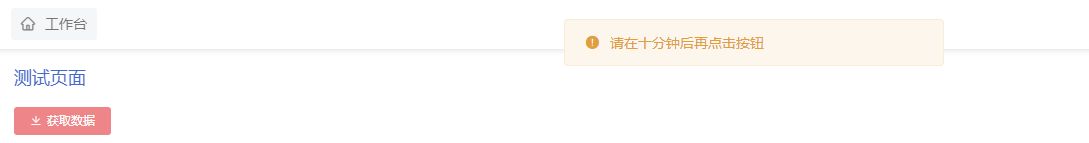
希望以上內容能夠幫助你使用Vue + Element 實現按鈕指定間隔時間點擊。歡迎點贊、關註、收藏,如果你還有其他問題,歡迎評論區交流。
本文來自博客園,作者:GoodTimeGGB,轉載請註明原文鏈接:https://www.cnblogs.com/goodtimeggb/p/17881268.html



