在工作中有時候需要單獨設置某個 el-input 組件的內部樣式,比如 字體顏色、背景色、寬度、高度等,這時就需要修改 el-input 組件的內部自帶樣式,修改方式如下: 修改前: el-input 獨占滿一整行 修改後: 模板代碼 <div class="elinput"> <el-input ...
在工作中有時候需要單獨設置某個 el-input 組件的內部樣式,比如 字體顏色、背景色、寬度、高度等,這時就需要修改 el-input 組件的內部自帶樣式,修改方式如下:
修改前:
el-input 獨占滿一整行
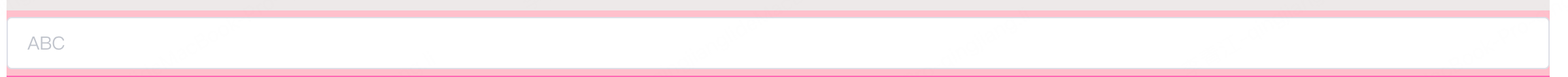
修改後:

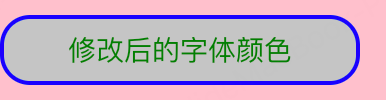
模板代碼
<div class="elinput">
<el-input v-model="elinputValue" placeholder="ABC" size="normal" class="input-demo"></el-input>
</div>
data 數據
data() {
return {
elinputValue: ''
}
}
樣式代碼
<style lang="scss" scoped>
.elinput {
height: 50px;
background: pink;
display: flex;
align-items: center;
.input-demo {
width: 180px;
/deep/ .el-input__inner {
text-align: center; // 字體居中
height: 35px; // 高度
line-height: 35px; // 高度
background: #c5c5c5; // 背景色
border: 2px solid blue; // 邊框寬度 實線 顏色
border-radius: 15px; // 邊角-圓角半徑
color: green; // 內容字體顏色
}
/deep/ .el-input__inner::placeholder {
color: red; // 提示字體顏色
}
}
}
</style>
總結:
- 通過 /deep/ .el-input__inner 修改內部樣式
- 通過給 el-input 組件加 class 屬性,然後在class 屬性內修改,防止修改到其他 el-input 組件


