摘要 平常生活中,地圖導航是必不可少的,最近在學習Ant Design,瞭解了下社區的精選組件,看到了與地圖相關的精品組件庫,高德地圖組件庫。所以記錄下這次高德地圖的使用心得,既可以提升自己的業務多樣性,也可以分享給需要的小伙伴。 React-Amap用法 安裝 npm install --save ...
摘要
平常生活中,地圖導航是必不可少的,最近在學習Ant Design,瞭解了下社區的精選組件,看到了與地圖相關的精品組件庫,高德地圖組件庫。所以記錄下這次高德地圖的使用心得,既可以提升自己的業務多樣性,也可以分享給需要的小伙伴。
React-Amap用法
安裝
npm install --save react-amap
React用法
import { Map } from 'react-amap'; 引入高德地圖組件,然後根據案例文檔配置高德地圖模式,更多模式配置參考案例文檔:https://elemefe.github.io/react-amap/components/about
import React from 'react';
import { Map } from 'react-amap';
import './map.less';
const GodMap = () => {
// 定義高德地圖插件
const plugins = [
'MapType',
'Scale',
'OverView',
'ControlBar',
{
name: 'ToolBar',
options: {
visible: true,
onCreated(ins) {
console.log(ins);
}
}
}
];
return (
<div className="map-container">
<h1 className="item">React-高德地圖的簡單應用</h1>
<div className="map">
<Map
plugins={plugins}
/>
</div>
</div>
)
}
export default GodMap;
測試效果
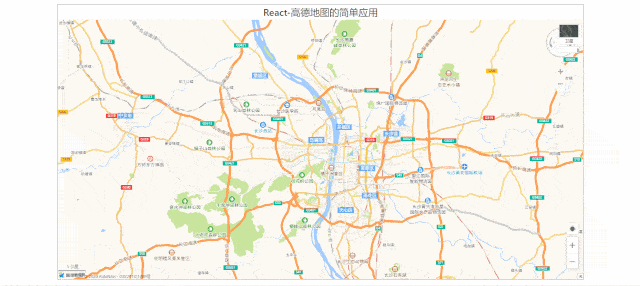
版權聲明:本文為博主原創文章,轉載請附上原文出處鏈接和本聲明。



