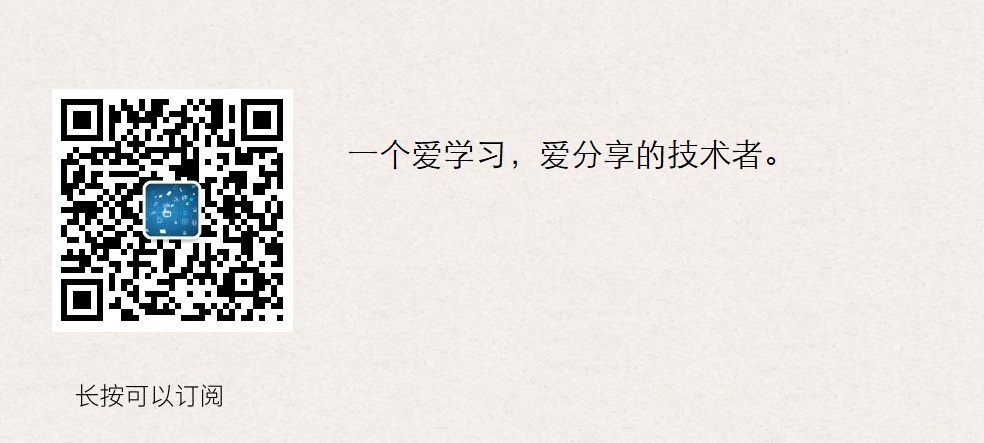Ansible Facts 變數詳解與使用案例 主機規劃 添加用戶賬號 說明: 1、 運維人員使用的登錄賬號; 2、 所有的業務都放在 /app/ 下「yun用戶的家目錄」,避免業務數據亂放; 3、 該用戶也被 ansible 使用,因為幾乎所有的生產環境都是禁止 root 遠程登錄的(因此該 yu ...
Ansible Facts 變數詳解與使用案例
主機規劃

添加用戶賬號
說明:
1、 運維人員使用的登錄賬號;
2、 所有的業務都放在 /app/ 下「yun用戶的家目錄」,避免業務數據亂放;
3、 該用戶也被 ansible 使用,因為幾乎所有的生產環境都是禁止 root 遠程登錄的(因此該 yun 用戶也進行了 sudo 提權)。
1 # 使用一個專門的用戶,避免直接使用root用戶 2 # 添加用戶、指定家目錄並指定用戶密碼 3 # sudo提權 4 # 讓其它普通用戶可以進入該目錄查看信息 5 useradd -u 1050 -d /app yun && echo '123456' | /usr/bin/passwd --stdin yun 6 echo "yun ALL=(ALL) NOPASSWD: ALL" >> /etc/sudoers 7 chmod 755 /app/
Ansible 配置清單Inventory
之後文章都是如下主機配置清單
1 [yun@ansi-manager ansible_info]$ pwd 2 /app/ansible_info 3 [yun@ansi-manager ansible_info]$ cat hosts_key 4 # 方式1、主機 + 埠 + 密鑰 5 [manageservers] 6 172.16.1.180:22 7 8 [proxyservers] 9 172.16.1.18[1:2]:22 10 11 # 方式2:別名 + 主機 + 埠 + 密碼 12 [webservers] 13 web01 ansible_ssh_host=172.16.1.183 ansible_ssh_port=22 14 web02 ansible_ssh_host=172.16.1.184 ansible_ssh_port=22 15 web03 ansible_ssh_host=172.16.1.185 ansible_ssh_port=22
Facts 概述
Ansible Facts 是 Ansible 在被托管主機上自動收集的變數。它是通過在執行 Ad-Hoc 以及 Playbook 時使用 setup 模塊進行收集的,並且這個操作是預設的。
因為這個收集托管主機上的 Facts 比較耗費時間,所以可以在不需要的時候關閉 setup 模塊。收集的 Facts 中包含了托管主機特有的信息,這些信息可以像變數一樣在 Playbook 中使用。
收集的 Facts 中包含了以下常用的信息:
主機名、內核版本、網卡介面、IP 地址、操作系統版本、環境變數、CPU 核數、可用記憶體、可用磁碟 等等……。
使用場景:
- 通過 facts 檢查 CPU,生成對應的 Nginx 配置文件
- 通過 facts 檢查記憶體情況,定義不同的 MySQL 配置文件或 Redis 配置文件
- 通過 facts 檢查主機 hostname,生成不同的 zabbix 配置文件
獲取指定受控端的 facts 信息
1 [yun@ansi-manager ansible_info]$ pwd 2 /app/ansible_info 3 [yun@ansi-manager ansible_info]$ ansible 172.16.1.181 -m setup -i ./hosts_key 4 172.16.1.181 | SUCCESS => { 5 "ansible_facts": { 6 "ansible_all_ipv4_addresses": [ 7 "10.0.0.181", 8 "172.16.1.181" 9 ], 10 ………………
如何在 playbook 中關閉 facts
1 [yun@ansi-manager object03]$ pwd 2 /app/ansible_info/object03 3 [yun@ansi-manager object03]$ cat test_facts.yml 4 --- 5 # facts 使用 6 - hosts: proxyservers 7 # 關閉 facts 變數 8 gather_facts: no 9 10 # 這時就不能取到 ansible_hostname、ansible_eth0.ipv4.address、ansible_eth1 ['ipv4']['address'] 變數信息 11 tasks: 12 - name: "get ansible facts var" 13 debug: 14 msg: "This host name is {{ ansible_hostname }} ,eth0: {{ ansible_eth0.ipv4.address }}, eth1: {{ ansible_eth1['ipv4']['address'] }}"
Facts 案例-獲取主機名和網卡信息
獲取受控端的主機名,內網地址和外網地址
1 [yun@ansi-manager object03]$ pwd 2 /app/ansible_info/object03 3 [yun@ansi-manager object03]$ ll 4 total 4 5 -rw-rw-r-- 1 yun yun 241 Aug 22 10:41 test_facts.yml 6 [yun@ansi-manager object03]$ cat test_facts.yml 7 --- 8 # facts 使用 9 - hosts: proxyservers 10 11 tasks: 12 - name: "get ansible facts var" 13 debug: 14 msg: "This host name is {{ ansible_hostname }} ,eth0: {{ ansible_eth0.ipv4.address }}, eth1: {{ ansible_eth1['ipv4']['address'] }}" 15 #### 上面寫了兩種方式引用變數,推薦使用後一種引用方式 16 17 [yun@ansi-manager object03]$ ansible-playbook -b -i ../hosts_key test_facts.yml 18 19 PLAY [proxyservers] *********************************************************************************************** 20 21 TASK [Gathering Facts] ******************************************************************************************** 22 ok: [172.16.1.181] 23 ok: [172.16.1.182] 24 25 TASK [get ansible facts var] ************************************************************************************** 26 ok: [172.16.1.181] => { 27 "msg": "This host name is ansi-haproxy01 ,eth0: 172.16.1.181, eth1: 10.0.0.181" 28 } 29 ok: [172.16.1.182] => { 30 "msg": "This host name is ansi-haproxy02 ,eth0: 172.16.1.182, eth1: 10.0.0.182" 31 } 32 33 PLAY RECAP ******************************************************************************************************** 34 172.16.1.181 : ok=2 changed=0 unreachable=0 failed=0 skipped=0 rescued=0 ignored=0 35 172.16.1.182 : ok=2 changed=0 unreachable=0 failed=0 skipped=0 rescued=0 ignored=0
Facts 案例-模擬zabbix客戶端配置
根據受控端主機名的不同,在受控端生成不同的配置文件
1 [yun@ansi-manager object03]$ pwd 2 /app/ansible_info/object03 3 [yun@ansi-manager object03]$ ll 4 total 32 5 drwxrwxr-x 2 yun yun 58 Aug 22 12:31 file 6 -rw-rw-r-- 1 yun yun 224 Aug 22 12:33 test_zabbix_agentd.yml 7 [yun@ansi-manager object03]$ cat file/vars_file.yml # playbook 變數 8 zabbix_server: 172.16.1.180 9 10 [yun@ansi-manager object03]$ cat file/zabbix_agentd_temp.conf.j2 # 模擬 zabbix_agentd 配置文件 11 # 模擬 zabbix_agentd 配置文件 12 13 # zabbix 服務端配置 14 Server={{ zabbix_server }} 15 ServerActive={{ zabbix_server }} 16 17 # zabbix 客戶端配置 18 Hostname={{ ansible_hostname }} 19 20 [yun@ansi-manager object03]$ cat test_zabbix_agentd.yml # 具體的 yml 文件 21 --- 22 # zabbix 配置 23 - hosts: proxyservers 24 vars_files: ./file/vars_file.yml 25 26 tasks: 27 - name: config zabbix_agentd 28 template: 29 src: ./file/zabbix_agentd_temp.conf.j2 30 dest: /tmp/zabbix_agentd_temp.conf 31 32 [yun@ansi-manager object03]$ ansible-playbook -b -i ../hosts_key --syntax-check test_zabbix_agentd.yml # 語法檢測 33 [yun@ansi-manager object03]$ ansible-playbook -b -i ../hosts_key -C test_zabbix_agentd.yml # 預執行,測試執行 34 [yun@ansi-manager object03]$ ansible-playbook -b -i ../hosts_key test_zabbix_agentd.yml # 執行
受控端1配置文件查看
1 [yun@ansi-haproxy01 ~]$ cat /tmp/zabbix_agentd_temp.conf 2 # 模擬 zabbix_agentd 配置文件 3 4 # zabbix 服務端配置 5 Server=172.16.1.180 6 ServerActive=172.16.1.180 7 8 # zabbix 客戶端配置 9 Hostname=ansi-haproxy01
受控端2配置文件查看
1 [yun@ansi-haproxy02 ~]$ cat /tmp/zabbix_agentd_temp.conf 2 # 模擬 zabbix_agentd 配置文件 3 4 # zabbix 服務端配置 5 Server=172.16.1.180 6 ServerActive=172.16.1.180 7 8 # zabbix 客戶端配置 9 Hostname=ansi-haproxy02
———END———
如果覺得不錯就關註下唄 (-^O^-) !