自己封裝好的showhide.js 包含無動畫、css3動畫、js動畫 包括:fade(淡入淡出) slideUpDown(上下滑動) slideLeftRight(左右滑動) fadeSlideUpDown(淡入淡出+上下滑動) fadeSlideLeftRight (淡入淡出+左右滑動) (fu ...
自己封裝好的showhide.js
包含無動畫、css3動畫、js動畫
包括:fade(淡入淡出) slideUpDown(上下滑動) slideLeftRight(左右滑動) fadeSlideUpDown(淡入淡出+上下滑動) fadeSlideLeftRight (淡入淡出+左右滑動)
(function($){ var transition=window.mt.transition;//支持的transition寫法 var isSupport=window.mt.isSupport;//是否支持transition // 公共init function init($elem,hiddenCall){ if($elem.is(":hidden")){ $elem.data("status","hidden"); if(typeof hiddenCall==="function") hiddenCall(); }else{ $elem.data("status","shown"); } } //公共show function show($elem,callback){ if($elem.data("status")==="show") return; if($elem.data("status")==="shown") return; $elem.data("status","show").trigger("show"); callback(); } // 公共hide function hide($elem,callback){ if($elem.data("status")==="hide") return; if($elem.data("status")==="hidden") return; $elem.data("status","hide").trigger("hide"); callback(); } // 無動畫方式 var silent={ init:init, show:function($elem){ show($elem,function(){ $elem.show(); $elem.data("status","shown").trigger("shown"); }); }, hide:function($elem){ hide($elem,function(){ $elem.hide(); $elem.data("status","hidden").trigger("hidden"); }); } } // css3動畫方式 var css3={ _init:function($elem,className){ $elem.addClass("transition"); init($elem,function(){ $elem.addClass(className); }); }, _show:function($elem,className){ $elem.off(transition).one(transition,function(){//動畫執行完畢後執行shown $elem.data("status","shown").trigger("shown"); }) $elem.show(); setTimeout(function(){ $elem.removeClass(className); },20); }, _hide:function($elem,className){ $elem.off(transition).one(transition,function(){ $elem.hide(); $elem.data("status","hidden").trigger("hidden"); }) $elem.addClass(className); }, //淡入淡出 fade:{ init:function($elem){ css3._init($elem,"fadeOut"); }, show:function($elem){ show($elem,function(){ css3._show($elem,"fadeOut"); }); }, hide:function($elem){ hide($elem,function(){ css3._hide($elem,"fadeOut"); }); } }, //上下滑動 slideUpDown:{ init:function($elem){ //$elem.height($elem.height());//獲取到元素被內容撐開的高度,動態設置高度 css3._init($elem,"slideUpDownCollapse"); }, show:function($elem){ show($elem,function(){ css3._show($elem,"slideUpDownCollapse"); }); }, hide:function($elem){ hide($elem,function(){ css3._hide($elem,"slideUpDownCollapse"); }); } }, //左右滑動 slideLeftRight:{ init:function($elem){ $elem.width($elem.width());//獲取到元素被內容撐開的高度,動態設置高度 css3._init($elem,"slideLeftRightCollapse"); }, show:function($elem){ show($elem,function(){ css3._show($elem,"slideLeftRightCollapse"); }); }, hide:function($elem){ hide($elem,function(){ css3._hide($elem,"slideLeftRightCollapse"); }); } }, //淡入淡出式上下滑動 fadeSlideUpDown:{ init:function($elem){ $elem.height($elem.height());//獲取到元素被內容撐開的高度,動態設置高度 css3._init($elem,"fadeOut slideUpDownCollapse"); }, show:function($elem){ show($elem,function(){ css3._show($elem,"fadeOut slideUpDownCollapse"); }); }, hide:function($elem){ hide($elem,function(){ css3._hide($elem,"fadeOut slideUpDownCollapse"); }); } }, //淡入淡出式左右滑動 fadeSlideLeftRight:{ init:function($elem){ $elem.width($elem.width());//獲取到元素被內容撐開的高度,動態設置高度 css3._init($elem,"fadeOut slideLeftRightCollapse"); }, show:function($elem){ show($elem,function(){ css3._show($elem,"fadeOut slideLeftRightCollapse"); }); }, hide:function($elem){ hide($elem,function(){ css3._hide($elem,"fadeOut slideLeftRightCollapse"); }); } } } // js動畫方式 var js={ _init:function($elem,callback){ $elem.removeClass("transition"); init($elem,callback); }, _show:function($elem,mode){ show($elem,function(){ $elem.stop()[mode](function(){ $elem.data("status","shown").trigger("shown"); }); }); }, _hide:function($elem,mode){ hide($elem,function(){ $elem.stop()[mode](function(){ $elem.data("status","hidden").trigger("hidden"); }); }); }, //自定義初始化公共部分 _customInit:function($elem,options){//options是一個對象,包含所有要改變的屬性 var styles={}; for(var o in options){ styles[o]=$elem.css(o); } $elem.data("styles",styles);//如果不保存,則styles為局部,無法在其他函數中使用 js._init($elem,function(){ $elem.css(options); }); }, _customShow:function($elem){ show($elem,function(){ var styles=$elem.data("styles"); $elem.show(); //使用animate進行動畫 $elem.stop().animate(styles,function(){//動畫結束後的回調 $elem.data("status","shown").trigger("shown"); }); }); }, _customHide:function($elem,options){ hide($elem,function(){ $elem.stop().animate(options,function(){//動畫結束後的回調 $elem.hide(); $elem.data("status","hidden").trigger("hidden"); }); }); }, fade:{ init:function($elem){ js._init($elem); }, show:function($elem){ js._show($elem,"fadeIn"); }, hide:function($elem){ js._hide($elem,"fadeOut"); } }, slideUpDown:{ init:function($elem){ js._init($elem); }, show:function($elem){ js._show($elem,"slideDown"); }, hide:function($elem){ js._hide($elem,"slideUp"); } }, slideLeftRight:{ init:function($elem){ js._customInit($elem,{ "width":0, "padding-left":0, "padding-right":0 }); }, show:function($elem){ js._customShow($elem); }, hide:function($elem){ js._customHide($elem,{ "width":0, "padding-left":0, "padding-right":0 }); } }, fadeSlideUpDown:{ init:function($elem){ js._customInit($elem,{ "opacity":0, "height":0, "padding-top":0, "padding-bottom":0 }); }, show:function($elem){ js._customShow($elem); }, hide:function($elem){ js._customHide($elem,{ "opacity":0, "height":0, "padding-top":0, "padding-bottom":0 }); } }, fadeSlideLeftRight:{ init:function($elem){ js._customInit($elem,{ "opacity":0, "width":0, "padding-left":0, "padding-right":0 }); }, show:function($elem){ js._customShow($elem); }, hide:function($elem){ js._customHide($elem,{ "opacity":0, "width":0, "padding-left":0, "padding-right":0 }); } } } //設置預設參數 var defaults={ css3:false, js:false, animation:"fade" }; //封裝一個函數 function showHide($elem,options){ var mode=null; if(options.css3 && isSupport){//css3動畫 mode=css3[options.animation] || css3[defaults.animation];//容錯 }else if(options.js){//js動畫 mode=js[options.animation] || js[defaults.animation]; }else{//無動畫 mode=silent; } mode.init($elem); return { show:$.proxy(mode.show,this,$elem), hide:$.proxy(mode.hide,this,$elem) }; } // 改成jquery插件方式 $.fn.extend({ showHide:function(opt){ //this指向調用該插件的元素,這裡是box //可能是一個元素,也可以是多個元素,因此使用each遍歷 return this.each(function(){ var ui=$(this); // 如果options傳遞的是參數對象,則options屬性與defaults屬性進行合併,存入空對象中賦值給options // 如果options傳遞的不是對象,則為false,屬性為defaults預設屬性,並賦值給options // $.extend(target, obj1, objn) 對象合併 var options=$.extend({},defaults,typeof opt==="object" && opt); /* opt為參數對象時,如: box.showHide({ css3:true, animation:"slideLeftRight" }); */ var mode=ui.data("showHide"); //mode對象實例只需要生成一次 if(!mode){ mode=showHide(ui,options);//mode返回包含show和hide方法的一個對象 ui.data("showHide",mode); } /* opt為show或者hide字元串時,如: box.showHide("show"); */ //如果options是show或者hide的字元串,則執行方法 if(typeof mode[opt]==="function"){ mode[opt](); } }) } }); })(jQuery);
頁面使用方法:
<!DOCTYPE html>
<html lang="en">
<head>
<meta charset="UTF-8">
<title>showhide</title>
<link rel="stylesheet" href="../css/base.css">
<style>
body{
width:400px;
margin:0 auto;
}
button{
width:50%;
height:30px;
background: #abcdef;
}
.box{
width:400px;
/*height:300px;*//*height撐開*/
/*padding:150px 0;*//*padding撐開*/
background-color:pink;
overflow:hidden;/*被內容撐開高度,需要設置溢出隱藏*/
}
.transition{
-webkit-transition:all .5s;
-moz-transition:all .5s;
-ms-transition:all .5s;
-o-transition:all .5s;
transition:all .5s;
}
.fadeOut{
opacity: 0;
visibility: hidden;
}
/*收縮樣式*/
.slideUpDownCollapse{
height:0 !important;/*避免因為優先順序不夠而無法生效*/
padding-top:0 !important;
padding-bottom:0 !important;
}
.slideLeftRightCollapse{
width:0 !important;/*避免因為優先順序不夠而無法生效*/
padding-left:0 !important;
padding-right:0 !important;
}
</style>
</head>
<body>
<button id="btn-show" class="btn">顯示</button><button id="btn-hide" class="btn">隱藏</button>
<div class="box">
內容<br>
撐開<br>
高度<br>
</div>
<button class="btn">測試占位問題</button>
<script src="../js/jquery.js"></script>
<script src="../js/transition.js"></script>
<script src="../js/showhide.js"></script>
<script>
var box=$(".box");
//jquery插件方式傳參
box.showHide({
css3:true,
animation:"slideLeftRight"
});//返回一個包含show和hide方法的對象mode
$("#btn-show").on("click",function(){
//jquery插件方式調用
box.showHide("show");
});
$("#btn-hide").on("click",function(e){
//jquery插件方式調用
box.showHide("hide");
});
box.on("show shown hide hidden",function(e){
if(e.type==="show"){
console.log("show");
}
if(e.type==="shown"){
console.log("shown");
}
if(e.type==="hide"){
console.log("hide");
}
if(e.type==="hidden"){
console.log("hidden");
}
});
</script>
</body>
</html>
註意:引入的transition.js在之前的文章中已貼:https://www.cnblogs.com/chenyingying0/p/12363649.html
base.css:https://www.cnblogs.com/chenyingying0/p/12363689.html
簡單解釋一下:
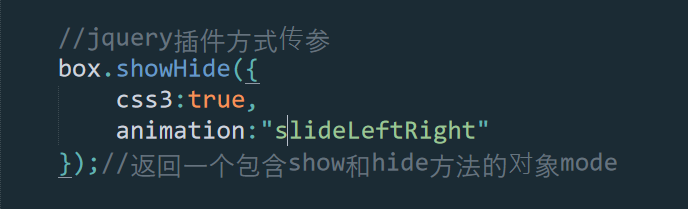
這塊是設置選擇css3動畫的slideLeftRight效果
當然在showhide.js里是有設置過預設選項的
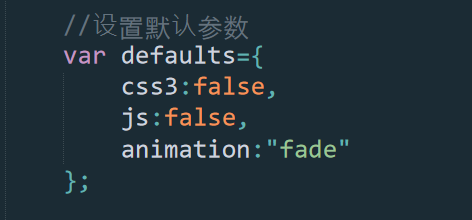
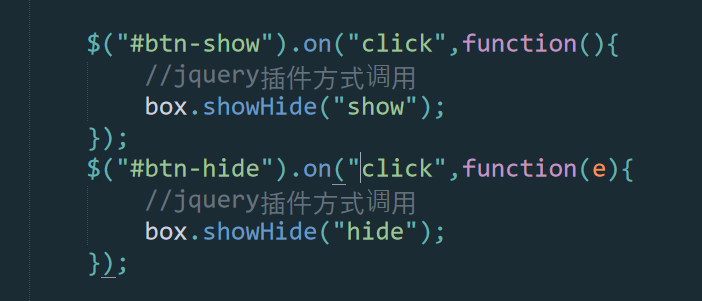
這裡的elem.showHide("show") elem.showHide("hide") 分別代表顯示和隱藏操作
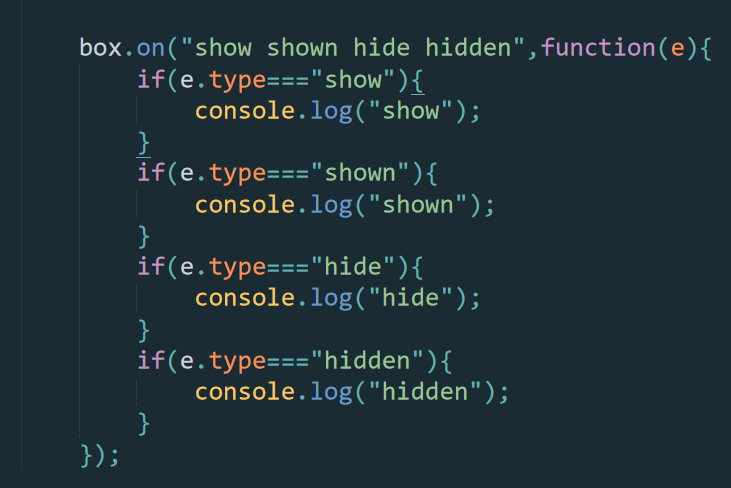
這塊分別是當元素開始顯示 顯示完成 開始隱藏 隱藏完成時要進行的操作
可以自己定義



