今天我們來使用JPA做分頁項目並且做講解 如果是新來的朋友請回上一篇 上一篇:微項目(一) maven整合 在pom文件的 依賴中導入以下依賴 然後重啟項目 我們可以看到項目跑起來後運行出來一個tomcat 我們可以看到這裡出現了404錯誤。雖然是錯誤但是出來這個就對了。 下麵我們來配置對項目的增和 ...
今天我們來使用JPA做分頁項目並且做講解
如果是新來的朋友請回上一篇
上一篇:微項目(一)
maven整合
在pom文件的dependencies依賴中導入以下依賴
<dependency>
<groupId>org.springframework.boot</groupId>
<artifactId>spring-boot-starter-web</artifactId>
</dependency>然後重啟項目
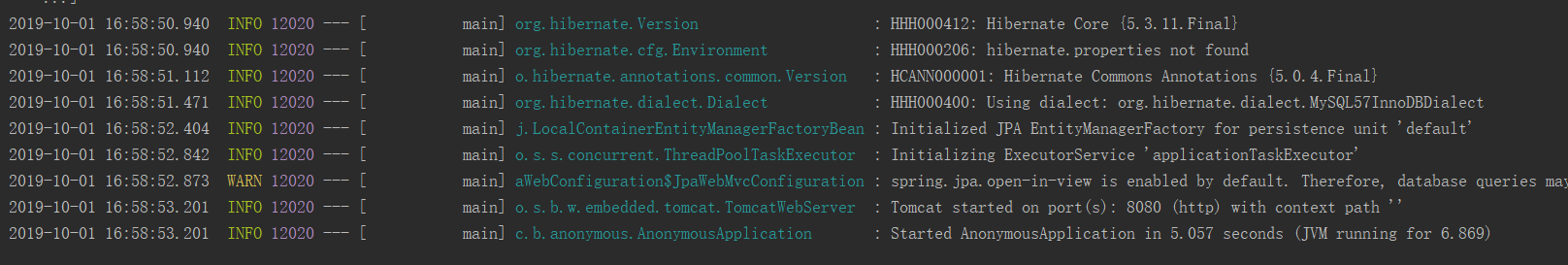
我們可以看到項目跑起來後運行出來一個tomcat
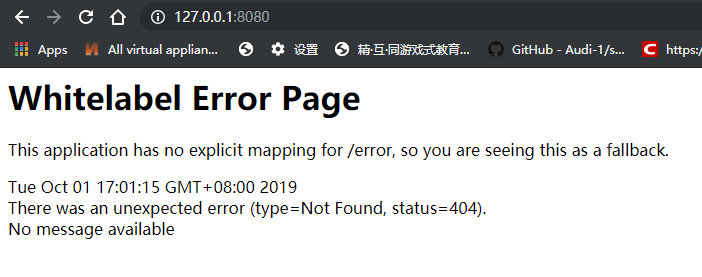
我們可以看到這裡出現了404錯誤。雖然是錯誤但是出來這個就對了。
下麵我們來配置對項目的增和查
在做增查之前,我們需要新建倆個包。
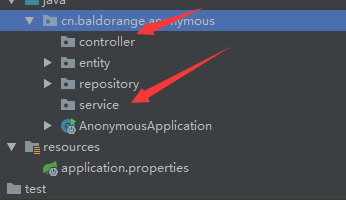
下麵我們逐一填東西。
service
service是邏輯層,包括數據處理的方向,和過程。
這裡第一個方法好理解,就是向資料庫內添加文章。
第二個方法查代表的含義是將資料庫分頁,
為什麼這麼做呢?很簡單,如果數據過多無法展示我們只能這麼做。按照ID倒序排列。
package cn.baldorange.anonymous.service;
import cn.baldorange.anonymous.entity.Wall;
import cn.baldorange.anonymous.repository.WallRepo;
import org.springframework.beans.factory.annotation.Autowired;
import org.springframework.data.domain.Page;
import org.springframework.data.domain.PageRequest;
import org.springframework.data.domain.Sort;
import org.springframework.stereotype.Service;
import java.util.Date;
@Service
public class WallService {
@Autowired
WallRepo wallRepo;
/**
* 增加吐槽
* @param title
* @param content
* @return
*/
public Boolean saveNewWall(String title,String content){
try {
String summary = "";
if (content.length() > 100)
summary = content.substring(0, 99);
else summary = content;
Wall wall = new Wall(title, content, new Date(), summary, "0");
wallRepo.save(wall);
return true;
}catch (Exception e){
return false;
}
}
/**
* 獲得匿名牆的所有文章
* @return
*/
public Page<Wall> findAllWalls(Integer page,Integer size){
if(page == null) page = 0;
if(size == null) size =10;
PageRequest pageable = PageRequest.of(page, size, Sort.Direction.DESC, "id");
return wallRepo.findAll(pageable);
}
}
controller
至於Controller層就比較簡單了,
但是從servlet過來的同學要註意了,@PutMapping這裡可能會給你們帶來疑惑,實際上現在http請求常用的不僅僅是get和post 還有 put delete 等等我們沒見過的,規定是人定的,人也能改。
package cn.baldorange.anonymous.controller;
import cn.baldorange.anonymous.entity.Wall;
import cn.baldorange.anonymous.service.WallService;
import org.springframework.beans.factory.annotation.Autowired;
import org.springframework.data.domain.Page;
import org.springframework.web.bind.annotation.*;
@RestController
@RequestMapping("/walls")
public class Controller {
@Autowired
WallService wallService;
@PutMapping("/saveNewWall")
public Boolean saveNewWall(@RequestParam String title,@RequestParam String content){
return wallService.saveNewWall(title,content);
}
@GetMapping("/findAllWalls")
public Page<Wall> findAllWalls(Integer page, Integer size){
return wallService.findAllWalls(page,size);
}
}
配置好後我們啟動後訪問這裡:
http://127.0.0.1:8080/walls/findAllWalls
這就是我們所見到的json數據
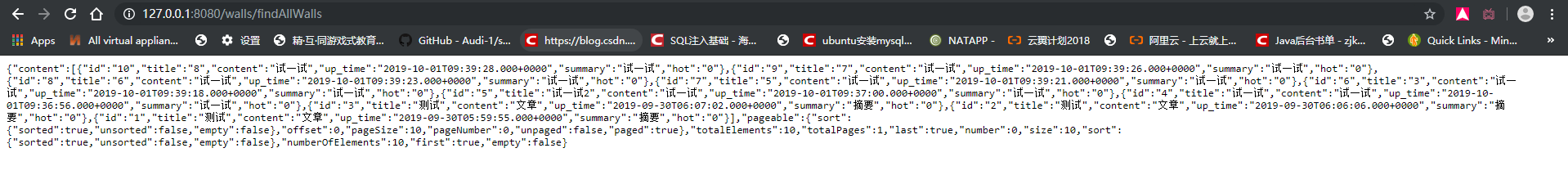
雖然很亂,但是我們不難發現這裡面有我們資料庫中的內容。還有一些其他的東西。
我們下麵就需要配置介面文件了。
swagger
相信無論是前端還是後端開發,都或多或少地被介面文檔折磨過。前端經常抱怨後端給的介面文檔與實際情況不一致。後端又覺得編寫及維護介面文檔會耗費不少精力,經常來不及更新。其實無論是前端調用後端,還是後端調用後端,都期望有一個好的介面文檔。但是這個介面文檔對於程式員來說,就跟註釋一樣,經常會抱怨別人寫的代碼沒有寫註釋,然而自己寫起代碼起來,最討厭的,也是寫註釋。所以僅僅只通過強制來規範大家是不夠的,隨著時間推移,版本迭代,介面文檔往往很容易就跟不上代碼了。
首先將maven中引入swagger
<dependency>
<groupId>io.springfox</groupId>
<artifactId>springfox-swagger2</artifactId>
<version>2.9.2</version>
</dependency>
<dependency>
<groupId>io.springfox</groupId>
<artifactId>springfox-swagger-ui</artifactId>
<version>2.9.2</version>
</dependency>然後我們新建個包最終目錄如下:
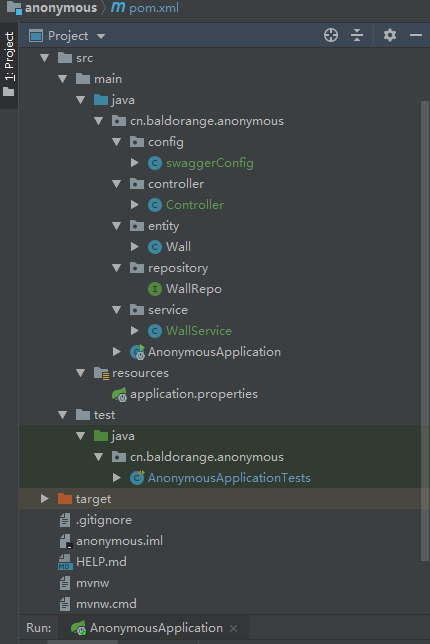
swaggerConfig配置文件如下:
package cn.baldorange.anonymous.config;
import org.springframework.context.annotation.Bean;
import org.springframework.context.annotation.Configuration;
import springfox.documentation.builders.ApiInfoBuilder;
import springfox.documentation.builders.PathSelectors;
import springfox.documentation.builders.RequestHandlerSelectors;
import springfox.documentation.spi.DocumentationType;
import springfox.documentation.spring.web.plugins.Docket;
import springfox.documentation.swagger2.annotations.EnableSwagger2;
@Configuration
@EnableSwagger2
public class swaggerConfig {
@Bean
Docket docket(){
return new Docket(DocumentationType.SWAGGER_2)
.select()
.apis(RequestHandlerSelectors.any())
.paths(PathSelectors.any())
.build()
.apiInfo(new ApiInfoBuilder().description("項目").build());
}
}OK我們現在重啟項目:
並訪問這裡

OK我們現在可以使用swagger進行介面測試了,炒雞棒。
分頁技術
資料庫分頁也是在資料庫里寫查詢語句,不同的是查詢的都是指定條數到指定條數的數據,不是一次性把數據全查出來。
當size=2時,返回如下

當size=2,page=2時,返回如下
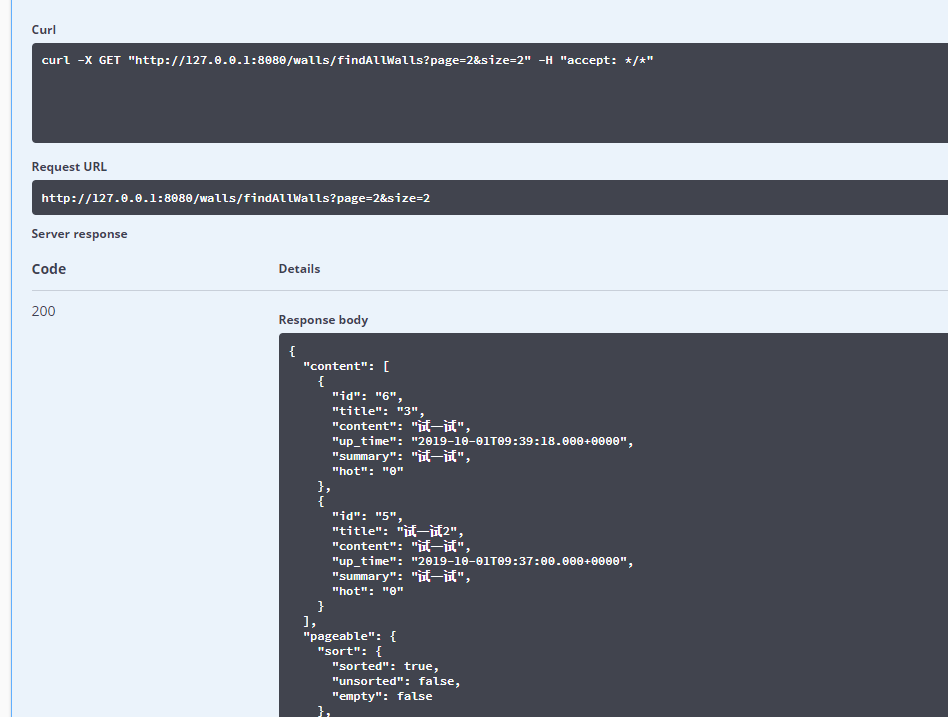
當size或者page越界時,返回如下

這裡的分頁後的欄位描述如下:
{
"content": [{}], // 數據列表
"last": true, // 是否最後一頁
"totalPages": 1, // 總頁數
"totalElements": 1, // 數據總數
"sort": null, // 排序
"first": true, // 是否首頁
"numberOfElements": 1, // 本頁數據條數
"size": 10, // 每頁長度
"number": 0 // 當前頁序號
}不難看出,JPA的分頁機制特別好用,簡直不要太爽。
git推上去

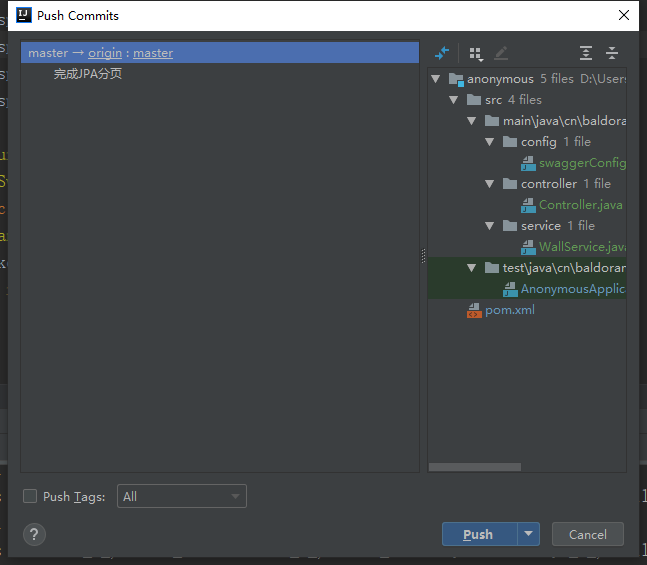
OK今天的活就完工了。



