效果圖,用的faststone--錄像--togif,黃色圓圈實際是不顯示的 博客後臺管理設置 本地新建一個demo.html文件,可以自行測試,要引入jquery文件哦 來個“紅橙黃綠藍靛紫”的點擊特效 <!DOCTYPE html> <html> <head> <meta charset="UT ...
效果圖,用的faststone--錄像--togif,黃色圓圈實際是不顯示的

博客後臺管理設置
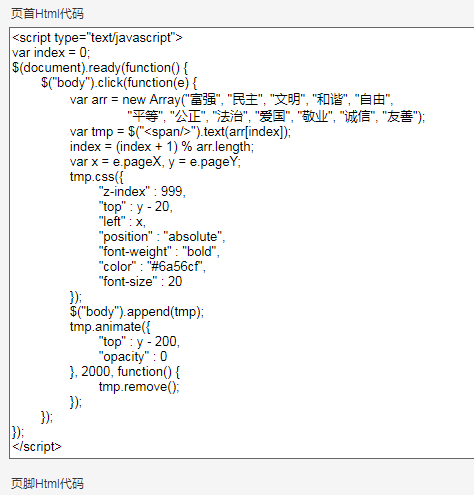
本地新建一個demo.html文件,可以自行測試,要引入jquery文件哦
來個“紅橙黃綠藍靛紫”的點擊特效
<!DOCTYPE html> <html> <head> <meta charset="UTF-8"> <script type="text/javascript" src="../js/jquery-1.9.1.js"></script> <script type="text/javascript"> var index = 0; //全局索引 var colorIndex = 0; $(document).ready(function() { $("body").click(function(e) { //滑鼠點擊事件 var arr = new Array("富強", "民主", "文明", "和諧", "自由", "平等", "公正", "法治", "愛國", "敬業", "誠信", "友善"); var colorArr = new Array("red", "orange", "yellow", "green", "blue", "indigo", "purple"); var tmp = $("<span/>").text(arr[index]); //添加一個span標簽顯示arr數組對應的第一個索引內容 index = (index + 1) % arr.length; //取餘,從0到arr數組長度,一直點擊一直迴圈 var color = colorArr[colorIndex]; colorIndex = (colorIndex + 1) % colorArr.length; var x = e.pageX, y = e.pageY; //滑鼠點擊的x,y點坐標 tmp.css({ "z-index" : 999, //堆疊順序,越大越優先顯示 "top" : y - 20, //y點坐標往上20像素 "left" : x, //x點坐標 "position" : "absolute", //絕對定位 "font-weight" : "bold", //加粗 "color" : color, //顏色 "font-size" : 20 //字體大小 }); $("body").append(tmp); tmp.animate({ //自定義動畫,樣式--時間--功能 "top" : y - 200, //y點坐標往上200像素 "opacity" : 0 //飽和度,0即是透明瞭 }, 2000, function() { //2000毫秒 tmp.remove(); //消失 }); }); }); </script> <title>Insert title here</title> </head> <body> <div style="width:1000px;height:1000px"></div> </body> </html>



