一、打開谷歌控制台:https://console.developers.google.com/apis 二、點擊創建憑據,如下圖,填寫項目地址等 三、創建好客戶端ID和秘鑰後,填寫對應的項目網址和登錄頁網址 四、修改OAuth同意屏幕網站首頁地址和隱私政策網址 五、代碼部分如下: ...
一、打開谷歌控制台:https://console.developers.google.com/apis
二、點擊創建憑據,如下圖,填寫項目地址等
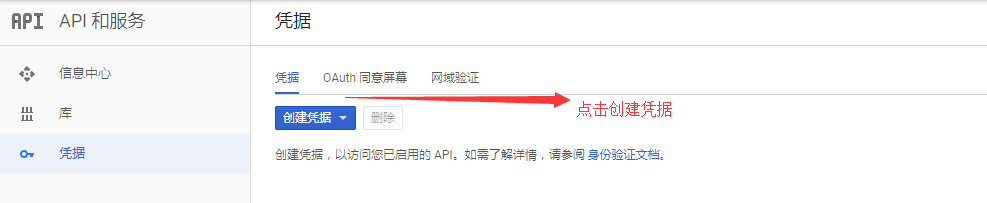
三、創建好客戶端ID和秘鑰後,填寫對應的項目網址和登錄頁網址
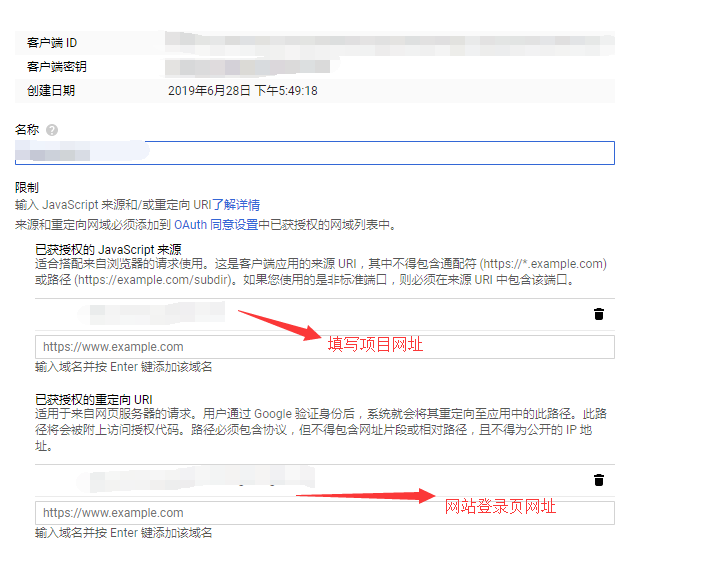
四、修改OAuth同意屏幕網站首頁地址和隱私政策網址
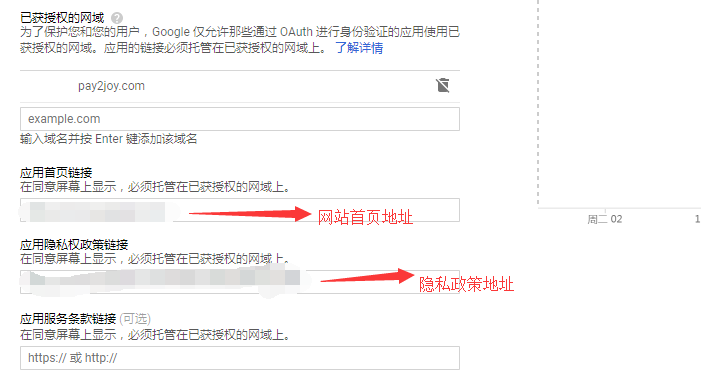
五、代碼部分如下:
<script src="https://apis.google.com/js/api:client.js"></script>function google_login() { var googleUser = {}; gapi.load('auth2', function(){ // Retrieve the singleton for the GoogleAuth library and set up the client. auth2 = gapi.auth2.init({ client_id: '申請得到的客戶端ID', //客戶端ID cookiepolicy: 'single_host_origin', scope: 'profile' //可以請求除了預設的'profile' and 'email'之外的數據 }); attachSignin(document.getElementById('google_button')); //點擊google登錄的按鈕 }); } function attachSignin(element) { auth2.attachClickHandler(element, {}, function(googleUser) { var profile = auth2.currentUser.get().getBasicProfile(); console.log('ID: ' + profile.getId()); console.log('Full Name: ' + profile.getName()); console.log('Given Name: ' + profile.getGivenName()); console.log('Family Name: ' + profile.getFamilyName()); console.log('Image URL: ' + profile.getImageUrl()); console.log('Email: ' + profile.getEmail()); }, function(error) { console.log(JSON.stringify(error, undefined, 2)); }); }



