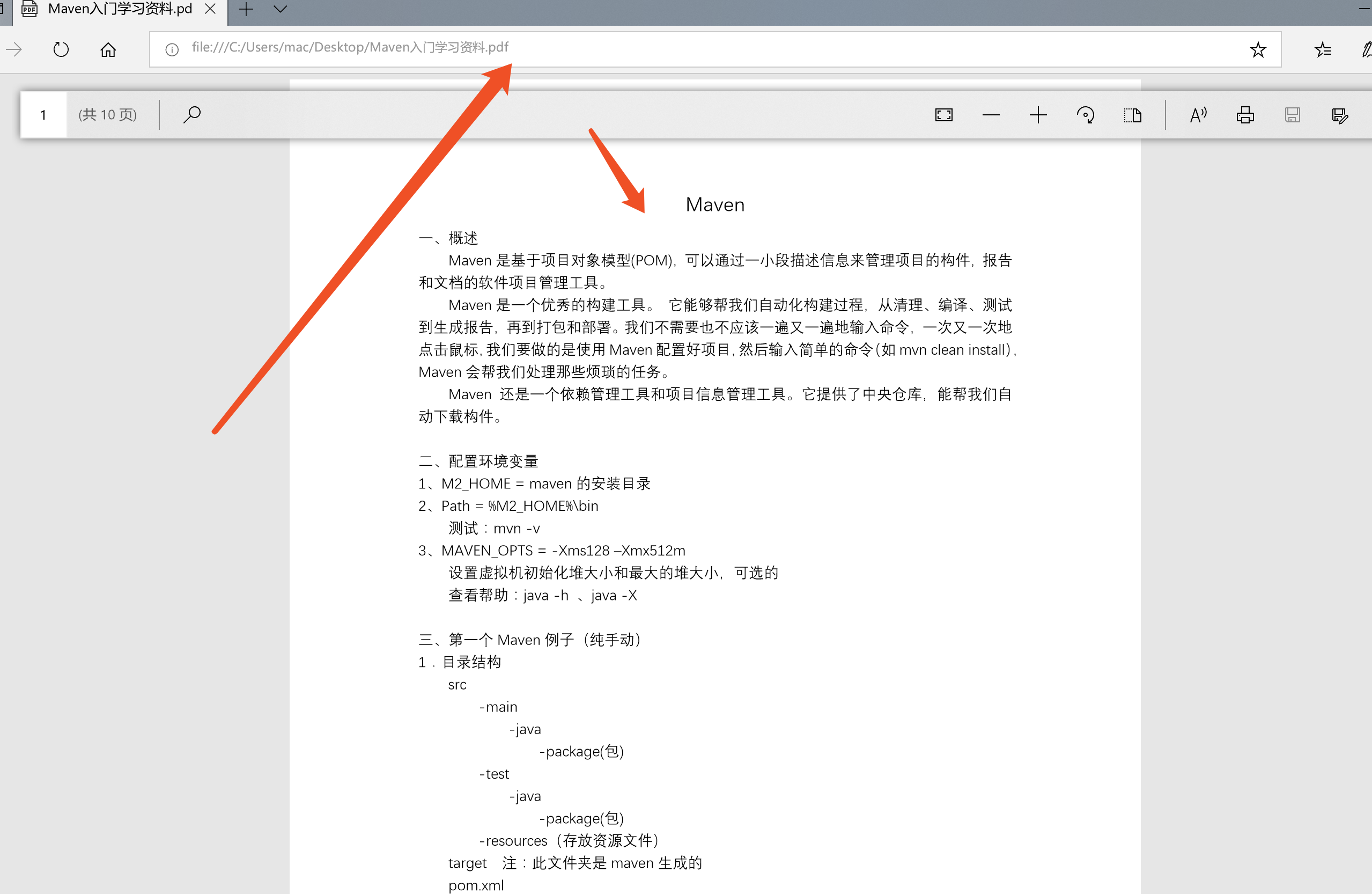簡介: Debenu Quick PDF Library(PDF編程開發工具)提供一套全方位的 PDF API 函數,幫助您快速簡便地處理 PDF 文件。從文檔屬性的基本操作到創建您自己的 PDF 查看器和 PDF 編輯器,這款軟體滿足您的所有需求。Quick PDF Library是一款供 PDF ...
簡介:
Debenu Quick PDF Library(PDF編程開發工具)提供一套全方位的 PDF API 函數,幫助您快速簡便地處理 PDF 文件。從文檔屬性的基本操作到創建您自己的 PDF 查看器和 PDF 編輯器,這款軟體滿足您的所有需求。Quick PDF Library是一款供 PDF 開發人員使用的 SDK,功能強大、無需版稅,其中包括超過500個函數,可用於 Delphi、C、C#、C++、ASP、VB6、VB.NET、VBScript、PHP、PowerBASIC 等,使用 ActiveX、DLL、LIB 或 Delphi 版本的庫
官方幫助文檔:https://www.debenu.com/docs/pdf_library_reference/FunctionGroups.php
可以參考(提取文本和圖像並插入新PDF):http://quickpdf.org/forum/extract-text-and-images-and-insert-into-new-pdf_topic1308.html
安裝:
首先到官網下載該庫,官網地址為:http://www.debenu.com/。本文所使用的版本為11.11,下載後得到一個exe文件:foxit_quick_pdf_library_en.exe。雙擊exe文件即可安裝控制項庫,安裝過程中會要求輸入安裝目錄,選擇合適的目錄完成安裝。
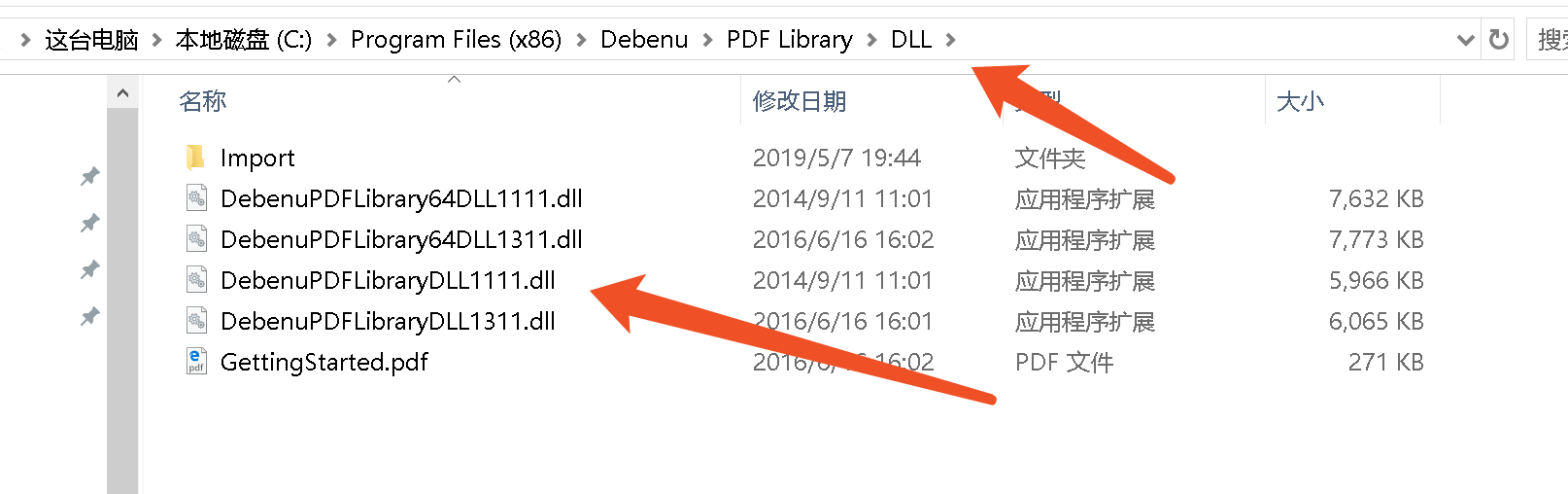
文件GettingStarted.pdf介紹了在使用該控制項庫之前需要做的一些準備工作。首先以管理員身份運行命令提示符並切換到安裝目錄下,然後輸入以下命令完成控制項的註冊。(我這裡安裝了兩個版本所以有1131的版本)
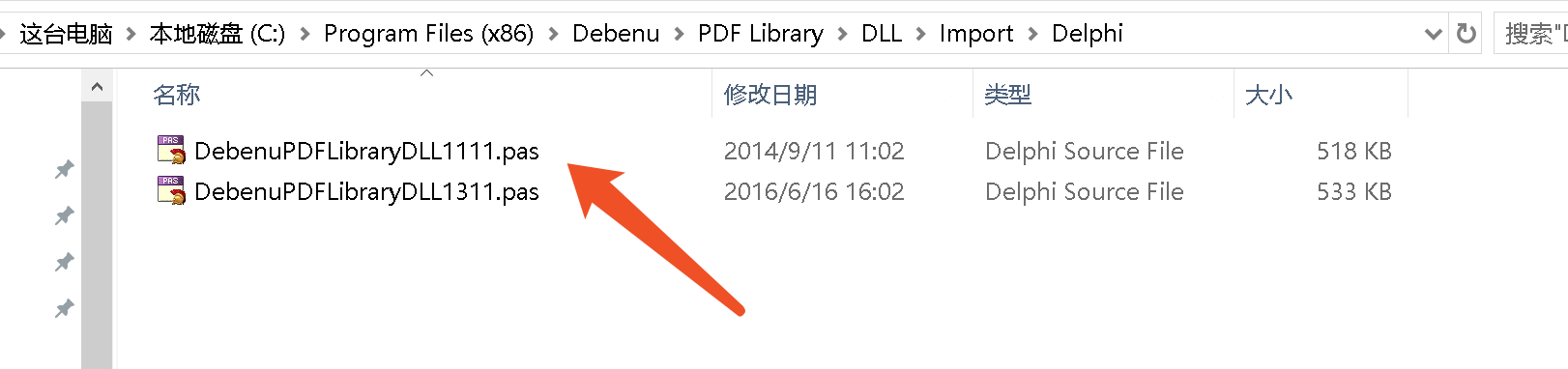
接著把DebenuPDFLibraryDLL1111.dll、DebenuPDFLibraryDLL1111.pas 添加到Delphi項目中
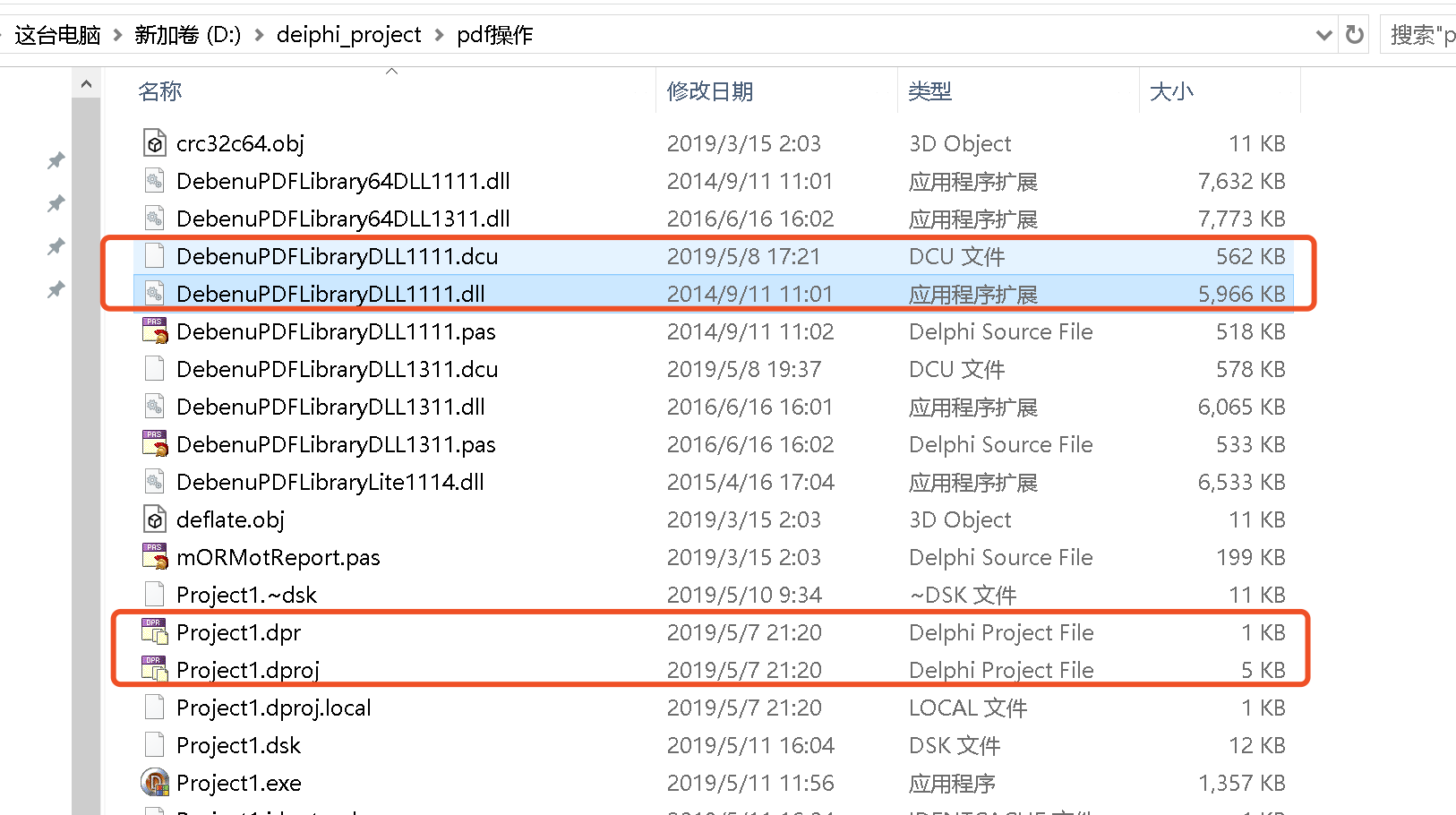
實常式序
程式記得uses DebenuPDFLibraryDLL1111
unit Unit1; interface uses Windows, Messages, SysUtils, Variants, Classes, Graphics, Controls, Forms, Dialogs, SynPdf, StdCtrls, DebenuPDFLibraryDLL1111; type TForm1 = class(TForm) btn1: TButton; edt1: TEdit; edt2: TEdit; lbl1: TLabel; procedure btn1Click(Sender: TObject); procedure FormCreate(Sender: TObject); private { Private declarations } public { Public declarations } end; var Form1: TForm1; implementation {$R *.dfm} // 讀取pdf文本內容以及圖片 function ReadPdf(const fileName, saveImagePath: string; var text: string; var imageFiles: string): string; var rPdf: TDebenuPDFLibraryDLL1111; imageCount, i, j, num, keyStatus, FH, PR: Integer; begin Result := ''; num := 0; if Trim(fileName) = '' then begin Result := 'Path cannot be empty'; Exit; end; if (Trim(saveImagePath) <> '') and (not DirectoryExists(saveImagePath)) then begin ForceDirectories(saveImagePath); // 創建目錄 end; rPdf := TDebenuPDFLibraryDLL1111.Create('DebenuPDFLibraryDLL1111.dll'); // 庫 keyStatus := rPdf.UnlockKey('**********'); // 密鑰 秘鑰可以購買或者找我要 if keyStatus <> 1 then begin Result := 'The library cannot be loaded or unlocked fails'; Exit; end; try rPdf.LoadFromFile(Trim(fileName), ''); // 以直接訪問模式打開文件並存儲文件句柄 FH := rPdf.DAOpenFile(fileName, ''); for i := 1 to rPdf.DAGetPageCount(FH) do begin rPdf.SelectPage(i); // 選區頁 text := text + rPdf.GetPageText(8); // 獲取文本 8:更準確的文本提取演算法 if Trim(saveImagePath) <> '' then begin imageCount := rPdf.GetPageImageList(0); // 獲取圖片 for j := 1 to rPdf.GetImageListCount(imageCount) do // 遍歷當前頁中的所有圖片 begin rPdf.SaveImageListItemDataToFile(imageCount, j, 0, saveImagePath + '\' + IntToStr(num) + '.png'); imageFiles := imageFiles + saveImagePath + '\' + IntToStr(num) + '.png ; '; inc(num); end; end; end; finally rPdf.Free; end; end; // 寫pdf function WritePdf(const fileName, text: string): string; var wPdf: TDebenuPDFLibraryDLL1111; num, wStatus: Integer; begin Result := ''; if Trim(fileName) = '' then begin Result := 'Path cannot be empty'; Exit; end; try wPdf := TDebenuPDFLibraryDLL1111.Create('DebenuPDFLibraryDLL1111.dll'); // 庫 try wStatus := wPdf.UnlockKey('*************'); // 密鑰 if wStatus = 1 then begin num := wPdf.AddTrueTypeSubsettedFont('FangSong', text, 0); wPdf.SelectFont(num); wPdf.DrawWrappedText(50, 750, 500, text); wPdf.SaveToFile(fileName); end else begin Result := 'The library cannot be loaded or unlocked fails'; end; finally wPdf.Free; end; except on e: Exception do Result := e.Message; end; end; procedure TForm1.btn1Click(Sender: TObject); var text, imageFiles: string; begin text := ''; imageFiles := ''; // showmessage(WritePdf(edt1.Text,edt2.Text)); ShowMessage(ReadPdf(edt1.text, edt2.text, text, imageFiles)); lbl1.Caption := text; ShowMessage(text); ShowMessage(imageFiles); end; procedure TForm1.FormCreate(Sender: TObject); begin //readAndWritePDf(); end; end.
運行:
提取的:

原本pdf: