可以做冪運算,根號運算,十進位與二進位互轉,16進位與十進位互轉 namespace WindowsFormsApplication15{ public partial class 祥哥計算器 : Form { public 祥哥計算器() { InitializeComponent(); } #r ...
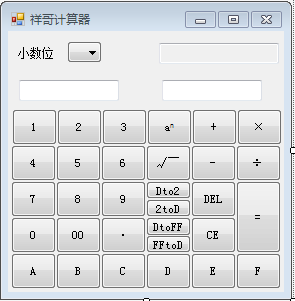 可以做冪運算,根號運算,十進位與二進位互轉,16進位與十進位互轉
可以做冪運算,根號運算,十進位與二進位互轉,16進位與十進位互轉
namespace WindowsFormsApplication15
{
public partial class 祥哥計算器 : Form
{
public 祥哥計算器()
{
InitializeComponent();
}
#region 數字點擊事件
/// <summary>
/// 按鈕點擊事件
/// </summary>
/// <param name="sender"></param>
/// <param name="e"></param>
private void button1_Click(object sender, EventArgs e)
{
if (string.IsNullOrWhiteSpace(label1.Text))
{
if (textBox1.Text.Length < 10)
textBox1.Text += "1";
SetNum(textBox1.Text);
}
else
{
if (textBox2.Text.Length < 10)
textBox2.Text += "1";
SetNum(textBox2.Text);
}
}
private void button2_Click(object sender, EventArgs e)
{
if (string.IsNullOrWhiteSpace(label1.Text))
{
if (textBox1.Text.Length < 10)
textBox1.Text += "2";
SetNum(textBox1.Text);
}
else
{
if (textBox2.Text.Length < 10)
textBox2.Text += "2";
SetNum(textBox2.Text);
}
}
private void button3_Click(object sender, EventArgs e)
{
if (string.IsNullOrWhiteSpace(label1.Text))
{
if (textBox1.Text.Length < 10)
textBox1.Text += "3";
SetNum(textBox1.Text);
}
else
{
if (textBox2.Text.Length < 10)
textBox2.Text += "3";
SetNum(textBox2.Text);
}
}
private void button4_Click(object sender, EventArgs e)
{
if (string.IsNullOrWhiteSpace(label1.Text))
{
if (textBox1.Text.Length < 10)
textBox1.Text += "4";
SetNum(textBox1.Text);
}
else
{
if (textBox2.Text.Length < 10)
textBox2.Text += "4";
SetNum(textBox2.Text);
}
}
private void button5_Click(object sender, EventArgs e)
{
if (string.IsNullOrWhiteSpace(label1.Text))
{
if (textBox1.Text.Length < 10)
textBox1.Text += "5";
SetNum(textBox1.Text);
}
else
{
if (textBox2.Text.Length < 10)
textBox2.Text += "5";
SetNum(textBox2.Text);
}
}
private void button7_Click(object sender, EventArgs e)
{
if (string.IsNullOrWhiteSpace(label1.Text))
{
if (textBox1.Text.Length < 10)
textBox1.Text += "7";
SetNum(textBox1.Text);
}
else
{
if (textBox2.Text.Length < 10)
textBox2.Text += "7";
SetNum(textBox2.Text);
}
}
private void button6_Click(object sender, EventArgs e)
{
if (string.IsNullOrWhiteSpace(label1.Text))
{
if (textBox1.Text.Length < 10)
textBox1.Text += "6";
SetNum(textBox1.Text);
}
else
{
if (textBox2.Text.Length < 10)
textBox2.Text += "6";
SetNum(textBox2.Text);
}
}
private void button8_Click(object sender, EventArgs e)
{
if (string.IsNullOrWhiteSpace(label1.Text))
{
if (textBox1.Text.Length < 10)
textBox1.Text += "8";
SetNum(textBox1.Text);
}
else
{
if (textBox2.Text.Length < 10)
textBox2.Text += "8";
SetNum(textBox2.Text);
}
}
private void button9_Click(object sender, EventArgs e)
{
if (string.IsNullOrWhiteSpace(label1.Text))
{
if (textBox1.Text.Length < 10)
textBox1.Text += "9";
SetNum(textBox1.Text);
}
else
{
if (textBox2.Text.Length < 10)
textBox2.Text += "9";
SetNum(textBox2.Text);
}
}
private void button14_Click(object sender, EventArgs e)
{
if (string.IsNullOrWhiteSpace(label1.Text))
{
if (textBox1.Text.Length < 10)
textBox1.Text += "0";
SetNum(textBox1.Text);
}
else
{
if (textBox2.Text.Length < 10)
textBox2.Text += "0";
SetNum(textBox2.Text);
}
}
/// <summary>
/// 小數點問題
/// </summary>
/// <param name="sender"></param>
/// <param name="e"></param>
private void buttonpoint_Click(object sender, EventArgs e)
{
if (string.IsNullOrWhiteSpace(label1.Text))
{
if (textBox1.Text.Length < 10)
textBox1.Text += ".";
//if(textBox1.Text.IndexOf(".") >= 1)
// MessageBox.Show("已經有小數點了");
SetNum(textBox1.Text);
}
else
{
if (textBox2.Text.Length < 10)
textBox2.Text += ".";
//if(textBox2.Text.IndexOf(".") >=1)
// MessageBox.Show("已經有小數點了");
SetNum(textBox2.Text);
}
}
private void button00_Click(object sender, EventArgs e)
{
if (string.IsNullOrWhiteSpace(label1.Text))
{
if (textBox1.Text.Length < 10)
textBox1.Text += "00";
SetNum(textBox1.Text);
}
else
{
if (textBox2.Text.Length < 10)
textBox2.Text += "00";
SetNum(textBox2.Text);
}
}
private void buttonA_Click(object sender, EventArgs e)
{
if (string.IsNullOrWhiteSpace(label1.Text))
{
if (textBox1.Text.Length < 10)
textBox1.Text += "A";
SetNum(textBox1.Text);
}
else
{
if (textBox2.Text.Length < 10)
textBox2.Text += "A";
SetNum(textBox2.Text);
}
}
private void buttonB_Click(object sender, EventArgs e)
{
if (string.IsNullOrWhiteSpace(label1.Text))
{
if (textBox1.Text.Length < 10)
textBox1.Text += "B";
SetNum(textBox1.Text);
}
else
{
if (textBox2.Text.Length < 10)
textBox2.Text += "B";
SetNum(textBox2.Text);
}
}
private void buttonC_Click(object sender, EventArgs e)
{
if (string.IsNullOrWhiteSpace(label1.Text))
{
if (textBox1.Text.Length < 10)
textBox1.Text += "C";
SetNum(textBox1.Text);
}
else
{
if (textBox2.Text.Length < 10)
textBox2.Text += "C";
SetNum(textBox2.Text);
}
}
private void buttonD_Click(object sender, EventArgs e)
{
if (string.IsNullOrWhiteSpace(label1.Text))
{
if (textBox1.Text.Length < 10)
textBox1.Text += "D";
SetNum(textBox1.Text);
}
else
{
if (textBox2.Text.Length < 10)
textBox2.Text += "D";
SetNum(textBox2.Text);
}
}
private void buttonE_Click(object sender, EventArgs e)
{
if (string.IsNullOrWhiteSpace(label1.Text))
{
if (textBox1.Text.Length < 10)
textBox1.Text += "E";
SetNum(textBox1.Text);
}
else
{
if (textBox2.Text.Length < 10)
textBox2.Text += "E";
SetNum(textBox2.Text);
}
}
private void buttonF_Click(object sender, EventArgs e)
{
if (string.IsNullOrWhiteSpace(label1.Text))
{
if (textBox1.Text.Length < 10)
textBox1.Text += "F";
SetNum(textBox1.Text);
}
else
{
if (textBox2.Text.Length < 10)
textBox2.Text += "F";
SetNum(textBox2.Text);
}
}
/// <summary>
/// 清空鍵與退格鍵
/// </summary>
/// <param name="sender"></param>
/// <param name="e"></param>
private void button16_Click_1(object sender, EventArgs e) ///清空CE鍵
{
label1.Text = "";
textBox3.Clear();
textBox1.Clear();
textBox2.Clear();
}
private void buttondelete_Click(object sender, EventArgs e) ///退格鍵
{
if (string.IsNullOrWhiteSpace(label1.Text))
{
textBox1.Text = textBox1.Text.Substring(0, textBox1.Text.Length - 1);
}
else
{
textBox2.Text = textBox2.Text.Substring(0, textBox2.Text.Length - 1);
}
}
#endregion
/// <summary>
/// 讀取數字功能
/// </summary>
/// <param name="text"></param>
private void SetNum(string text) ///調用功能鍵
{
{
if (string.IsNullOrWhiteSpace(label1.Text))
{
textBox1.Text = text;
}
else
{
textBox2.Text = text;
}
}
}
/// <summary>
/// 四則運算
/// </summary>
/// <param name="sender"></param>
/// <param name="e"></param>
private void button10_Click(object sender, EventArgs e) ///運算符號
{
if (!string.IsNullOrWhiteSpace(textBox1.Text) && !string.IsNullOrWhiteSpace(textBox2.Text))
{
textBox1.Text = textBox3.Text;
textBox2.Text = "";
}
label1.Text = "+";
}
private void button11_Click(object sender, EventArgs e)
{
if (!string.IsNullOrWhiteSpace(textBox1.Text) && !string.IsNullOrWhiteSpace(textBox2.Text))
{
textBox1.Text = textBox3.Text;
textBox2.Text = "";
label1.Text = "-";
}
//else
// label1.Text = "-";
else if (string.IsNullOrWhiteSpace(label1.Text))
if (string.IsNullOrWhiteSpace(textBox1.Text))
{
textBox1.Text += "-";
}
else
label1.Text = "-";
//else if (string.IsNullOrWhiteSpace(textBox2.Text))
else
textBox2.Text += "-";
}
private void button15_Click(object sender, EventArgs e)
{
if (!string.IsNullOrWhiteSpace(textBox1.Text) && !string.IsNullOrWhiteSpace(textBox2.Text))
{
textBox1.Text = textBox3.Text;
textBox2.Text = "";
}
label1.Text = "×";
}
private void button13_Click(object sender, EventArgs e)
{
if (!string.IsNullOrWhiteSpace(textBox1.Text) && !string.IsNullOrWhiteSpace(textBox2.Text))
{
textBox1.Text = textBox3.Text;
textBox2.Text = "";
}
label1.Text = "÷";
}
/// <summary>
/// 冪次與根號運算(目前只運算正根號)
/// </summary>
/// <param name="sender"></param>
/// <param name="e"></param>
private void buttonmi_Click(object sender, EventArgs e)
{
if (!string.IsNullOrWhiteSpace(textBox1.Text) && !string.IsNullOrWhiteSpace(textBox2.Text))
{
textBox1.Text = textBox3.Text;
textBox2.Text = "";
}
label1.Text = "aⁿ";
}
private void buttongenhao_Click(object sender, EventArgs e)
{
if (!string.IsNullOrWhiteSpace(textBox1.Text) && !string.IsNullOrWhiteSpace(textBox2.Text))
{
textBox1.Text = textBox3.Text;
textBox2.Text = "";
}
label1.Text = "√ ̄";
}
/// <summary>
/// 4種數據轉換
/// </summary>
/// <param name="sender"></param>
/// <param name="e"></param>
private void buttonBool_Click(object sender, EventArgs e)
{
if (!string.IsNullOrWhiteSpace(textBox1.Text) && !string.IsNullOrWhiteSpace(textBox2.Text))
{
textBox1.Text = textBox3.Text;
textBox2.Text = "";
}
label1.Text = "Dto2";
}
private void buttonHex_Click(object sender, EventArgs e)
{
if (!string.IsNullOrWhiteSpace(textBox1.Text) && !string.IsNullOrWhiteSpace(textBox2.Text))
{
textBox1.Text = textBox3.Text;
textBox2.Text = "";
}
label1.Text = "DtoFF";
}
private void button2toD_Click(object sender, EventArgs e)
{
label1.Text = "2toD";
}
private void buttonFFtoD_Click(object sender, EventArgs e)
{
if (!string.IsNullOrWhiteSpace(textBox1.Text) && !string.IsNullOrWhiteSpace(textBox2.Text))
{
textBox1.Text = textBox3.Text;
textBox2.Text = "";
}
label1.Text = "FFtoD";
}
/// <summary>
/// 計算結果
/// </summary>
/// <param name="sender"></param>
/// <param name="e"></param>
private void button12_Click(object sender, EventArgs e) ///=號控制
{
Int32 sum1; string Str1;
switch (label1.Text)
{
case "Dto2":
sum1 = Convert.ToInt32(textBox1.Text);
textBox3.Text = Convert.ToString(sum1, 2);
break;
case "DtoFF":
sum1 = Convert.ToInt32(textBox1.Text);
textBox3.Text = Convert.ToString(sum1, 16);
textBox3.Text = textBox3.Text.ToUpper();
break;
case "2toD":
Str1 = Convert.ToString(textBox1.Text);
textBox3.Text = Convert.ToInt32(Str1, 2).ToString();
break;
case "FFtoD":
Str1 = Convert.ToString(textBox1.Text);
textBox3.Text = Convert.ToInt32(Str1, 16).ToString();
break;
default:
textBox3.Text = calNum(Convert.ToDouble(textBox1.Text), Convert.ToDouble(textBox2.Text));
break;
}
}
/// <summary>
/// 計算演算法
/// </summary>
/// <param name="num1"></param>
/// <param name="num2"></param>
/// <returns></returns>
private string calNum(double num1, double num2) /// 計算
{
double sum = 0;
switch (label1.Text)
{
case "+":
sum = num1 + num2;
break;
case "-":
sum = num1 - num2;
break;
case "×":
sum = num1 * num2;
break;
case "÷":
if (num2 != 0)
sum = num1 / num2;
else
MessageBox.Show("語法錯誤,除數不能為0,請重新輸入...");
break;
case "aⁿ":
sum = Math.Pow(num1, num2);
break;
case "√ ̄":
if (num1 >= 0 && num2 != 0)
sum = Math.Pow(num1, 1 / num2);
else
MessageBox.Show("語法錯誤,根號內不能小於0且不能開0次方,請重新輸入...");
break;
}
switch (PointBit.SelectedIndex) ///小數點控制
{
case 0:
return Convert.ToDouble(sum).ToString("f0");
case 1:
return Convert.ToDouble(sum).ToString("f1");
case 2:
return Convert.ToDouble(sum).ToString("f2");
case 3:
return Convert.ToDouble(sum).ToString("f3");
case 4:
return sum.ToString();
}
return sum.ToString();
}
}
}
namespace WindowsFormsApplication15{ public partial class 祥哥計算器 : Form { public 祥哥計算器() { InitializeComponent(); }
#region 數字點擊事件 /// <summary> /// 按鈕點擊事件 /// </summary> /// <param name="sender"></param> /// <param name="e"></param> private void button1_Click(object sender, EventArgs e) { if (string.IsNullOrWhiteSpace(label1.Text)) { if (textBox1.Text.Length < 10) textBox1.Text += "1"; SetNum(textBox1.Text); } else { if (textBox2.Text.Length < 10) textBox2.Text += "1"; SetNum(textBox2.Text); } } private void button2_Click(object sender, EventArgs e) { if (string.IsNullOrWhiteSpace(label1.Text)) { if (textBox1.Text.Length < 10) textBox1.Text += "2"; SetNum(textBox1.Text); } else { if (textBox2.Text.Length < 10) textBox2.Text += "2"; SetNum(textBox2.Text); } } private void button3_Click(object sender, EventArgs e) { if (string.IsNullOrWhiteSpace(label1.Text)) { if (textBox1.Text.Length < 10) textBox1.Text += "3"; SetNum(textBox1.Text); } else { if (textBox2.Text.Length < 10) textBox2.Text += "3"; SetNum(textBox2.Text); } } private void button4_Click(object sender, EventArgs e) { if (string.IsNullOrWhiteSpace(label1.Text)) { if (textBox1.Text.Length < 10) textBox1.Text += "4"; SetNum(textBox1.Text); } else { if (textBox2.Text.Length < 10) textBox2.Text += "4"; SetNum(textBox2.Text); } } private void button5_Click(object sender, EventArgs e) { if (string.IsNullOrWhiteSpace(label1.Text)) { if (textBox1.Text.Length < 10) textBox1.Text += "5"; SetNum(textBox1.Text); } else { if (textBox2.Text.Length < 10) textBox2.Text += "5"; SetNum(textBox2.Text); } } private void button7_Click(object sender, EventArgs e) { if (string.IsNullOrWhiteSpace(label1.Text)) { if (textBox1.Text.Length < 10) textBox1.Text += "7"; SetNum(textBox1.Text); } else { if (textBox2.Text.Length < 10) textBox2.Text += "7"; SetNum(textBox2.Text); } } private void button6_Click(object sender, EventArgs e) { if (string.IsNullOrWhiteSpace(label1.Text)) { if (textBox1.Text.Length < 10) textBox1.Text += "6"; SetNum(textBox1.Text); } else { if (textBox2.Text.Length < 10) textBox2.Text += "6"; SetNum(textBox2.Text); } } private void button8_Click(object sender, EventArgs e) { if (string.IsNullOrWhiteSpace(label1.Text)) { if (textBox1.Text.Length < 10) textBox1.Text += "8"; SetNum(textBox1.Text); } else { if (textBox2.Text.Length < 10) textBox2.Text += "8"; SetNum(textBox2.Text); } } private void button9_Click(object sender, EventArgs e) { if (string.IsNullOrWhiteSpace(label1.Text)) { if (textBox1.Text.Length < 10) textBox1.Text += "9"; SetNum(textBox1.Text); } else { if (textBox2.Text.Length < 10) textBox2.Text += "9"; SetNum(textBox2.Text); } } private void button14_Click(object sender, EventArgs e) { if (string.IsNullOrWhiteSpace(label1.Text)) { if (textBox1.Text.Length < 10) textBox1.Text += "0"; SetNum(textBox1.Text); } else { if (textBox2.Text.Length < 10) textBox2.Text += "0"; SetNum(textBox2.Text); } } /// <summary> /// 小數點問題 /// </summary> /// <param name="sender"></param> /// <param name="e"></param> private void buttonpoint_Click(object sender, EventArgs e) { if (string.IsNullOrWhiteSpace(label1.Text)) { if (textBox1.Text.Length < 10) textBox1.Text += "."; //if(textBox1.Text.IndexOf(".") >= 1) // MessageBox.Show("已經有小數點了"); SetNum(textBox1.Text); } else { if (textBox2.Text.Length < 10) textBox2.Text += "."; //if(textBox2.Text.IndexOf(".") >=1) // MessageBox.Show("已經有小數點了"); SetNum(textBox2.Text); } } private void button00_Click(object sender, EventArgs e) { if (string.IsNullOrWhiteSpace(label1.Text)) { if (textBox1.Text.Length < 10) textBox1.Text += "00"; SetNum(textBox1.Text); } else { if (textBox2.Text.Length < 10) textBox2.Text += "00"; SetNum(textBox2.Text); } } private void buttonA_Click(object sender, EventArgs e) { if (string.IsNullOrWhiteSpace(label1.Text)) { if (textBox1.Text.Length < 10) textBox1.Text += "A"; SetNum(textBox1.Text); } else { if (textBox2.Text.Length < 10) textBox2.Text += "A"; SetNum(textBox2.Text); } }
private void buttonB_Click(object sender, EventArgs e) { if (string.IsNullOrWhiteSpace(label1.Text)) { if (textBox1.Text.Length < 10) textBox1.Text += "B"; SetNum(textBox1.Text); } else { if (textBox2.Text.Length < 10) textBox2.Text += "B"; SetNum(textBox2.Text); } }
private void buttonC_Click(object sender, EventArgs e) { if (string.IsNullOrWhiteSpace(label1.Text)) { if (textBox1.Text.Length < 10) textBox1.Text += "C"; SetNum(textBox1.Text); } else { if (textBox2.Text.Length < 10) textBox2.Text += "C"; SetNum(textBox2.Text); } }
private void buttonD_Click(object sender, EventArgs e) { if (string.IsNullOrWhiteSpace(label1.Text)) { if (textBox1.Text.Length < 10) textBox1.Text += "D"; SetNum(textBox1.Text); } else { if (textBox2.Text.Length < 10) textBox2.Text += "D"; SetNum(textBox2.Text); } }
private void buttonE_Click(object sender, EventArgs e) { if (string.IsNullOrWhiteSpace(label1.Text)) { if (textBox1.Text.Length < 10) textBox1.Text += "E"; SetNum(textBox1.Text); } else { if (textBox2.Text.Length < 10) textBox2.Text += "E"; SetNum(textBox2.Text); } }
private void buttonF_Click(object sender, EventArgs e) { if (string.IsNullOrWhiteSpace(label1.Text)) { if (textBox1.Text.Length < 10) textBox1.Text += "F"; SetNum(textBox1.Text); } else { if (textBox2.Text.Length < 10) textBox2.Text += "F"; SetNum(textBox2.Text); } } /// <summary> /// 清空鍵與退格鍵 /// </summary> /// <param name="sender"></param> /// <param name="e"></param> private void button16_Click_1(object sender, EventArgs e) ///清空CE鍵 { label1.Text = ""; textBox3.Clear(); textBox1.Clear(); textBox2.Clear(); } private void buttondelete_Click(object sender, EventArgs e) ///退格鍵 { if (string.IsNullOrWhiteSpace(label1.Text)) { textBox1.Text = textBox1.Text.Substring(0, textBox1.Text.Length - 1); } else { textBox2.Text = textBox2.Text.Substring(0, textBox2.Text.Length - 1); } } #endregion /// <summary> /// 讀取數字功能 /// </summary> /// <param name="text"></param> private void SetNum(string text) ///調用功能鍵 { { if (string.IsNullOrWhiteSpace(label1.Text)) { textBox1.Text = text; } else { textBox2.Text = text; } } } /// <summary> /// 四則運算 /// </summary> /// <param name="sender"></param> /// <param name="e"></param> private void button10_Click(object sender, EventArgs e) ///運算符號 { if (!string.IsNullOrWhiteSpace(textBox1.Text) && !string.IsNullOrWhiteSpace(textBox2.Text)) { textBox1.Text = textBox3.Text; textBox2.Text = ""; } label1.Text = "+"; } private void button11_Click(object sender, EventArgs e) { if (!string.IsNullOrWhiteSpace(textBox1.Text) && !string.IsNullOrWhiteSpace(textBox2.Text))
{ textBox1.Text = textBox3.Text; textBox2.Text = ""; label1.Text = "-"; } //else // label1.Text = "-"; else if (string.IsNullOrWhiteSpace(label1.Text))
if (string.IsNullOrWhiteSpace(textBox1.Text)) { textBox1.Text += "-"; } else label1.Text = "-"; //else if (string.IsNullOrWhiteSpace(textBox2.Text)) else textBox2.Text += "-"; } private void button15_Click(object sender, EventArgs e) { if (!string.IsNullOrWhiteSpace(textBox1.Text) && !string.IsNullOrWhiteSpace(textBox2.Text)) { textBox1.Text = textBox3.Text; textBox2.Text = ""; } label1.Text = "×"; } private void button13_Click(object sender, EventArgs e) { if (!string.IsNullOrWhiteSpace(textBox1.Text) && !string.IsNullOrWhiteSpace(textBox2.Text)) { textBox1.Text = textBox3.Text; textBox2.Text = ""; } label1.Text = "÷"; } /// <summary> /// 冪次與根號運算(目前只運算正根號) /// </summary> /// <param name="sender"></param> /// <param name="e"></param> private void buttonmi_Click(object sender, EventArgs e) { if (!string.IsNullOrWhiteSpace(textBox1.Text) && !string.IsNullOrWhiteSpace(textBox2.Text)) { textBox1.Text = textBox3.Text; textBox2.Text = ""; } label1.Text = "aⁿ"; } private void buttongenhao_Click(object sender, EventArgs e) { if (!string.IsNullOrWhiteSpace(textBox1.Text) && !string.IsNullOrWhiteSpace(textBox2.Text)) { textBox1.Text = textBox3.Text; textBox2.Text = ""; } label1.Text = "√ ̄"; } /// <summary> /// 4種數據轉換 /// </summary> /// <param name="sender"></param> /// <param name="e"></param> private void buttonBool_Click(object sender, EventArgs e) { if (!string.IsNullOrWhiteSpace(textBox1.Text) && !string.IsNullOrWhiteSpace(textBox2.Text)) { textBox1.Text = textBox3.Text; textBox2.Text = ""; } label1.Text = "Dto2"; } private void buttonHex_Click(object sender, EventArgs e) { if (!string.IsNullOrWhiteSpace(textBox1.Text) && !string.IsNullOrWhiteSpace(textBox2.Text)) { textBox1.Text = textBox3.Text; textBox2.Text = ""; } label1.Text = "DtoFF"; } private void button2toD_Click(object sender, EventArgs e) { label1.Text = "2toD"; } private void buttonFFtoD_Click(object sender, EventArgs e) { if (!string.IsNullOrWhiteSpace(textBox1.Text) && !string.IsNullOrWhiteSpace(textBox2.Text)) { textBox1.Text = textBox3.Text; textBox2.Text = ""; } label1.Text = "FFtoD"; } /// <summary> /// 計算結果 /// </summary> /// <param name="sender"></param> /// <param name="e"></param> private void button12_Click(object sender, EventArgs e) ///=號控制 { Int32 sum1; string Str1; switch (label1.Text) { case "Dto2": sum1 = Convert.ToInt32(textBox1.Text); textBox3.Text = Convert.ToString(sum1, 2); break; case "DtoFF": sum1 = Convert.ToInt32(textBox1.Text); textBox3.Text = Convert.ToString(sum1, 16); textBox3.Text = textBox3.Text.ToUpper(); break; case "2toD": Str1 = Convert.ToString(textBox1.Text); textBox3.Text = Convert.ToInt32(Str1, 2).ToString(); break; case "FFtoD": Str1 = Convert.ToString(textBox1.Text); textBox3.Text = Convert.ToInt32(Str1, 16).ToString(); break; default: textBox3.Text = calNum(Convert.ToDouble(textBox1.Text), Convert.ToDouble(textBox2.Text)); break; } } /// <summary> /// 計算演算法 /// </summary> /// <param name="num1"></param> /// <param name="num2"></param> /// <returns></returns> private string calNum(double num1, double num2) /// 計算 { double sum = 0; switch (label1.Text) { case "+": sum = num1 + num2; break; case "-": sum = num1 - num2; break; case "×": sum = num1 * num2; break; case "÷": if (num2 != 0) sum = num1 / num2; else MessageBox.Show("語法錯誤,除數不能為0,請重新輸入..."); break; case "aⁿ": sum = Math.Pow(num1, num2); break; case "√ ̄": if (num1 >= 0 && num2 != 0) sum = Math.Pow(num1, 1 / num2); else MessageBox.Show("語法錯誤,根號內不能小於0且不能開0次方,請重新輸入..."); break; } switch (PointBit.SelectedIndex) ///小數點控制 { case 0: return Convert.ToDouble(sum).ToString("f0"); case 1: return Convert.ToDouble(sum).ToString("f1"); case 2: return Convert.ToDouble(sum).ToString("f2"); case 3: return Convert.ToDouble(sum).ToString("f3"); case 4: return sum.ToString(); } return sum.ToString(); } }}



