在做單頁面應用程式時,一般頁面佈局頭尾兩塊都是固定在佈局頁面,中間為是路由入口。這時訪問頁面時頭部標題不會變,該問題的解決方案如下: 通過採用組件內路由衛士(beforeRouterEnter、beforeRouterUpdate)與路由元信息(meta) 來實現更新頭部標題信息。點擊查看文檔 be ...
在做單頁面應用程式時,一般頁面佈局頭尾兩塊都是固定在佈局頁面,中間為是路由入口。這時訪問頁面時頭部標題不會變,該問題的解決方案如下:
通過採用組件內路由衛士(beforeRouterEnter、beforeRouterUpdate)與路由元信息(meta) 來實現更新頭部標題信息。點擊查看文檔
beforeRouterEnter:第一次進入時調用。
beforeRouterUpdate:重覆使用當前組件時調用。
效果圖如下:
註意看頁面標題與圖標變換
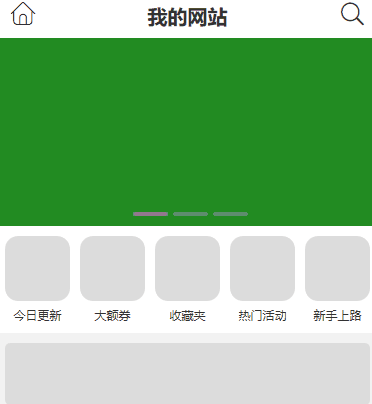
路由元信息(meta)配置
在路由元信息中配置頁面標題,通過組件內路由衛士獲取
const router = new Router({
mode: 'history',
base: process.env.BASE_URL,
routes: [
{
path: "help",
name: "help",
meta: {
title: "新手幫助"
},
component: () => import('./views/Help.vue')
},
{
path: "page",
name: "page",
meta: {
title: "寶貝信息"
},
component: () => import('./views/Page.vue')
}
]
})
路由佈局頁面
header 與 footer 是固定頭尾, main為路由入口。 title為頁面標題
<template>
<div id="app">
<header class="header">
<button @click="back" class="t-xiaoxi iconfont" v-html="icon"></button>
<h1 class="t-title">{{title}}</h1>
<router-link to="/search" class="t-sousuo iconfont"></router-link>
</header>
<div class="main">
<router-view></router-view>
</div>
<footer class="footer">
// ...
</footer>
</div>
</template>
在beforeRouteEnter、beforeRouteUpdate函數中獲取路由元信息,並更新頁面標題。
beforeRouteEnter:當第一次進入時,會被標題進行一次初始化操作
beforeRouteUpdate:當組件被重覆調用時,執行更新操作。<script> export default { name: "app", data() { return { title: "我的網站", url: '/', icon: '' } }, methods: { back() { this.$router.go(this.url); }, update(route) { [this.title, this.url, this.icon] = ["我的網站", '/', '']; if (!['', '/'].includes(route.path)) { // 判斷是否根頁面,用於切換標題與返回上一頁或回到主頁 [this.title, this.url, this.icon] = [route.meta.title || "", '-1', '']; } } }, beforeRouteEnter(to, from, next) { next(vm => { //回調函數,此時this指針不可用,可採用回調函數訪問。 vm.update(to); }) }, beforeRouteUpdate(to, from, next) { this.update(to); next(); } }; </script>



