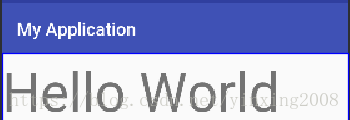背景: 使用TextView時,為了方便在開發工具中預覽效果,需要在TextView中設置文字(如:android:text="Hello World"),但是等到後面提交時,為了避免顯示這樣預設的信息,通常需要把這個刪除掉。但是刪除後,後續就無法預覽TextView了,為開髮帶來不便。 目標: 既 ...
背景:
使用TextView時,為了方便在開發工具中預覽效果,需要在TextView中設置文字(如:android:text="Hello World"),但是等到後面提交時,為了避免顯示這樣預設的信息,通常需要把這個刪除掉。但是刪除後,後續就無法預覽TextView了,為開髮帶來不便。
目標:
既做到可以預覽,又不影響TextView的預設顯示。
解決方案:
1. 引入命名空間:xmlns:tools="http://schemas.android.com/tools"
2. 為TextView設置:tools:text="Hello World"
樣例:
<LinearLayout xmlns:android="http://schemas.android.com/apk/res/android" xmlns:tools="http://schemas.android.com/tools" android:layout_width="match_parent" android:layout_height="match_parent"> <TextView android:id="@+id/textView" android:layout_width="wrap_content" android:layout_height="wrap_content" android:layout_weight="1" tools:text="Hello World" android:textSize="60sp" /> </LinearLayout>