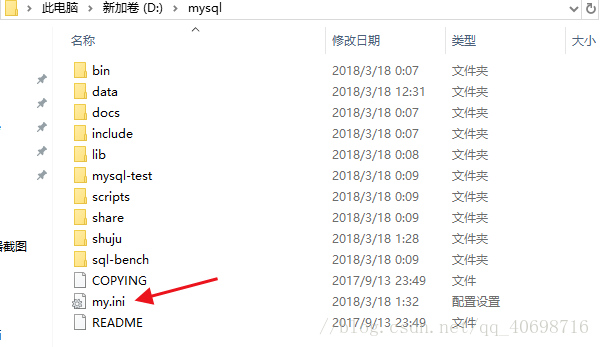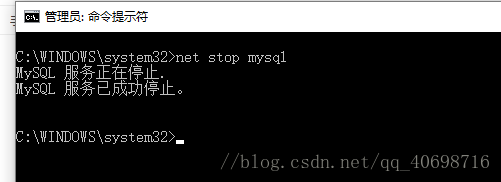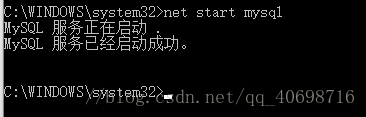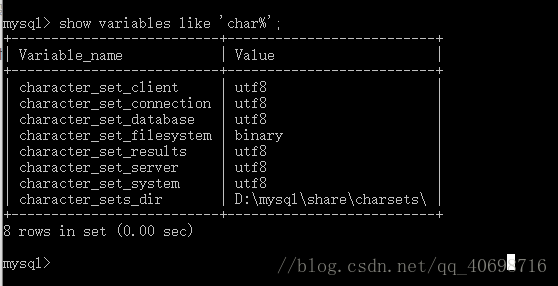在我們使用MySQL資料庫時,字元亂碼,對我們來說是一個很頭疼的問題。今天筆者就來教大家如何徹底解決更改預設字元集以及字元亂碼問題。 當我們使用壓縮包進行MySQL安裝後,系統會使用預設的字元集,這時就會產生亂碼。 方案: 來到MySQL安裝路徑下,創建一個my.ini文件(如果有my-defaul ...
在我們使用MySQL資料庫時,字元亂碼,對我們來說是一個很頭疼的問題。今天筆者就來教大家如何徹底解決更改預設字元集以及字元亂碼問題。
當我們使用壓縮包進行MySQL安裝後,系統會使用預設的字元集,這時就會產生亂碼。
方案:
來到MySQL安裝路徑下,創建一個my.ini文件(如果有my-default.ini文件,則改為my.ini),打開my.ini,將裡面的內容做如下更改(複製粘貼到文件內就可以):
# For advice on how to change settings please see # http://dev.mysql.com/doc/refman/5.6/en/server-configuration-defaults.html # *** DO NOT EDIT THIS FILE. It's a template which will be copied to the # *** default location during install, and will be replaced if you # *** upgrade to a newer version of MySQL. [mysqld] # Remove leading # and set to the amount of RAM for the most important data # cache in MySQL. Start at 70% of total RAM for dedicated server, else 10%. # innodb_buffer_pool_size = 128M # Remove leading # to turn on a very important data integrity option: logging # changes to the binary log between backups. # log_bin # These are commonly set, remove the # and set as required. basedir = 此處為你的安裝路徑 (例:D:\mysql) datadir = 此處為你的安裝路徑(例:D:\mysql\data) port = 3306 # server_id = mysql character_set_server = utf8 # Remove leading # to set options mainly useful for reporting servers. # The server defaults are faster for transactions and fast SELECTs. # Adjust sizes as needed, experiment to find the optimal values. # join_buffer_size = 128M # sort_buffer_size = 2M # read_rnd_buffer_size = 2M sql_mode=NO_ENGINE_SUBSTITUTION,STRICT_TRANS_TABLES [client] port = 3306 default-character-set = utf8
其中路徑一定不能錯,不然會無法啟動MySQL服務。
此配置啟用需要重啟MySQL服務。
此時通過管理員運行的CMD,停止MySQL服務:net stop mysql。
接著輸入:net start mysql
此時,用root進入MySQL資料庫(mysql -u root -p),輸入show variables like 'char%'; 查看字元集設置。
至此,MySQL的字元集修改以及亂碼問題就解決了。。。