【問題分類】 YashanDB 開機自啟 【關鍵字】 開機自啟,依賴包 【問題描述】 資料庫所在伺服器重啟後只拉起monit、yasom、yasom進程,缺少yasdb進程: 【問題原因分析】 資料庫安裝的時候未啟動守護進程 【解決 / 規避方法】 進入資料庫之前的安裝目錄,啟動守護進程: Shel ...
【問題分類】 YashanDB 開機自啟
【關鍵字】 開機自啟,依賴包
【問題描述】 資料庫所在伺服器重啟後只拉起monit、yasom、yasom進程,缺少yasdb進程:
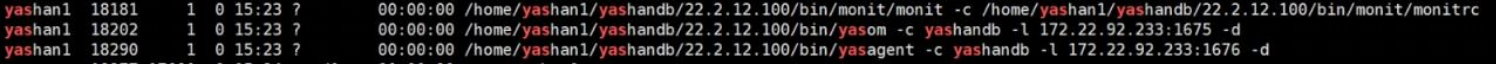
【問題原因分析】 資料庫安裝的時候未啟動守護進程
【解決 / 規避方法】
進入資料庫之前的安裝目錄,啟動守護進程:
Shell
cd /home/yashan/install
./bin/yasboot monit start --cluster yashandb
守護進程用於持續監控YashanDB的各進程狀態,併在進程異常時將其重新拉起,查看資料庫各進程監控狀態:
Shell
cd /home/yashan/install
./bin/yasboot monit summary -c yashandb
--------------------------------------------------------------------------------
HostID: host0001, ManageIP: 172.22.92.233
--------------------------------------------------------------------------------
Monit 5.28.0 uptime: 6m
Service Name Status Type
demo3 OK System
yasom OK Process
yashandb-db-1-1 OK Process
yasagent OK Process
如上可知資料庫,os yasom yasagent yasdb進程均被監控,資料庫進程成功被守護。
操作系統層面開始配置開機自啟:
方法一: sudo vim /etc/rc.local,rc.local添加一下記錄
TOML
su yashan -c '/home/yashan1/yashandb/22.2.12.100/bin/monit/monit -c /home/yashan1/yashandb/22.2.12.100/bin/monit/monitrc'
保存後退出,即完成註冊開啟自啟動操作。
註意還需執行以下操作:
Bash
sudo chmod +x /etc/rc.d/rc.local
方法二 :
● 創建服務文件:在/etc/systemd/system/目錄下創建一個以.service為擴展名的服務文件,比如myservice.service。
Shell
sudo nano /etc/systemd/system/myservice.service
● 編輯服務文件:使用文本編輯器打開服務文件,並添加必要的配置信息。以下是一個簡單的例子:
TOML
[Unit]Description=My Custom Service
After=network.target
[Service]Type=simple
ExecStart=sh /path/to/your/yasstart.sh
Restart=on-failure
[Install]WantedBy=default.target
● 重新載入Systemd:在保存並關閉服務文件後,重新載入Systemd配置。
Shell
sudo systemctl daemon-reload
● 啟用並啟動服務:啟用服務,以便它在系統啟動時自動啟動,並手動啟動服務。
systemctl enable myservicesudo systemctl start myservice
● 檢查服務狀態:可以使用以下命令檢查服務的狀態。
Shell
sudo systemctl status myservice
這樣,您的Systemd服務就配置為在系統啟動時自動啟動了。如果有其他特殊需求,您可能需要調整服務文件中的其他配置選項。
【影響範圍】 22.2/23.2
【修複版本】 -



