亞信科技在Apache SeaTunnel的實踐分享 自我介紹 各位同學好,很榮幸通過Apache SeaTunnel社區和大家進行分享交流。我是來自亞信科技的潘志巨集,主要負責公司內部數據中台產品的開發。 本次分享的主題是Apache SeaTunnel在亞信科技的集成實踐,具體講我們的數據中台是如 ...
三. AOF持久化
AOF,Append Only File,是指Redis將每一次的寫操作(命令)都以日誌的形式記錄到一個AOF文件中的持久化技術。當需要恢復記憶體數據時,將這些寫操作重新執行一次,便會恢復到之前的記憶體數據狀態。
3.1 AOF基礎配置
(1)AOF的開啟
直接修改配置文件的方式
# Please check https://redis.io/docs/latest/operate/oss_and_stack/management/persistence/ for more information. appendonly no
預設情況下AOF持久化是沒有開啟的,通過修改配置文件中的appendonly的屬性為yes。這種方式需要重啟生效。
命令的查看修改方式
狀態查看的,可通過下麵的命令:
> config get appendonly
修改的話
>config set appendonly yes
註意,這個命令只是修改了記憶體中的配置。這種命令修改的方式,不需要重啟生效。
如果要刷新到配置文件中
>config rewrite
(2)文件名的配置
# - appendonly.aof.1.base.rdb as a base file. # - appendonly.aof.1.incr.aof, appendonly.aof.2.incr.aof as incremental files. # - appendonly.aof.manifest as a manifest file. appendfilename "appendonly.aof" ###註意:這隻是定義了這類文件的首碼
Redis 7 在這裡發生了重大變化。原來只有一個appendonly.aof文件,現在具有了三類多個文件:
*** 基礎文件:可以是RDF格式也可以是AOF格式。其存放的內容是由RDB轉為AOF當時記憶體的快照數據。該文件可以有多個。
*** 增量文件:以操作日誌形式記錄轉為AOF後的寫入操作。該文件可以有多個。
*** 清單文件:用於維護AOF文件的創建順序,保障激活時的應用順序,該文件只有一個。
(3)混合式持久化開啟
# Redis can create append-only base files in either RDB or AOF formats. Using # the RDB format is always faster and more efficient, and disabling it is only # supported for backward compatibility purposes. aof-use-rdb-preamble yes
對於基本文件(例如:appendonly.aof.1.base.rdb as a base file) 可以是RDF格式也可以是AOF格式,通過aof-use-rdb-preamble 屬性可以選擇。其預設值為yes,即預設AOF持久化的基本文件為rdb格式文件,也就是預設採用混合式持久化。
(4)AOF完整配置參數
############################## APPEND ONLY MODE ############################### # By default Redis asynchronously【非同步】 dumps the dataset on disk. This mode is # good enough in many applications, but an issue with the Redis process or # a power outage may result into a few minutes of writes lost (depending on # the configured save points).###概況說RDB存在的風險 # # The Append Only File is an alternative【可供替代的】 persistence mode that provides # much better durability【持久性】. For instance using the default data fsync policy # (see later in the config file) Redis can lose just one second of writes in a # dramatic【巨大的,引人註目的】 event like a server power outage, or a single write if something # wrong with the Redis process itself happens, but the operating system is # still running correctly.###概況說AOF開啟帶來的好處 # # AOF and RDB persistence can be enabled at the same time without problems. # If the AOF is enabled on startup Redis will load the AOF, that is the file # with the better durability guarantees. # # Note that changing this value in a config file of an existing database and # restarting the server can lead to data loss. A conversion needs to be done # by setting it via CONFIG command on a live server first. # # Please check https://redis.io/docs/latest/operate/oss_and_stack/management/persistence/ for more information. appendonly no # The base name of the append only file. # # Redis 7 and newer use a set of append-only files to persist the dataset # and changes applied to it. There are two basic types of files in use: # # - Base files, which are a snapshot representing the complete state of the # dataset at the time the file was created. Base files can be either in # the form of RDB (binary serialized) or AOF (textual commands). # - Incremental files, which contain additional commands that were applied # to the dataset following the previous file. # # In addition, manifest【貨單;清單】 files are used to track the files and the order in # which they were created and should be applied. # # Append-only file names are created by Redis following a specific pattern. # The file name's prefix is based on the 'appendfilename' configuration # parameter, followed by additional information about the sequence【序號】 and type【類型】. # # For example, if appendfilename is set to appendonly.aof, the following file # names could be derived【產生;獲得】: # # - appendonly.aof.1.base.rdb as a base file.【大多數情況下,這個類型的文件就一個;如果記憶體裡面的數據量很大時,也可能會不止一個】 # - appendonly.aof.1.incr.aof, appendonly.aof.2.incr.aof as incremental files.【這個類型的文件會同時有多個】 # - appendonly.aof.manifest as a manifest file. appendfilename "appendonly.aof" # For convenience, Redis stores all persistent append-only files in a dedicated【專門的;特定的】 # directory. The name of the directory is determined by the appenddirname # configuration parameter. appenddirname "appendonlydir" # The fsync() call tells the Operating System to actually write data on disk # instead of waiting for more data in the output buffer. Some OS will really flush # data on disk, some other OS will just try to do it ASAP. # # Redis supports three different modes: # # no: don't fsync, just let the OS flush the data when it wants. Faster. # always: fsync after every write to the append only log. Slow, Safest. # everysec: fsync only one time every second. Compromise. # # The default is "everysec", as that's usually the right compromise between # speed and data safety. It's up to you to understand if you can relax this to # "no" that will let the operating system flush the output buffer when # it wants, for better performances (but if you can live with the idea of # some data loss consider the default persistence mode that's snapshotting), # or on the contrary, use "always" that's very slow but a bit safer than # everysec. # # More details please check the following article: # http://antirez.com/post/redis-persistence-demystified.html # # If unsure, use "everysec". # appendfsync always appendfsync everysec # appendfsync no # When the AOF fsync policy is set to always or everysec, and a background # saving process (a background save or AOF log background rewriting) is # performing a lot of I/O against the disk, in some Linux configurations # Redis may block too long on the fsync() call. Note that there is no fix for # this currently, as even performing fsync in a different thread will block # our synchronous write(2) call. # # In order to mitigate this problem it's possible to use the following option # that will prevent fsync() from being called in the main process while a # BGSAVE or BGREWRITEAOF is in progress. # # This means that while another child is saving, the durability of Redis is # the same as "appendfsync no". In practical terms, this means that it is # possible to lose up to 30 seconds of log in the worst scenario (with the # default Linux settings). # # If you have latency problems turn this to "yes". Otherwise leave it as # "no" that is the safest pick from the point of view of durability. no-appendfsync-on-rewrite no # Automatic rewrite of the append only file. # Redis is able to automatically rewrite the log file implicitly calling【隱式調用】 # BGREWRITEAOF when the AOF log size grows by the specified percentage【指定的百分比】. # # This is how it works: Redis remembers the size of the AOF file after the # latest rewrite (if no rewrite has happened since the restart, the size of # the AOF at startup is used). # # This base size is compared to the current size. If the current size is # bigger than the specified percentage, the rewrite is triggered. Also # you need to specify a minimal size for the AOF file to be rewritten, this # is useful to avoid rewriting the AOF file even if the percentage increase # is reached but it is still pretty small. # # Specify a percentage of zero in order to disable the automatic AOF # rewrite feature. auto-aof-rewrite-percentage 100 auto-aof-rewrite-min-size 64mb # An AOF file may be found to be truncated at the end during the Redis # startup process, when the AOF data gets loaded back into memory. # This may happen when the system where Redis is running # crashes, especially when an ext4 filesystem is mounted without the # data=ordered option (however this can't happen when Redis itself # crashes or aborts but the operating system still works correctly). # # Redis can either exit with an error when this happens, or load as much # data as possible (the default now) and start if the AOF file is found # to be truncated at the end. The following option controls this behavior. # # If aof-load-truncated is set to yes, a truncated AOF file is loaded and # the Redis server starts emitting a log to inform the user of the event. # Otherwise if the option is set to no, the server aborts with an error # and refuses to start. When the option is set to no, the user requires # to fix the AOF file using the "redis-check-aof" utility before to restart # the server. # # Note that if the AOF file will be found to be corrupted in the middle # the server will still exit with an error. This option only applies when # Redis will try to read more data from the AOF file but not enough bytes # will be found. aof-load-truncated yes # Redis can create append-only base files in either RDB or AOF formats. Using # the RDB format is always faster and more efficient, and disabling it is only # supported for backward compatibility purposes. aof-use-rdb-preamble yes # Redis supports recording timestamp annotations in the AOF to support restoring # the data from a specific point-in-time. However, using this capability changes # the AOF format in a way that may not be compatible with existing AOF parsers. aof-timestamp-enabled no ################################ SHUTDOWN #####################################
3.2 AOF 文件格式
AOF文件包含三類文件:基本文件、增量文件與清單文件。其中基本文件一般為rdb格式,不再贅述,下麵主要看下增量文件和清單文件的內容格式。
(1)Redis 協議
增量文件擴展名為.aof,採用AOF格式。AOF格式其實就是redis通訊協議格式,AOF持久化文件的本質就是基於redis通訊協議的文本,將命令以純文本的方式寫入到文件中。
redis協議規定,redis文本是以行來劃分,每行以\r\n行結束。每一行都有一個消息頭,以表示消息類型。消息頭由六種不同的符號表示,其意義如下:
- (+)表示一個正確的狀態消息;
- (-)表示一個錯誤的消息;
- (*)表示消息體總共有多少行,不包括當前行;
- ($)表示下一行消息數據的長度,不包括換行符長度\r\n;
- (空)表示一個消息數據;
- (:)表示返回一個數值。
(2)查看AOF文件
打開appendonly.aof.1.incr.aof文件,可以看到格式如下:
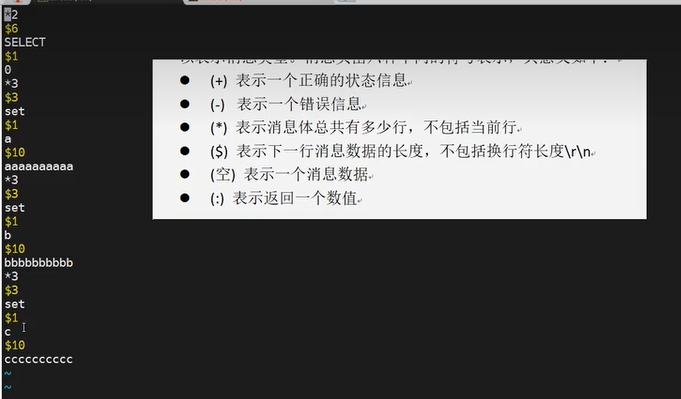
(3)清單文件
打開appendonly.aof.manifest文件,其格式如下:
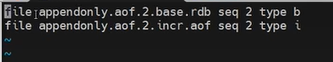
tpye有兩種類型:b(base file) 和 i(incremental file)。
該文件首先會按照seq序號列舉出所有基本文件,基本文件type類型為b,然後再按照seq序號再列舉出所有增量文件,增量文件type為i。
對redis啟動時的數據恢復,也會按照該文件從上到下依次載入他們中的數據。
3.3 Rewrite 機制
隨著使用時間的推移,AOF文件會越來越大。為了防止AOF文件由於太大而占用大量的磁碟空間,降低性能,redis引入了rewrite機制來對AOF文件進行壓縮。
(1) rewrite的定義
所謂rewrite其實就是對AOF文件進行重寫整理。當rewrite開啟後,主進程redis-server創建出一個子進程bgrewriteaof,由該子進程完成rewrite過程。其首先對現有aof文件進行rewrite計算,將計算結果寫入到一個臨時文件,寫入完畢後,再rename該臨時文件為原aof文件名,覆蓋原有文件。
(2)rewrite計算
rewrite計算也稱為rewrite策略。rewrite計算遵循以下策略:
- 讀操作命令不寫入文件;
- 無效命令不寫入文件;
- 過期數據不寫入文件;
- 多條命令合併寫入文件。
(3)手動開啟rewrite
rewrite過程的執行有兩種方式。一種是通過bgrewriteaof命令手動開啟,一種是通過設置條件自動開啟。
手動啟動(觸發)的命令:
> bgrewriteaof
該命令會使主進程redis-server創建出一個子進程bgrewriteaof,由該子進程完成rewrite過程。而在rewrite期間,redis-server仍是可以對外提供讀寫服務的 。
(4)自動開啟rewrite
其實就是配置文件中的參數,如下:
# Automatic rewrite of the append only file. # Redis is able to automatically rewrite the log file implicitly calling # BGREWRITEAOF when the AOF log size grows by the specified percentage. # # This is how it works: Redis remembers the size of the AOF file after the # latest rewrite (if no rewrite has happened since the restart, the size of # the AOF at startup is used). # # This base size is compared to the current size. If the current size is # bigger than the specified percentage, the rewrite is triggered. Also # you need to specify a minimal size for the AOF file to be rewritten, this # is useful to avoid rewriting the AOF file even if the percentage increase # is reached but it is still pretty small. # # Specify a percentage of zero in order to disable the automatic AOF # rewrite feature. auto-aof-rewrite-percentage 100 auto-aof-rewrite-min-size 64mb
學習參閱特別聲明
【Redis視頻從入門到高級】
【https://www.bilibili.com/video/BV1U24y1y7jF?p=11&vd_source=0e347fbc6c2b049143afaa5a15abfc1c】



