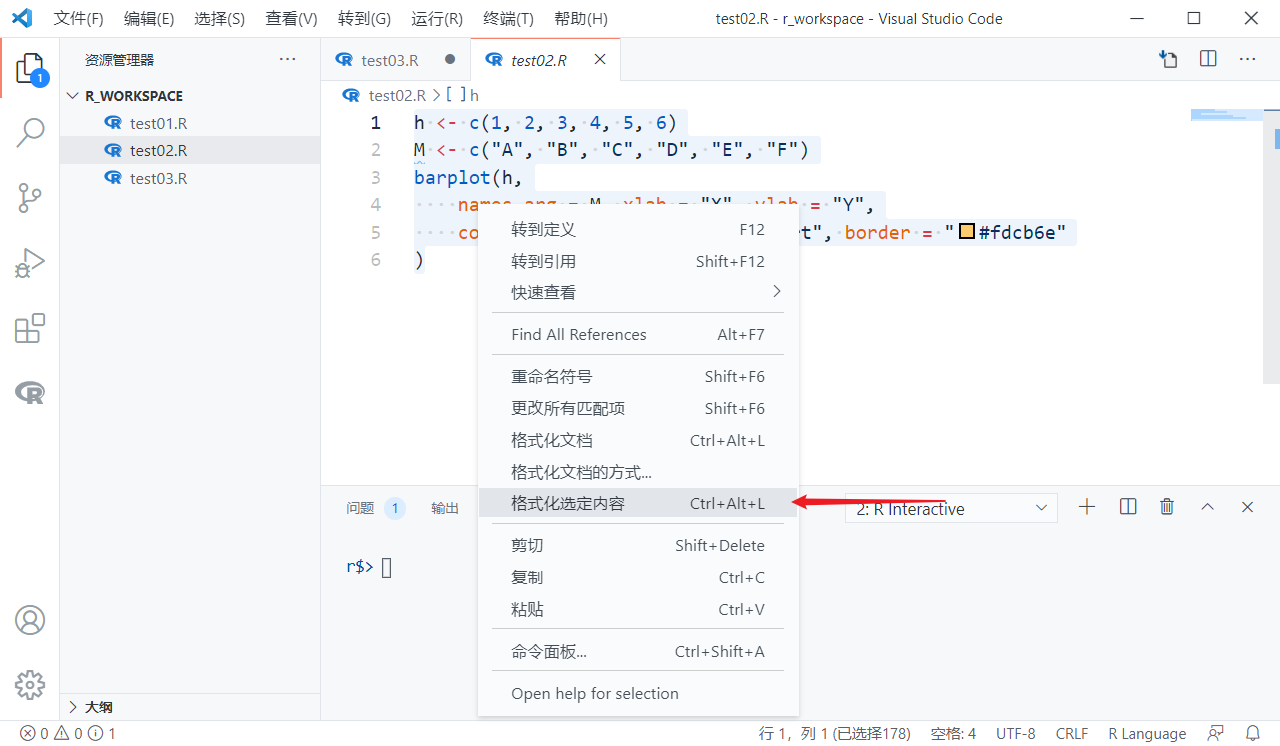安裝最新版 R-4.2.1 R: The R Project for Statistical Computing (r-project.org) 有大量鏡像供選擇下載,找中國地區鏡像下載會快一點。安裝一口氣Next到底。 https://cran.rstudio.com/bin/windows/Rt ...
安裝最新版 R-4.2.1
R: The R Project for Statistical Computing (r-project.org)
有大量鏡像供選擇下載,找中國地區鏡像下載會快一點。安裝一口氣Next到底。
https://cran.rstudio.com/bin/windows/Rtools/ 這個也要裝!
Download Python | Python.org Python也要裝!
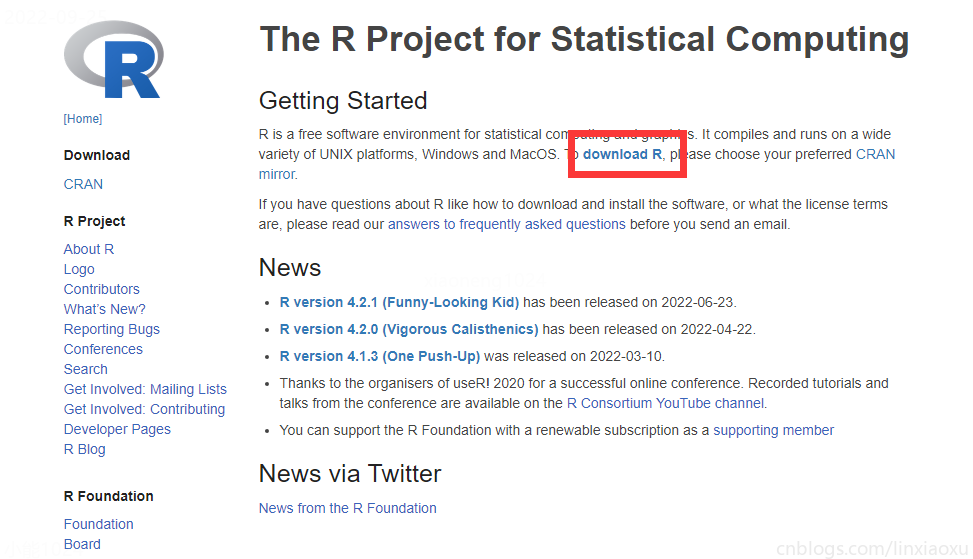
添加系統環境變數
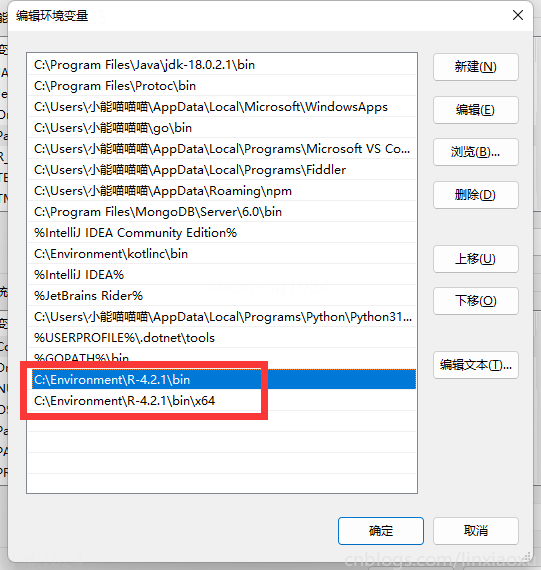
VSCODE 安裝插件
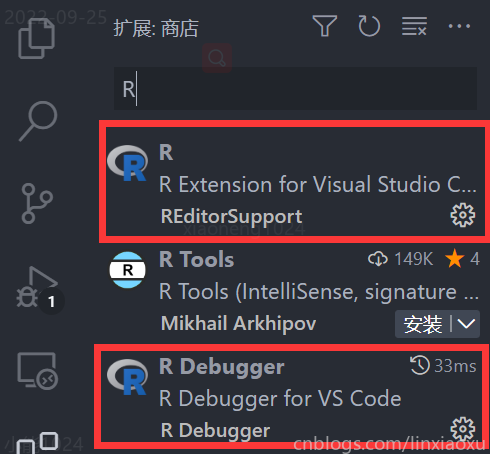
推薦個 better comments插件: VSCode Better Comments 擴展配置、高亮註釋插件 - 小能日記 - 博客園
VSCODE 配置插件
打開設置
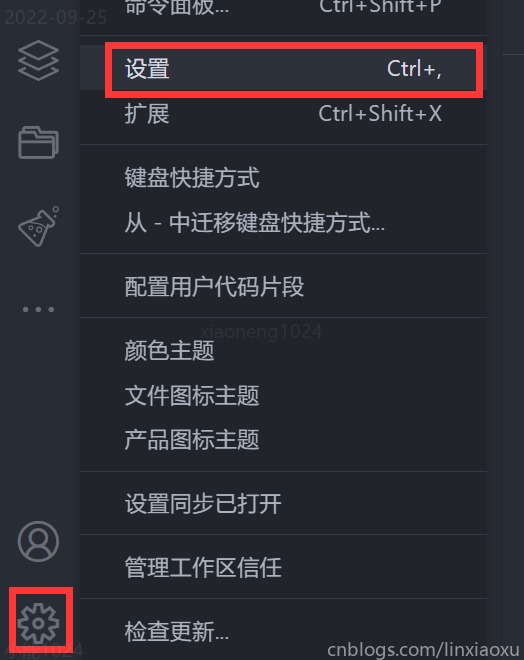
rpath
填入 R.exe 可執行程式路徑
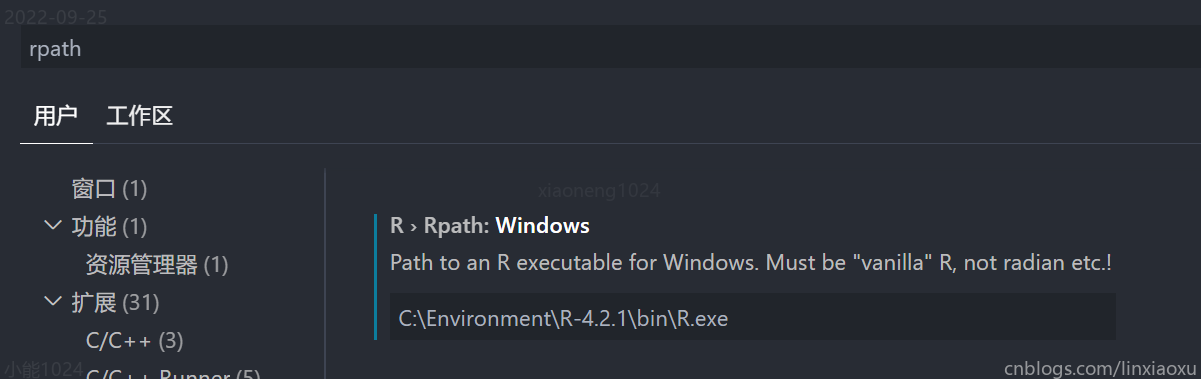
r.rterm
安裝 radian 插件。新建終端輸入(確保Python、pip已安裝)
pip install radian
where radian :: 這句指令會告訴你 radian 安裝在哪
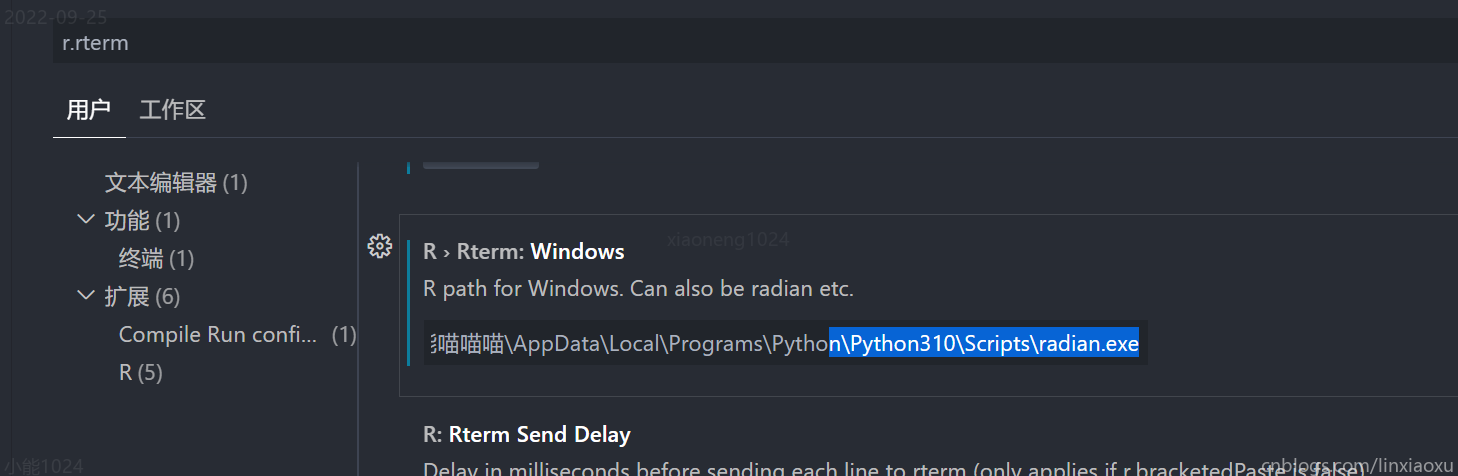
r.rterm.option
刪除其他,添加 --no-site-file
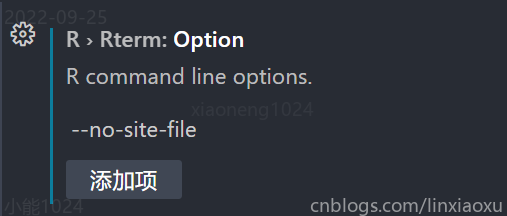
r.sessionWatcher
實現繪圖IDE,查看dataframe。取消勾選用原生繪圖。
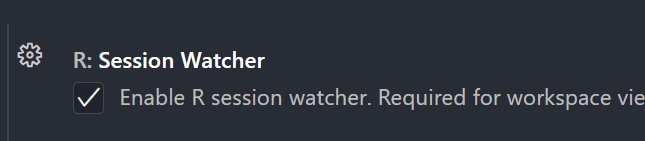
創建終端
按 Shift+Ctrl+P 打開搜索面板,輸入 terminal ,可以看到快捷鍵,。

安裝languageserver
打開r語言( 終端R.exe 或 RGui.exe 或 RStudio 安裝),輸入 install.packages("languageserver")
保存時自動格式化
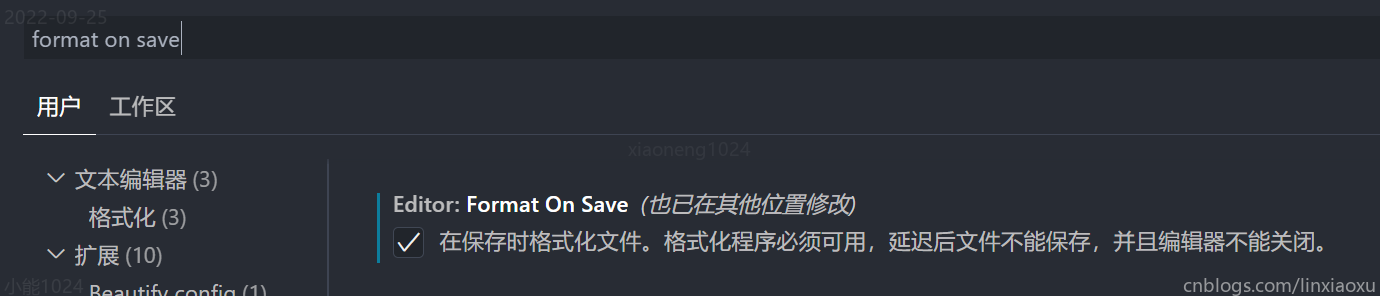
執行代碼註意事項
右上角箭頭 Run Source 執行代碼。註意代碼末尾需要用 View(數據、圖片變數) 來展示數據框或圖片。代碼執行完畢依然可以在 Radian 查看和執行變數。
常見問題
install.packages("languageserver")
R語言安裝languageserver報錯
Rtools is required to build R packages but is not currently installed. Please download and install the appropriate version of Rtools before proceeding:
解決方法:下載對應版本 Rtools 安裝 https://cran.rstudio.com/bin/windows/Rtools/
SyntaxError: Non-UTF-8 code starting with '\xc4' in file
vscode命令行powershell運行radian報錯
PS C:\Users\小能喵喵喵\Desktop\R\homework\1_Pelican> radian
SyntaxError: Non-UTF-8 code starting with '\xc4' in file C:\Users\小能喵喵喵\AppData\Local\Programs\Python\Python310\Scripts\radian-script.py on line 2, but no encoding declared; see https://python.org/dev/peps/pep-0263/ for details
解決方法:打開錯誤的py文件,第一行加上下麵代碼保存
# -*- coding: gbk -*-
Error in loadNamespace(x) : there is no package called 'vscDebugger'
運行R代碼出錯
解決方法:按Ctrl+Shift+P 輸入 r.debugger.updateRPackage (可能要開梯子,但不要開全局模式)
安裝到一半依舊報錯
Error in unpackPkgZip(pkgs[i], pkgnames[i], lib, libs_only, lock, quiet) :
package 'vscDebugger' not installed because it is not built for UCRT
Calls: install.packages -> .install.winbinary -> unpackPkgZip
解決方法:手動安裝,下載TAR版本
然後打開RGui.exe手動安裝,在 C:\Environment\R-4.2.1\bin\x64,重啟VSCODE即可.
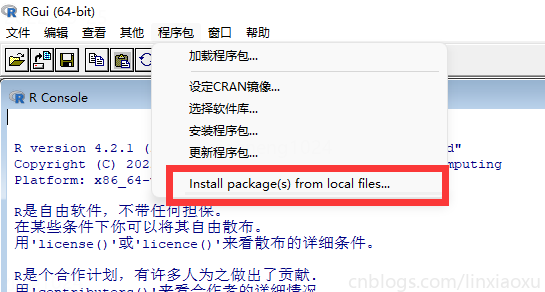
該方法來自 issue:No support for R version 4.0.2 · Issue #110 · ManuelHentschel/vscDebugger (github.com)
Radian 亂碼
找到 .Rprofile 文件,%USERPROFILE%\Documents\.Rprofile,如果沒有手動創建加入如下代碼
# Set locale to utf8
is_uft8_support <- grepl(
"UTF-8|utf8", Sys.getenv("LANG"),
ignore.case = TRUE, perl = TRUE
) &&
R.version$major >= 4L &&
R.version$minor >= 2.0
if (is_uft8_support) {
suppressWarnings(Sys.setlocale("LC_ALL", Sys.getenv("LANG")))
}
或者,這行代碼也可以直接在Radian運行。將中文報錯修改為英文。
Sys.setenv(LANG = "en_US.UTF-8")
該方法來自 issue:Add support for Windows UTF-8 version of R · Issue #269 · randy3k/radian (github.com)
功能展示
自動補全
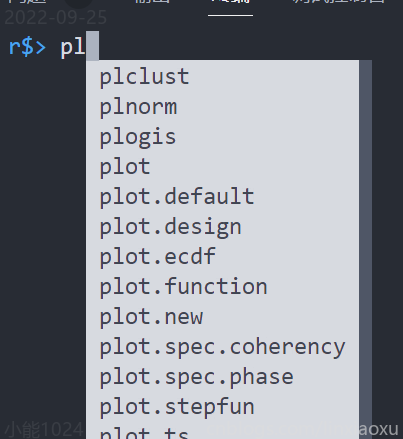
繪圖
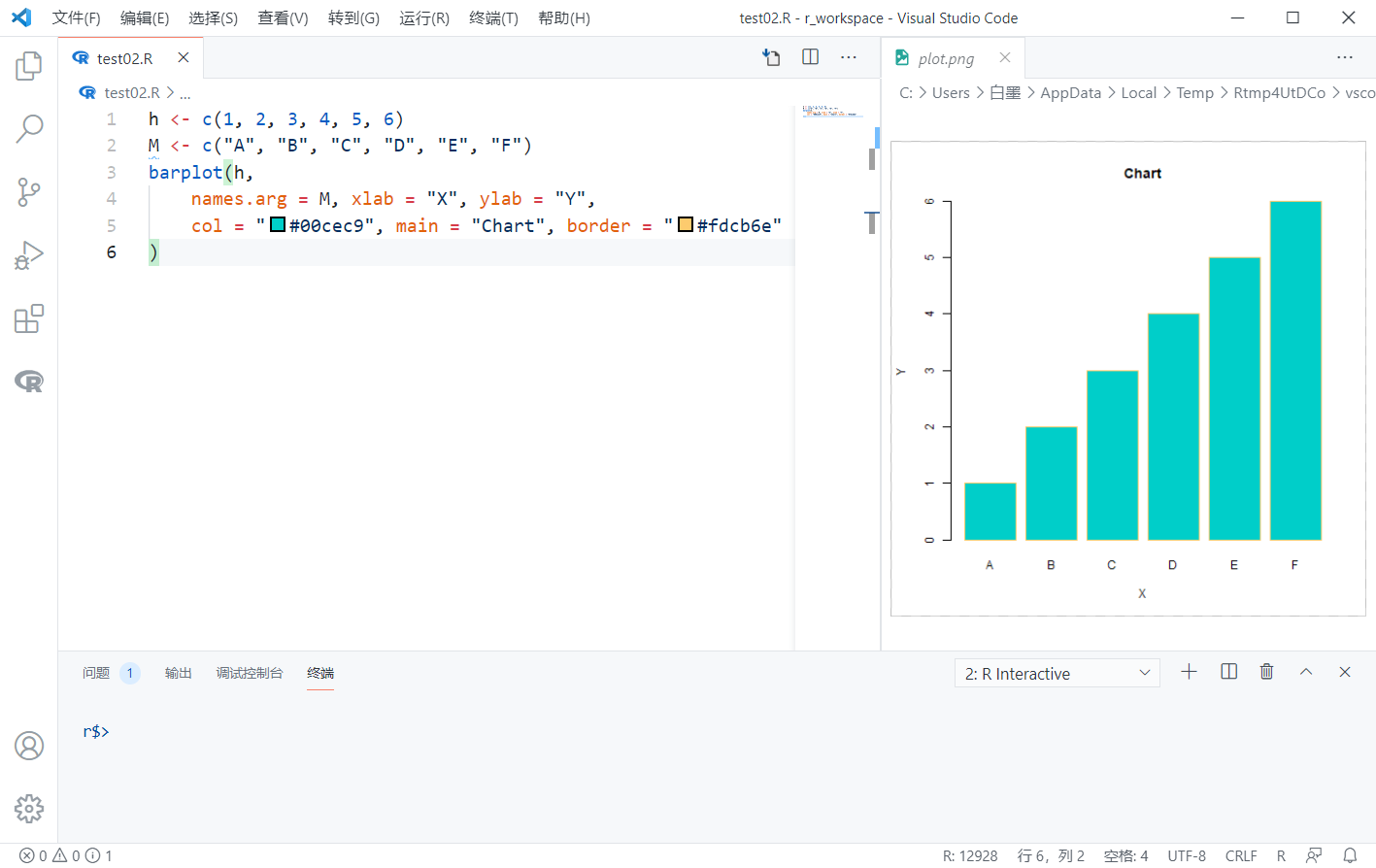
查看及搜索數據
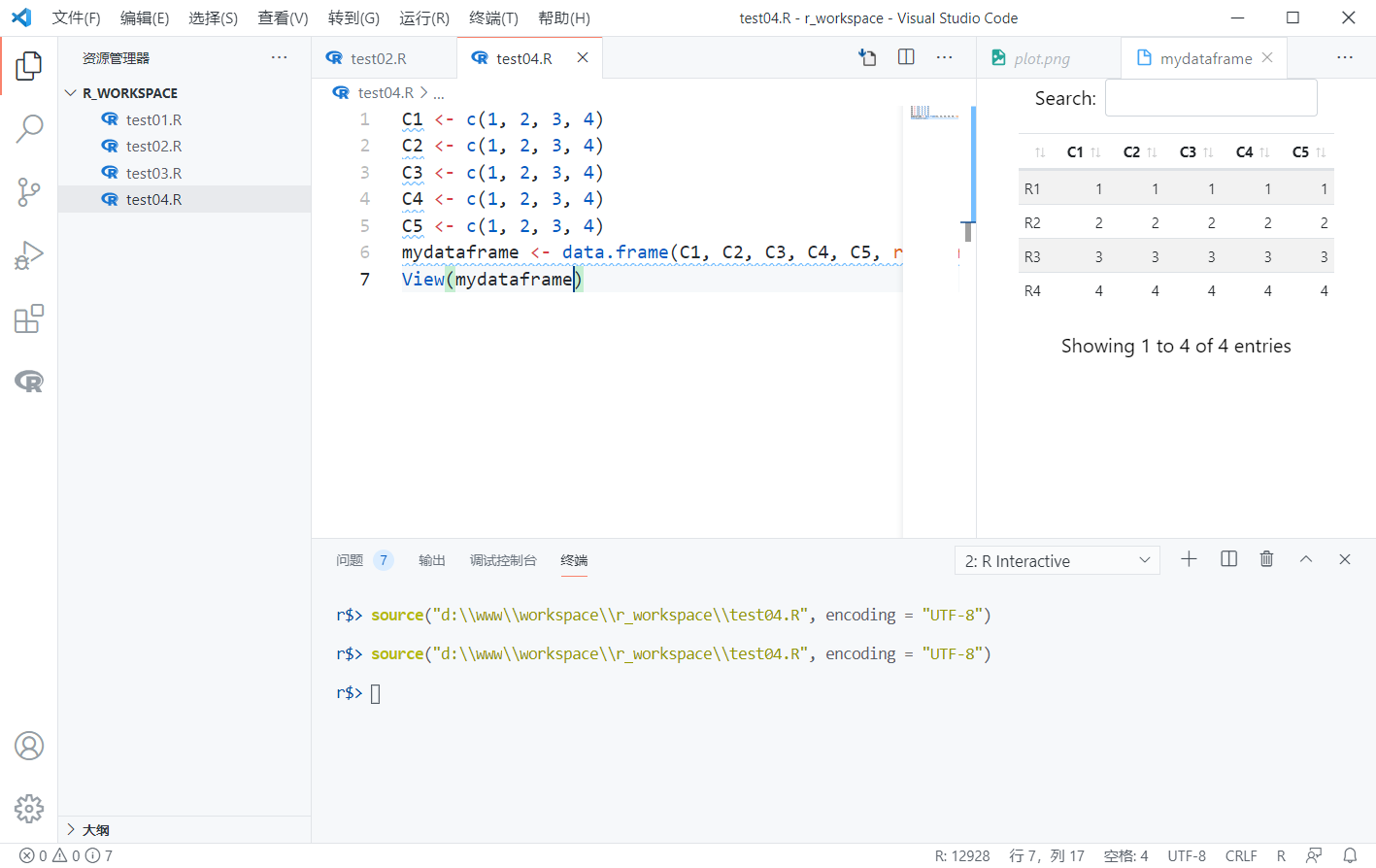
多行輸出
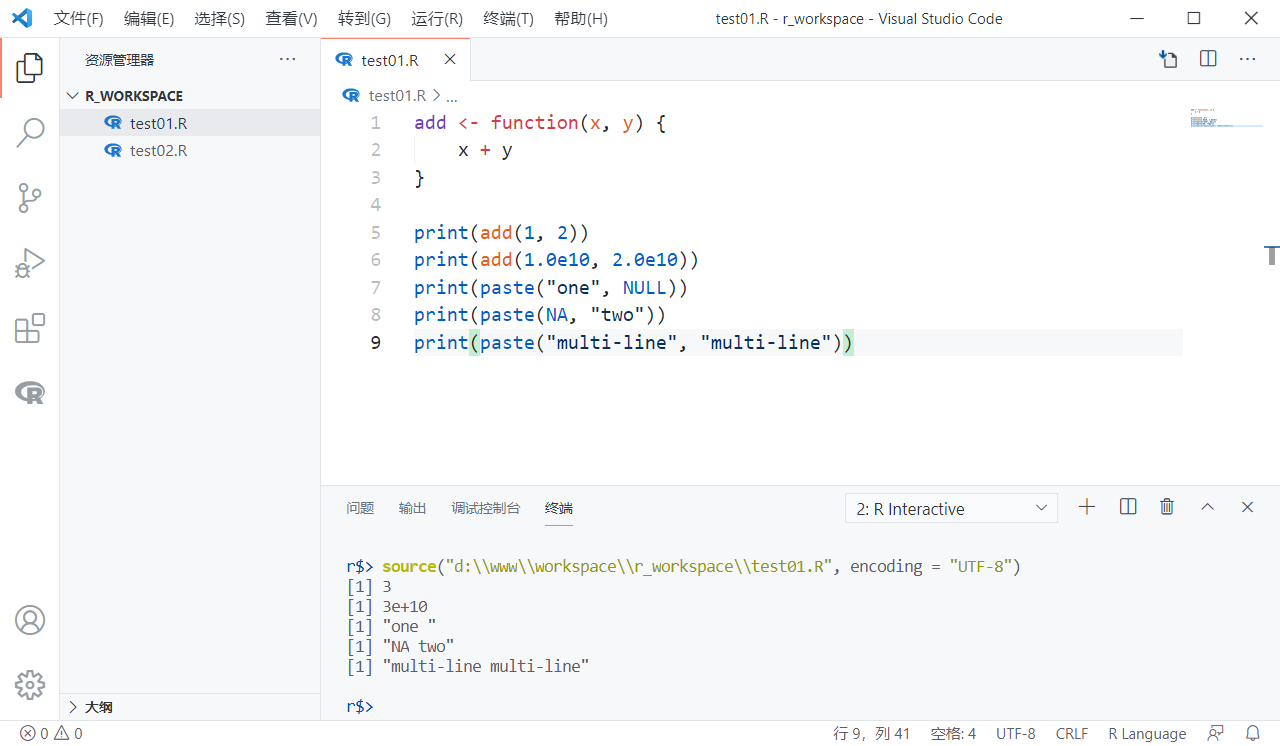
滑鼠懸停顯示函數文檔
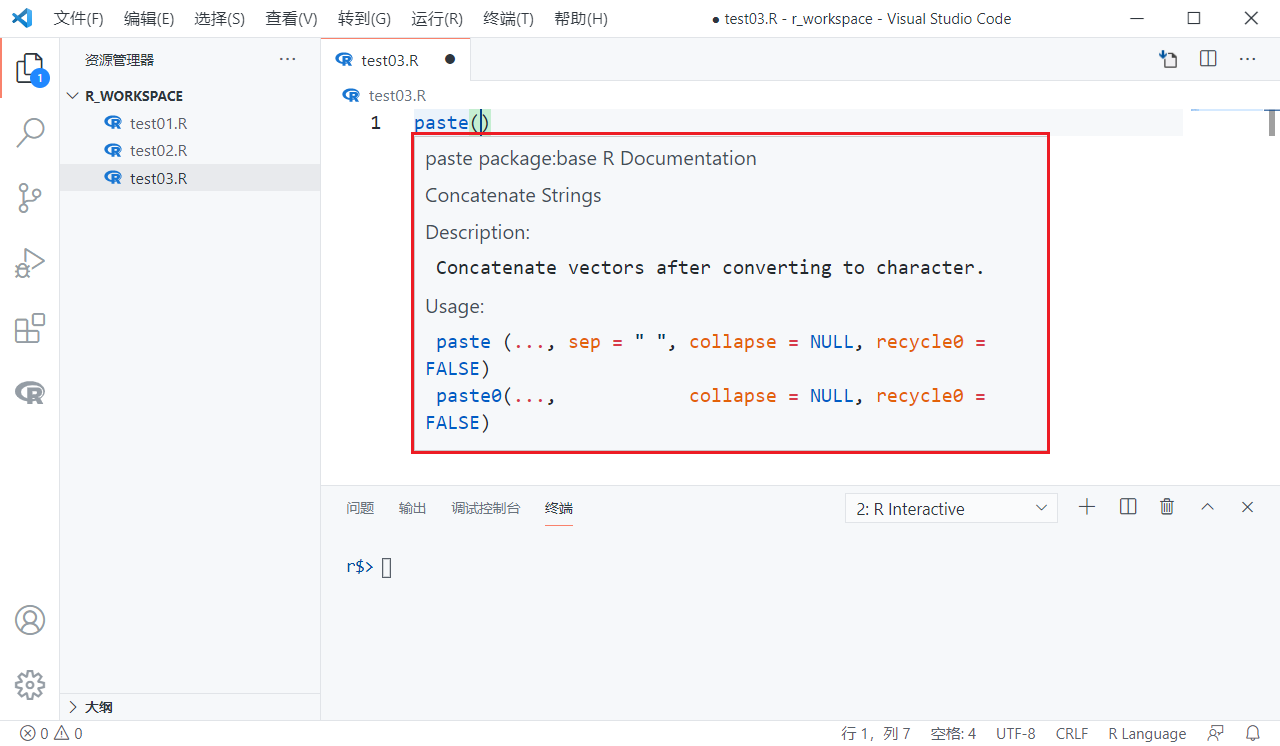
滑鼠懸停,顯示變數信息
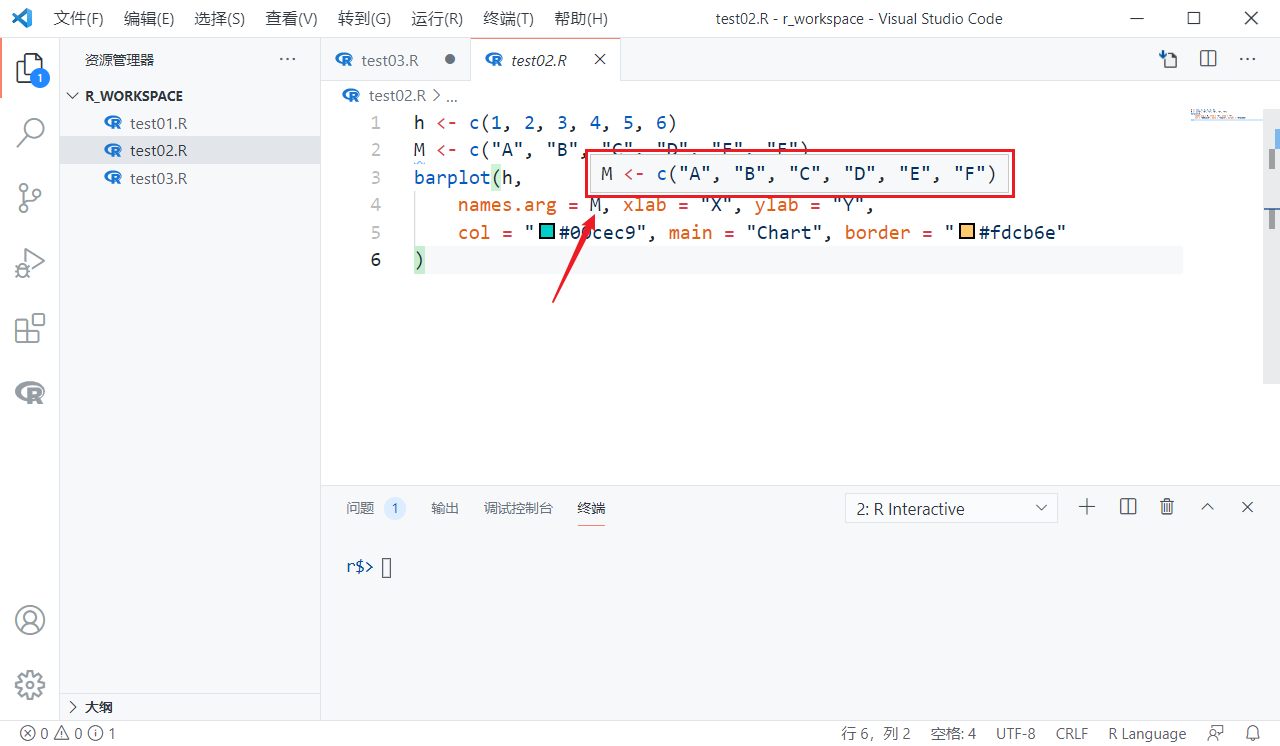
格式化代碼