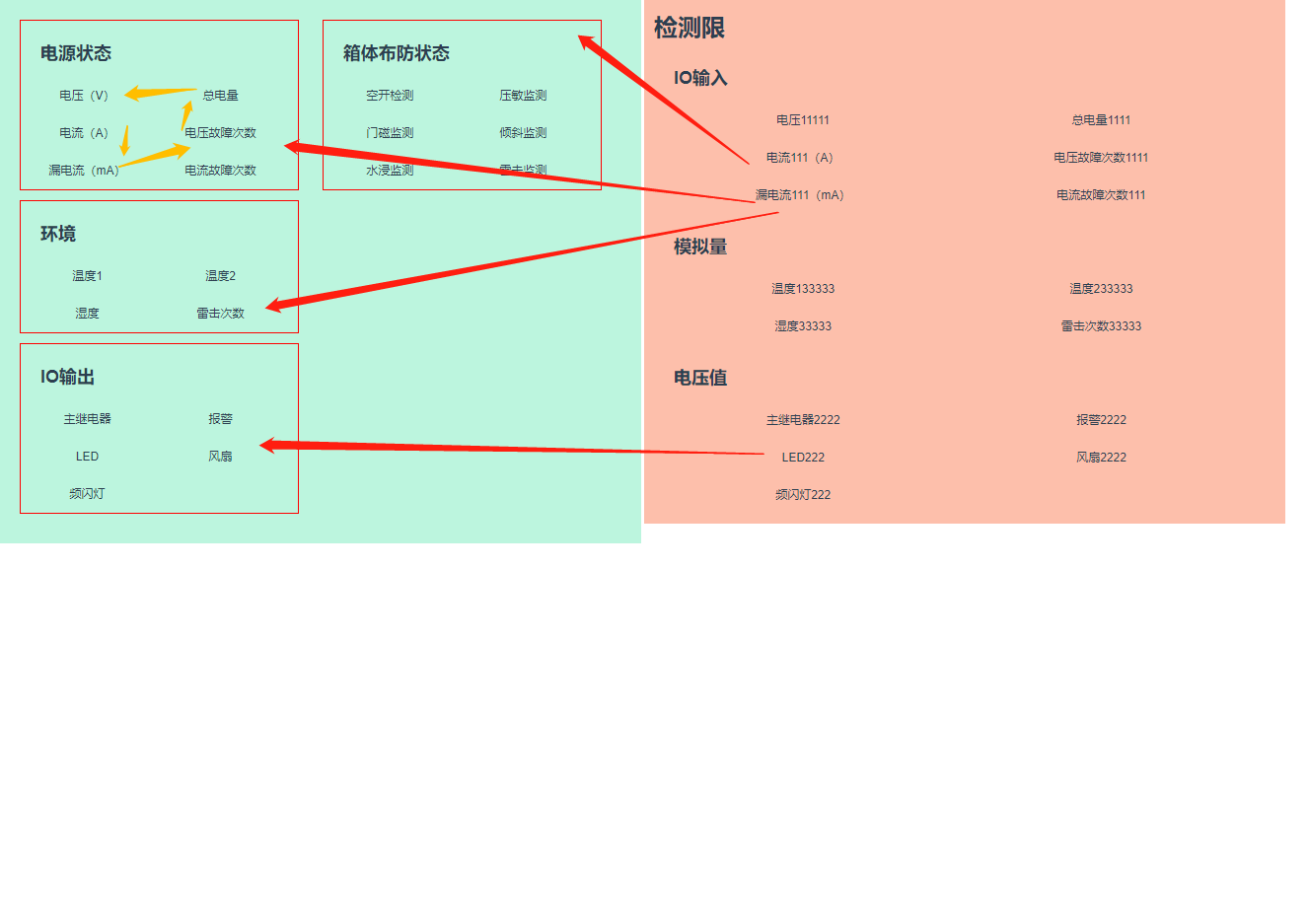1、左右容器拖拽 2、容器內位置拖拽切換 3、判斷性拖拽(若不適配,滑鼠顯示禁止拖拽圖標) 4、點擊大標題,變輸入框修改,最後提交表單 <template> <div> <div class="left_list"> <div class="_flex"> <transition-group tag ...
1、左右容器拖拽
2、容器內位置拖拽切換
3、判斷性拖拽(若不適配,滑鼠顯示禁止拖拽圖標)
4、點擊大標題,變輸入框修改,最後提交表單

<template>
<div>
<div class="left_list">
<div class="_flex">
<transition-group tag="div">
<div
class="item list_wrap"
:class="'item' + index"
v-for="(item, index) in dataList"
:key="index"
v-if="item.key!='box'"
@drop='onDrop($event, item.key)'
@dragover.prevent="dragOver($event, item,index)"
@dragenter.prevent
>
<h2 v-on:dblclick="editTitle(index,true)" v-show="!item.showTitleEdit">{{ item.title }}</h2>
<Input v-model="item.title" :autofocus="true" :ref="'editInput'+index" v-show="item.showTitleEdit"
@on-blur="editTitle(index,false)"/>
<p v-if="item.children&&item.children.length>0" v-for="(row,_index) in item.children" :key="_index"
draggable="true"
@dragstart="handleDragStart($event, item,index,_index)"
@dragover.prevent="handleDragOver($event, item,index,_index)"
@dragenter="handleDragEnter($event, item,index,_index)"
@dragend="handleDragEnd($event, item,index,_index)">
{{ row.lable }}
<Icon @click="deleteItem(index,_index)" type="md-close-circle"/>
</p>
</div>
</transition-group>
</div>
<div class="_flex">
<transition-group tag="div">
<div
class="item list_wrap"
:class="'item' + index"
v-for="(item, index) in dataList"
:key="index"
v-if="item.key=='box'"
@drop='onDrop($event, item.key)'
@dragover.prevent="dragOver($event, item,index)"
@dragenter.prevent
>
<h2 v-on:dblclick="editTitle(index,true)" v-show="!item.showTitleEdit">{{ item.title }}</h2>
<Input v-model="item.title" :autofocus="true" :ref="'editInput'+index" v-show="item.showTitleEdit"
@on-blur="editTitle(index,false)"/>
<p v-if="item.children&&item.children.length>0" v-for="(row,_index) in item.children" :key="_index"
draggable="true"
@dragstart="handleDragStart($event, item,index,_index)"
@dragenter="handleDragEnter($event, item,index,_index)"
@dragend="handleDragEnd($event, item,index,_index)">
{{ row.lable }}
<Icon @click="deleteItem(index,_index)" type="md-close-circle"/>
</p>
</div>
</transition-group>
</div>
</div>
<div class="right_list">
<h1>檢測限</h1>
<div class="_list" v-for="(item,index) in rightList" :key="index">
<h2>{{ item.title }}</h2>
<p v-if="item.children&&item.children.length>0" v-for="(row,_index) in item.children" :key="_index"
draggable
@dragstart='startDrag($event, item,index,_index)'
@dragend="dragEnd($event, item,index,_index)">{{ row.lable }}</p>
</div>
</div>
<Button @click="getD">按鈕</Button>
</div>
</template>
<script>
export default {
name: 'test2',
data () {
return {
dataList: [
{
title: '電源狀態',
key: 'power',
showTitleEdit: false,
children: [{lable: '電壓(V)'}, {lable: '總電量'}, {lable: '電流(A)'}, {lable: '電壓故障次數'}, {lable: '漏電流(mA)'}, {lable: '電流故障次數'}]
},
{
title: '環境',
key: 'surroundings',
showTitleEdit: false,
children: [{lable: '溫度1'}, {lable: '溫度2'}, {lable: '濕度'}, {lable: '雷擊次數'}]
},
{
title: 'IO輸出',
key: 'IOOutput',
showTitleEdit: false,
children: [{lable: '主繼電器'}, {lable: '報警'}, {lable: 'LED'}, {lable: '風扇'}, {lable: '頻閃燈'}]
},
{
title: '箱體佈防狀態',
key: 'box',
showTitleEdit: false,
children: [{lable: '空開檢測'}, {lable: '壓敏監測'}, {lable: '門磁監測'}, {lable: '傾斜監測'}, {lable: '水浸監測'}, {lable: '雷擊監測'}]
}
],
rightList: [
{
title: 'IO輸入',
key: 'surroundings',
children: [{lable: '電壓11111'}, {lable: '總電量1111'}, {lable: '電流111(A)'}, {lable: '電壓故障次數1111'}, {lable: '漏電流111(mA)'}, {lable: '電流故障次數111'}]
},
{
title: '模擬量',
key: 'box',
children: [{lable: '溫度133333'}, {lable: '溫度233333'}, {lable: '濕度33333'}, {lable: '雷擊次數33333'}]
},
{
title: '電壓值',
key: 'power',
children: [{lable: '主繼電器2222'}, {lable: '報警2222'}, {lable: 'LED222'}, {lable: '風扇2222'}, {lable: '頻閃燈222'}]
}
],
ending: null,
dragging: null,
newDrag: true,
parentDragging: null
}
},
methods: {
// 父拖動
startDrag (event, item, index, _index) {
event.dataTransfer.dropEffect = 'move'
event.dataTransfer.effectAllowed = 'move'
this.newDrag = true
this.parentDragging = Object.assign({}, item, {itemIndex: index, rowIndex: _index})
this.dragging = null
this.ending = null
},
dragOver(event, item, index) {
// event.dataTransfer.dropEffect = 'move'
if (this.newDrag) {
//判斷父類移入
event.dataTransfer.dropEffect = this.parentDragging.key == item.key ? 'move' : 'none'
}
},
dragEnd (event, item, index, _index) {
this.newDrag = true
},
onDrop (event, list) {
if (list == this.parentDragging.key) {
for (let item of this.dataList) {
if (item.key == this.parentDragging.key) {
item.children.push(this.rightList[this.parentDragging.itemIndex].children[this.parentDragging.itemIndex])
break
}
}
} else {
if (this.newDrag) {
// 不是左邊拖動
this.$Message.error('當前key不是同一個')
}
}
},
// 子拖動
handleDragStart (e, item, index, _index) {
this.newDrag = false
this.parentDragging = null
this.dragging = Object.assign({}, item, {index: index, _index: _index})
},
handleDragEnd (e, item) {
if (this.ending.key != this.dragging.key) {
return
}
let sourceIndex = this.dragging._index
let targetIndex = this.ending._index
let parentInex = this.dragging.index
this.dataList[parentInex].children[sourceIndex] = this.dataList[parentInex].children.splice(targetIndex, 1, this.dataList[parentInex].children[sourceIndex])[0]
},
handleDragOver (e, item, index, _index) {
// e.dataTransfer.dropEffect = 'move'
//判斷子類移入
if (this.dragging) {
if (this.ending.key != this.dragging.key) {
e.dataTransfer.dropEffect = 'none'
} else {
e.dataTransfer.dropEffect = 'move'
}
}
},
handleDragEnter (e, item, index, _index) {
// 為需要移動的元素設置dragstart事件
e.dataTransfer.effectAllowed = 'move'
this.ending = Object.assign({}, item, {index: index, _index: _index})
},
editTitle (index, bool) {
this.dataList[index].showTitleEdit = bool
this.$nextTick(() => {
this.$refs['editInput' + index][0].focus()
})
},
deleteItem (index, rowIndex) {
this.dataList[index].children.splice(rowIndex, 1)
},
getD () {
console.log(this.dataList)
}
}
}
</script>
<style scoped lang="less">
.right_list, .left_list {
width: 49%;
padding: 10px;
display: inline-block;
vertical-align: top;
h2 {
font-size: 1.5em;
margin: 20px 20px 10px;
}
p {
padding: 10px;
display: inline-block;
width: 48%;
text-align: center;
cursor: pointer;
}
}
.left_list {
background: #bcf5de;
._flex {
margin: 10px;
display: inline-block;
width: 45%;
vertical-align: top;
}
.list_wrap {
margin-bottom: 10px;
border: 1px solid red;
}
}
.right_list {
background: #fdbfab;
}
</style>
View Code