Mysql主從環境概述 Mysql集群主從環境搭建 本次採用Docker部署集群,並且首先主從實例配置。 1.Mysql-Cluster集群服務規劃 2.Mysql-Cluster集群先決條件 創建 Mysql-Cluster集群主要配置目錄如下: 2.1 Mysql-Master節點[3308] ...


Mysql主從環境概述
Mysql集群主從環境搭建
本次採用Docker部署集群,並且首先主從實例配置。
1.Mysql-Cluster集群服務規劃
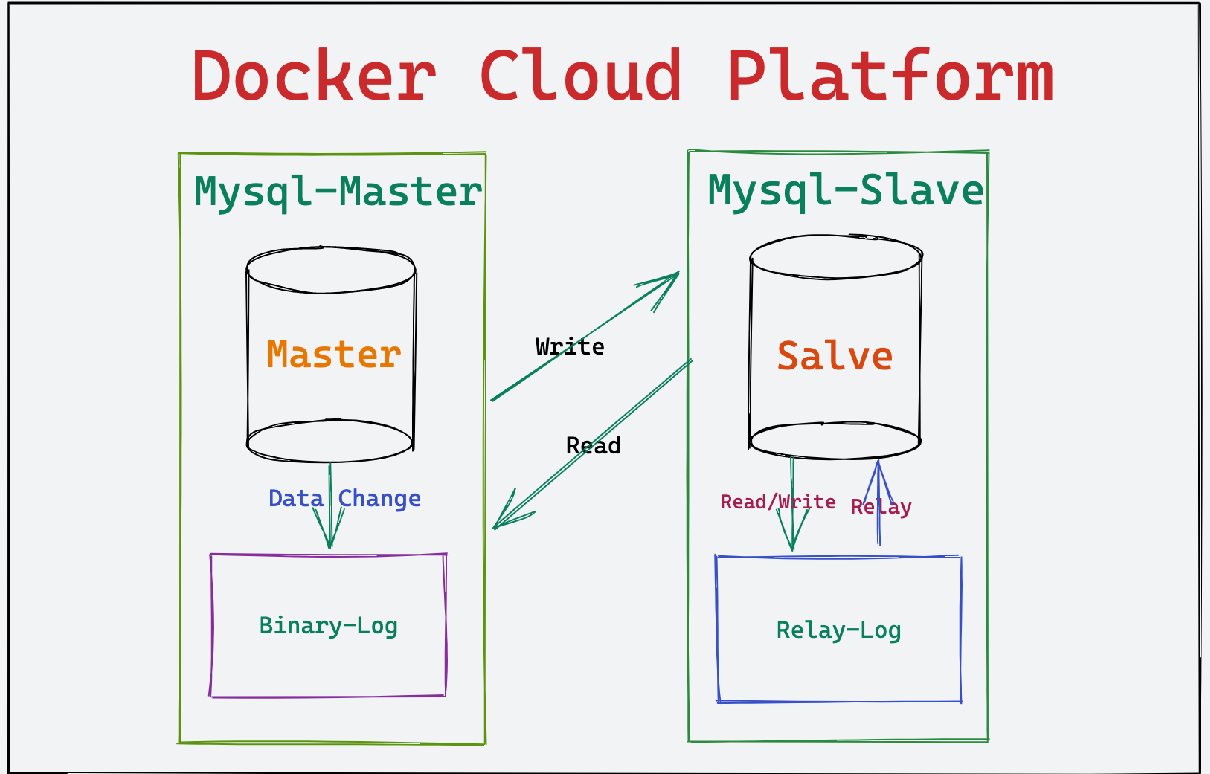
2.Mysql-Cluster集群先決條件
創建 Mysql-Cluster集群主要配置目錄如下:
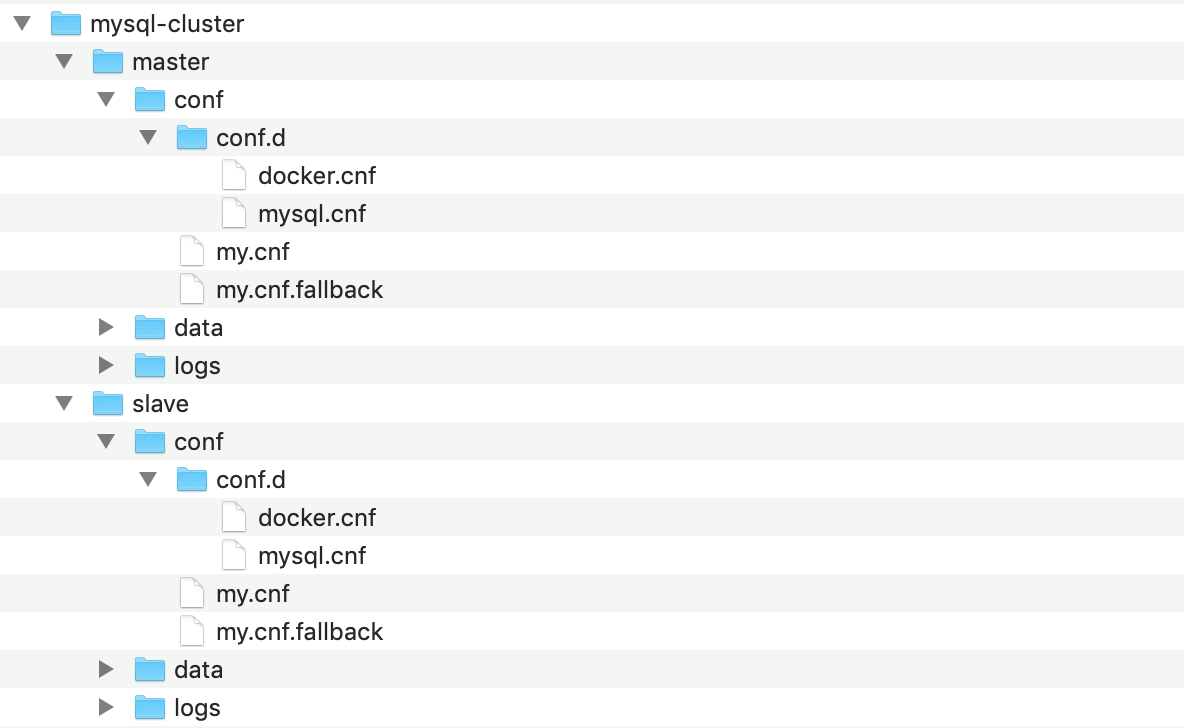
2.1 Mysql-Master節點[3308]
創建 Mysql-Slave節點主要配置文件目錄以及配置文件如下:
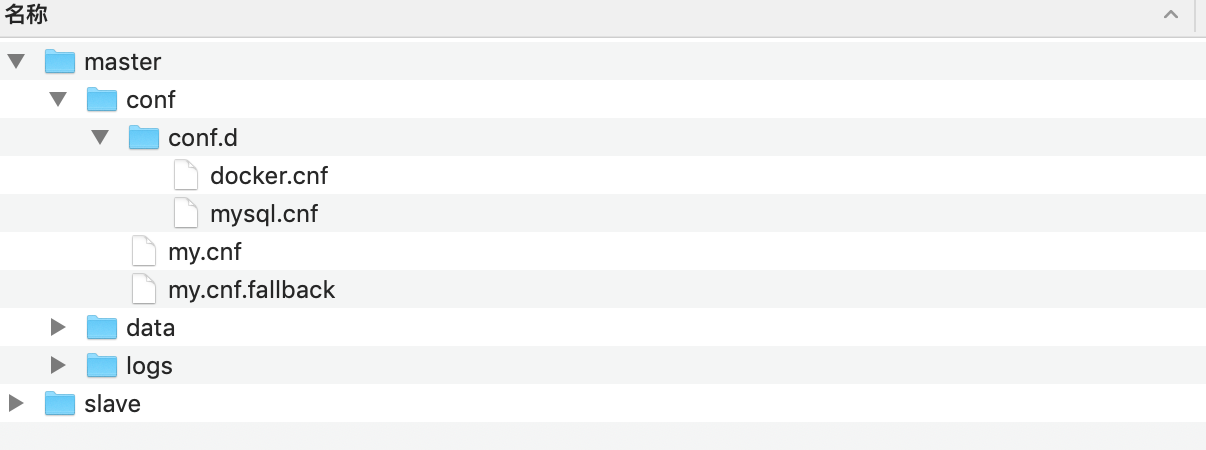
[1].mysql.cnf配置文件:
# Copyright (c) 2015, 2021, Oracle and/or its affiliates.
#
# This program is free software; you can redistribute it and/or modify
# it under the terms of the GNU General Public License, version 2.0,
# as published by the Free Software Foundation.
#
# This program is also distributed with certain software (including
# but not limited to OpenSSL) that is licensed under separate terms,
# as designated in a particular file or component or in included license
# documentation. The authors of MySQL hereby grant you an additional
# permission to link the program and your derivative works with the
# separately licensed software that they have included with MySQL.
#
# This program is distributed in the hope that it will be useful,
# but WITHOUT ANY WARRANTY; without even the implied warranty of
# MERCHANTABILITY or FITNESS FOR A PARTICULAR PURPOSE. See the
# GNU General Public License, version 2.0, for more details.
#
# You should have received a copy of the GNU General Public License
# along with this program; if not, write to the Free Software
# Foundation, Inc., 51 Franklin St, Fifth Floor, Boston, MA 02110-1301 USA
#
# The MySQL Client configuration file.
#
# For explanations see
# http://dev.mysql.com/doc/mysql/en/server-system-variables.html
[mysql]
skip-grant-tables
skip-host-cache
skip-name-resolve
default_authentication_plugin=mysql_native_password
bind-address = 0.0.0.0
mysqlx-bind-address = 0.0.0.0
character-set-client-handshake=FALSE
character-set-server=utf8mb4
collation-server=utf8mb4_unicode_ci
init_connect='SET NAMES utf8mb4'
open_files_limit = 3072
back_log=200
max_connections = 20
max_connect_errors = 10
table_open_cache = 128
external-locking = FALSE
max_allowed_packet = 4M
sort_buffer_size = 2M
join_buffer_size = 2M
thread_cache_size = 128
tmp_table_size = 16M
max_heap_table_size = 8M
slow_query_log = 1
long_query_time = 0.05
sync_binlog = 1
binlog_cache_size = 4M
max_binlog_cache_size = 8M
max_binlog_size = 512M
key_buffer_size = 8M
read_buffer_size = 1M
read_rnd_buffer_size = 8M
bulk_insert_buffer_size = 32M
default-storage-engine=InnoDB
log-bin=mysql-bin
binlog_format=row
server-id = 1
transaction_isolation = REPEATABLE-READ
sql_mode='STRICT_TRANS_TABLES,NO_ZERO_IN_DATE,NO_ZERO_DATE,ERROR_FOR_DIVISION_BY_ZERO,NO_ENGINE_SUBSTITUTION'
default-storage-engine=INNODB
innodb_thread_concurrency=12
innodb_flush_log_at_trx_commit=1
innodb_max_dirty_pages_pct=30
innodb_io_capacity=10000
innodb_log_buffer_size=1024M
innodb_flush_method=O_DIRECT
innodb_flush_neighbors=0
innodb_log_files_in_group=4
innodb_compression_level=0
innodb_file_per_table=1
innodb_compression_pad_pct_max=50
innodb_buffer_pool_size=256M
interactive_timeout=500
wait_timeout=500
innodb_log_file_size=256M
lower_case_table_names=1
lower_case_file_system=ON
replicate-ignore-db=mysql
replicate-ignore-db=sys
replicate-ignore-db=information_schema
replicate-ignore-db=performance_schema
[mysqld]
default_authentication_plugin=mysql_native_password
bind-address = 0.0.0.0
mysqlx-bind-address = 0.0.0.0
skip-grant-tables
skip-host-cache
skip-name-resolve
skip-grant-tables
init_connect='SET NAMES utf8mb4'
open_files_limit = 3072
back_log=200
max_connections = 20
max_connect_errors = 10
table_open_cache = 128
external-locking = FALSE
max_allowed_packet = 4M
sort_buffer_size = 2M
join_buffer_size = 2M
thread_cache_size = 128
tmp_table_size = 16M
max_heap_table_size = 8M
slow_query_log = 1
long_query_time = 0.05
sync_binlog = 1
binlog_cache_size = 4M
max_binlog_cache_size = 8M
max_binlog_size = 512M
key_buffer_size = 8M
read_buffer_size = 1M
read_rnd_buffer_size = 8M
bulk_insert_buffer_size = 32M
default-storage-engine=InnoDB
log-bin=mysql-bin
binlog_format=row
server-id = 1
transaction_isolation = REPEATABLE-READ
sql_mode='STRICT_TRANS_TABLES,NO_ZERO_IN_DATE,NO_ZERO_DATE,ERROR_FOR_DIVISION_BY_ZERO,NO_ENGINE_SUBSTITUTION'
default-storage-engine=INNODB
innodb_thread_concurrency=12
innodb_flush_log_at_trx_commit=1
innodb_max_dirty_pages_pct=30
innodb_io_capacity=10000
innodb_log_buffer_size=1024M
innodb_flush_method=O_DIRECT
innodb_flush_neighbors=0
innodb_log_files_in_group=4
innodb_compression_level=0
innodb_file_per_table=1
innodb_compression_pad_pct_max=50
innodb_buffer_pool_size=256M
interactive_timeout=500
wait_timeout=500
innodb_log_file_size=256M
lower_case_table_names=1
lower_case_file_system=ON
replicate-ignore-db=mysql
replicate-ignore-db=sys
replicate-ignore-db=information_schema
replicate-ignore-db=performance_schema
[mysqldump]
quick
quote-names
max_allowed_packet=500M
[client]
default-character-set=utf8mb4
2.2 Mysql-Slave節點[3309]
創建 Mysql-Slave節點主要配置文件目錄以及配置文件如下:
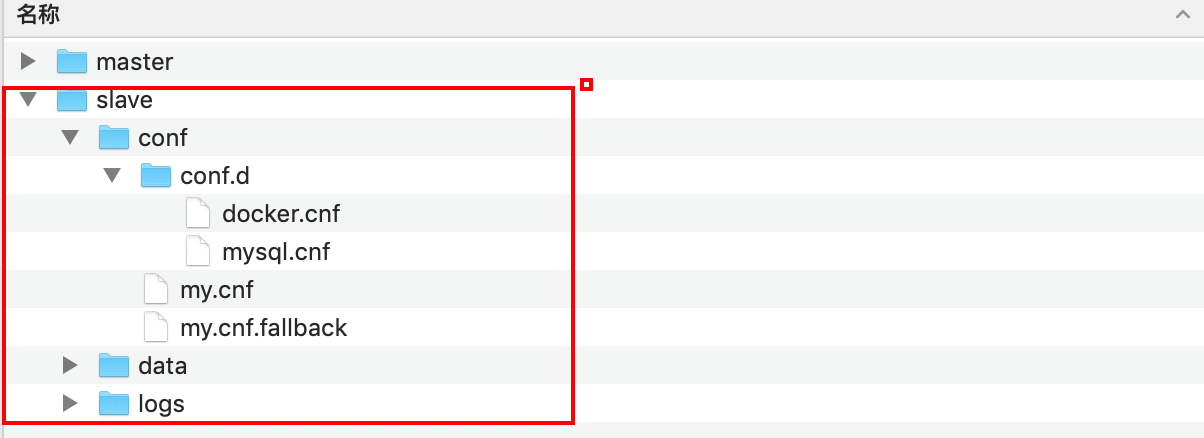
[1].mysql.cnf配置文件:
# Copyright (c) 2015, 2021, Oracle and/or its affiliates.
#
# This program is free software; you can redistribute it and/or modify
# it under the terms of the GNU General Public License, version 2.0,
# as published by the Free Software Foundation.
#
# This program is also distributed with certain software (including
# but not limited to OpenSSL) that is licensed under separate terms,
# as designated in a particular file or component or in included license
# documentation. The authors of MySQL hereby grant you an additional
# permission to link the program and your derivative works with the
# separately licensed software that they have included with MySQL.
#
# This program is distributed in the hope that it will be useful,
# but WITHOUT ANY WARRANTY; without even the implied warranty of
# MERCHANTABILITY or FITNESS FOR A PARTICULAR PURPOSE. See the
# GNU General Public License, version 2.0, for more details.
#
# You should have received a copy of the GNU General Public License
# along with this program; if not, write to the Free Software
# Foundation, Inc., 51 Franklin St, Fifth Floor, Boston, MA 02110-1301 USA
#
# The MySQL Client configuration file.
#
# For explanations see
# http://dev.mysql.com/doc/mysql/en/server-system-variables.html
[mysql]
skip-grant-tables
skip-host-cache
skip-name-resolve
default_authentication_plugin=mysql_native_password
bind-address = 0.0.0.0
mysqlx-bind-address = 0.0.0.0
character-set-client-handshake=FALSE
character-set-server=utf8mb4
collation-server=utf8mb4_unicode_ci
init_connect='SET NAMES utf8mb4'
open_files_limit = 3072
back_log=200
max_connections = 20
max_connect_errors = 10
table_open_cache = 128
external-locking = FALSE
max_allowed_packet = 4M
sort_buffer_size = 2M
join_buffer_size = 2M
thread_cache_size = 128
tmp_table_size = 16M
max_heap_table_size = 8M
slow_query_log = 1
long_query_time = 0.05
sync_binlog = 1
binlog_cache_size = 4M
max_binlog_cache_size = 8M
max_binlog_size = 512M
key_buffer_size = 8M
read_buffer_size = 1M
read_rnd_buffer_size = 8M
bulk_insert_buffer_size = 32M
default-storage-engine=InnoDB
log-bin=mysql-bin
binlog_format=row
server-id = 2
relay-log = mysql-relay
transaction_isolation = REPEATABLE-READ
sql_mode='STRICT_TRANS_TABLES,NO_ZERO_IN_DATE,NO_ZERO_DATE,ERROR_FOR_DIVISION_BY_ZERO,NO_ENGINE_SUBSTITUTION'
default-storage-engine=INNODB
innodb_thread_concurrency=12
innodb_flush_log_at_trx_commit=1
innodb_max_dirty_pages_pct=30
innodb_io_capacity=10000
innodb_log_buffer_size=1024M
innodb_flush_method=O_DIRECT
innodb_flush_neighbors=0
innodb_log_files_in_group=4
innodb_compression_level=0
innodb_file_per_table=1
innodb_compression_pad_pct_max=50
innodb_buffer_pool_size=256M
interactive_timeout=500
wait_timeout=500
innodb_log_file_size=256M
lower_case_table_names=1
lower_case_file_system=ON
replicate-ignore-db=mysql
replicate-ignore-db=sys
replicate-ignore-db=information_schema
replicate-ignore-db=performance_schema
[mysqld]
default_authentication_plugin=mysql_native_password
bind-address = 0.0.0.0
mysqlx-bind-address = 0.0.0.0
skip-grant-tables
skip-host-cache
skip-name-resolve
skip-grant-tables
init_connect='SET NAMES utf8mb4'
open_files_limit = 3072
back_log=200
max_connections = 20
max_connect_errors = 10
table_open_cache = 128
external-locking = FALSE
max_allowed_packet = 4M
sort_buffer_size = 2M
join_buffer_size = 2M
thread_cache_size = 128
tmp_table_size = 16M
max_heap_table_size = 8M
slow_query_log = 1
long_query_time = 0.05
sync_binlog = 1
binlog_cache_size = 4M
max_binlog_cache_size = 8M
max_binlog_size = 512M
key_buffer_size = 8M
read_buffer_size = 1M
read_rnd_buffer_size = 8M
bulk_insert_buffer_size = 32M
default-storage-engine=InnoDB
log-bin=mysql-bin
binlog_format=row
server-id = 2
relay-log = mysql-relay
transaction_isolation = REPEATABLE-READ
sql_mode='STRICT_TRANS_TABLES,NO_ZERO_IN_DATE,NO_ZERO_DATE,ERROR_FOR_DIVISION_BY_ZERO,NO_ENGINE_SUBSTITUTION'
default-storage-engine=INNODB
innodb_thread_concurrency=12
innodb_flush_log_at_trx_commit=1
innodb_max_dirty_pages_pct=30
innodb_io_capacity=10000
innodb_log_buffer_size=1024M
innodb_flush_method=O_DIRECT
innodb_flush_neighbors=0
innodb_log_files_in_group=4
innodb_compression_level=0
innodb_file_per_table=1
innodb_compression_pad_pct_max=50
innodb_buffer_pool_size=256M
interactive_timeout=500
wait_timeout=500
innodb_log_file_size=256M
lower_case_table_names=1
lower_case_file_system=ON
replicate-ignore-db=mysql
replicate-ignore-db=sys
replicate-ignore-db=information_schema
replicate-ignore-db=performance_schema
[mysqldump]
quick
quote-names
max_allowed_packet=500M
[client]
default-character-set=utf8mb4
3.Mysql-Cluster集群Docker部署腳本
3.1 Mysql-Master節點[3308]
docker run -itd -p 3308:3306 --restart always --privileged=true --name mysql-master --network-alias mysql-master --hostname mysql-master -v /docker/mysql-cluster/master/conf/my.cnf:/etc/mysql/my.cnf -v /docker/mysql-cluster/master/conf/conf.d/:/etc/mysql/conf/conf.d/ -v /docker/mysql-cluster/master/data:/var/lib/mysql -e "JAVA_OPTS=-server -Xms512m -Xmx512m -Xmn256m -Duser.home=/opt -XX:MetaspaceSize=128m -XX:MaxMetaspaceSize=320m -XX:+AlwaysPreTouch -XX:-UseBiasedLocking" -e TZ="Asia/Shanghai" -e MYSQL_ROOT_PASSWORD=PivotalCloud999@Love mysql:latest
3.2 Mysql-Slave節點[3309]
docker run -itd -p 3309:3306 --restart always --privileged=true --name mysql-slave --network-alias mysql-slave --hostname mysql-slave -v /docker/mysql-cluster/slave/conf/my.cnf:/etc/mysql/my.cnf -v /docker/mysql-cluster/slave/conf/conf.d/:/etc/mysql/conf/conf.d/ -v /docker/mysql-cluster/slave/data:/var/lib/mysql -e "JAVA_OPTS=-server -Xms512m -Xmx512m -Xmn256m -Duser.home=/opt -XX:MetaspaceSize=128m -XX:MaxMetaspaceSize=320m -XX:+AlwaysPreTouch -XX:-UseBiasedLocking" -e TZ="Asia/Shanghai" -e MYSQL_ROOT_PASSWORD=PivotalCloud999@Love mysql:latest
4.Mysql-Cluster集群Docker執行部署
4.1 Mysql-Master節點[3308]
Marklin:~ marklin$ docker run -itd -p 3308:3306 --restart always --privileged=true --name mysql-master --network-alias mysql-master --hostname mysql-master -v /docker/mysql-cluster/master/conf/my.cnf:/etc/mysql/my.cnf -v /docker/mysql-cluster/master/conf/conf.d/:/etc/mysql/conf/conf.d/ -v /docker/mysql-cluster/master/data:/var/lib/mysql -e "JAVA_OPTS=-server -Xms512m -Xmx512m -Xmn256m -Duser.home=/opt -XX:MetaspaceSize=128m -XX:MaxMetaspaceSize=320m -XX:+AlwaysPreTouch -XX:-UseBiasedLocking" -e TZ="Asia/Shanghai" -e MYSQL_ROOT_PASSWORD=PivotalCloud999@Love mysql:latest
d99ac84d4e11dd3835b89ff410a488c8041c43ec67aa4bccb1679edf57b08539
Marklin:~ marklin$
4.2 Mysql-Slave節點[3309]
Marklin:~ marklin$ docker run -itd -p 3309:3306 --restart always --privileged=true --name mysql-slave --network-alias mysql-slave --hostname mysql-slave -v /docker/mysql-cluster/slave/conf/my.cnf:/etc/mysql/my.cnf -v /docker/mysql-cluster/slave/conf/conf.d/:/etc/mysql/conf/conf.d/ -v /docker/mysql-cluster/slave/data:/var/lib/mysql -e "JAVA_OPTS=-server -Xms512m -Xmx512m -Xmn256m -Duser.home=/opt -XX:MetaspaceSize=128m -XX:MaxMetaspaceSize=320m -XX:+AlwaysPreTouch -XX:-UseBiasedLocking" -e TZ="Asia/Shanghai" -e MYSQL_ROOT_PASSWORD=PivotalCloud999@Love mysql:latest
fe3eb3b02fc0cf9e187a8158b58bb5832d70a4462b583d4ba4cf4297ff7dd8d3
Marklin:~ marklin$
4.3 Mysql-Cluster集群部署以及測試結果:
Mysql-Cluster集群部署:
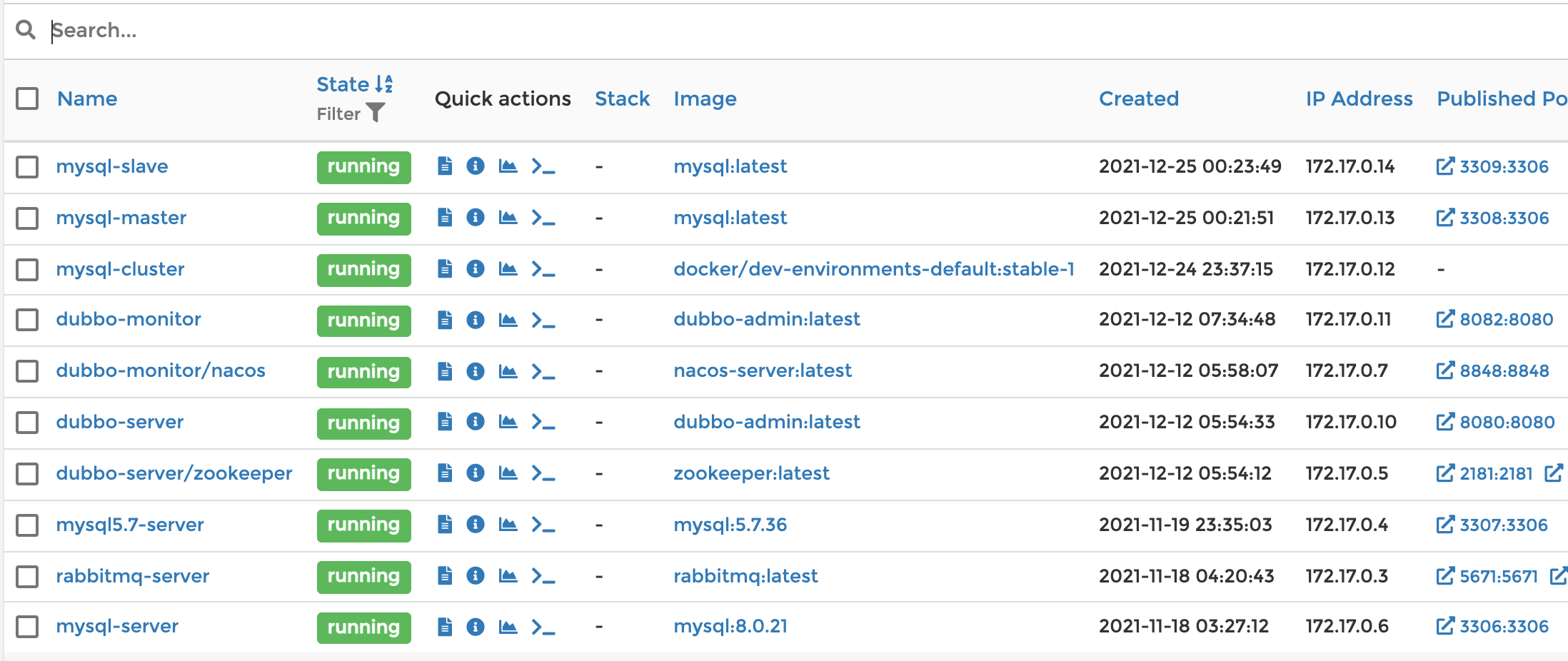
測試Navicat客戶端連接數據如下:
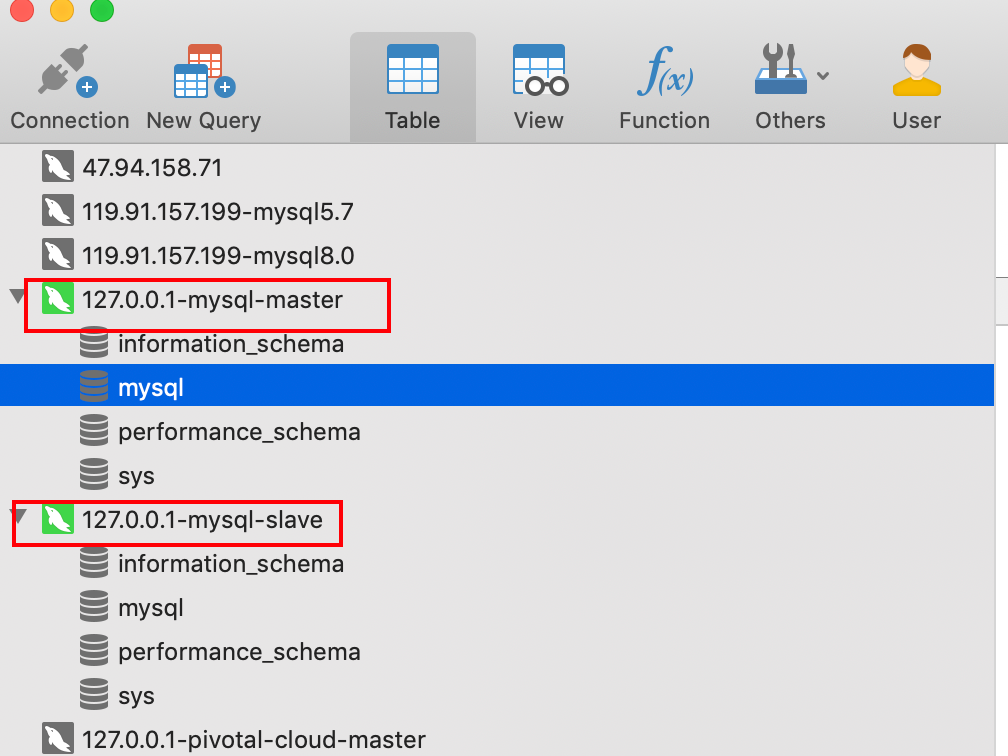
5.Mysql-Cluster集群主從節點後續配置
5.1 Mysql-Cluster集群節點IP地址
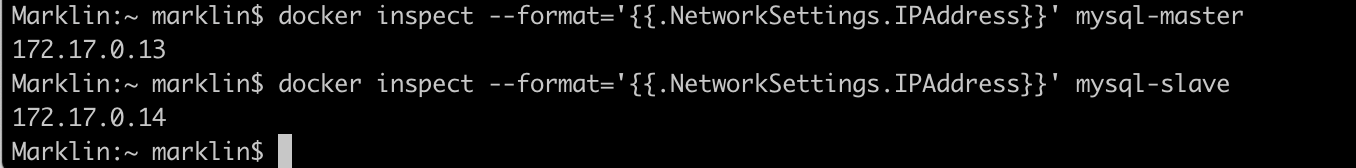
1.mysql-master節點IPAddress: docker inspect --format='{{.NetworkSettings.IPAddress}}' mysql-master
Marklin:~ marklin$ docker inspect --format='{{.NetworkSettings.IPAddress}}' mysql-master
172.17.0.13
Marklin:~ marklin$
2.查看mysql-slave節點的IPAddress: docker inspect --format='{{.NetworkSettings.IPAddress}}' mysql-slave
Marklin:~ marklin$ docker inspect --format='{{.NetworkSettings.IPAddress}}' mysql-slave
172.17.0.14
Marklin:~ marklin$
5.2 Mysql-Cluster集群主從用戶授權配置
進入Docker後臺的兩種方式:
1.通過終端輸入docker ps查看容器進程,最後執行docker exec -it mysql容器名稱/id bash
執行docker ps:
Marklin:~ marklin$ docker ps
CONTAINER ID IMAGE COMMAND CREATED STATUS PORTS NAMES
fe3eb3b02fc0 mysql:latest "docker-entrypoint.s…" 18 hours ago Up 2 hours 33060/tcp, 0.0.0.0:3309->3306/tcp mysql-slave
d99ac84d4e11 mysql:latest "docker-entrypoint.s…" 18 hours ago Up 2 hours 33060/tcp, 0.0.0.0:3308->3306/tcp mysql-master
59030d0bff07 docker/dev-environments-default:stable-1 "sleep infinity" 19 hours ago Up 4 minutes mysql-cluster
d0f4142d8781 dubbo-admin:latest "tini -- /usr/local/…" 13 days ago Up 2 hours 0.0.0.0:8082->8080/tcp dubbo-monitor
c91f1bd81cf9 nacos-server:latest "bin/docker-startup.…" 13 days ago Up 2 hours 0.0.0.0:8848->8848/tcp nacos-server
fefa57c84ee1 dubbo-admin:latest "tini -- /usr/local/…" 13 days ago Up 2 hours 0.0.0.0:8080->8080/tcp dubbo-server
f3b3f54acfc3 zookeeper:latest "/docker-entrypoint.…" 13 days ago Up 2 hours 0.0.0.0:2181->2181/tcp, 0.0.0.0:2888->2888/tcp, 0.0.0.0:3888->3888/tcp, 8080/tcp zookeeper-server
1f323ef0299f mysql:5.7.36 "docker-entrypoint.s…" 5 weeks ago Up 2 hours 33060/tcp, 0.0.0.0:3307->3306/tcp mysql5.7-server
a53b9713927f rabbitmq:latest "docker-entrypoint.s…" 5 weeks ago Up 2 hours 0.0.0.0:5671-5672->5671-5672/tcp, 4369/tcp, 15691-15692/tcp, 25672/tcp, 0.0.0.0:15672->15672/tcp rabbitmq-server
bd7637c345b6 mysql:8.0.21 "docker-entrypoint.s…" 5 weeks ago Up 2 hours 0.0.0.0:3306->3306/tcp, 33060/tcp mysql-server
87aa352ecead redis:latest "docker-entrypoint.s…" 5 weeks ago Up 2 hours 0.0.0.0:6379->6379/tcp redis-server
6af30979d57c minio:latest "/usr/bin/docker-ent…" 5 weeks ago Up 2 hours 0.0.0.0:8081->8081/tcp, 0.0.0.0:9000->9000/tcp minio-server
51ffd8d090ba portainer-ce:latest "/portainer" 5 weeks ago Up 2 hours 8000/tcp, 9443/tcp, 0.0.0.0:9999->9000/tcp portainer-server
Marklin:~ marklin$
進入mysql容器: docker exec -it d99ac84d4e11 bash
Marklin:~ marklin$ docker exec -it d99ac84d4e11 bash
root@mysql-master:/#
2.通過Docker可視化後臺進入:
點擊Consle:
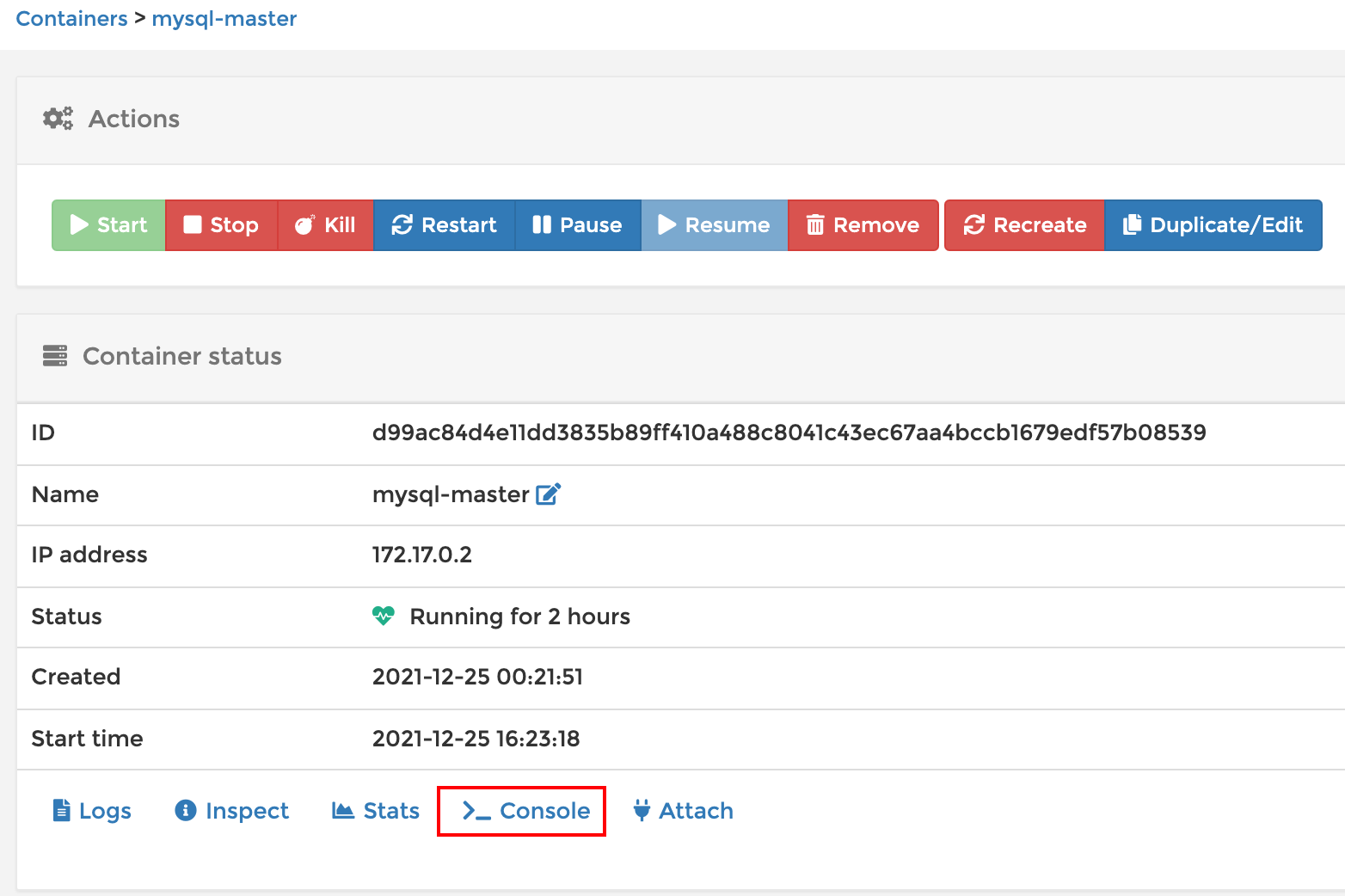
點擊Conect:
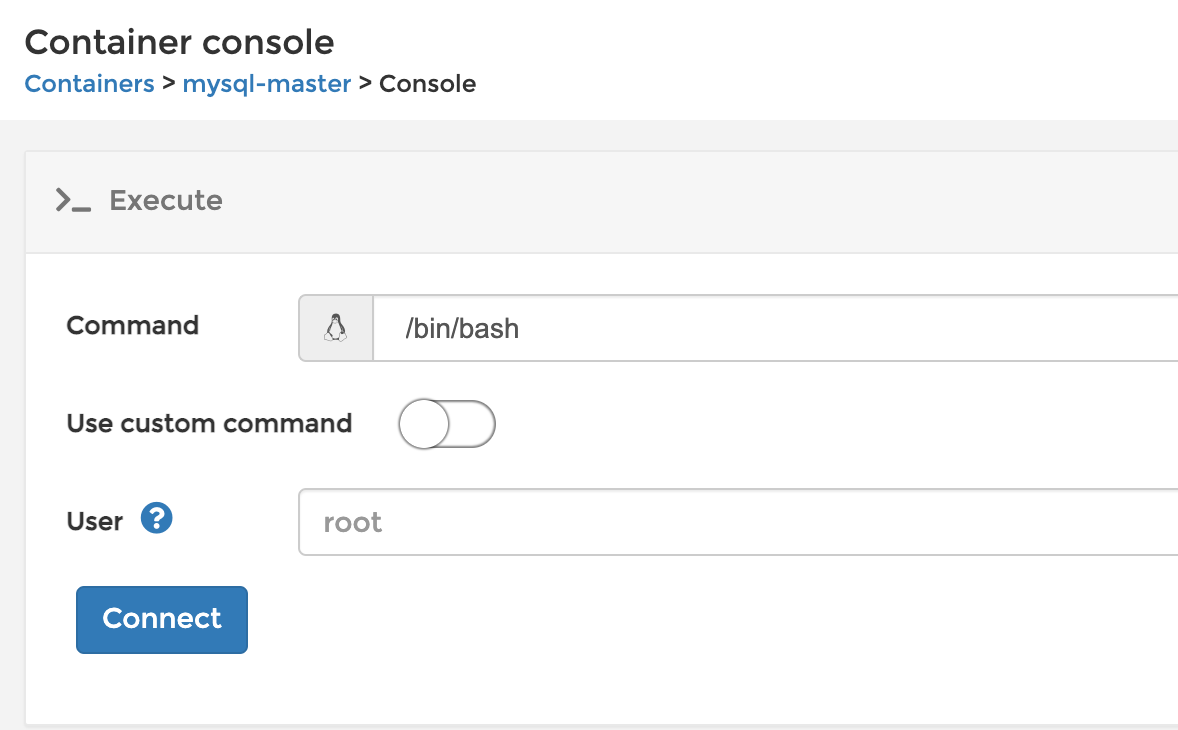
進入到mysql容器:
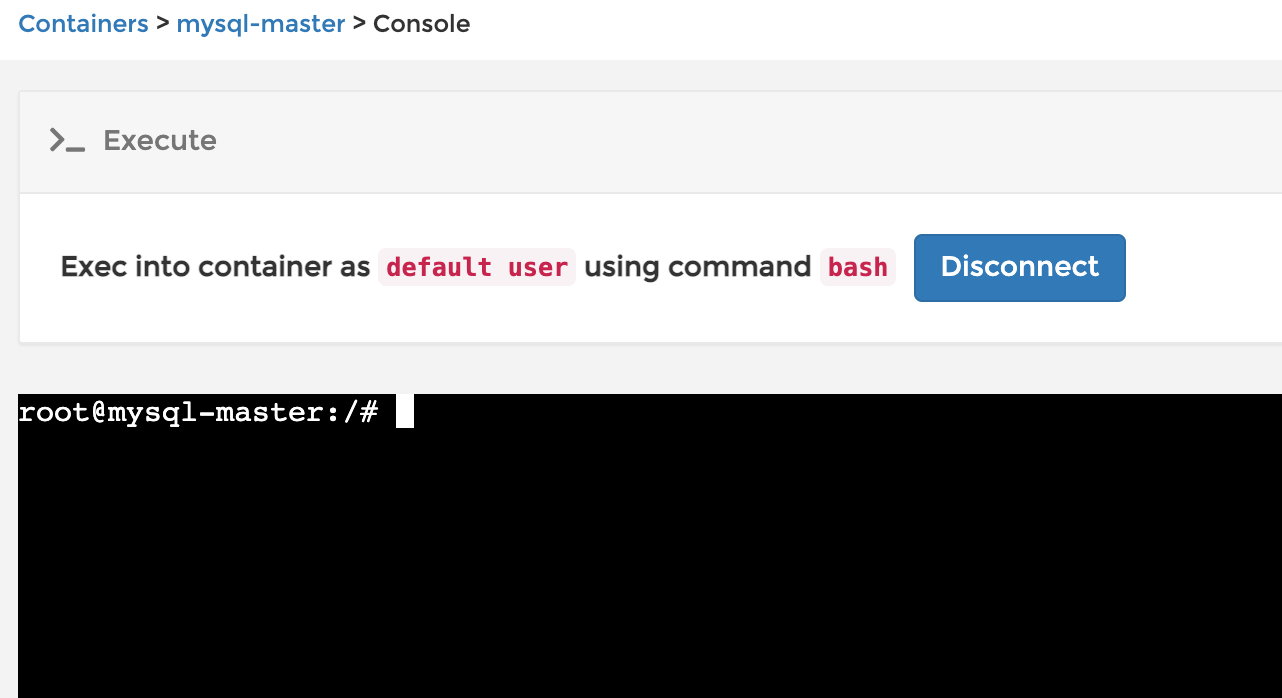
登錄mysql客戶端:mysql -u root -p
root@mysql-master:/# mysql -u root -p
Enter password:
Welcome to the MySQL monitor. Commands end with ; or \g.
Your MySQL connection id is 9
Server version: 8.0.27 MySQL Community Server - GPL
Copyright (c) 2000, 2021, Oracle and/or its affiliates.
Oracle is a registered trademark of Oracle Corporation and/or its
affiliates. Other names may be trademarks of their respective
owners.
Type 'help;' or '\h' for help. Type '\c' to clear the current input statement.
mysql>
如圖所示:
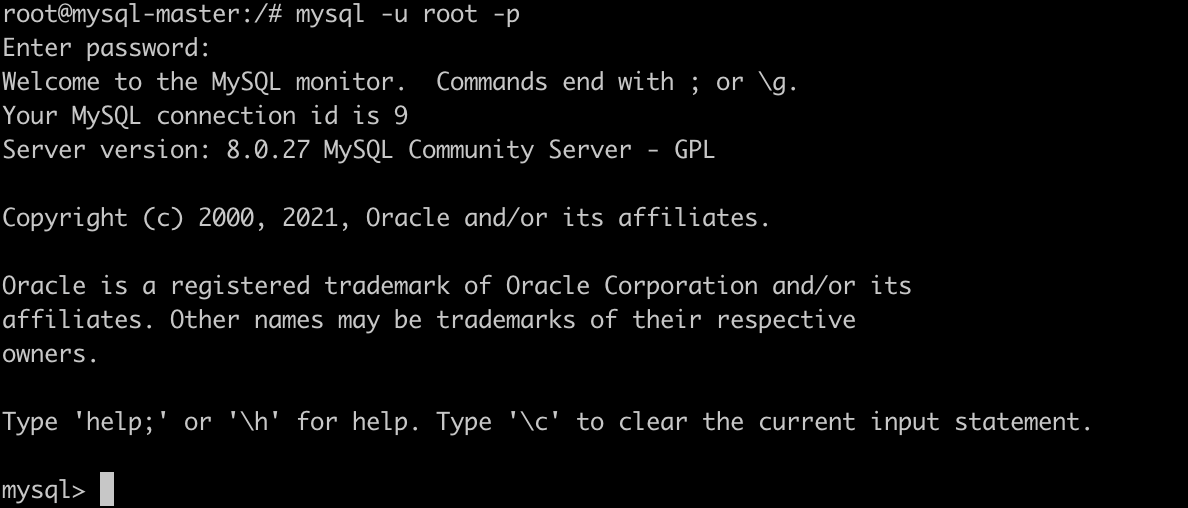
創建用戶並授權:
mysql> ALTER USER 'root'@'localhost' IDENTIFIED WITH mysql_native_password by 'PivotalCloud999@Love';
Query OK, 0 rows affected (0.10 sec)
mysql> ALTER USER 'root'@'%' IDENTIFIED WITH mysql_native_password BY 'PivotalCloud999@Love';
Query OK, 0 rows affected (0.01 sec)
mysql> CREATE USER 'slave'@'%' IDENTIFIED WITH mysql_native_password BY 'PivotalCloud999@Love';
Query OK, 0 rows affected (0.06 sec)
mysql> GRANT REPLICATION SLAVE ON *.* TO 'slave'@'%';
Query OK, 0 rows affected (0.01 sec)
mysql> flush privileges;
Query OK, 0 rows affected (0.01 sec)
mysql>
如圖所示:
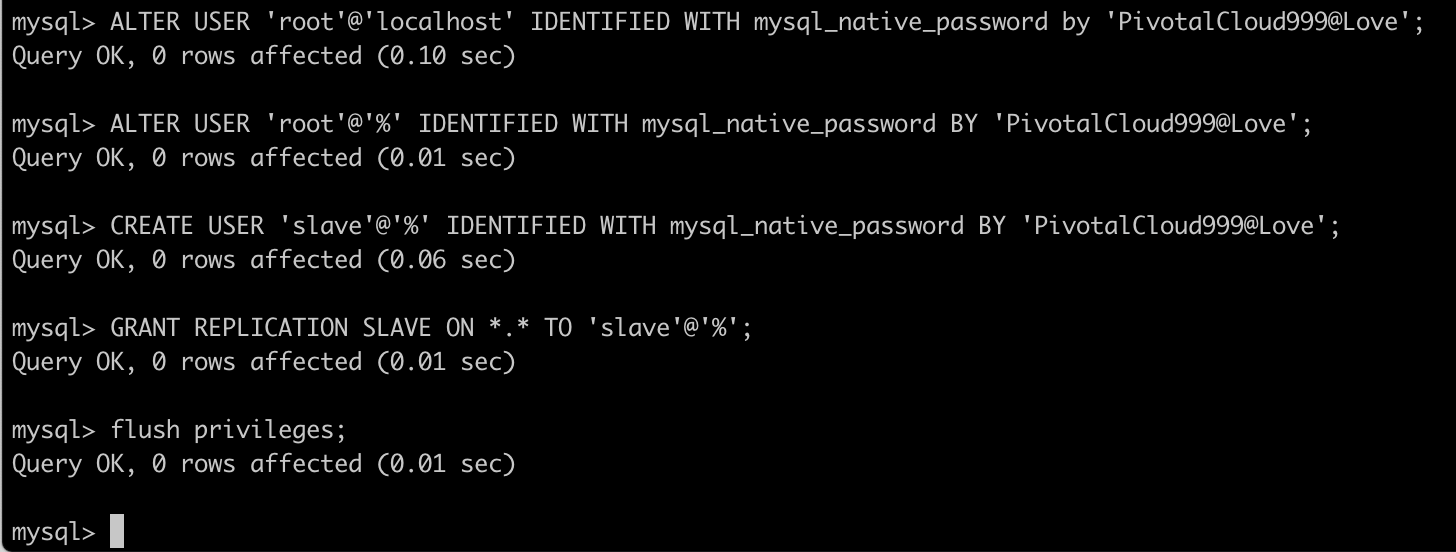
查看master狀態:show master status; ,記錄二進位文件名和位置
mysql> show variables like '%server%';
+---------------------------------+--------------------------------------+
| Variable_name | Value |
+---------------------------------+--------------------------------------+
| character_set_server | utf8mb4 |
| collation_server | utf8mb4_0900_ai_ci |
| immediate_server_version | 999999 |
| innodb_dedicated_server | OFF |
| innodb_ft_server_stopword_table | |
| original_server_version | 999999 |
| server_id | 1 |
| server_id_bits | 32 |
| server_uuid | 9a675ceb-64d5-11ec-b628-0242ac11000d |
+---------------------------------+--------------------------------------+
9 rows in set (0.00 sec)
mysql> show master status;
+---------------+----------+--------------+------------------+-------------------+
| File | Position | Binlog_Do_DB | Binlog_Ignore_DB | Executed_Gtid_Set |
+---------------+----------+--------------+------------------+-------------------+
| binlog.000003 | 1400 | | | |
+---------------+----------+--------------+------------------+-------------------+
1 row in set (0.00 sec)
mysql>
如圖所示:
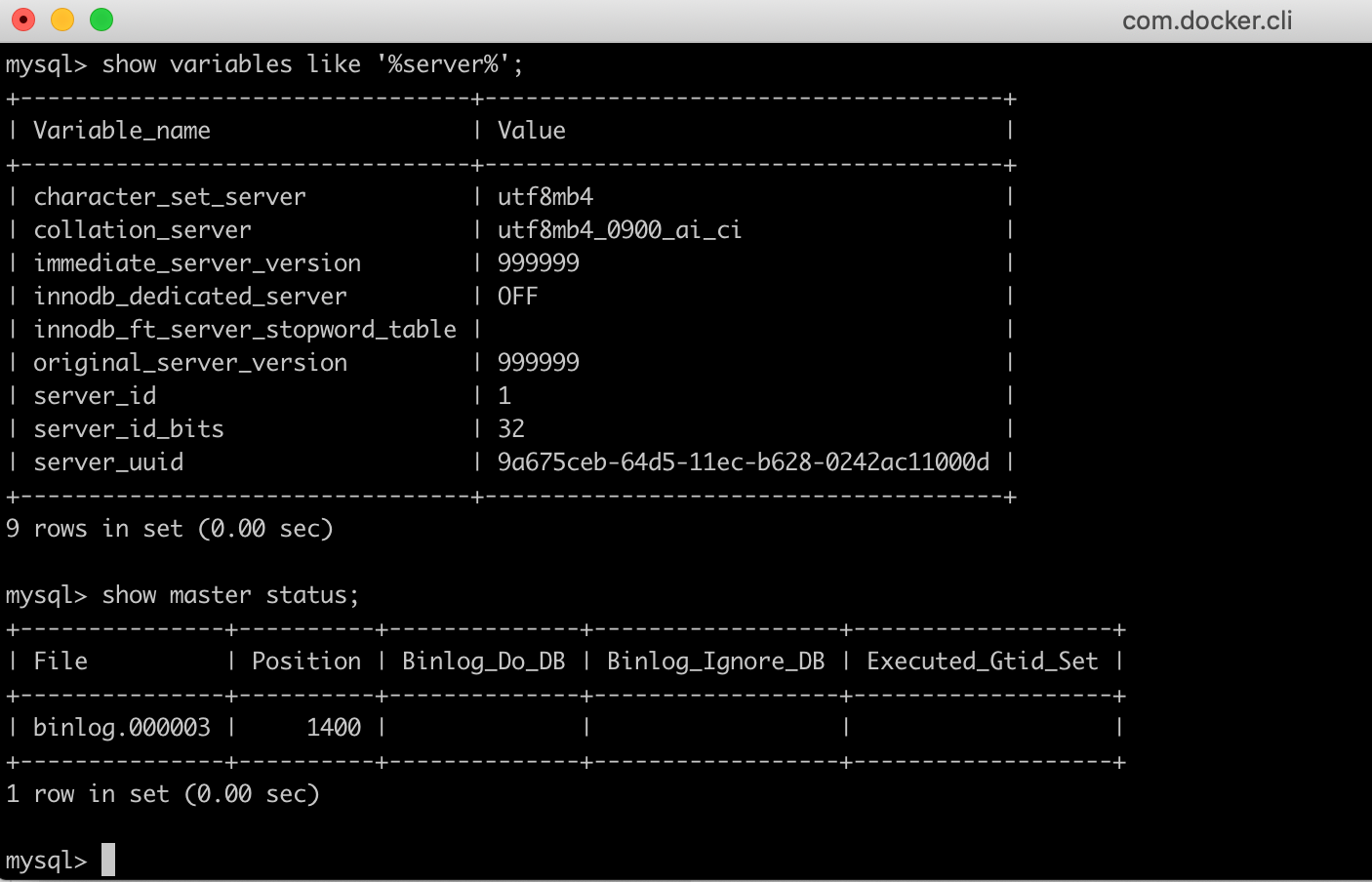
版權聲明:本文為博主原創文章,遵循相關版權協議,如若轉載或者分享請附上原文出處鏈接和鏈接來源。



