Django rest framework源碼分析(1) 認證 一、基礎 1.1.安裝 兩種方式: github pip直接安裝 pip install djangorestframework 1.2.需要先瞭解的一些知識 理解下麵兩個知識點非常重要,django-rest-framework源碼中 ...
Django rest framework源碼分析(1)----認證
一、基礎
1.1.安裝
兩種方式:
- github
- pip直接安裝
pip install djangorestframework
1.2.需要先瞭解的一些知識
理解下麵兩個知識點非常重要,django-rest-framework源碼中到處都是基於CBV和麵向對象的封裝
(1)面向對象封裝的兩大特性
把同一類方法封裝到類中
將數據封裝到對象中
(2)CBV
基於反射實現根據請求方式不同,執行不同的方法
原理:url-->view方法-->dispatch方法(反射執行其它方法:GET/POST/PUT/DELETE等等)
二、簡單實例
2.1.settings
先創建一個project和一個app(我這裡命名為API)
首先要在settings的app中添加
INSTALLED_APPS = [
'rest_framework',
]
2.2.url
from django.contrib import admin
from django.urls import path
from API.views import AuthView
urlpatterns = [
path('admin/', admin.site.urls),
path('api/v1/auth/',AuthView.as_view()),
]
2.3.models
一個保存用戶的信息
一個保存用戶登錄成功後的token
from django.db import models
class UserInfo(models.Model):
USER_TYPE = (
(1,'普通用戶'),
(2,'VIP'),
(3,'SVIP')
)
user_type = models.IntegerField(choices=USER_TYPE)
username = models.CharField(max_length=32)
password = models.CharField(max_length=64)
class UserToken(models.Model):
user = models.OneToOneField(UserInfo,on_delete=models.CASCADE)
token = models.CharField(max_length=64)
2.4.views
用戶登錄(返回token並保存到資料庫)
from django.shortcuts import render
from django.http import JsonResponse
from rest_framework.views import APIView
from API import models
def md5(user):
import hashlib
import time
#當前時間,相當於生成一個隨機的字元串
ctime = str(time.time())
m = hashlib.md5(bytes(user,encoding='utf-8'))
m.update(bytes(ctime,encoding='utf-8'))
return m.hexdigest()
class AuthView(object):
def post(self,request,*args,**kwargs):
ret = {'code':1000,'msg':None}
try:
user = request._request.POST.get('username')
pwd = request._request.POST.get('password')
obj = models.UserInfo.objects.filter(username=user,password=pwd).first()
if not obj:
ret['code'] = 1001
ret['msg'] = '用戶名或密碼錯誤'
#為用戶創建token
token = md5(user)
#存在就更新,不存在就創建
models.UserToken.objects.update_or_create(user=obj,defaults={'token':token})
ret['token'] = token
except Exception as e:
ret['code'] = 1002
ret['msg'] = '請求異常'
return JsonResponse(ret)
2.5.利用postman發請求

如果用戶名和密碼正確的話 會生成token值,下次該用戶再登錄時,token的值就會更新
資料庫中可以看到token的值
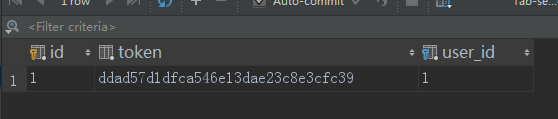
當用戶名或密碼錯誤時,拋出異常
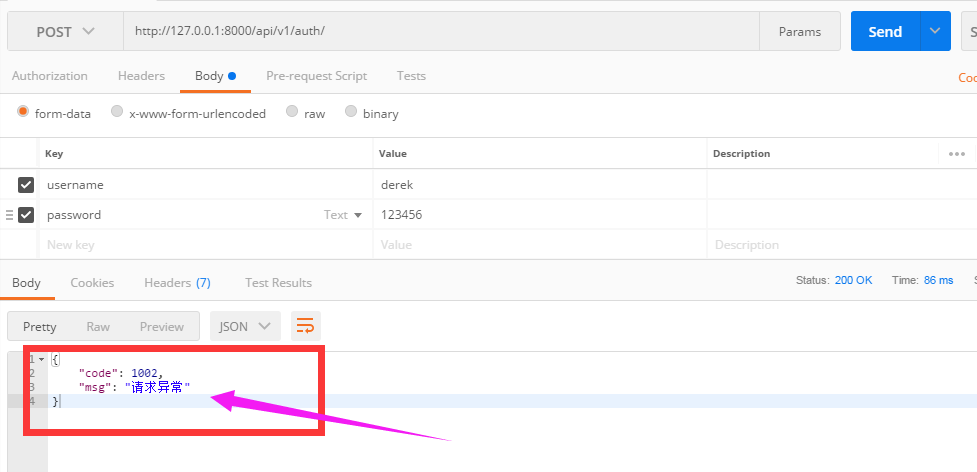
三、添加認證
基於上面的例子,添加一個認證的類
3.1.url
path('api/v1/order/',OrderView.as_view()),
3.2.views
from django.shortcuts import render,HttpResponse
from django.http import JsonResponse
from rest_framework.views import APIView
from API import models
from rest_framework.request import Request
from rest_framework import exceptions
from rest_framework.authentication import BasicAuthentication
ORDER_DICT = {
1:{
'name':'apple',
'price':15
},
2:{
'name':'dog',
'price':100
}
}
def md5(user):
import hashlib
import time
#當前時間,相當於生成一個隨機的字元串
ctime = str(time.time())
m = hashlib.md5(bytes(user,encoding='utf-8'))
m.update(bytes(ctime,encoding='utf-8'))
return m.hexdigest()
class AuthView(object):
'''用於用戶登錄驗證'''
def post(self,request,*args,**kwargs):
ret = {'code':1000,'msg':None}
try:
user = request._request.POST.get('username')
pwd = request._request.POST.get('password')
obj = models.UserInfo.objects.filter(username=user,password=pwd).first()
if not obj:
ret['code'] = 1001
ret['msg'] = '用戶名或密碼錯誤'
#為用戶創建token
token = md5(user)
#存在就更新,不存在就創建
models.UserToken.objects.update_or_create(user=obj,defaults={'token':token})
ret['token'] = token
except Exception as e:
ret['code'] = 1002
ret['msg'] = '請求異常'
return JsonResponse(ret)
class Authentication(APIView):
'''認證'''
def authenticate(self,request):
token = request._request.GET.get('token')
token_obj = models.UserToken.objects.filter(token=token).first()
if not token_obj:
raise exceptions.AuthenticationFailed('用戶認證失敗')
#在rest framework內部會將這兩個欄位賦值給request,以供後續操作使用
return (token_obj.user,token_obj)
def authenticate_header(self, request):
pass
class OrderView(APIView):
'''訂單相關業務'''
authentication_classes = [Authentication,] #添加認證
def get(self,request,*args,**kwargs):
#request.user
#request.auth
ret = {'code':1000,'msg':None,'data':None}
try:
ret['data'] = ORDER_DICT
except Exception as e:
pass
return JsonResponse(ret)
3.3用postman發get請求
請求的時候沒有帶token,可以看到會顯示“用戶認證失敗”

這樣就達到了認證的效果,django-rest-framework的認證是怎麼實現的呢,下麵基於這個例子來剖析drf的源碼。
四、drf的認證源碼分析
源碼流程圖
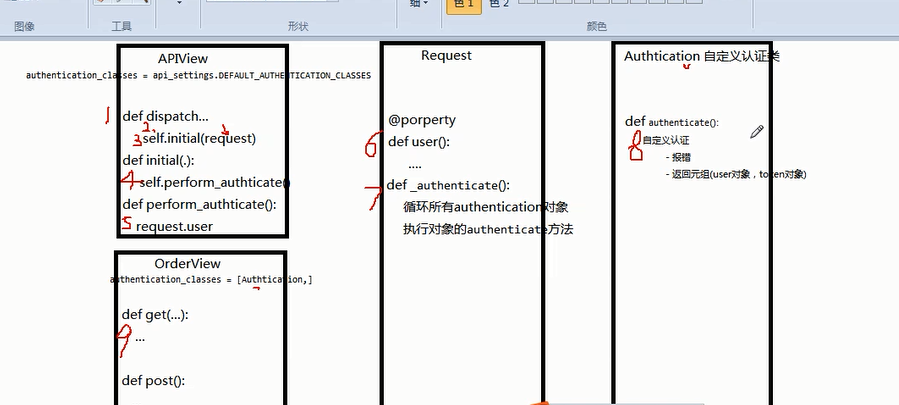
請求先到dispatch
dispatch()主要做了兩件事
- 封裝request
- 認證
具體看我寫的代碼裡面的註釋
def dispatch(self, request, *args, **kwargs):
"""
`.dispatch()` is pretty much the same as Django's regular dispatch,
but with extra hooks for startup, finalize, and exception handling.
"""
self.args = args
self.kwargs = kwargs
#對原始request進行加工,豐富了一些功能
#Request(
# request,
# parsers=self.get_parsers(),
# authenticators=self.get_authenticators(),
# negotiator=self.get_content_negotiator(),
# parser_context=parser_context
# )
#request(原始request,[BasicAuthentications對象,])
#獲取原生request,request._request
#獲取認證類的對象,request.authticators
#1.封裝request
request = self.initialize_request(request, *args, **kwargs)
self.request = request
self.headers = self.default_response_headers # deprecate?
try:
#2.認證
self.initial(request, *args, **kwargs)
# Get the appropriate handler method
if request.method.lower() in self.http_method_names:
handler = getattr(self, request.method.lower(),
self.http_method_not_allowed)
else:
handler = self.http_method_not_allowed
response = handler(request, *args, **kwargs)
except Exception as exc:
response = self.handle_exception(exc)
self.response = self.finalize_response(request, response, *args, **kwargs)
return self.response
4.1.reuqest
(1)initialize_request()
可以看到initialize()就是封裝原始request
def initialize_request(self, request, *args, **kwargs):
"""
Returns the initial request object.
"""
parser_context = self.get_parser_context(request)
return Request(
request,
parsers=self.get_parsers(),
#[BasicAuthentication(),],把對象封裝到request裡面了
authenticators=self.get_authenticators(),
negotiator=self.get_content_negotiator(), parser_context=parser_context )
(2)get_authenticators()
通過列表生成式,返回對象的列表
def get_authenticators(self):
"""
Instantiates and returns the list of authenticators that this view can use.
"""
return [auth() for auth in self.authentication_classes]
(3)authentication_classes
APIView裡面有個 authentication_classes 欄位
可以看到預設是去全局的配置文件找(api_settings)
class APIView(View):
# The following policies may be set at either globally, or per-view.
renderer_classes = api_settings.DEFAULT_RENDERER_CLASSES
parser_classes = api_settings.DEFAULT_PARSER_CLASSES
authentication_classes = api_settings.DEFAULT_AUTHENTICATION_CLASSES
throttle_classes = api_settings.DEFAULT_THROTTLE_CLASSES
permission_classes = api_settings.DEFAULT_PERMISSION_CLASSES
content_negotiation_class = api_settings.DEFAULT_CONTENT_NEGOTIATION_CLASS
metadata_class = api_settings.DEFAULT_METADATA_CLASS
versioning_class = api_settings.DEFAULT_VERSIONING_CLASS
4.2.認證
self.initial(request, *args, **kwargs)
def dispatch(self, request, *args, **kwargs):
"""
`.dispatch()` is pretty much the same as Django's regular dispatch,
but with extra hooks for startup, finalize, and exception handling.
"""
self.args = args
self.kwargs = kwargs
#對原始request進行加工,豐富了一些功能
#Request(
# request,
# parsers=self.get_parsers(),
# authenticators=self.get_authenticators(),
# negotiator=self.get_content_negotiator(),
# parser_context=parser_context
# )
#request(原始request,[BasicAuthentications對象,])
#獲取原生request,request._request
#獲取認證類的對象,request.authticators
#1.封裝request
request = self.initialize_request(request, *args, **kwargs)
self.request = request
self.headers = self.default_response_headers # deprecate?
try:
#2.認證
self.initial(request, *args, **kwargs)
# Get the appropriate handler method
if request.method.lower() in self.http_method_names:
handler = getattr(self, request.method.lower(),
self.http_method_not_allowed)
else:
handler = self.http_method_not_allowed
response = handler(request, *args, **kwargs)
except Exception as exc:
response = self.handle_exception(exc)
self.response = self.finalize_response(request, response, *args, **kwargs)
return self.response
(1)initial()
主要看 self.perform_authentication(request),實現認證
def initial(self, request, *args, **kwargs):
"""
Runs anything that needs to occur prior to calling the method handler.
"""
self.format_kwarg = self.get_format_suffix(**kwargs)
# Perform content negotiation and store the accepted info on the request
neg = self.perform_content_negotiation(request)
request.accepted_renderer, request.accepted_media_type = neg
# Determine the API version, if versioning is in use.
version, scheme = self.determine_version(request, *args, **kwargs)
request.version, request.versioning_scheme = version, scheme
# Ensure that the incoming request is permitted
#3.實現認證
self.perform_authentication(request)
self.check_permissions(request)
self.check_throttles(request)
(2)perform_authentication()
調用了request.user
def perform_authentication(self, request):
"""
Perform authentication on the incoming request.
Note that if you override this and simply 'pass', then authentication
will instead be performed lazily, the first time either
`request.user` or `request.auth` is accessed.
"""
request.user
(3)user
request.user的request的位置

點進去可以看到Request有個user方法,加 @property 表示調用user方法的時候不需要加括弧“user()”,可以直接調用:request.user
@property
def user(self):
"""
Returns the user associated with the current request, as authenticated
by the authentication classes provided to the request.
"""
if not hasattr(self, '_user'):
with wrap_attributeerrors():
#獲取認證對象,進行一步步的認證
self._authenticate()
return self._user
(4)_authenticate()
迴圈所有authenticator對象
def _authenticate(self):
"""
Attempt to authenticate the request using each authentication instance
in turn.
"""
#迴圈認證類的所有對象
#執行對象的authenticate方法
for authenticator in self.authenticators:
try:
#執行認證類的authenticate方法
#這裡分三種情況
#1.如果authenticate方法拋出異常,self._not_authenticated()執行
#2.有返回值,必須是元組:(request.user,request.auth)
#3.返回None,表示當前認證不處理,等下一個認證來處理
user_auth_tuple = authenticator.authenticate(self)
except exceptions.APIException:
self._not_authenticated()
raise
if user_auth_tuple is not None:
self._authenticator = authenticator
self.user, self.auth = user_auth_tuple
return
self._not_authenticated()
返回值就是例子中的:
token_obj.user-->>request.user
token_obj-->>request.auth
#在rest framework內部會將這兩個欄位賦值給request,以供後續操作使用
return (token_obj.user,token_obj) #例子中的return
當都沒有返回值,就執行self._not_authenticated(),相當於匿名用戶,沒有通過認證
def _not_authenticated(self):
"""
Set authenticator, user & authtoken representing an unauthenticated request.
Defaults are None, AnonymousUser & None.
"""
self._authenticator = None
if api_settings.UNAUTHENTICATED_USER:
self.user = api_settings.UNAUTHENTICATED_USER() #AnonymousUser匿名用戶
else:
self.user = None
if api_settings.UNAUTHENTICATED_TOKEN:
self.auth = api_settings.UNAUTHENTICATED_TOKEN() #None
else:
self.auth = None
面向對象知識:
子類繼承 父類,調用方法的時候:
- 優先去自己裡面找有沒有這個方法,有就執行自己的
- 只有當自己裡面沒有這個方法的時候才會去父類找
因為authenticate方法我們自己寫,所以當執行authenticate()的時候就是執行我們自己寫的認證
父類中的authenticate方法
def authenticate(self, request):
return (self.force_user, self.force_token)
我們自己寫的
class Authentication(APIView):
'''用於用戶登錄驗證'''
def authenticate(self,request):
token = request._request.GET.get('token')
token_obj = models.UserToken.objects.filter(token=token).first()
if not token_obj:
raise exceptions.AuthenticationFailed('用戶認證失敗')
#在rest framework內部會將這兩個欄位賦值給request,以供後續操作使用
return (token_obj.user,token_obj)
認證的流程就是上面寫的,弄懂了原理,再寫代碼就更容易理解為什麼了。
4.3.配置文件
繼續解讀源碼
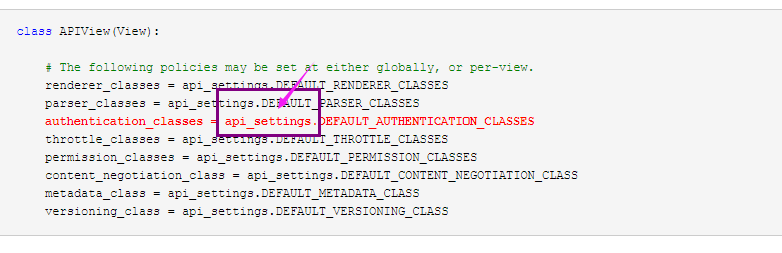
預設是去全局配置文件中找,所以我們應該在settings.py中配置好路徑
api_settings源碼
api_settings = APISettings(None, DEFAULTS, IMPORT_STRINGS)
def reload_api_settings(*args, **kwargs):
setting = kwargs['setting']
if setting == 'REST_FRAMEWORK':
api_settings.reload()
setting中‘REST_FRAMEWORK’中找
全局配置方法:
API文件夾下麵新建文件夾utils,再新建auth.py文件,裡面寫上認證的類
settings.py
#設置全局認證
REST_FRAMEWORK = {
"DEFAULT_AUTHENTICATION_CLASSES":['API.utils.auth.Authentication',] #裡面寫你的認證的類的路徑
}
auth.py
# API/utils/auth.py
from rest_framework import exceptions
from API import models
class Authentication(object):
'''用於用戶登錄驗證'''
def authenticate(self,request):
token = request._request.GET.get('token')
token_obj = models.UserToken.objects.filter(token=token).first()
if not token_obj:
raise exceptions.AuthenticationFailed('用戶認證失敗')
#在rest framework內部會將這兩個欄位賦值給request,以供後續操作使用
return (token_obj.user,token_obj)
def authenticate_header(self, request):
pass
在settings裡面設置的全局認證,所有業務都需要經過認證,如果想讓某個不需要認證,只需要在其中添加下麵的代碼:
authentication_classes = [] #裡面為空,代表不需要認證
from django.shortcuts import render,HttpResponse
from django.http import JsonResponse
from rest_framework.views import APIView
from API import models
from rest_framework.request import Request
from rest_framework import exceptions
from rest_framework.authentication import BasicAuthentication
ORDER_DICT = {
1:{
'name':'apple',
'price':15
},
2:{
'name':'dog',
'price':100
}
}
def md5(user):
import hashlib
import time
#當前時間,相當於生成一個隨機的字元串
ctime = str(time.time())
m = hashlib.md5(bytes(user,encoding='utf-8'))
m.update(bytes(ctime,encoding='utf-8'))
return m.hexdigest()
class AuthView(APIView):
'''用於用戶登錄驗證'''
authentication_classes = [] #裡面為空,代表不需要認證
def post(self,request,*args,**kwargs):
ret = {'code':1000,'msg':None}
try:
user = request._request.POST.get('username')
pwd = request._request.POST.get('password')
obj = models.UserInfo.objects.filter(username=user,password=pwd).first()
if not obj:
ret['code'] = 1001
ret['msg'] = '用戶名或密碼錯誤'
#為用戶創建token
token = md5(user)
#存在就更新,不存在就創建
models.UserToken.objects.update_or_create(user=obj,defaults={'token':token})
ret['token'] = token
except Exception as e:
ret['code'] = 1002
ret['msg'] = '請求異常'
return JsonResponse(ret)
class OrderView(APIView):
'''訂單相關業務'''
def get(self,request,*args,**kwargs):
# self.dispatch
#request.user
#request.auth
ret = {'code':1000,'msg':None,'data':None}
try:
ret['data'] = ORDER_DICT
except Exception as e:
pass
return JsonResponse(ret)
API/view.py代碼
再測試一下我們的代碼
不帶token發請求
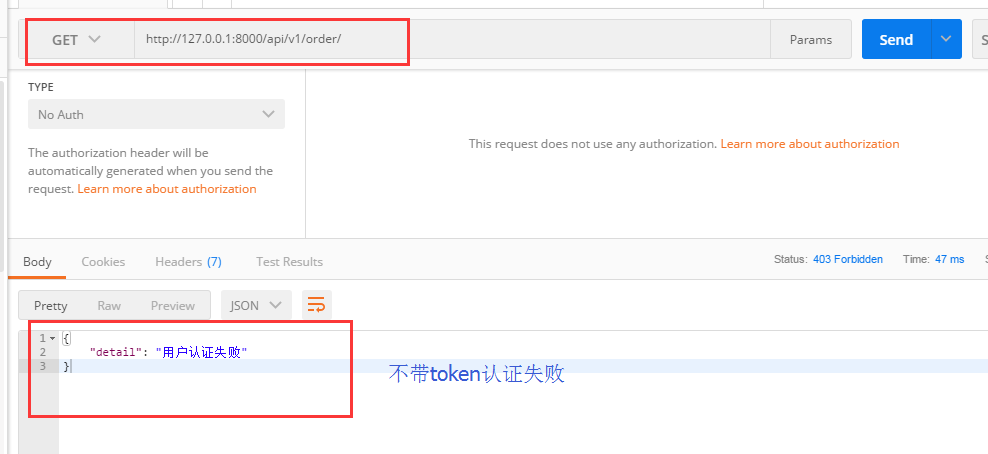
帶token發請求
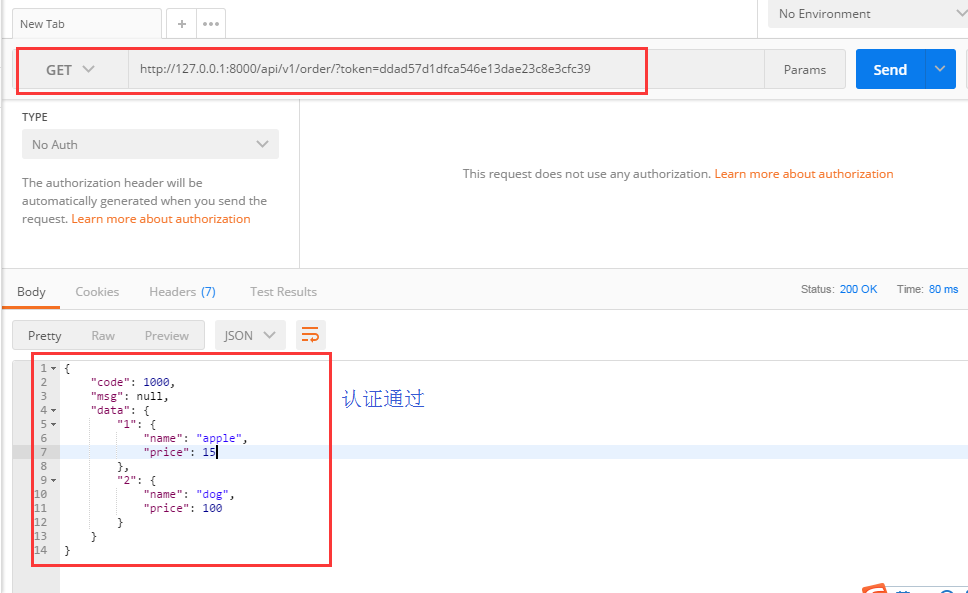
五、drf的內置認證
rest_framework裡面內置了一些認證,我們自己寫的認證類都要繼承內置認證類 "BaseAuthentication"
4.1.BaseAuthentication源碼:
class BaseAuthentication(object):
"""
All authentication classes should extend BaseAuthentication.
"""
def authenticate(self, request):
"""
Authenticate the request and return a two-tuple of (user, token).
"""
#內置的認證類,authenticate方法,如果不自己寫,預設則拋出異常
raise NotImplementedError(".authenticate() must be overridden.")
def authenticate_header(self, request):
"""
Return a string to be used as the value of the `WWW-Authenticate`
header in a `401 Unauthenticated` response, or `None` if the
authentication scheme should return `403 Permission Denied` responses.
"""
#authenticate_header方法,作用是當認證失敗的時候,返回的響應頭
pass
4.2.修改自己寫的認證類
自己寫的Authentication必須繼承內置認證類BaseAuthentication
# API/utils/auth/py
from rest_framework import exceptions
from API import models
from rest_framework.authentication import BaseAuthentication
class Authentication(BaseAuthentication):
'''用於用戶登錄驗證'''
def authenticate(self,request):
token = request._request.GET.get('token')
token_obj = models.UserToken.objects.filter(token=token).first()
if not token_obj:
raise exceptions.AuthenticationFailed('用戶認證失敗')
#在rest framework內部會將這兩個欄位賦值給request,以供後續操作使用
return (token_obj.user,token_obj)
def authenticate_header(self, request):
pass
4.3.其它內置認證類
rest_framework裡面還內置了其它認證類,我們主要用到的就是BaseAuthentication,剩下的很少用到
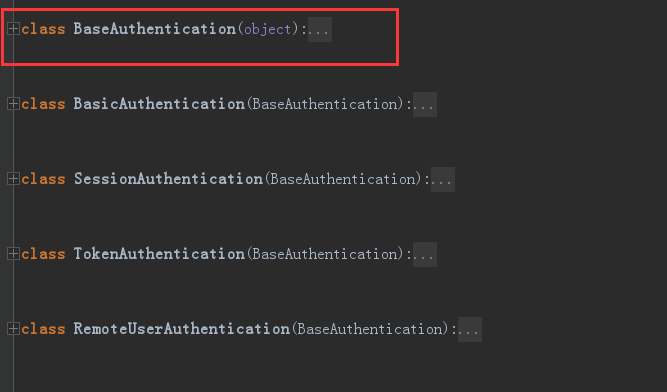
六、總結
自己寫認證類方法梳理
(1)創建認證類
- 繼承BaseAuthentication --->>1.重寫authenticate方法;2.authenticate_header方法直接寫pass就可以(這個方法必須寫)
(2)authenticate()返回值(三種)
- None ----->>>當前認證不管,等下一個認證來執行
- raise exceptions.AuthenticationFailed('用戶認證失敗') # from rest_framework import exceptions
- 有返回值元祖形式:(元素1,元素2) #元素1複製給request.user; 元素2複製給request.auth
(3)局部使用
- authentication_classes = [BaseAuthentication,]
(4)全局使用
#設置全局認證
REST_FRAMEWORK = {
"DEFAULT_AUTHENTICATION_CLASSES":['API.utils.auth.Authentication',]
}
源碼流程
--->>dispatch
--封裝request
---獲取定義的認證類(全局/局部),通過列表生成式創建對象
---initial
----peform_authentication
-----request.user (每部迴圈創建的對象)



