一、環境搭建 1、新建項目 (1)在” main”目錄下新建” java”與” resources”目錄 (2)將” java”設置為”Sources Root” (3)將” resources”設置為”Resources Root” (4)在”java”目錄下新建”StudyProject.Con ...
一、環境搭建
1、新建項目
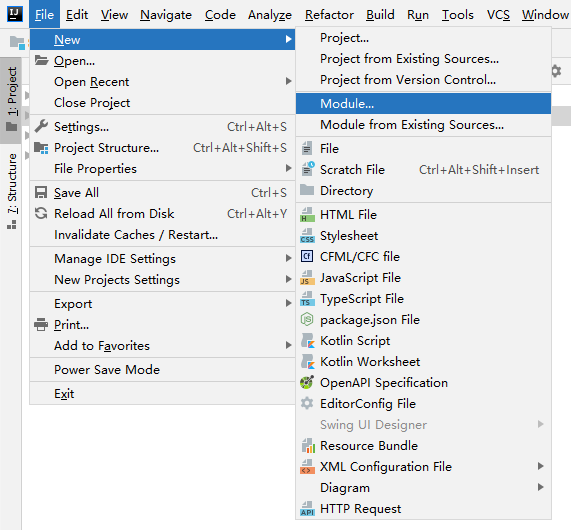
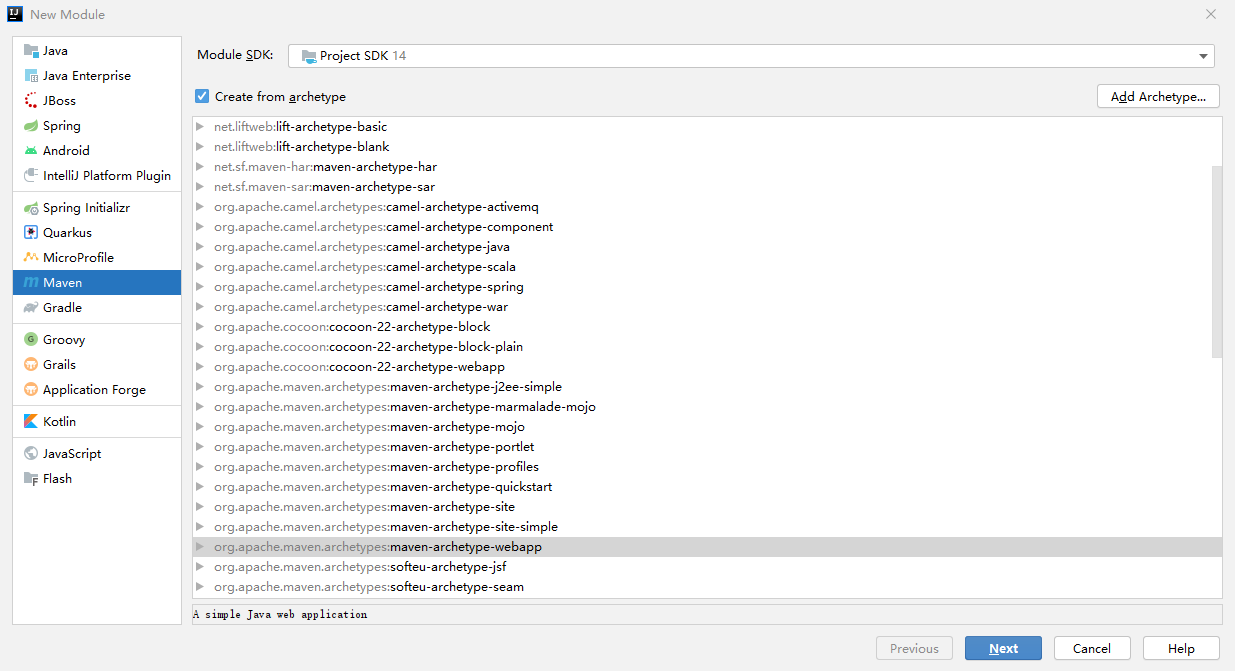


(1)在” main”目錄下新建” java”與” resources”目錄
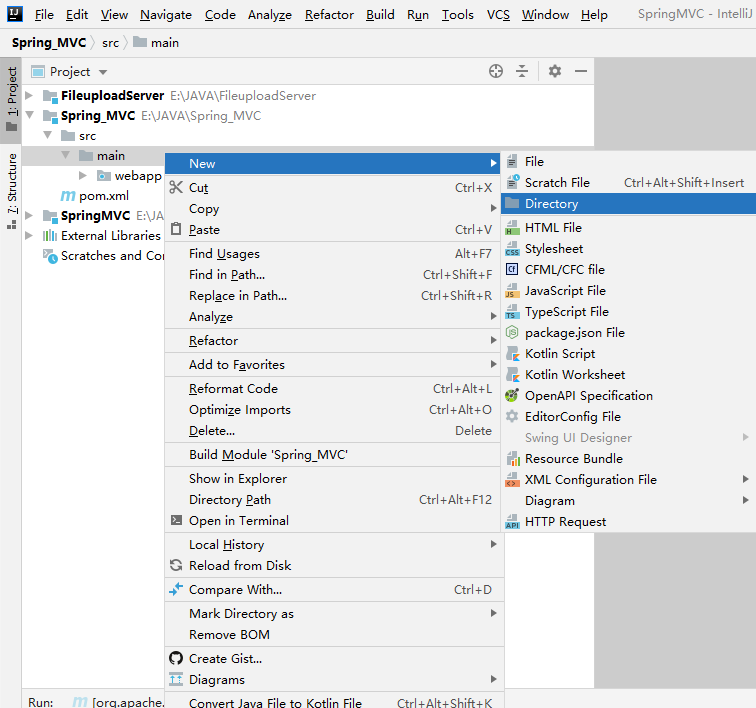
(2)將” java”設置為”Sources Root”
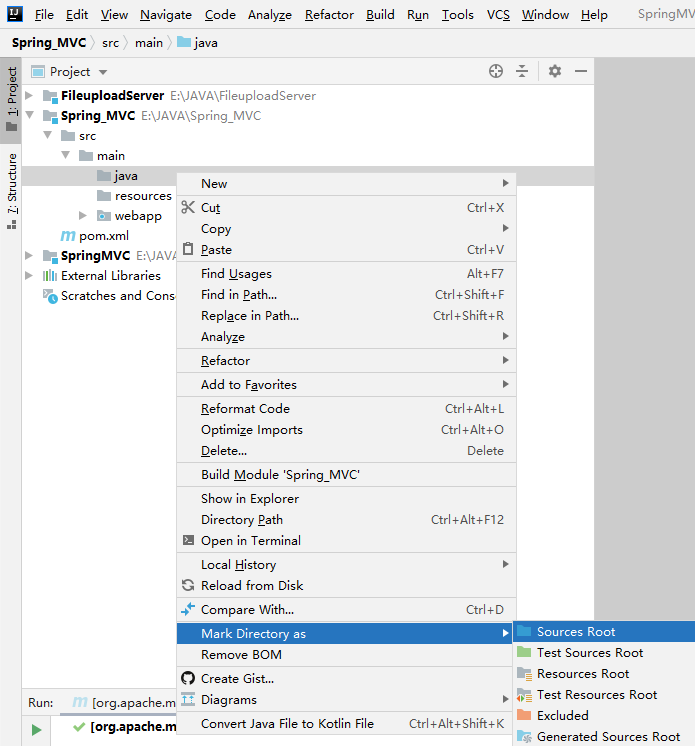
(3)將” resources”設置為”Resources Root”
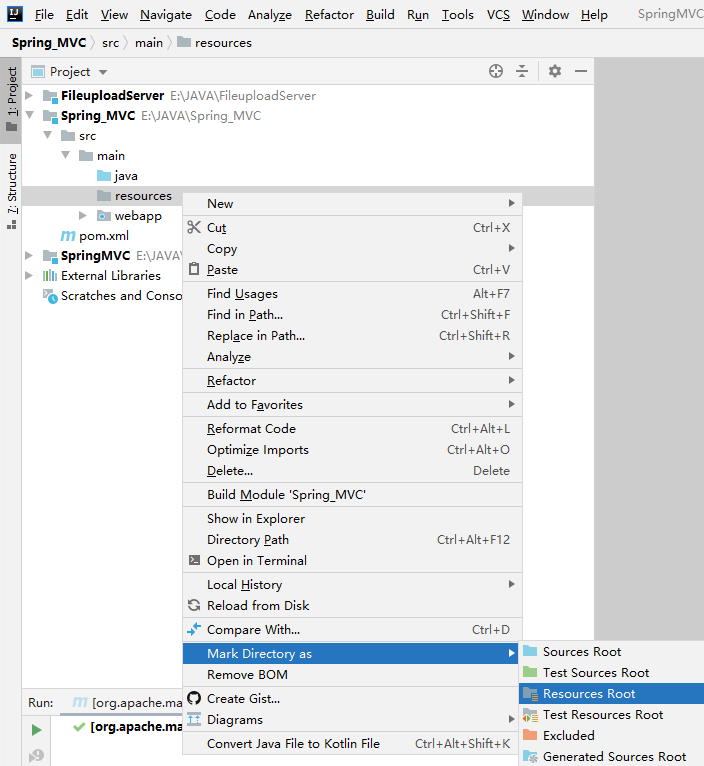
(4)在”java”目錄下新建”StudyProject.Controller”包
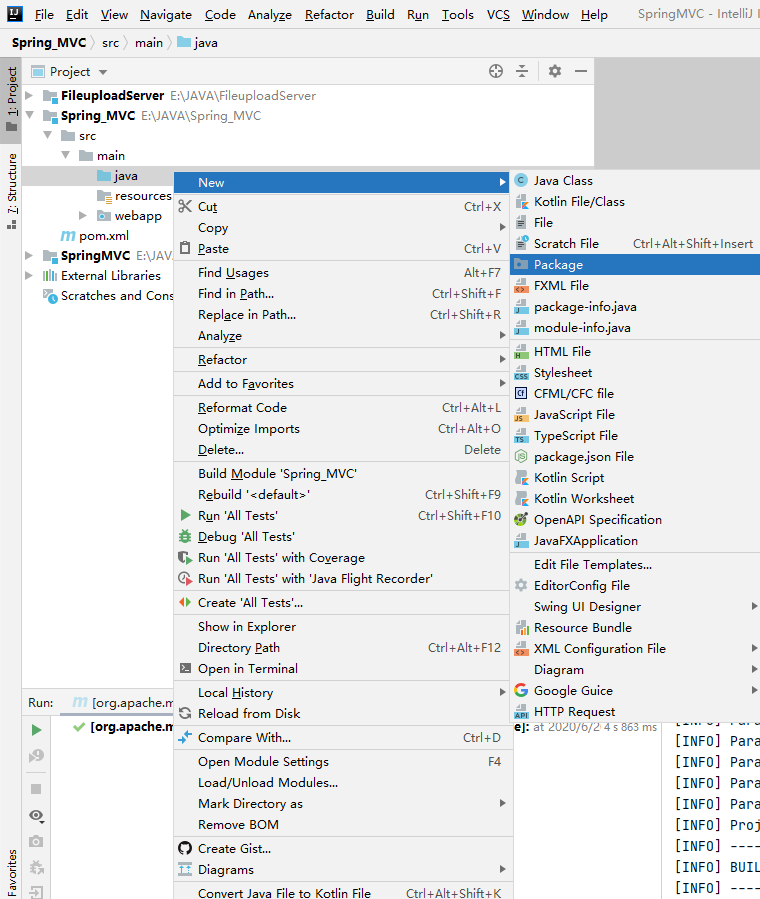
(5)在”StudyProject.Controller”包下新建”TestController”類
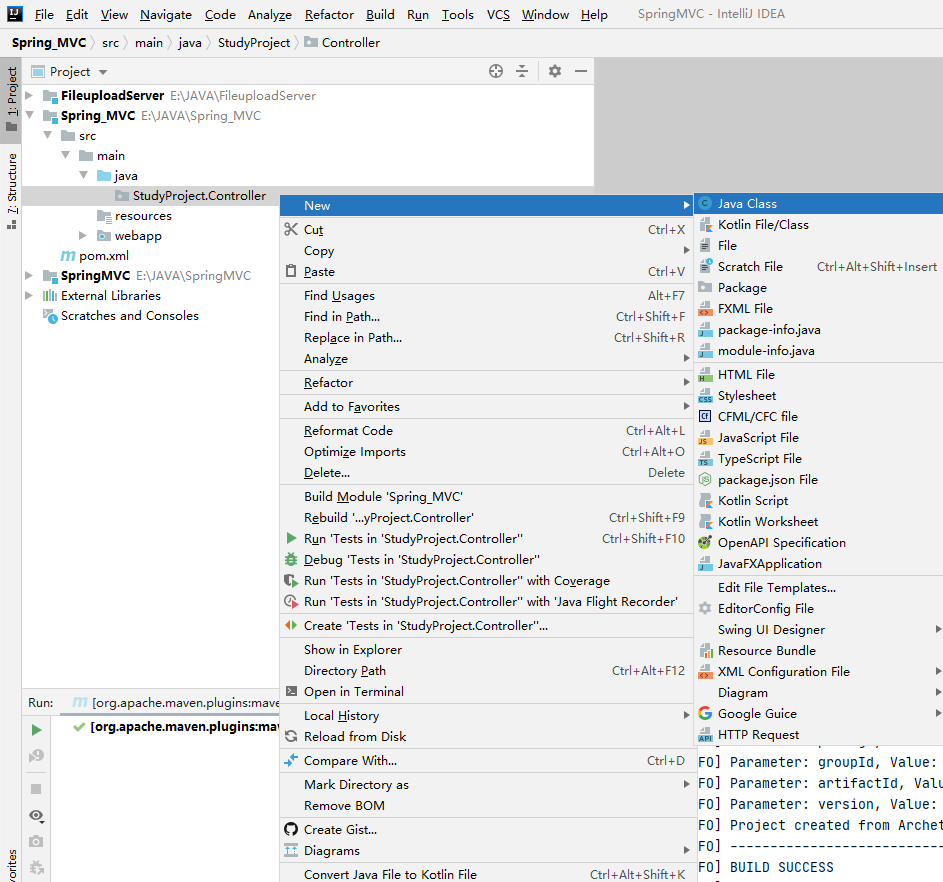
(6)在”resources”目錄下新建”Spring.xml”

(7)在”WEB-INF”目錄下新建文件夾”Pages”
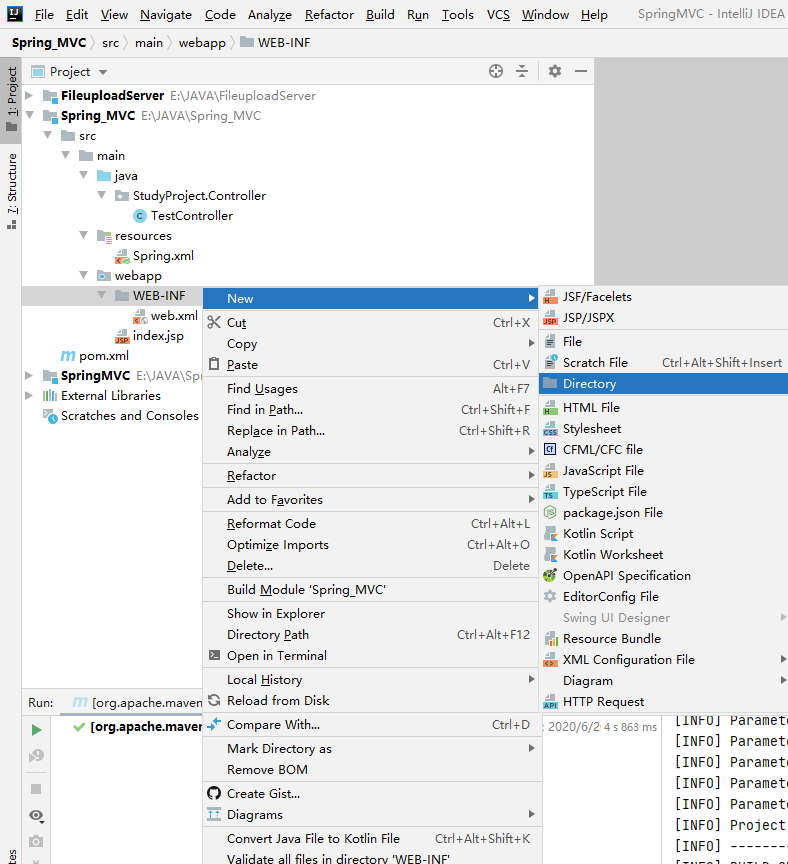
(8)在“Pages”目錄下新建”success.jsp”
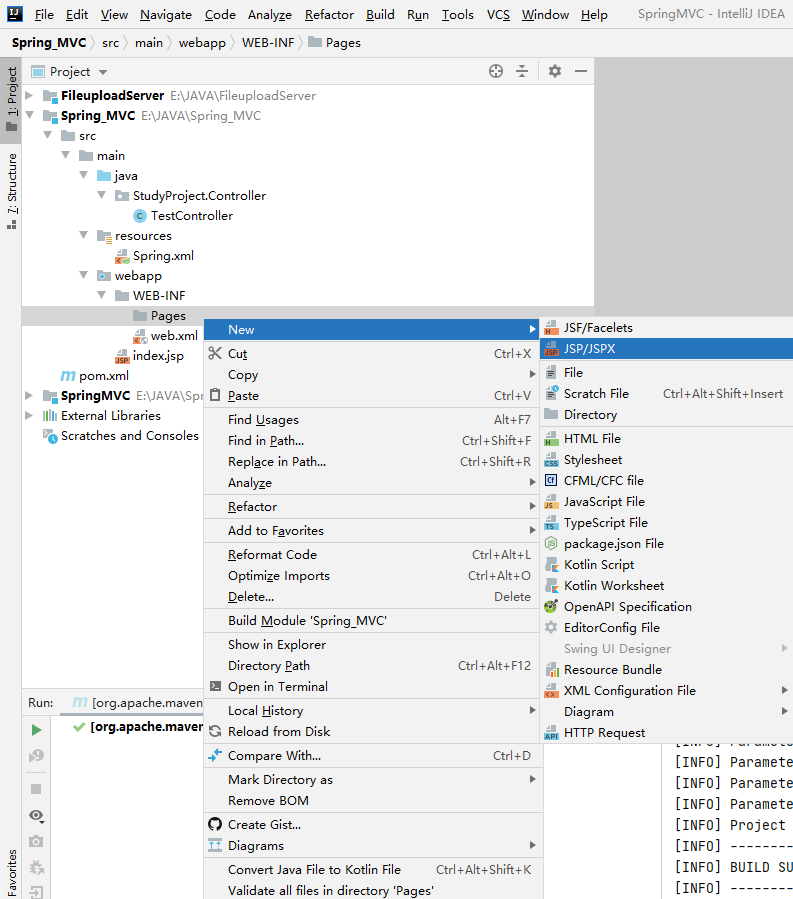
2、整體框架
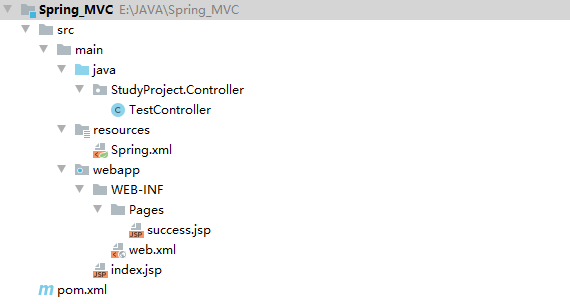
3、TestController類和success.jsp
(1)TestController類
原代碼
1 package StudyProject.Controller; 2 3 public class TestController { 4 }
編寫前端控制器及路徑
修改後
1 package StudyProject.Controller; 2 3 import org.springframework.stereotype.Controller; 4 import org.springframework.web.bind.annotation.RequestMapping; 5 6 @Controller 7 @RequestMapping(path="/testController") 8 public class TestController { 9 }
(2)success.jsp
原代碼
1 <%@ page contentType="text/html;charset=UTF-8" language="java" %> 2 <html> 3 <head> 4 <title>Title</title> 5 </head> 6 <body> 7 8 </body> 9 </html>
添加一個跳轉成功提示
修改後
1 <%@ page contentType="text/html;charset=UTF-8" language="java" isELIgnored="false" %> 2 <html> 3 <head> 4 <title>Title</title> 5 </head> 6 <body> 7 8 <h3>跳轉成功</h3> 9 10 </body> 11 </html>
4、配置文件
(1)pom.xml
原代碼
1 <properties> 2 <project.build.sourceEncoding>UTF-8</project.build.sourceEncoding> 3 <maven.compiler.source>1.7</maven.compiler.source> 4 <maven.compiler.target>1.7</maven.compiler.target> 5 </properties>
修改版本,並且加上spring.version
修改後
1 <properties> 2 <project.build.sourceEncoding>UTF-8</project.build.sourceEncoding> 3 <maven.compiler.source>14.0.1</maven.compiler.source> 4 <maven.compiler.target>14.0.1</maven.compiler.target> 5 <spring.version>5.0.2.RELEASE</spring.version> 6 </properties>
原代碼
1 <dependencies> 2 <dependency> 3 <groupId>junit</groupId> 4 <artifactId>junit</artifactId> 5 <version>4.11</version> 6 <scope>test</scope> 7 </dependency> 8 </dependencies>
在<dependencies></dependency>裡加入坐標依賴,原有的可以刪去
修改後
1 <!-- 導入坐標依賴 --> 2 <dependencies> 3 <dependency> 4 <groupId>org.springframework</groupId> 5 <artifactId>spring-context</artifactId> 6 <version>${spring.version}</version> 7 </dependency> 8 <dependency> 9 <groupId>org.springframework</groupId> 10 <artifactId>spring-web</artifactId> 11 <version>${spring.version}</version> 12 </dependency> 13 <dependency> 14 <groupId>org.springframework</groupId> 15 <artifactId>spring-webmvc</artifactId> 16 <version>${spring.version}</version> 17 </dependency> 18 <dependency> 19 <groupId>javax.servlet</groupId> 20 <artifactId>servlet-api</artifactId> 21 <version>2.5</version> 22 <scope>provided</scope> 23 </dependency> 24 <dependency> 25 <groupId>javax.servlet.jsp</groupId> 26 <artifactId>jsp-api</artifactId> 27 <version>2.0</version> 28 <scope>provided</scope> 29 </dependency> 30 </dependencies>
(2)web.xml
原代碼
1 <!DOCTYPE web-app PUBLIC 2 "-//Sun Microsystems, Inc.//DTD Web Application 2.3//EN" 3 "http://java.sun.com/dtd/web-app_2_3.dtd" > 4 5 <web-app> 6 <display-name>Archetype Created Web Application</display-name> 7 </web-app>
配置前段控制器與解決中文亂碼的過濾器
修改後
1 <!DOCTYPE web-app PUBLIC 2 "-//Sun Microsystems, Inc.//DTD Web Application 2.3//EN" 3 "http://java.sun.com/dtd/web-app_2_3.dtd" > 4 5 <web-app> 6 <display-name>Archetype Created Web Application</display-name> 7 8 <!--配置解決中文亂碼的過濾器--> 9 <filter> 10 <filter-name>characterEncodingFilter</filter-name> 11 <filter-class>org.springframework.web.filter.CharacterEncodingFilter</filter-class> 12 <init-param> 13 <param-name>encoding</param-name> 14 <param-value>UTF-8</param-value> 15 </init-param> 16 </filter> 17 <filter-mapping> 18 <filter-name>characterEncodingFilter</filter-name> 19 <url-pattern>/*</url-pattern> 20 </filter-mapping> 21 22 <!-- 配置前端控制器 --> 23 <servlet> 24 <servlet-name>dispatcherServlet</servlet-name> 25 <!-- 創建前端控制器DispatcherServlet對象 --> 26 <servlet-class>org.springframework.web.servlet.DispatcherServlet</servlet-class> 27 <!-- 使前端控制器初始化時讀取Spring.xml文件創建Spring核心容器 --> 28 <init-param> 29 <param-name>contextConfigLocation</param-name> 30 <param-value>classpath*:Spring.xml</param-value> 31 </init-param> 32 <!-- 設置該Servlet的優先順序別為最高,使之最早創建(在應用啟動時就載入並初始化這個servlet --> 33 <load-on-startup>1</load-on-startup> 34 </servlet> 35 <servlet-mapping> 36 <servlet-name>dispatcherServlet</servlet-name> 37 <url-pattern>/</url-pattern> 38 </servlet-mapping> 39 40 </web-app>
(3)Spring.xml
原代碼
1 <?xml version="1.0" encoding="UTF-8"?> 2 <beans xmlns="http://www.springframework.org/schema/beans" 3 xmlns:xsi="http://www.w3.org/2001/XMLSchema-instance" 4 xsi:schemaLocation="http://www.springframework.org/schema/beans http://www.springframework.org/schema/beans/spring-beans.xsd"> 5 6 </beans>
配置spring創建容器時掃描的包、視圖解析器、開啟spring註解支持等
修改後
1 <?xml version="1.0" encoding="UTF-8"?> 2 <beans xmlns="http://www.springframework.org/schema/beans" 3 xmlns:mvc="http://www.springframework.org/schema/mvc" 4 xmlns:context="http://www.springframework.org/schema/context" 5 xmlns:xsi="http://www.w3.org/2001/XMLSchema-instance" 6 xsi:schemaLocation=" 7 http://www.springframework.org/schema/beans 8 http://www.springframework.org/schema/beans/spring-beans.xsd 9 http://www.springframework.org/schema/mvc 10 http://www.springframework.org/schema/mvc/spring-mvc.xsd 11 http://www.springframework.org/schema/context 12 http://www.springframework.org/schema/context/spring-context.xsd"> 13 14 <!-- 配置spring創建容器時掃描的包 --> 15 <context:component-scan base-package="StudyProject.Controller"></context:component-scan> 16 17 <!-- 配置視圖解析器,用於解析項目跳轉到的文件的位置 --> 18 <bean id="viewResolver" class="org.springframework.web.servlet.view.InternalResourceViewResolver"> 19 <!-- 尋找包的路徑 --> 20 <property name="prefix" value="/WEB-INF/pages/"></property> 21 <!-- 尋找文件的尾碼名 --> 22 <property name="suffix" value=".jsp"></property> 23 </bean> 24 25 <!-- 配置spring開啟註解mvc的支持 --> 26 <mvc:annotation-driven></mvc:annotation-driven> 27 </beans>
5、Tomcat伺服器(本地已建SpringMVC項目,Spring_MVC項目僅做示範)
點擊”Add Configurations”配置Tomcat伺服器

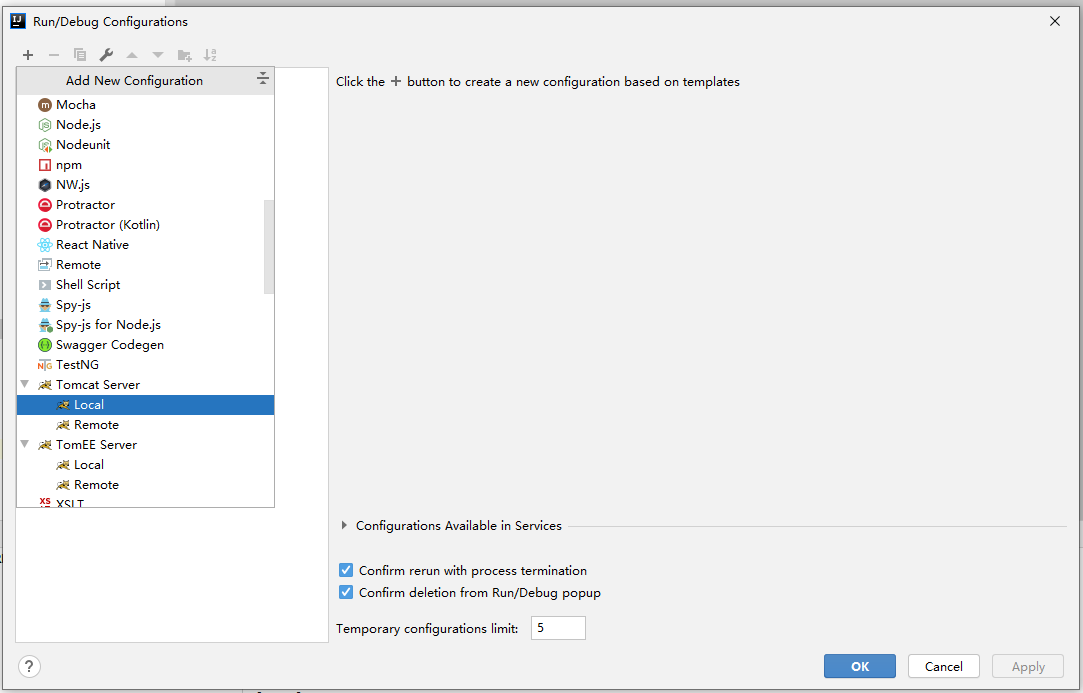
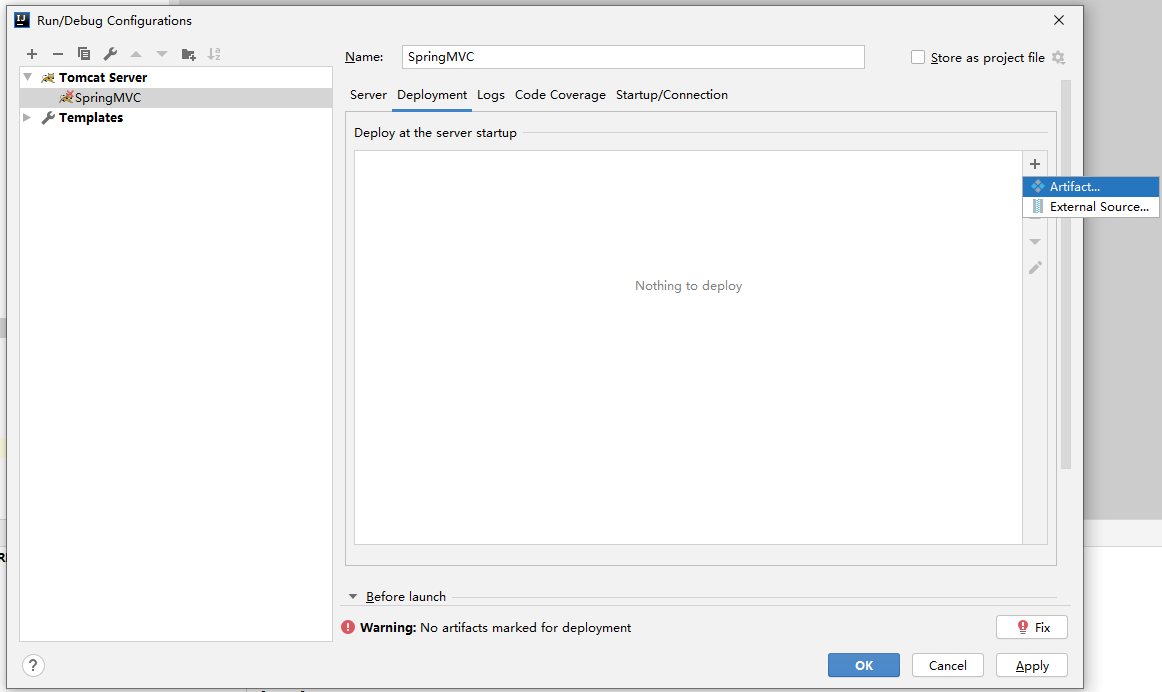
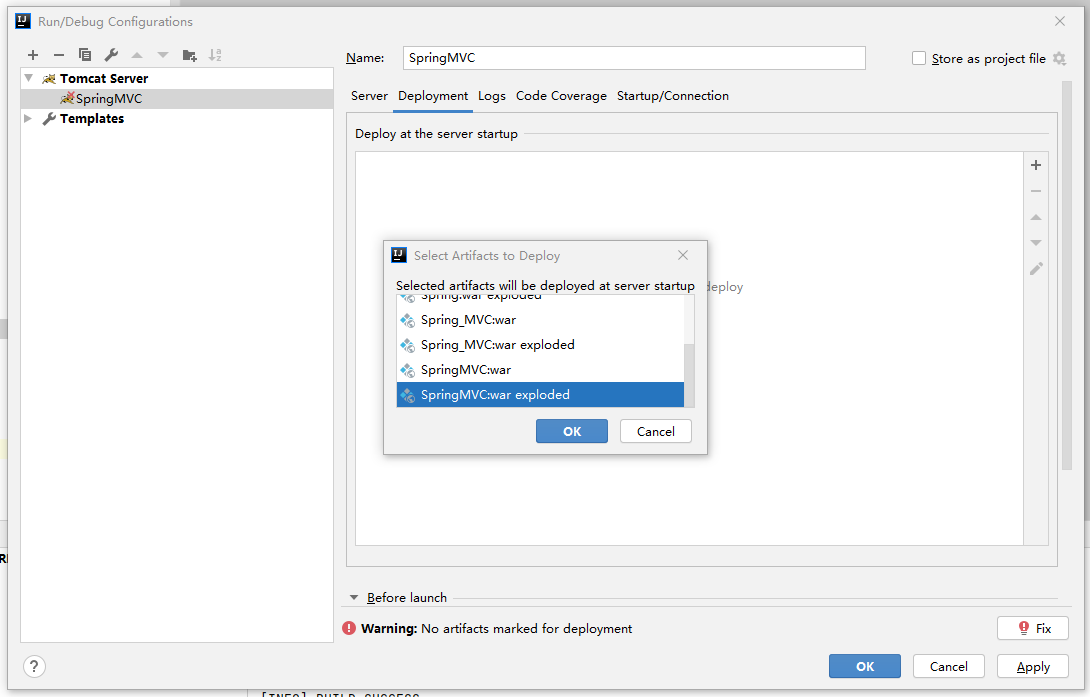
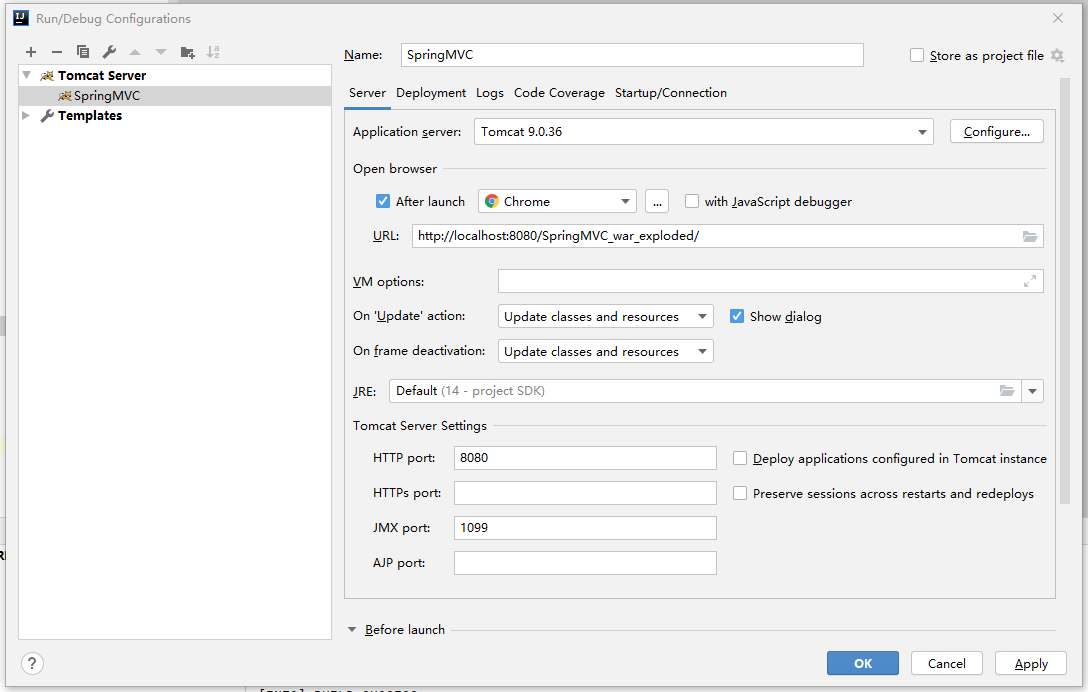
二、文件上傳
1、傳統方式上傳文件
(1)TestController類
在控制器內部新增"testMethod_Traditional"方法
1 @Controller 2 @RequestMapping(path="/testController") 3 public class TestController { 4 5 @RequestMapping(path="/testMethod_Traditional") 6 public String testMethod_Traditional(HttpServletRequest request) throws Exception { 7 System.out.println("執行了testMethod_Traditional方法"); 8 9 //獲取文件上傳目錄 10 String path = request.getSession().getServletContext().getRealPath("/uploads"); 11 //創建file對象 12 File file = new File(path); 13 //判斷路徑是否存在,若不存在,創建該路徑 14 if (!file.exists()) { 15 file.mkdir(); 16 } 17 18 //創建磁碟文件項工廠 19 DiskFileItemFactory factory = new DiskFileItemFactory(); 20 ServletFileUpload fileUpload = new ServletFileUpload(factory); 21 //解析request對象 22 List<FileItem> list = fileUpload.parseRequest(request); 23 //遍歷 24 for (FileItem fileItem:list) { 25 // 判斷文件項是普通欄位,還是上傳的文件 26 if (fileItem.isFormField()) { 27 //普通欄位 28 } else { 29 //上傳文件項 30 //獲取上傳文件項的名稱 31 String filename = fileItem.getName(); 32 String uuid = UUID.randomUUID().toString().replaceAll("-","").toUpperCase(); 33 filename = uuid+"_"+filename; 34 //上傳文件 35 fileItem.write(new File(file,filename)); 36 //刪除臨時文件 37 fileItem.delete(); 38 } 39 } 40 41 System.out.println("上傳路徑:"+path); 42 System.out.println("上傳成功"); 43 return "success"; 44 } 45 46 }
(2)index.jsp
添加form表單
1 <form action="testController/testMethod_Traditional" method="post" enctype="multipart/form-data"> 2 圖片 <input type="file" name="uploadfile_Traditional"> <br> 3 <input type="submit" value="傳統方式上傳文件"> 4 </form>
(3)結果演示
點擊伺服器"SpringMVC"右側的運行按鈕
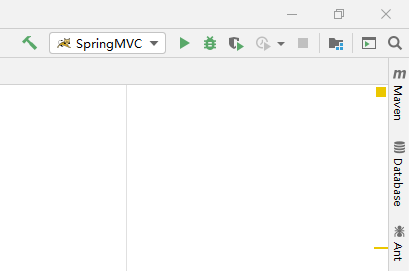
選擇文件然後進行上傳
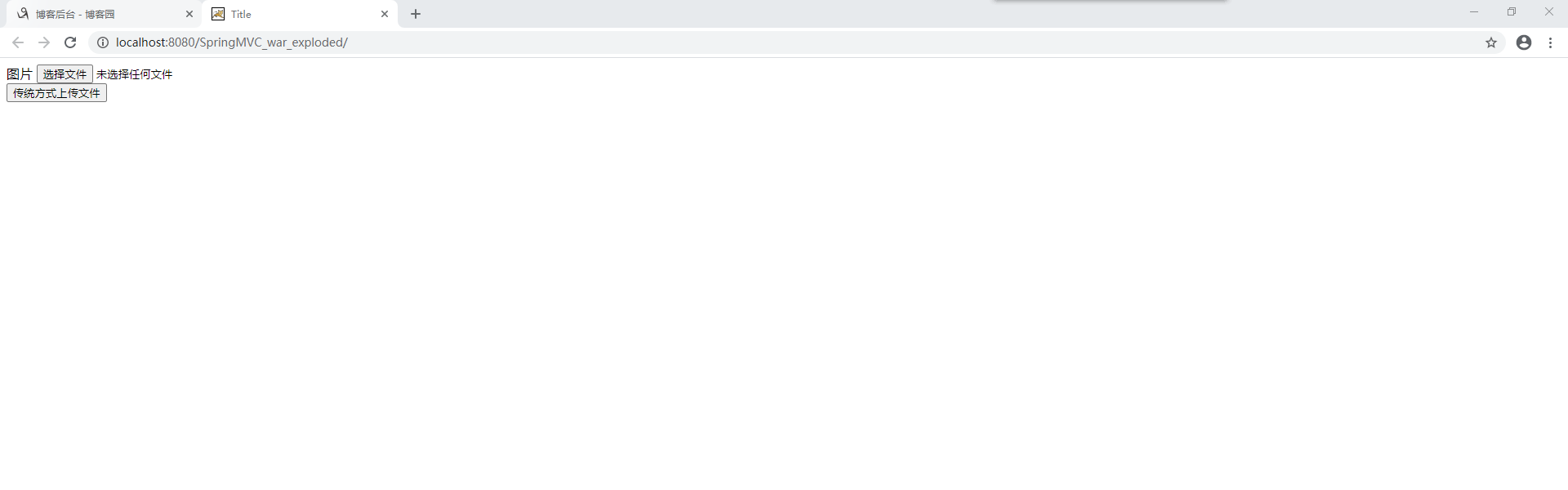
點擊上傳按鈕後,執行成功,跳到"success.jsp"界面顯示跳轉成功
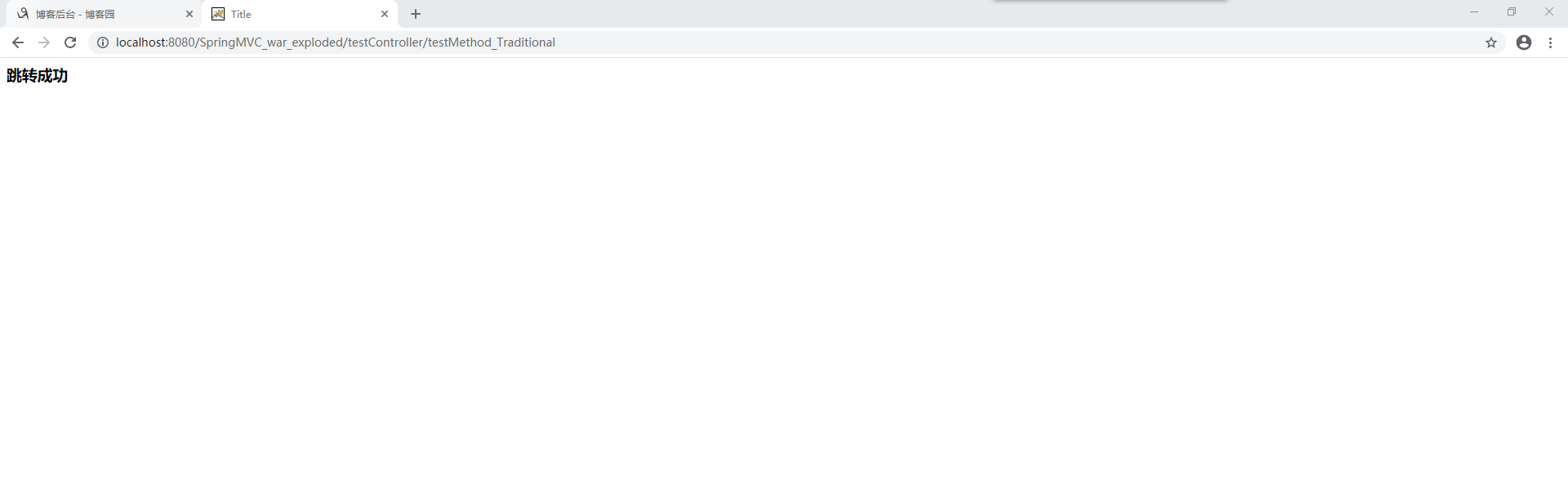
在IDEA輸出台查看文件路徑
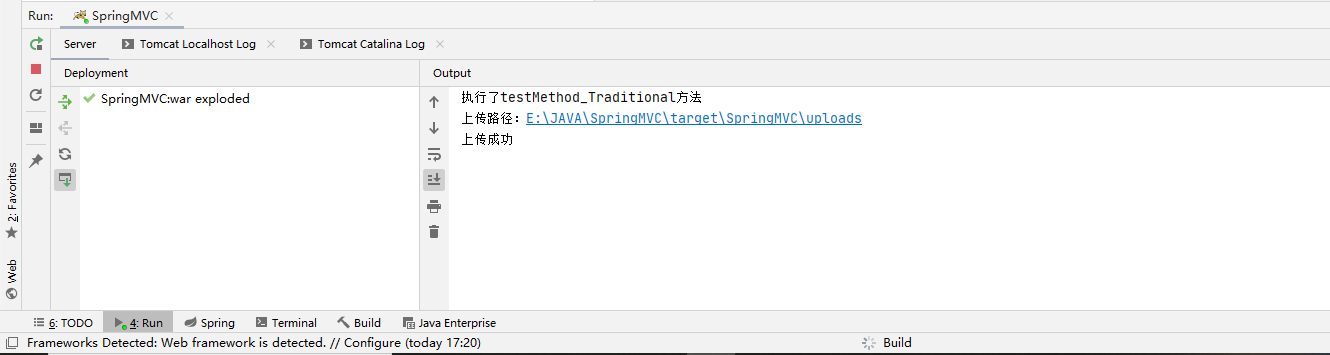
按照路徑查看文件是否上傳成功
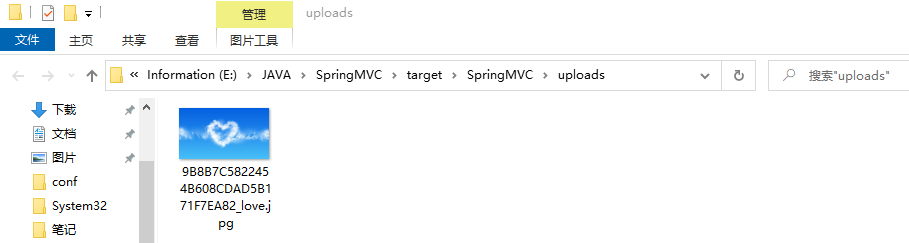
2、SpringMVC方式上傳文件
(1)pom.xml添加文件上傳坐標依賴
在pom.xml文件<dependencies></dependencies>內添加文件上傳坐標依賴
1 <!-- 文件上傳 --> 2 <dependency> 3 <groupId>commons-fileupload</groupId> 4 <artifactId>commons-fileupload</artifactId> 5 <version>1.3.1</version> 6 </dependency> 7 <dependency> 8 <groupId>commons-io</groupId> 9 <artifactId>commons-io</artifactId> 10 <version>2.4</version> 11 </dependency>
(2)Spring.xml配置文件解析器對象
在Spring.xml文件<beans></beans>內配置文件解析器對象
1 <!-- 配置文件解析器對象 --> 2 <bean id="multipartResolver" 3 class="org.springframework.web.multipart.commons.CommonsMultipartResolver"> 4 <property name="defaultEncoding" value="utf-8"></property> 5 <property name="maxUploadSize" value="10485760"></property> 6 </bean>
(3)TestController類
在控制器內部新增"testMethod_SpringMVC"方法
1 @Controller 2 @RequestMapping(path="/testController") 3 public class TestController { 4 5 @RequestMapping(path="/testMethod_SpringMVC") 6 public String testMethod_SpringMVC(HttpServletRequest request,MultipartFile uploadfile_SpringMVC) throws Exception { 7 System.out.println("執行了testMethod_SpringMVC方法"); 8 9 //獲取文件上傳目錄 10 String path = request.getSession().getServletContext().getRealPath("/uploads"); 11 //創建file對象 12 File file = new File(path); 13 //判斷路徑是否存在,若不存在,創建該路徑 14 if (!file.exists()) { 15 file.mkdir(); 16 } 17 18 //獲取到上傳文件的名稱 19 String filename = uploadfile_SpringMVC.getOriginalFilename(); 20 String uuid = UUID.randomUUID().toString().replaceAll("-","").toUpperCase(); 21 filename = uuid+"_"+filename; 22 //上傳文件 23 uploadfile_SpringMVC.transferTo(new File(file,filename)); 24 25 System.out.println("上傳路徑:"+path); 26 System.out.println("上傳成功"); 27 return "success"; 28 } 29 30 }
(4)index.jsp
添加form表單
1 <form action="testController/testMethod_SpringMVC" method="post" enctype="multipart/form-data"> 2 圖片 <input type="file" name="uploadfile_SpringMVC"> <br> 3 <input type="submit" value="SpringMVC上傳文件"> 4 </form>
(5)結果演示
點擊伺服器"SpringMVC"右側的運行按鈕
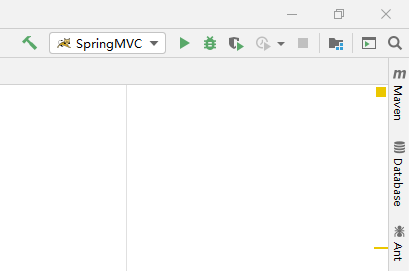
選擇文件然後進行上傳
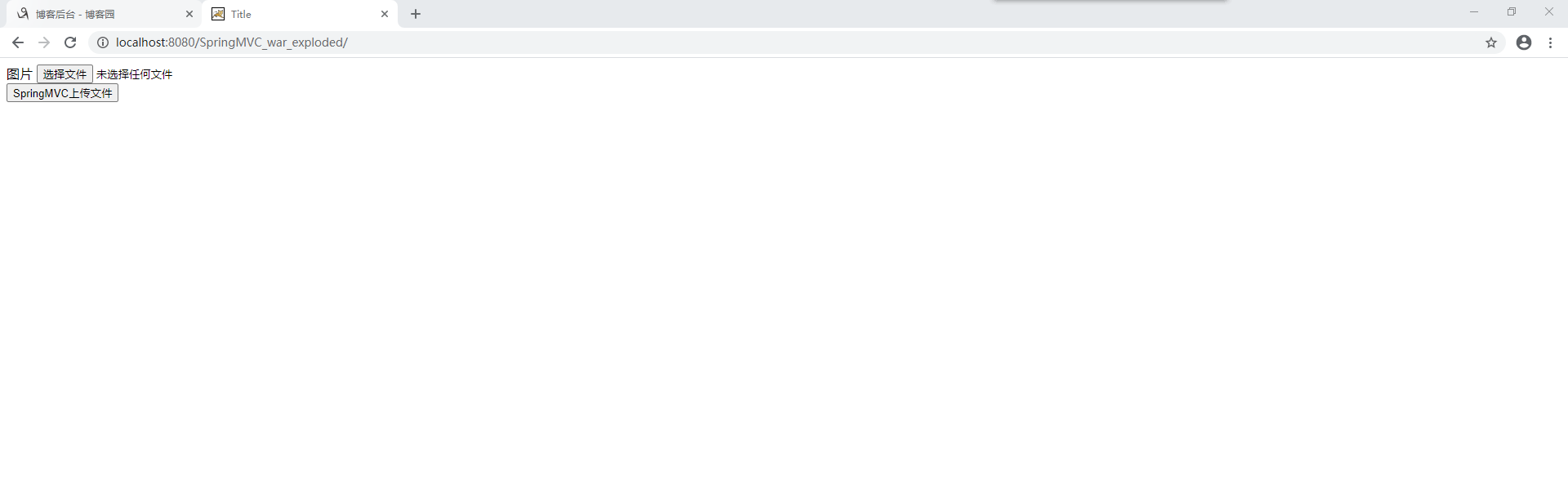
點擊上傳按鈕後,執行成功,跳到"success.jsp"界面顯示跳轉成功
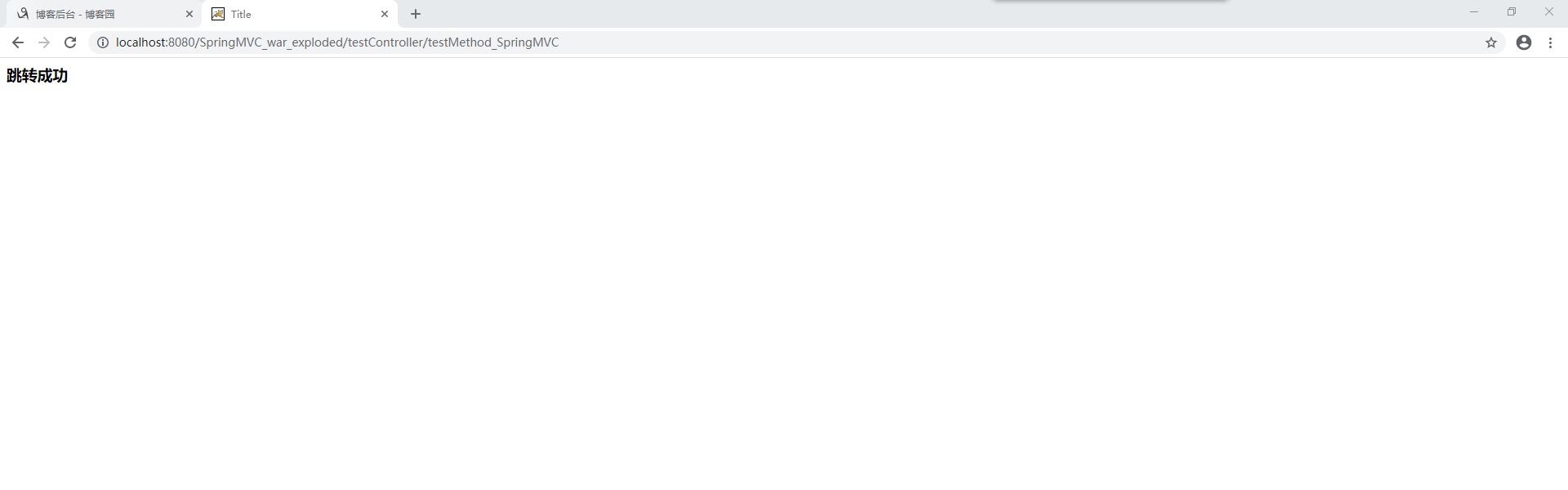
在IDEA輸出台查看文件路徑
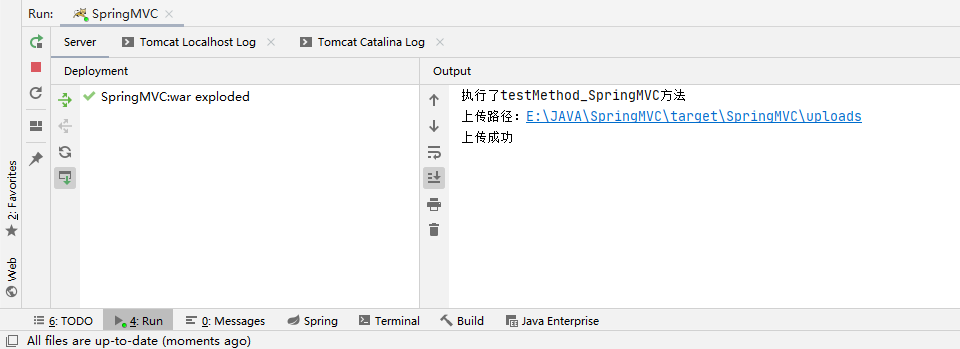
按照路徑查看文件是否上傳成功
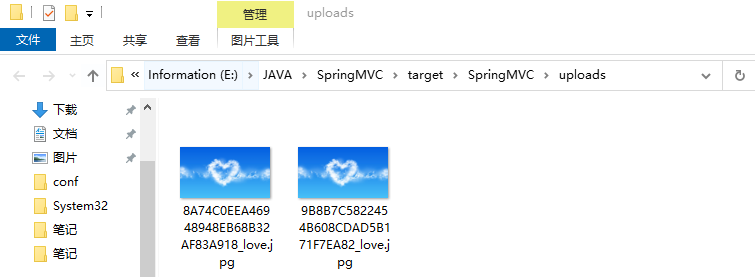
3、跨伺服器上傳文件
(1)新建”FileuploadServer”項目(過程不再演示)
不需要建立”java””resources”等文件夾,只需要”index.jsp”顯示界面即可
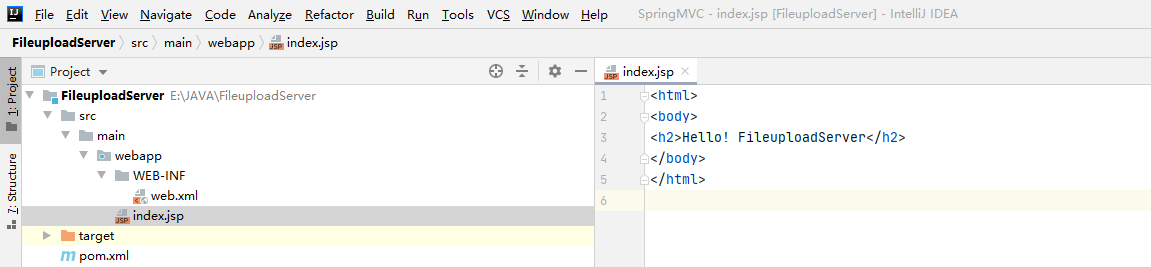
“index.jsp”代碼
1 <html> 2 <body> 3 <h2>Hello! FileuploadServer</h2> 4 </body> 5 </html>
(2)配置伺服器
點擊”Edit Configurations”配置Tomcat伺服器
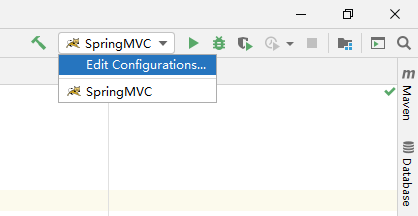
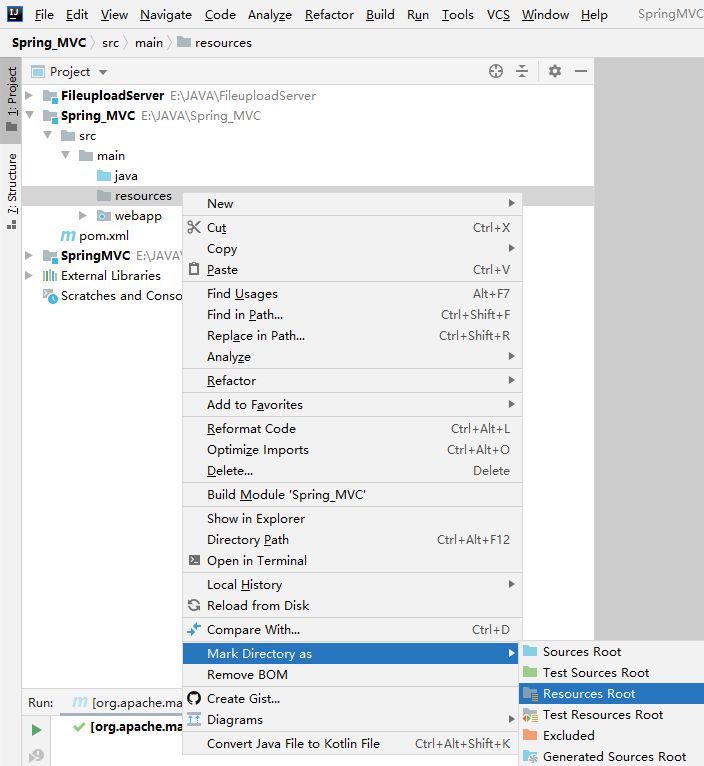
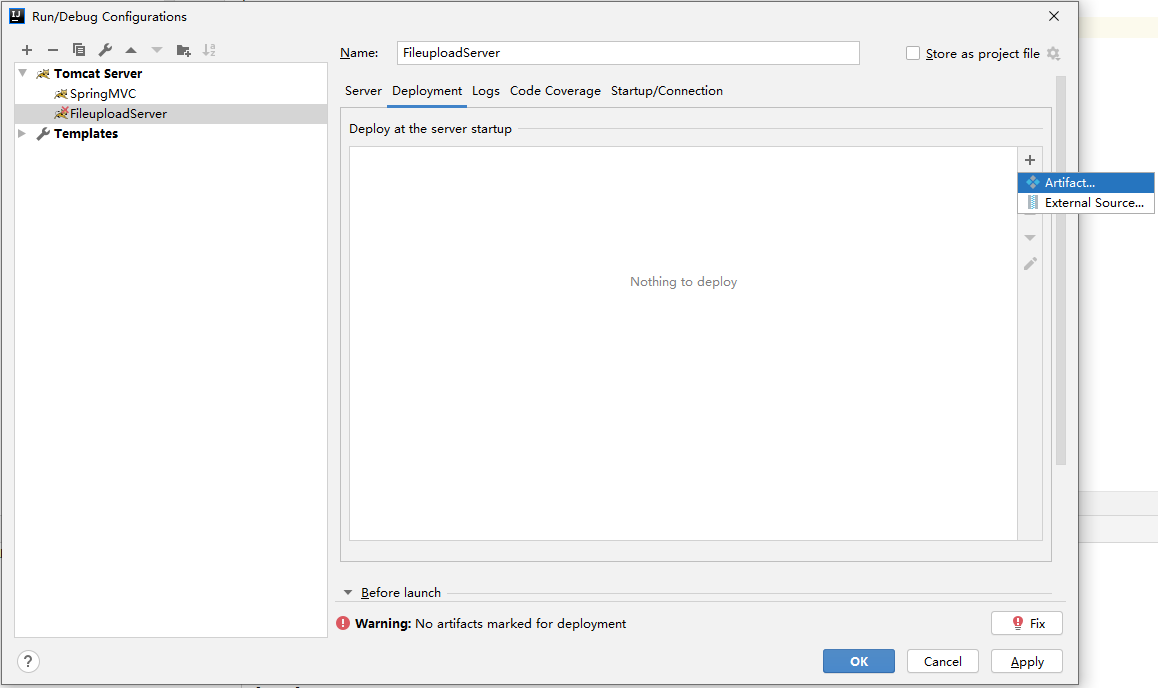
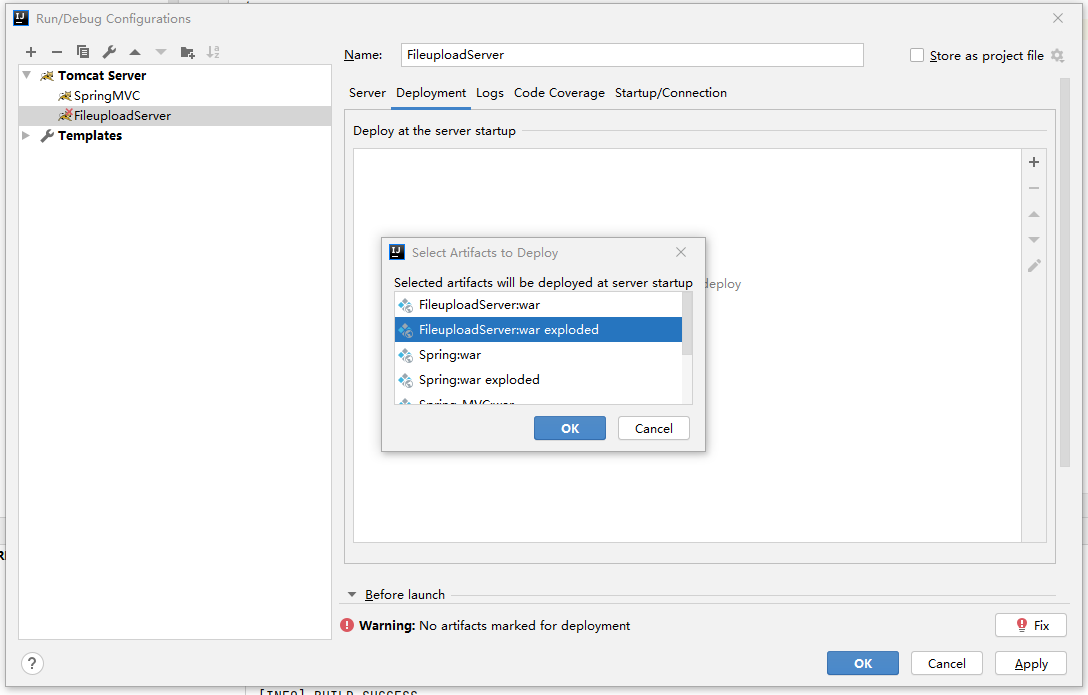
為與”SpringMVC”伺服器區分,修改”HTTP port”為”9090”,修改”JMX port”為”1090”
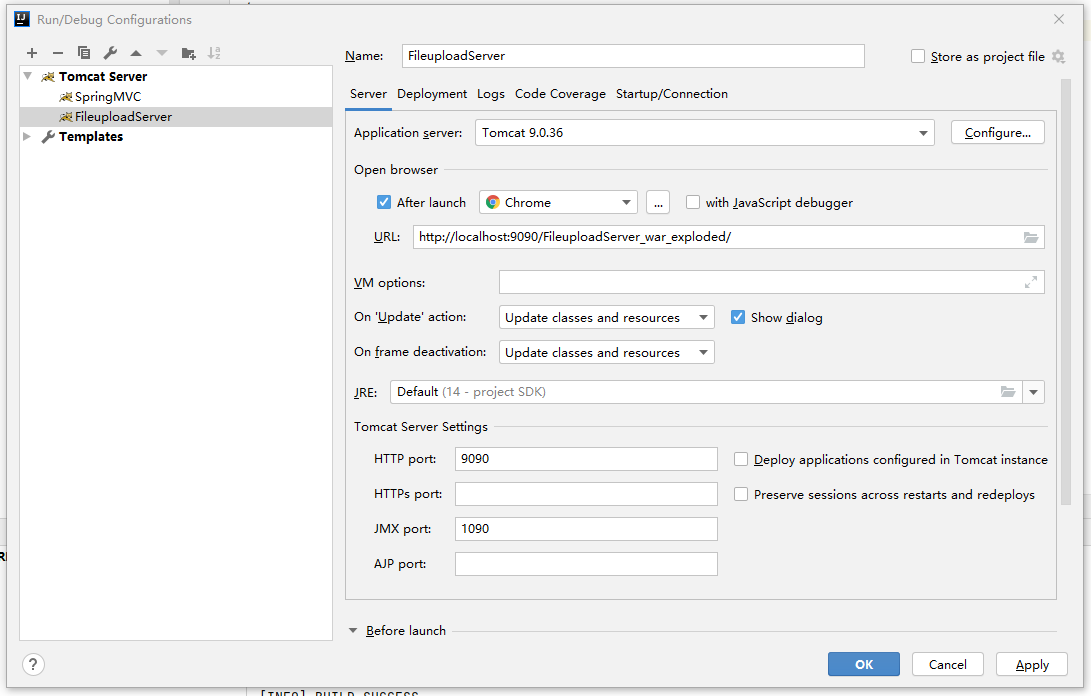
(3)pom.xml添加跨伺服器文件上傳坐標依賴
1 <!-- 跨伺服器文件上傳 --> 2 <dependency> 3 <groupId>com.sun.jersey</groupId> 4 <artifactId>jersey-core</artifactId> 5 <version>1.18.1</version> 6 </dependency> 7 <dependency> 8 <groupId>com.sun.jersey</groupId> 9 <artifactId>jersey-client</artifactId> 10 <version>1.18.1</version> 11 </dependency>
(4)TestController類
在控制器內部新增"testMethod_AcrossServer"方法
1 @Controller 2 @RequestMapping(path="/testController") 3 public class TestController { 4 5 @RequestMapping(path="/testMethod_AcrossServer") 6 public String testMethod_AcrossServer(MultipartFile uploadfile_AcrossServer) throws Exception { 7 System.out.println("執行了testMethod_AcrossServer方法"); 8 9 //定義上傳文件伺服器路徑 10 String path = "http://localhost:9090/FileuploadServer_war_exploded/uploads/"; 11 12 //獲取到上傳文件的名稱 13 String filename = uploadfile_AcrossServer.getOriginalFilename(); 14 String uuid = UUID.randomUUID().toString().replaceAll("-","").toUpperCase(); 15 filename = uuid+"_"+filename; 16 17 //創建客戶端對象 18 Client client = Client.create(); 19 //連接圖片伺服器 20 WebResource webResourcer = client.resource(path+filename); 21 //向圖片伺服器上傳文件 22 webResourcer.put(uploadfile_AcrossServer.getBytes()); 23 24 System.out.println("上傳路徑:"+path); 25 System.out.println("上傳成功"); 26 return "success"; 27 } 28 29 }
(5)index.jsp
添加form表單
1 <form action="testController/testMethod_AcrossServer" method="post" enctype="multipart/form-data"> 2 圖片 <input type="file" name="uploadfile_AcrossServer"> <br> 3 <input type="submit" value="跨伺服器上傳文件"> 4 </form>
(6)結果演示
運行"FileuploadServer"伺服器
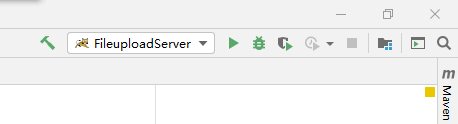
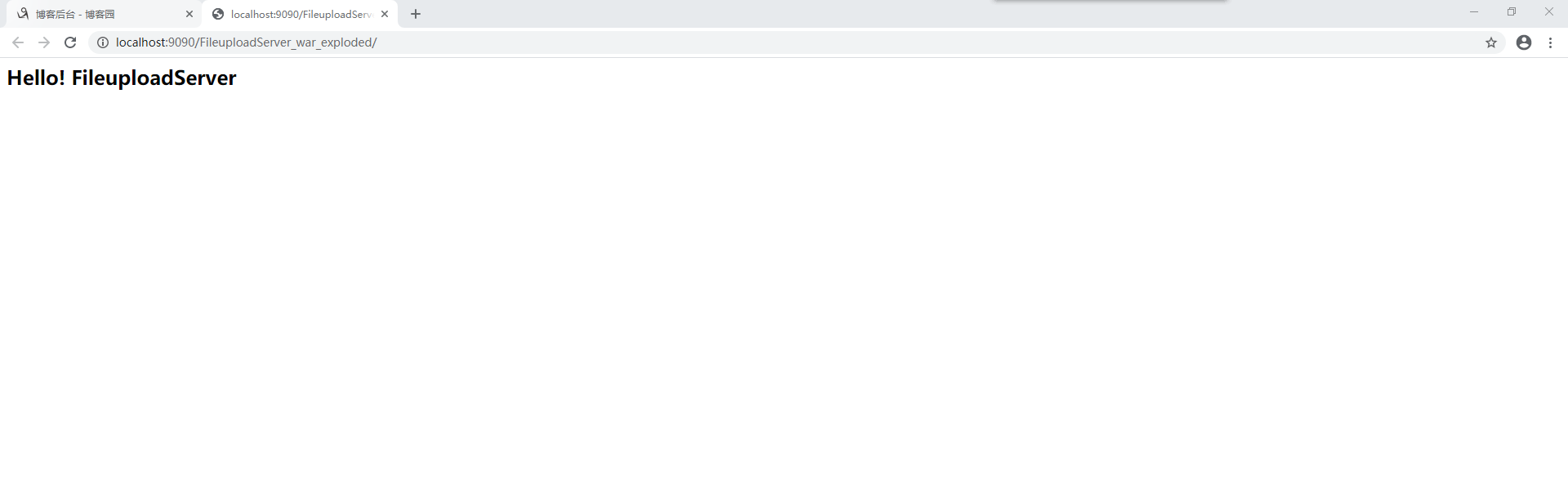
運行"SpringMVC"伺服器
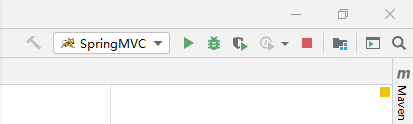
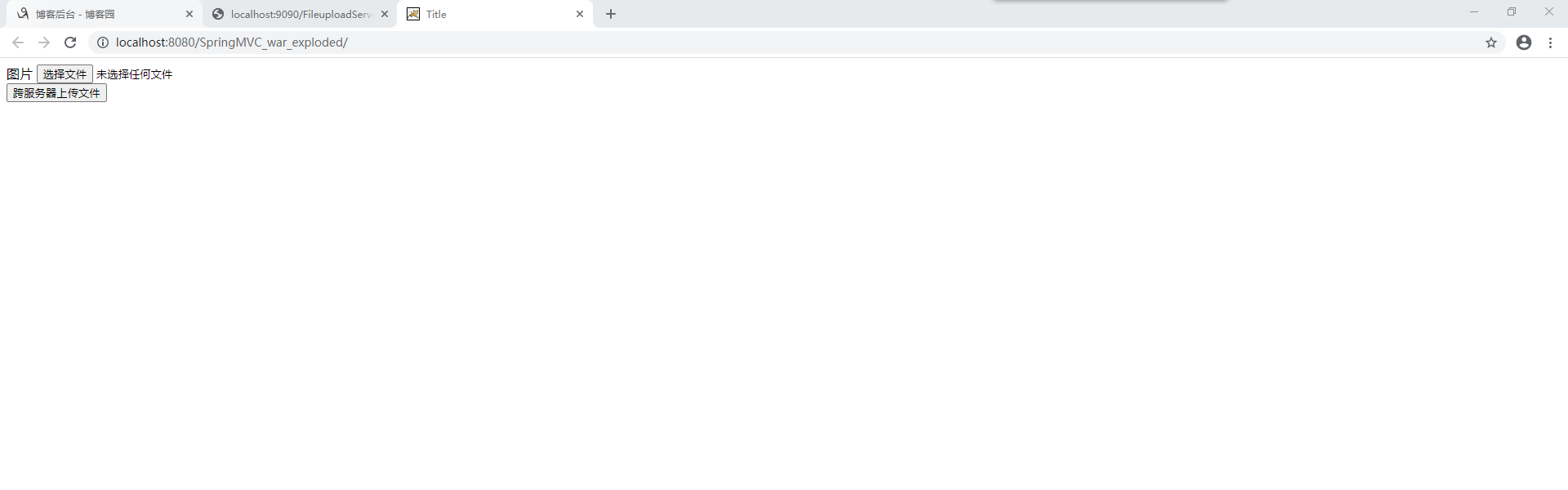
<



