登錄功能實現起來有哪些常用的方式,大家首先想到的肯定是cookie或session或cookie+session,當然還有其他模式,今天主要探討一下在Asp.net core 2.0下實現以cookie登錄授權,與net freamwork框架下常用的開發方式有所不同的是以前開發不管是webform... ...
1.登錄的實現
登錄功能實現起來有哪些常用的方式,大家首先想到的肯定是cookie或session或cookie+session,當然還有其他模式,今天主要探討一下在Asp.net core 2.0下實現以cookie登錄授權,與net freamwork框架下常用的開發方式有所不同的是以前開發不管是webform還是mvc模式,大多數開發者會封裝成第三方操作類,方便項目全局調用;在net core 2.0 下的登錄方式發生了點變化,大概流程是先通過依賴註入相關配置,再通過Action登錄授權,然後Authentication相關屬性認證,具體怎麼實現讓我們一起一步步操作一下。
2.Cookie開發回顧
進行net core 2.0 cookie編程前,首先回顧一下原來做asp.net項目開發常用的操作cookie封裝的一些封裝。封裝好的cookiehelper類庫,可以很方便的在項目中調用,如寫入cookie的時候直接調用CookieHelper.WriteCookie(名稱,值)這樣key/value形式寫入cookie,讀取cookie的時候直接使用CookieHelper.GetCookie(名稱)就可以獲取到cookie值。

using System; using System.Collections.Generic; using System.Text; using System.Text.RegularExpressions; using System.IO; using System.Net; using System.Configuration; using System.Web; using System.Security.Cryptography; namespace ZZ.Common { public class CookieHelper { /// <summary> /// 寫cookie值 /// </summary> /// <param name="strName">名稱</param> /// <param name="strValue">值</param> public static void WriteCookie(string strName, string strValue) { HttpCookie cookie = HttpContext.Current.Request.Cookies[strName]; if (cookie == null) { cookie = new HttpCookie(strName); } cookie.Value = UrlEncode(strValue); HttpContext.Current.Response.AppendCookie(cookie); } /// <summary> /// 寫cookie值 /// </summary> /// <param name="strName">名稱</param> /// <param name="strValue">值</param> public static void WriteCookie(string strName, string key, string strValue) { HttpCookie cookie = HttpContext.Current.Request.Cookies[strName]; if (cookie == null) { cookie = new HttpCookie(strName); } cookie[key] = UrlEncode(strValue); HttpContext.Current.Response.AppendCookie(cookie); } /// <summary> /// 寫cookie值 /// </summary> /// <param name="strName">名稱</param> /// <param name="strValue">值</param> public static void WriteCookie(string strName, string key, string strValue, int expires) { HttpCookie cookie = HttpContext.Current.Request.Cookies[strName]; if (cookie == null) { cookie = new HttpCookie(strName); } cookie[key] = UrlEncode(strValue); cookie.Expires = DateTime.Now.AddMinutes(expires); HttpContext.Current.Response.AppendCookie(cookie); } /// <summary> /// 寫cookie值 /// </summary> /// <param name="strName">名稱</param> /// <param name="strValue">值</param> /// <param name="strValue">過期時間(分鐘)</param> public static void WriteCookie(string strName, string strValue, int expires) { HttpCookie cookie = HttpContext.Current.Request.Cookies[strName]; if (cookie == null) { cookie = new HttpCookie(strName); } cookie.Value = UrlEncode(strValue); cookie.Expires = DateTime.Now.AddMinutes(expires); HttpContext.Current.Response.AppendCookie(cookie); } /// <summary> /// 讀cookie值 /// </summary> /// <param name="strName">名稱</param> /// <returns>cookie值</returns> public static string GetCookie(string strName) { if (HttpContext.Current.Request.Cookies != null && HttpContext.Current.Request.Cookies[strName] != null) return UrlDecode(HttpContext.Current.Request.Cookies[strName].Value.ToString()); return ""; } /// <summary> /// 讀cookie值 /// </summary> /// <param name="strName">名稱</param> /// <returns>cookie值</returns> public static string GetCookie(string strName, string key) { if (HttpContext.Current.Request.Cookies != null && HttpContext.Current.Request.Cookies[strName] != null && HttpContext.Current.Request.Cookies[strName][key] != null) return UrlDecode(HttpContext.Current.Request.Cookies[strName][key].ToString()); return ""; } } }CookieHelper
3.NET Core2.0 下Cookie的使用
3.1添加Nuget相關依賴
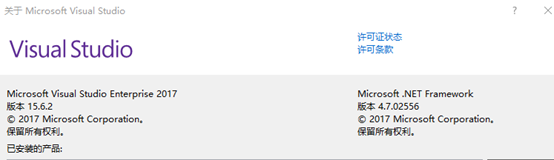
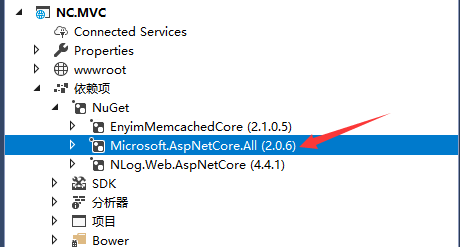
我這裡使用 Microsoft.AspNetCore.All大而全的,逐項引用這裡不做過多探討,適合自己的就是最好的。
參照搜狐網上看到的一段話:
Microsoft.AspNetCore.All包,它是一個元數據包,包含了大量的東西,其中包括:Authorization, Authentication, Identity, CORS, Localization, Logging, Razor, Kestrel 等,除了這些它還附加了 EntityFramework, SqlServer, Sqlite 等包。有些同學可能會覺得這樣會引用了很多項目中使用不到的程式集,導致發佈後的程式變得很龐大,不過我要告訴你不必擔心,發佈後的程式集不但不會變得很大,反而會小很多,因為 Microsoft 把所有的這些依賴全部都集成到了sdk中,也就是說當你安裝sdk的之後,MVC相關的包就已經安裝到了你的系統上。
3.2配置
3.2.1首先在Startup.cs中ConfigureServices添加Cookie中間件,使用自定義Scheme
//Cookie(1)添加 Cookie 服務 services.AddAuthentication(CookieAuthenticationDefaults.AuthenticationScheme) //後臺管理員cookie服務 .AddCookie(AdminAuthorizeAttribute.AdminAuthenticationScheme, options => { options.LoginPath = "/admin/Login/Index";//登錄路徑 options.LogoutPath = "/admin/Login/LogOff";//退出路徑 options.AccessDeniedPath = new PathString("/Error/Forbidden");//拒絕訪問頁面 options.Cookie.Path = "/"; }) //前臺用戶cookie服務 .AddCookie(UserAuthorizeAttribute.UserAuthenticationScheme, options => { options.LoginPath = "/Login/Index"; options.LogoutPath = "/Login/LogOff"; options.AccessDeniedPath = new PathString("/Error/Forbidden");//拒絕訪問頁面 options.Cookie.Path = "/"; });
在ConfigureServices方法中添加授權支持,並添加使用Cookie的方式,配置登錄頁面、登出頁面和沒有許可權時的跳轉頁面。AdminAuthorizeAttribute、UserAuthorizeAttribute為自定義AuthorizeAttribute類,兩個登錄方案,同時類中實現虛方法OnAuthorization過濾,如果系統中只有一個登錄授權全部使用預設即可。
//Cookie(1)添加 Cookie 服務
services.AddAuthentication(CookieAuthenticationDefaults.AuthenticationScheme) //後臺管理員cookie服務 .AddCookie(CookieAuthenticationDefaults.AuthenticationScheme, options => { options.LoginPath = "/admin/Login/Index";//登錄路徑 options.LogoutPath = "/admin/Login/LogOff";//退出路徑 options.AccessDeniedPath = new PathString("/Error/Forbidden");//拒絕訪問頁面 options.Cookie.Path = "/"; });
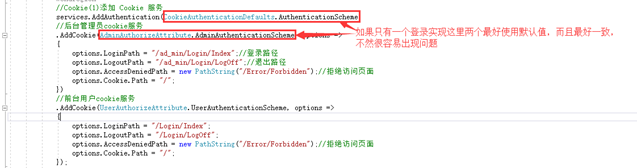
3.2.2在Configure使用Cookie中間件
public void Configure(IApplicationBuilder app, IHostingEnvironment env, ILoggerFactory loggerFactory) { //Cookie(2)使用Cookie的中間件 app.UseAuthentication(); }
3.3[自定義AuthorizeAttribute]特性
添加一個登錄方案(Scheme)
CookieAuthenticationDefaults.AuthenticationScheme,這是系統已經定義好的一個預設的登錄方案,添加一個新的來實現一個不同的身份登錄。代碼如下:
using Microsoft.AspNetCore.Authentication; using Microsoft.AspNetCore.Authorization; using Microsoft.AspNetCore.Http; using Microsoft.AspNetCore.Mvc; using Microsoft.AspNetCore.Mvc.Abstractions; using Microsoft.AspNetCore.Mvc.Filters; using System; using System.Collections.Generic; using System.Linq; using System.Threading.Tasks; namespace NC.MVC { /// <summary> /// 跳過檢查屬性 /// </summary> [AttributeUsage(AttributeTargets.Class | AttributeTargets.Method, AllowMultiple = false, Inherited = true)] public sealed class SkipUserAuthorizeAttribute : Attribute, IFilterMetadata { } /// <summary> /// 前臺登錄驗證 /// </summary> [AttributeUsage(AttributeTargets.Class | AttributeTargets.Method, Inherited = true, AllowMultiple = true)] public class UserAuthorizeAttribute : AuthorizeAttribute, IAuthorizationFilter { public const string UserAuthenticationScheme = "UserAuthenticationScheme";//自定義一個預設的登錄方案 public UserAuthorizeAttribute() { this.AuthenticationSchemes = UserAuthenticationScheme; } public virtual void OnAuthorization(AuthorizationFilterContext filterContext) { //獲取對應Scheme方案的登錄用戶呢?使用HttpContext.AuthenticateAsync var authenticate = filterContext.HttpContext.AuthenticateAsync(UserAuthorizeAttribute.UserAuthenticationScheme); //authenticate.Wait(); if (authenticate.Result.Succeeded || this.SkipUserAuthorize(filterContext.ActionDescriptor)) { return; } //如果是預設Scheme可以使用 //if (filterContext.HttpContext.User.Identity.IsAuthenticated || this.SkipUserAuthorize(filterContext.ActionDescriptor)) //{ // return; //} HttpRequest httpRequest = filterContext.HttpContext.Request; string url = filterContext.HttpContext.Content("~/login"); url = string.Concat(url, "?returnUrl=", httpRequest.Path); RedirectResult redirectResult = new RedirectResult(url); filterContext.Result = redirectResult; return; } protected virtual bool SkipUserAuthorize(ActionDescriptor actionDescriptor) { bool skipAuthorize = actionDescriptor.FilterDescriptors.Where(a => a.Filter is SkipUserAuthorizeAttribute).Any(); if (skipAuthorize) { return true; } return false; } } }
這裡有一個點需要註意登錄多個用戶,filterContext.HttpContext.User.Identity這裡會預設AddAuthentication(Scheme)中的Scheme, 網上看到“如果你的Controller或者Action上有使用AuthorizeAttribute,那這個Attribute使用的登錄方案是哪個,則這個HttpContext.User對應的就是那個方案的登錄用戶。如果沒有使用,則AddAuthentication()方法預設指它的方案(Scheme)所登錄的用戶,就是這個HttpContext.User”這裡跟我實際測試的有所不同,大家可以多測試一下。
所以獲取對應方案的登錄用戶,這裡用的是
var authenticate = filterContext.HttpContext.AuthenticateAsync(UserAuthorizeAttribute.UserAuthenticationScheme);
if (authenticate.Result.Succeeded){return;}
如果您有更好的方案請留言告知!
3.4登錄授權實現
配置文件中處理完成之後,接下來就是在登錄Action中實現登錄。添加一個Controller,如LoginController,再添加一個Action,如 Login,所配置的路由,要與上面的配置對應,不然跳轉登錄時會跳錯頁面。
下麵展示前臺會員登錄類:
using System; using System.Collections.Generic; using System.Linq; using System.Security.Claims; using System.Threading.Tasks; using Microsoft.AspNetCore.Authentication; using Microsoft.AspNetCore.Authentication.Cookies; using Microsoft.AspNetCore.Mvc; namespace NC.MVC.Controllers { public class LoginController : Controller { public IActionResult Index() { return View(); } /// <summary> /// 用戶登錄 /// </summary> /// <param name="userName">用戶ID</param> /// <param name="passWord">用戶密碼</param> /// <param name="rememberMe">是否記住密碼</param> /// <returns></returns> [HttpPost] public IActionResult Login(string userName, string passWord, string rememberMe, string txtCode) { var user = new ClaimsPrincipal( new ClaimsIdentity(new[] { new Claim("UserName","UserNameValue"), new Claim("UserPwd","UserPwdValue"), }, UserAuthorizeAttribute.UserAuthenticationScheme) ); HttpContext.SignInAsync(UserAuthorizeAttribute.UserAuthenticationScheme, user, new AuthenticationProperties { ExpiresUtc = DateTime.UtcNow.AddMinutes(60),// 有效時間 //ExpiresUtc = DateTimeOffset.Now.Add(TimeSpan.FromDays(7)), // 有效時間 IsPersistent = true, AllowRefresh = false }); return new RedirectResult("~/Home/Index");//登錄成功 } } }
這裡要註意的是HttpContext.SignInAsync(AuthenticationType,…) 所設置的Scheme一定要與前面的配置一樣,這樣對應的登錄授權才會生效。
3.5認證驗證
登錄完成後,進入需要授權才能進入的管理頁面,在做限制的Controller上加上[自定義AuthorizeAttribute]特性來做限制。這裡我們自定義了兩個AuthorizeAttribute;UserAuthorizeAttribute和AdminAuthorizeAttribute,結合3.3的實現,我們使用UserAuthorizeAttribute在Contoller或Action上加特性。這裡我們先在HomeController上加上[UserAuthorize]
using Microsoft.AspNetCore.Mvc; using System.Data; using Microsoft.Extensions.Logging; using Microsoft.AspNetCore.Authorization; namespace NC.MVC.Controllers { [UserAuthorize] public class HomeController : Controller { public IActionResult Index() { return View(); } } }
3.6退出登錄
如果是多用戶登錄的系統,退出的時候需要指定方案退出。
public async Task Logout(string returnurl) { await HttpContext.SignOutAsync(UserAuthorizeAttribute.UserAuthenticationScheme); return Redirect(returnurl ?? "~/"); }
4.總結
以上就是我對net core 2.0 cookie授權登錄實際編程測試遇到的坑點以及編程過程中用到的部分代碼,後端管理員登錄相關代碼以及AdminAuthorizeAttribute和前端會員UserAuthorizeAttribute代碼基本一致,這裡限於時間及篇幅不做過多處理,自己動手是學習技術最快的方式,沒有之一。
在進行netcore2.0編程或者學習的時候,一定要拋卻固有的一些編程形式、思維。新的事物總會對舊有規則,舊有思維產生一定的衝擊,一定要學會適應,提醒大家同時警醒自己。Net core 開源跨平臺總的來說是屬於是良性的變化,變得更方便,更容易擴展,NET陣營需要我們大家共同去努力。
感謝ace chloe core開源、zkea cms core開源,在學習Asp.Net Core 2.0開發的時候網上資料相對較少,找了很多資料,有很多大牛的文章代碼對我幫助很大,寫博的時候很多創意、文章忘記出處,以後會留意。整理此篇備忘,希望對你有些許幫助。




