一、前言 最近忙裡偷閑,做了一個部署資料庫及IIS網站站點的WPF應用程式工具。 二、內容 此工具的目的是: 最終樣式:(Check按鈕的作用是防止與本機已有的站點或程式池有衝突) View: View的後臺文件: ViewModel: ...
一、前言
最近忙裡偷閑,做了一個部署資料庫及IIS網站站點的WPF應用程式工具。
二、內容
此工具的目的是:
- 根據.sql文件在本機上部署資料庫
- 在本機部署IIS站點,包括新建站點,新建應用程式池。只新建而不會對本機上原有的程式池或站點做修改操作
最終樣式:(Check按鈕的作用是防止與本機已有的站點或程式池有衝突)
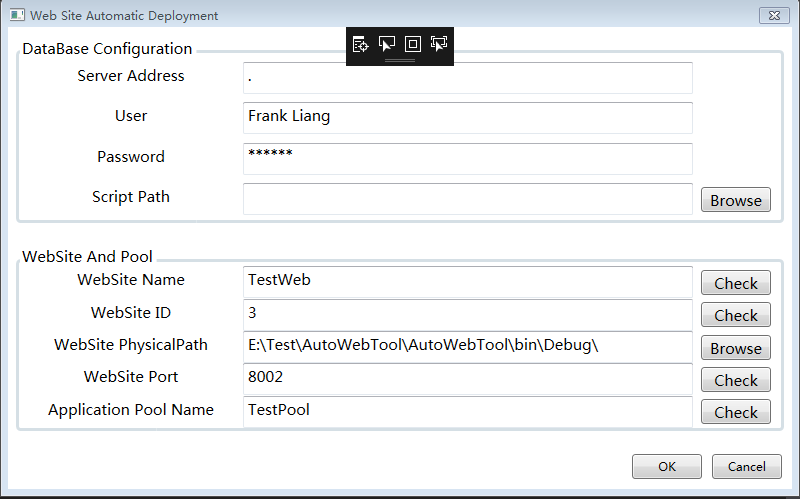
View:
<Window x:Class="AutoWebTool.MainWindow" xmlns="http://schemas.microsoft.com/winfx/2006/xaml/presentation" xmlns:x="http://schemas.microsoft.com/winfx/2006/xaml" xmlns:d="http://schemas.microsoft.com/expression/blend/2008" xmlns:mc="http://schemas.openxmlformats.org/markup-compatibility/2006" xmlns:i="http://schemas.microsoft.com/expression/2010/interactivity" xmlns:local="clr-namespace:AutoWebTool" Title="Web Site Automatic Deployment" Height="500" Width="800" WindowStartupLocation="CenterScreen" ResizeMode="NoResize"> <Grid> <Grid.RowDefinitions> <RowDefinition Height="0.5*"/> <RowDefinition Height="0.5*"/> <RowDefinition Height="Auto"/> </Grid.RowDefinitions> <GroupBox Header="DataBase Configuration" FontSize="15" BorderThickness="3" Margin="5,10" Grid.Row="0"> <Grid> <Grid.RowDefinitions> <RowDefinition/> <RowDefinition/> <RowDefinition/> <RowDefinition/> </Grid.RowDefinitions> <Grid.ColumnDefinitions> <ColumnDefinition Width="65*"/> <ColumnDefinition Width="133*"/> <ColumnDefinition Width="Auto"/> </Grid.ColumnDefinitions> <TextBlock Grid.Row="0" Grid.Column="0" Text="Server Address" HorizontalAlignment="Center" VerticalAlignment="Center" FontSize="15" Height="26" /> <TextBlock Grid.Row="1" Grid.Column="0" Text="User" HorizontalAlignment="Center" VerticalAlignment="Center" FontSize="15" Height="26" /> <TextBlock Grid.Row="2" Grid.Column="0" Text="Password" HorizontalAlignment="Center" VerticalAlignment="Center" FontSize="15" Height="26" /> <TextBlock Grid.Row="3" Grid.Column="0" Text="Script Path" HorizontalAlignment="Center" VerticalAlignment="Center" FontSize="15" Height="26" /> <TextBox Grid.Row="0" Grid.Column="1" Text="{Binding ServerAddress, Mode=TwoWay, UpdateSourceTrigger=PropertyChanged}" HorizontalAlignment="Left" VerticalAlignment="Center" FontSize="15" Width="450" Height="32" /> <TextBox Grid.Row="1" Grid.Column="1" Text="{Binding User, Mode=TwoWay, UpdateSourceTrigger=PropertyChanged}" HorizontalAlignment="Left" VerticalAlignment="Center" FontSize="15" Width="450" Height="32" /> <PasswordBox Grid.Row="2" Grid.Column="1" PasswordChar="*" local:PasswordBoxHelper.Password="{Binding Password, Mode=TwoWay, UpdateSourceTrigger=PropertyChanged}" HorizontalAlignment="Left" VerticalAlignment="Center" FontSize="15" Width="450" Height="32"> <i:Interaction.Behaviors> <local:PasswordBoxBehavior /> </i:Interaction.Behaviors> </PasswordBox> <TextBox Grid.Row="3" Grid.Column="1" Text="{Binding SqlPath, Mode=TwoWay, UpdateSourceTrigger=PropertyChanged}" HorizontalAlignment="Left" VerticalAlignment="Center" FontSize="15" Width="450" Height="32" /> <Button Grid.Row="4" Grid.Column="2" Width="70" Height="25" Margin="0,0,10,0" HorizontalAlignment="Left" VerticalAlignment="Center" Content="Browse" Click="FilePathBrowse_Click"/> </Grid> </GroupBox> <GroupBox Header="WebSite And Pool" FontSize="15" BorderThickness="3" Margin="5,10" Grid.Row="1"> <Grid> <Grid.RowDefinitions> <RowDefinition/> <RowDefinition/> <RowDefinition/> <RowDefinition/> <RowDefinition/> </Grid.RowDefinitions> <Grid.ColumnDefinitions> <ColumnDefinition Width="65*"/> <ColumnDefinition Width="133*"/> <ColumnDefinition Width="Auto"/> </Grid.ColumnDefinitions> <TextBlock Grid.Row="0" Grid.Column="0" Text="WebSite Name" HorizontalAlignment="Center" VerticalAlignment="Center" FontSize="15" Height="26" /> <TextBlock Grid.Row="1" Grid.Column="0" Text="WebSite ID" HorizontalAlignment="Center" VerticalAlignment="Center" FontSize="15" Height="26" /> <TextBlock Grid.Row="2" Grid.Column="0" Text="WebSite PhysicalPath" HorizontalAlignment="Center" VerticalAlignment="Center" FontSize="15" Height="26" /> <TextBlock Grid.Row="3" Grid.Column="0" Text="WebSite Port" HorizontalAlignment="Center" VerticalAlignment="Center" FontSize="15" Height="26" /> <TextBlock Grid.Row="4" Grid.Column="0" Text="Application Pool Name" HorizontalAlignment="Center" VerticalAlignment="Center" FontSize="15" Height="26"/> <TextBox Grid.Row="0" Grid.Column="1" Text="{Binding WebSiteName, Mode=TwoWay, UpdateSourceTrigger=PropertyChanged}" HorizontalAlignment="Left" VerticalAlignment="Center" FontSize="15" Width="450" Height="32" /> <TextBox Grid.Row="1" Grid.Column="1" Text="{Binding WebSiteID, Mode=TwoWay, UpdateSourceTrigger=PropertyChanged}" HorizontalAlignment="Left" VerticalAlignment="Center" FontSize="15" Width="450" Height="32" /> <TextBox Grid.Row="2" Grid.Column="1" Text="{Binding PhysicalPath, Mode=TwoWay, UpdateSourceTrigger=PropertyChanged}" HorizontalAlignment="Left" VerticalAlignment="Center" FontSize="15" Width="450" Height="32" /> <TextBox Grid.Row="3" Grid.Column="1" Text="{Binding WebSitePort, Mode=TwoWay, UpdateSourceTrigger=PropertyChanged}" HorizontalAlignment="Left" VerticalAlignment="Center" FontSize="15" Width="450" Height="32" /> <TextBox Grid.Row="4" Grid.Column="1" Text="{Binding PoolName, Mode=TwoWay, UpdateSourceTrigger=PropertyChanged}" HorizontalAlignment="Left" VerticalAlignment="Center" FontSize="15" Width="450" Height="32" /> <Button Grid.Row="0" Grid.Column="2" Width="70" Height="25" Margin="0,0,10,0" HorizontalAlignment="Left" VerticalAlignment="Center" Content="Check" Click="WebSiteNameCheck_Click"/> <Button Grid.Row="1" Grid.Column="2" Width="70" Height="25" Margin="0,0,10,0" HorizontalAlignment="Left" VerticalAlignment="Center" Content="Check" Click="WebSiteIDCheck_Click"/> <Button Grid.Row="2" Grid.Column="2" Width="70" Height="25" Margin="0,0,10,0" HorizontalAlignment="Left" VerticalAlignment="Center" Content="Browse" Click="PathBrowse_Click"/> <Button Grid.Row="3" Grid.Column="2" Width="70" Height="25" Margin="0,0,10,0" HorizontalAlignment="Left" VerticalAlignment="Center" Content="Check" Click="WebSitePortCheck_Click"/> <Button Grid.Row="4" Grid.Column="2" Width="70" Height="25" Margin="0,0,10,0" HorizontalAlignment="Left" VerticalAlignment="Center" Content="Check" Click="PoolNameCheck_Click"/> </Grid> </GroupBox> <StackPanel Grid.Row="2" Orientation="Horizontal" HorizontalAlignment="Right" VerticalAlignment="Center" Margin="10"> <Button Width="70" Height="25" Content="OK" Click="Deploy_Click"/> <Button Width="70" Height="25" Content="Cancel" Margin="10,0,0,0" Click="Close_Click"/> </StackPanel> </Grid> </Window>
View的後臺文件:
using System.Windows; using System.Windows.Controls; using System.Windows.Interactivity; namespace AutoWebTool { /// <summary> /// MainWindow.xaml 的交互邏輯 /// </summary> public partial class MainWindow : Window { private AutoGenerationVM _vm; public MainWindow() { InitializeComponent(); DataContext = new AutoGenerationVM(); _vm = DataContext as AutoGenerationVM; } private bool sqlPath; private void FilePathBrowse_Click(object sender, RoutedEventArgs e) { sqlPath = _vm.GetSqlFilePath(); } private void WebSiteNameCheck_Click(object sender, RoutedEventArgs e) { var isInUse = _vm.CheckNameAndID(); if (isInUse) { MessageBox.Show("1.This name is Empty \r\n2.This name is in use,please change name!"); } else { MessageBox.Show("No Problem!"); } } private void WebSiteIDCheck_Click(object sender, RoutedEventArgs e) { var isInUse = _vm.CheckNameAndID(); if (isInUse) { MessageBox.Show("1.This ID is Empty \r\n2.This ID is in use,please change ID!"); } else { MessageBox.Show("No Problem!"); } } private bool physicalPath; private void PathBrowse_Click(object sender, RoutedEventArgs e) { physicalPath = _vm.GetFolderPath(); } private void WebSitePortCheck_Click(object sender, RoutedEventArgs e) { var isInUse = _vm.CheckWebPort(); if (isInUse) { MessageBox.Show("1.This port is Empty \r\n2.This port is in use,please change port!"); } else { MessageBox.Show("No Problem!"); } } private void PoolNameCheck_Click(object sender, RoutedEventArgs e) { var isInUse = _vm.CkeckPoolName(); if (isInUse) { MessageBox.Show("1.This pool name is Empty \r\n2.This name is in use,please change name!"); } else { MessageBox.Show("No Problem!"); } } private void Deploy_Click(object sender, RoutedEventArgs e) { var dataBaseServerAddressChecked = string.IsNullOrEmpty(_vm.ServerAddress); var dataBaseUserChecked = string.IsNullOrEmpty(_vm.User); var dataBasePasswordChecked = string.IsNullOrEmpty(_vm.Password); var dataBaseScriptChecked = sqlPath; var dataBaseCondition = !dataBaseServerAddressChecked && !dataBaseUserChecked && !dataBasePasswordChecked && !dataBaseScriptChecked; var webSiteNameAndIDChecked = _vm.CheckNameAndID(); var webSitePortChecked = _vm.CheckWebPort(); var applicationPoolNameChecked = _vm.CkeckPoolName(); var webSiteCondition = !webSiteNameAndIDChecked && !physicalPath && !webSitePortChecked && !applicationPoolNameChecked; if (dataBaseCondition&& webSiteCondition) { _vm.Execute(); } else { MessageBox.Show("Please Check Your Input!"); } } private void Close_Click(object sender, RoutedEventArgs e) { Close(); } } public static class PasswordBoxHelper { public static readonly DependencyProperty PasswordProperty = DependencyProperty.RegisterAttached("Password", typeof(string), typeof(PasswordBoxHelper), new FrameworkPropertyMetadata(string.Empty, OnPasswordPropertyChanged)); private static void OnPasswordPropertyChanged(DependencyObject sender, DependencyPropertyChangedEventArgs e) { var passwordBox = sender as PasswordBox; string password = (string)e.NewValue; if (passwordBox != null && passwordBox.Password != password) { passwordBox.Password = password; } } public static string GetPassword(DependencyObject dp) { return (string)dp.GetValue(PasswordProperty); } public static void SetPassword(DependencyObject dp, string value) { dp.SetValue(PasswordProperty, value); } } public class PasswordBoxBehavior : Behavior<PasswordBox> { protected override void OnAttached() { base.OnAttached(); AssociatedObject.PasswordChanged += OnPasswordChanged; } private static void OnPasswordChanged(object sender, RoutedEventArgs e) { var passwordBox = sender as PasswordBox; string password = PasswordBoxHelper.GetPassword(passwordBox); if (passwordBox != null && passwordBox.Password != password) { PasswordBoxHelper.SetPassword(passwordBox, passwordBox.Password); } } protected override void OnDetaching() { base.OnDetaching(); AssociatedObject.PasswordChanged -= OnPasswordChanged; } } }
ViewModel:
using System; using System.DirectoryServices; using System.ComponentModel; using System.Linq; using System.Net; using System.Net.NetworkInformation; using Microsoft.Web.Administration; using System.Windows.Forms; using System.Diagnostics; using System.Data.SqlClient; using System.IO; namespace AutoWebTool { public class AutoGenerationVM : INotifyPropertyChanged { public AutoGenerationVM() { _physicalPath = AppDomain.CurrentDomain.BaseDirectory; } //DataBase ServerAddress private string _serverAddress = string.Empty; public string ServerAddress { get { return _serverAddress; } set { if (_serverAddress != value) { _serverAddress = value; NotifyPropertyChanged("ServerAddress"); } } } //DataBase User private string _user = string.Empty; public string User { get { return _user; } set { if (_user != value) { _user = value; NotifyPropertyChanged("User"); } } } //DataBase Password private string _password = string.Empty; public string Password { get { return _password; } set { if (_password != value) { _password = value; NotifyPropertyChanged("Password"); } } } //DataBase SQLPath private string _sqlPath = string.Empty; public string SqlPath { get { return _sqlPath; } set { if (_sqlPath != value) { _sqlPath = value; NotifyPropertyChanged("SqlPath"); } } } public bool GetSqlFilePath() { var openFileDialog = new OpenFileDialog(); openFileDialog.Filter = "資料庫腳本文件|*.sql"; if (openFileDialog.ShowDialog() == DialogResult.OK) { SqlPath = openFileDialog.FileName; } return false; } //+++++++++++++++++++++++++++++++++++++++++++++++++++++++++++++++ //WebSite Name private string _webSiteName = string.Empty; public string WebSiteName { get { return _webSiteName; } set { if (_webSiteName != value) { _webSiteName = value; NotifyPropertyChanged("WebSiteName"); } } } //WebSite ID private string _webSiteID = string.Empty; public string WebSiteID { get { return _webSiteID; } set { if (_webSiteID != value) { _webSiteID = value; NotifyPropertyChanged("WebSiteID"); } } } /// <summary> /// Check WebSite Name and ID /// </summary> /// <returns></returns> public bool CheckNameAndID() { if (string.IsNullOrEmpty(WebSiteName) || string.IsNullOrEmpty(WebSiteID)) return true; DirectoryEntry rootEntry = new DirectoryEntry("IIS://localhost/w3svc"); foreach (DirectoryEntry entry in rootEntry.Children) { if (entry.SchemaClassName.Equals("IIsWebServer", StringComparison.OrdinalIgnoreCase)) { if (WebSiteID == entry.Name) { return true; } if (entry.Properties["ServerComment"].Value.ToString() == WebSiteName) { return true; } } } return false; } //Physical Path private string _physicalPath = string.Empty; public string PhysicalPath { get { return _physicalPath; } set { if (_physicalPath != value) { _physicalPath = value; NotifyPropertyChanged("PhysicalPath"); } } } /// <summary> /// Get Path for WebSite /// </summary> public bool GetFolderPath() { if (string.IsNullOrEmpty(PhysicalPath)) return true; var openFolderDialog = new FolderBrowserDialog(); if (openFolderDialog.ShowDialog() == DialogResult.OK) { PhysicalPath = openFolderDialog.SelectedPath; } return false; } //WebSite Port private string _webSitePort = string


