1. 問題 好像很少人會遇到這種需求。假設有一個文件夾,用戶有幾乎所有許可權,但沒有刪除的許可權,如下圖所示: 這時候使用SaveFileDialog在這個文件夾里創建文件居然會報如下錯誤: 這哪裡是網路位置了,我又哪裡去找個管理員?更奇怪的是,雖然報錯了,但文件還是會創建出來,不過這是個空文件。不僅W ...
1. 問題
好像很少人會遇到這種需求。假設有一個文件夾,用戶有幾乎所有許可權,但沒有刪除的許可權,如下圖所示:
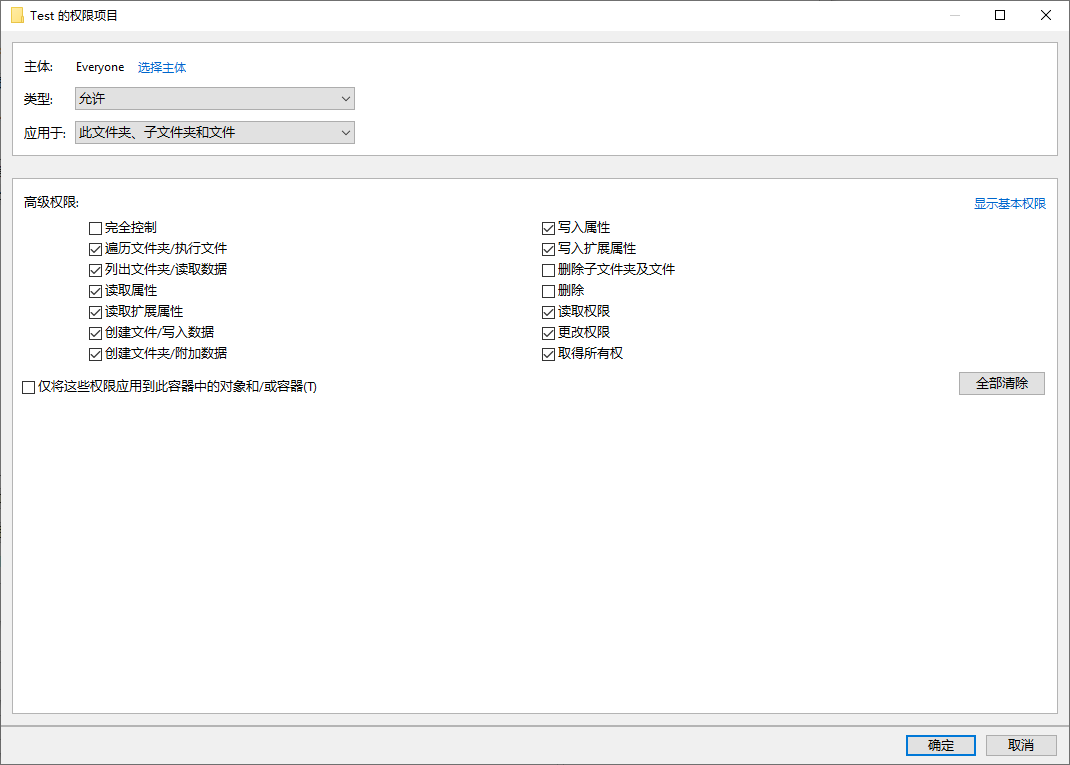
這時候使用SaveFileDialog在這個文件夾里創建文件居然會報如下錯誤:
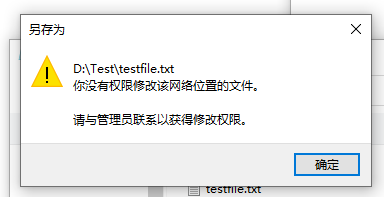
這哪裡是網路位置了,我又哪裡去找個管理員?更奇怪的是,雖然報錯了,但文件還是會創建出來,不過這是個空文件。不僅WPF,普通的記事本也會有這個問題,SaveFileDialog會創建一個空文件,記事本則沒有被保存。具體可以看以下GIF:

2. 問題原因
其實當SaveFileDialog關閉前,對話框會創建一個測試文件,用於檢查文件名、文件許可權等,然後又刪除它。所以如果有文件的創建許可權,而沒有文件的刪除許可權,在創建測試文件後就沒辦法刪除這個測試文件,這時候就會報錯,而測試文件留了下來。
有沒有發現SaveFileDialog中有一個屬性Options?
//
// 摘要:
// 獲取 Win32 通用文件對話框標誌,文件對話框使用這些標誌來進行初始化。
//
// 返回結果:
// 一個包含 Win32 通用文件對話框標誌的 System.Int32,文件對話框使用這些標誌來進行初始化。
protected int Options { get; }
本來應該可以設置一個NOTESTFILECREATE的標誌位,但WPF中這個屬性是只讀的,所以WPF的SaveFileDialog肯定會創建測試文件。
3. 解決方案
SaveFileDialog本身只是Win32 API的封裝,我們可以參考SaveFileDialog的源碼,偽裝一個調用方法差不多的MySaveFileDialog,然後自己封裝GetSaveFileName這個API。代碼大致如下:
internal class FOS
{
public const int OVERWRITEPROMPT = 0x00000002;
public const int STRICTFILETYPES = 0x00000004;
public const int NOCHANGEDIR = 0x00000008;
public const int PICKFOLDERS = 0x00000020;
public const int FORCEFILESYSTEM = 0x00000040;
public const int ALLNONSTORAGEITEMS = 0x00000080;
public const int NOVALIDATE = 0x00000100;
public const int ALLOWMULTISELECT = 0x00000200;
public const int PATHMUSTEXIST = 0x00000800;
public const int FILEMUSTEXIST = 0x00001000;
public const int CREATEPROMPT = 0x00002000;
public const int SHAREAWARE = 0x00004000;
public const int NOREADONLYRETURN = 0x00008000;
public const int NOTESTFILECREATE = 0x00010000;
public const int HIDEMRUPLACES = 0x00020000;
public const int HIDEPINNEDPLACES = 0x00040000;
public const int NODEREFERENCELINKS = 0x00100000;
public const int DONTADDTORECENT = 0x02000000;
public const int FORCESHOWHIDDEN = 0x10000000;
public const int DEFAULTNOMINIMODE = 0x20000000;
public const int FORCEPREVIEWPANEON = 0x40000000;
}
[StructLayout(LayoutKind.Sequential, CharSet = CharSet.Auto)]
public class OpenFileName
{
internal int structSize = 0;
internal IntPtr hwndOwner = IntPtr.Zero;
internal IntPtr hInstance = IntPtr.Zero;
internal string filter = null;
internal string custFilter = null;
internal int custFilterMax = 0;
internal int filterIndex = 0;
internal string file = null;
internal int maxFile = 0;
internal string fileTitle = null;
internal int maxFileTitle = 0;
internal string initialDir = null;
internal string title = null;
internal int flags = 0;
internal short fileOffset = 0;
internal short fileExtMax = 0;
internal string defExt = null;
internal int custData = 0;
internal IntPtr pHook = IntPtr.Zero;
internal string template = null;
}
public class LibWrap
{
// Declare a managed prototype for the unmanaged function.
[DllImport("Comdlg32.dll", SetLastError = true, ThrowOnUnmappableChar = true, CharSet = CharSet.Auto)]
public static extern bool GetSaveFileName([In, Out] OpenFileName ofn);
}
public bool? ShowDialog()
{
var openFileName = new OpenFileName();
Window window = Application.Current.Windows.OfType<Window>().Where(w => w.IsActive).FirstOrDefault();
if (window != null)
{
var wih = new WindowInteropHelper(window);
IntPtr hWnd = wih.Handle;
openFileName.hwndOwner = hWnd;
}
openFileName.structSize = Marshal.SizeOf(openFileName);
openFileName.filter = MakeFilterString(Filter);
openFileName.filterIndex = FilterIndex;
openFileName.fileTitle = new string(new char[64]);
openFileName.maxFileTitle = openFileName.fileTitle.Length;
openFileName.initialDir = InitialDirectory;
openFileName.title = Title;
openFileName.defExt = DefaultExt;
openFileName.structSize = Marshal.SizeOf(openFileName);
openFileName.flags |= FOS.NOTESTFILECREATE | FOS.OVERWRITEPROMPT;
if (RestoreDirectory)
openFileName.flags |= FOS.NOCHANGEDIR;
// lpstrFile
// Pointer to a buffer used to store filenames. When initializing the
// dialog, this name is used as an initial value in the File Name edit
// control. When files are selected and the function returns, the buffer
// contains the full path to every file selected.
char[] chars = new char[FILEBUFSIZE];
for (int i = 0; i < FileName.Length; i++)
{
chars[i] = FileName[i];
}
openFileName.file = new string(chars);
// nMaxFile
// Size of the lpstrFile buffer in number of Unicode characters.
openFileName.maxFile = FILEBUFSIZE;
if (LibWrap.GetSaveFileName(openFileName))
{
FileName = openFileName.file;
return true;
}
return false;
}
/// <summary>
/// Converts the given filter string to the format required in an OPENFILENAME_I
/// structure.
/// </summary>
private static string MakeFilterString(string s, bool dereferenceLinks = true)
{
if (string.IsNullOrEmpty(s))
{
// Workaround for VSWhidbey bug #95338 (carried over from Microsoft implementation)
// Apparently, when filter is null, the common dialogs in Windows XP will not dereference
// links properly. The work around is to provide a default filter; " |*.*" is used to
// avoid localization issues from description text.
//
// This behavior is now documented in MSDN on the OPENFILENAME structure, so I don't
// expect it to change anytime soon.
if (dereferenceLinks && System.Environment.OSVersion.Version.Major >= 5)
{
s = " |*.*";
}
else
{
// Even if we don't need the bug workaround, change empty
// strings into null strings.
return null;
}
}
StringBuilder nullSeparatedFilter = new StringBuilder(s);
// Replace the vertical bar with a null to conform to the Windows
// filter string format requirements
nullSeparatedFilter.Replace('|', '\0');
// Append two nulls at the end
nullSeparatedFilter.Append('\0');
nullSeparatedFilter.Append('\0');
// Return the results as a string.
return nullSeparatedFilter.ToString();
}
註意其中的這句:
openFileName.flags |= FOS.NOTESTFILECREATE | FOS.OVERWRITEPROMPT;
因為我的需求就是不創建TestFile,所以我直接這麼寫而不是提供可選項。一個更好的方法是給WPF提ISSUE,我已經這麼做了:
Make SaveFileDialog support NOTESTFILECREATE.
但看來我等不到有人處理的這天,如果再有這種需求,還是將就著用我的這個自創的SaveFileDialog吧:
4. 參考
Common Item Dialog (Windows) Microsoft Docs
GetSaveFileNameA function (commdlg.h) - Win32 apps Microsoft Docs
OPENFILENAMEW (commdlg.h) - Win32 apps Microsoft Docs



