效果圖預覽 新建MyCustomControl類。 public class MyCustomControl : Control { private static Storyboard MyStory; private ObjectAnimationUsingKeyFrames MyAnimatio ...
效果圖預覽
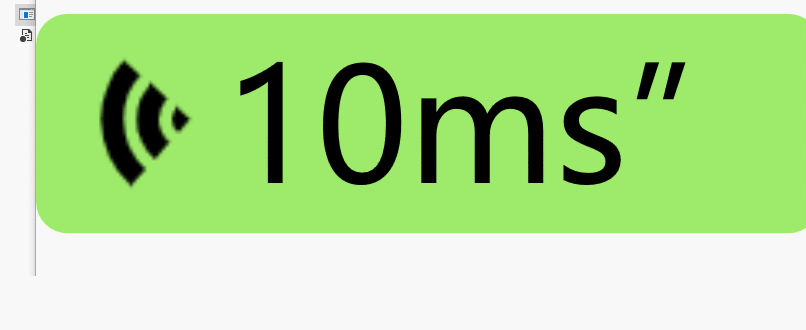
新建MyCustomControl類。
public class MyCustomControl : Control { private static Storyboard MyStory; private ObjectAnimationUsingKeyFrames MyAnimation; private List<BitmapImage> ImageList; private UIElement animation; public static readonly DependencyProperty DurationProperty = DependencyProperty.Register("Duration", typeof(TimeSpan), typeof(MyCustomControl), new PropertyMetadata(null)); /// <summary> /// 動畫時間 /// </summary> public TimeSpan Duration { get { return (TimeSpan)GetValue(DurationProperty); } set { SetValue(DurationProperty, value); } } public static readonly DependencyProperty IsLitProperty = DependencyProperty.Register("IsLit", typeof(bool), typeof(MyCustomControl), new PropertyMetadata(false, new PropertyChangedCallback(OnIsLitChanged))); /// <summary> /// 是否開始播放 /// </summary> public bool IsLit { get { return (bool)GetValue(IsLitProperty); } set { SetValue(IsLitProperty, value); } } public override void OnApplyTemplate() { base.OnApplyTemplate(); animation = Template.FindName("animation", this) as UIElement; if (animation != null && IsLit) Animate(animation); } private static void OnIsLitChanged(DependencyObject d, DependencyPropertyChangedEventArgs e) { bool newValue = (bool)e.NewValue; if (newValue) { MyCustomControl c = d as MyCustomControl; if (c != null && c.animation != null) { c.Animate(c.animation); } } else { MyStory.Stop(); } } private void Animate(UIElement animation) { int count = 0;//計數 for (double i = Duration.TotalSeconds; i > 1; i--) { if (count > 2) { count = 0; } MyAnimation.KeyFrames.Add( new DiscreteObjectKeyFrame() { Value = ImageList[count], KeyTime = KeyTime.FromTimeSpan(TimeSpan.FromSeconds(Duration.TotalSeconds - i)) }); count++; } Storyboard.SetTarget(MyAnimation, animation); Storyboard.SetTargetProperty(MyAnimation,new PropertyPath(Image.SourceProperty)); MyStory.Children.Add(MyAnimation);//將動畫添加到動畫板中 Console.WriteLine($"一共添加:{MyAnimation.KeyFrames.Count} 個 DiscreteObjectKeyFrame。"); MyStory.Begin(); } public MyCustomControl() { MyStory = new Storyboard(); MyAnimation = new ObjectAnimationUsingKeyFrames(); MyAnimation.FillBehavior = FillBehavior.Stop; MyAnimation.Completed += (s, args) => { IsLit = false; }; ImageList = new List<BitmapImage>(); ImageList.Add(new BitmapImage(new Uri("pack://application:,,,/Images/0.png"))); ImageList.Add(new BitmapImage(new Uri("pack://application:,,,/Images/1.png"))); ImageList.Add(new BitmapImage(new Uri("pack://application:,,,/Images/2.png"))); } }
修改MainWindow.xaml。
<Window x:Class="WpfAnimationWeChat.MainWindow" xmlns="http://schemas.microsoft.com/winfx/2006/xaml/presentation" xmlns:x="http://schemas.microsoft.com/winfx/2006/xaml" xmlns:d="http://schemas.microsoft.com/expression/blend/2008" xmlns:mc="http://schemas.openxmlformats.org/markup-compatibility/2006" xmlns:local="clr-namespace:WpfAnimationWeChat" mc:Ignorable="d" WindowState="Maximized" Title="MainWindow" Height="450" Width="800"> <Window.Resources> <ControlTemplate x:Key="ct" TargetType="local:MyCustomControl"> <Image x:Name="animation" Height="20" Width="20" Source="/WpfAnimationWeChat;component/Images/2.png"/> </ControlTemplate> </Window.Resources> <Grid> <Viewbox> <Grid Width="1240" Height="768"> <Grid Height="28" Width="100" MouseLeftButtonDown="Grid_MouseLeftButtonDown"> <Rectangle RadiusX="4" RadiusY="4" Fill="#9eea6a" /> <StackPanel Orientation="Horizontal" Margin="4,0"> <!--可以設置MyCustomControl的Duration 和 IsLit(點擊的時候執行)的{binding}--> <local:MyCustomControl x:Name="AudioPlay" Template="{StaticResource ct}" Duration="0:00:10" IsLit="False"/> <TextBlock Text="10ms”" VerticalAlignment="Center" FontSize="20"/> </StackPanel> </Grid> </Grid> </Viewbox> </Grid> </Window>
新增資源(3張)。
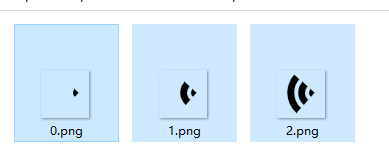
MainWindow.xaml.cs新增Grid_MouseLeftButtonDown。
private void Grid_MouseLeftButtonDown(object sender, MouseButtonEventArgs e) { if (this.AudioPlay.IsLit) { this.AudioPlay.IsLit = false; } else { this.AudioPlay.IsLit = true; } }



