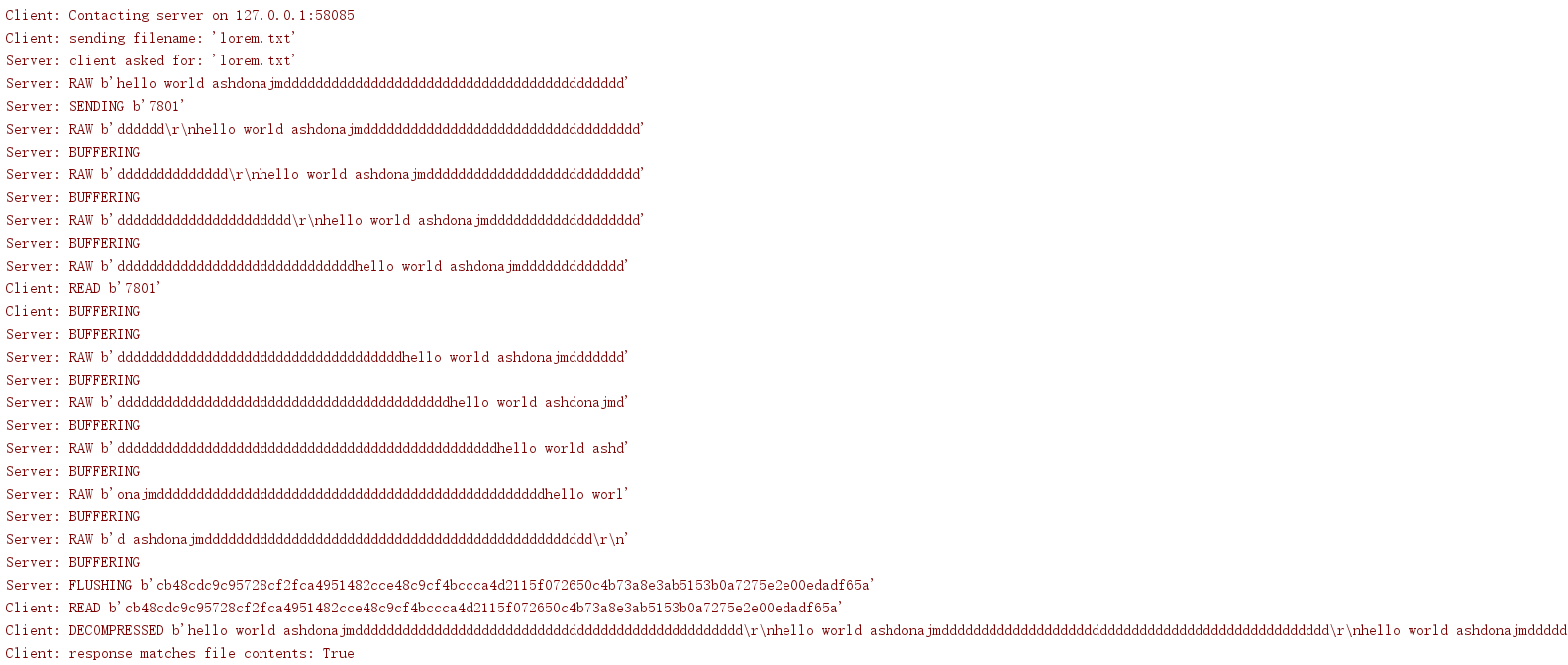1. zlib GNUzlib壓縮 zlib模塊為GNU項目zlib壓縮庫中的很多函數提供了底層介面。 1.1 處理記憶體中的數據 使用zlib最簡單的方法要求把所有將要壓縮或解壓縮的數據存放在記憶體中。 import zlib import binascii original_data = b'Thi ...
1. zlib GNUzlib壓縮
zlib模塊為GNU項目zlib壓縮庫中的很多函數提供了底層介面。
1.1 處理記憶體中的數據
使用zlib最簡單的方法要求把所有將要壓縮或解壓縮的數據存放在記憶體中。
import zlib import binascii original_data = b'This is the original text.' print('Original :', len(original_data), original_data) compressed = zlib.compress(original_data) print('Compressed :', len(compressed), binascii.hexlify(compressed)) decompressed = zlib.decompress(compressed) print('Decompressed :', len(decompressed), decompressed)
compress()和decompress()函數都取一個位元組序列參數,並且返回一個位元組序列。
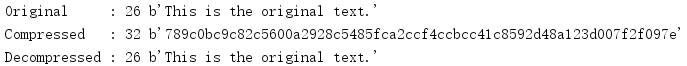
從前面的例子可以看到,少量數據的壓縮版本可能比未壓縮的版本還要大。具體的結果取決於輸入數據,不過觀察小數據集的壓縮開銷很有意思。
import zlib original_data = b'This is the original text.' template = '{:>15} {:>15}' print(template.format('len(data)', 'len(compressed)')) print(template.format('-' * 15, '-' * 15)) for i in range(5): data = original_data * i compressed = zlib.compress(data) highlight = '*' if len(data) < len(compressed) else '' print(template.format(len(data), len(compressed)), highlight)
輸出中的*突出顯示了哪些行的壓縮數據比未壓縮版本占用的記憶體更多。
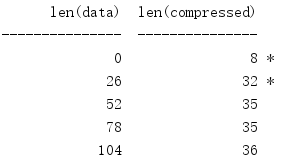
zlib支持不同的壓縮級別,允許在計算成本和空間縮減量之間有所平衡。預設壓縮級別zlib.Z_DEFAULT_COMPRESSION為-1,這對應一個硬編碼值,表示性能和壓縮結果之間的一個折中。當前這對應級別6。
import zlib input_data = b'Some repeated text.\n' * 1024 template = '{:>5} {:>5}' print(template.format('Level', 'Size')) print(template.format('-----', '----')) for i in range(0, 10): data = zlib.compress(input_data, i) print(template.format(i, len(data)))
壓縮級別為0意味著根本沒有壓縮。級別9要求的計算最多,同時會生成最小的輸出。如下麵的例子,對於一個給定的輸入,可以多個壓縮級別得到的空間縮減量是一樣的。
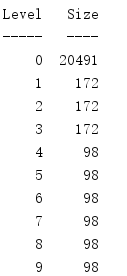
1.2 增量壓縮與解壓縮
這種記憶體中的壓縮方法有一些缺點,主要是系統需要有足夠的記憶體,可以在記憶體中同時駐留未壓縮和壓縮版本,因此這種方法對於真實世界的用例並不實用。另一種方法是使用Compress和Decompress對象以增量方式處理數據,這樣就不需要將整個數據集都放在記憶體中。
import zlibimport binascii compressor = zlib.compressobj(1) with open('lorem.txt','rb') as input: while True: block = input.read(64) if not block: break compressed = compressor.compress(block) if compressed: print('Compressed: {}'.format( binascii.hexlify(compressed))) else: print('buffering...') remaining = compressor.flush() print('Flushed: {}'.format(binascii.hexlify(remaining)))
這個例子從一個純文本文件讀取小數據塊,並把這個數據集傳至compress()。壓縮器維護壓縮數據的一個記憶體緩衝區。由於壓縮演算法依賴於校驗和以及最小塊大小,所以壓縮器每次接收更多輸入時可能並沒有準備好返回數據。如果它沒有準備好一個完整的壓縮塊,那便會返回一個空位元組串。當所有

1.3 混合內容流
在壓縮和未壓縮數據混合在一起的情況下,還可以使用decompressobj()返回的Decompress類。
import zlib lorem = open('lorem.txt','rb').read() compressed = zlib.compress(lorem) combined = compressed +lorem decompressor = zlib.decompressobj() decompressed = decompressor.decompress(combined) decompressed_matches = decompressed == lorem print('Decompressed matches lorem:',decompressed_matches) unused_matches = decompressor.unused_data == lorem print('Unused data matches lorem:',unused_matches)
解壓縮所有數據後,unused_data屬性會包含未用的所有數據。
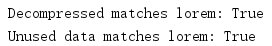
1.4 校驗和
除了壓縮和解壓縮函數,zlib還包括兩個用於計算數據的校驗和的函數,分別是adler32()和crc32()。這兩個函數計算出的校驗和都不能認為是密碼安全的,它們只用於數據完整性驗證。
import zlib data = open('lorem.txt','rb').read() cksum = zlib.adler32(data) print('Adler32: {:12d}'.format(cksum)) print(' : {:12d}'.format(zlib.adler32(data,cksum))) cksum = zlib.crc32(data) print('CRC-32: {:12d}'.format(cksum)) print(' : {:12d}'.format(zlib.crc32(data,cksum)))
這兩個函數取相同的參數,包括一個包含數據的位元組串和一個可選值,這個值可作為校驗和的起點。這些函數會返回一個32位有符號整數值,這個值可以作為一個新的起點參數再傳回給後續的調用,以生成一個動態變化的校驗和。
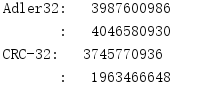
1.5 壓縮網路數據
下一個代碼清單中的伺服器使用流壓縮器來響應文件名請求,它將文件的一個壓縮版本寫至與客戶通信的套接字中。
import zlib import logging import socketserver import binascii BLOCK_SIZE = 64 class ZlibRequestHandler(socketserver.BaseRequestHandler): logger = logging.getLogger('Server') def handle(self): compressor = zlib.compressobj(1) # Find out what file the client wants filename = self.request.recv(1024).decode('utf-8') self.logger.debug('client asked for: %r', filename) # Send chunks of the file as they are compressed with open(filename, 'rb') as input: while True: block = input.read(BLOCK_SIZE) if not block: break self.logger.debug('RAW %r', block) compressed = compressor.compress(block) if compressed: self.logger.debug( 'SENDING %r', binascii.hexlify(compressed)) self.request.send(compressed) else: self.logger.debug('BUFFERING') # Send any data being buffered by the compressor remaining = compressor.flush() while remaining: to_send = remaining[:BLOCK_SIZE] remaining = remaining[BLOCK_SIZE:] self.logger.debug('FLUSHING %r', binascii.hexlify(to_send)) self.request.send(to_send) return if __name__ == '__main__': import socket import threading from io import BytesIO logging.basicConfig( level=logging.DEBUG, format='%(name)s: %(message)s', ) logger = logging.getLogger('Client') # Set up a server, running in a separate thread address = ('localhost', 0) # let the kernel assign a port server = socketserver.TCPServer(address, ZlibRequestHandler) ip, port = server.server_address # what port was assigned? t = threading.Thread(target=server.serve_forever) t.setDaemon(True) t.start() # Connect to the server as a client logger.info('Contacting server on %s:%s', ip, port) s = socket.socket(socket.AF_INET, socket.SOCK_STREAM) s.connect((ip, port)) # Ask for a file requested_file = 'lorem.txt' logger.debug('sending filename: %r', requested_file) len_sent = s.send(requested_file.encode('utf-8')) # Receive a response buffer = BytesIO() decompressor = zlib.decompressobj() while True: response = s.recv(BLOCK_SIZE) if not response: break logger.debug('READ %r', binascii.hexlify(response)) # Include any unconsumed data when # feeding the decompressor. to_decompress = decompressor.unconsumed_tail + response while to_decompress: decompressed = decompressor.decompress(to_decompress) if decompressed: logger.debug('DECOMPRESSED %r', decompressed) buffer.write(decompressed) # Look for unconsumed data due to buffer overflow to_decompress = decompressor.unconsumed_tail else: logger.debug('BUFFERING') to_decompress = None # deal with data reamining inside the decompressor buffer remainder = decompressor.flush() if remainder: logger.debug('FLUSHED %r', remainder) buffer.write(remainder) full_response = buffer.getvalue() lorem = open('lorem.txt', 'rb').read() logger.debug('response matches file contents: %s', full_response == lorem) # Clean up s.close() server.socket.close()
我們人為的將這個代碼清單做了一些劃分,以展示緩衝行為,如果將數據傳遞到compress()或decompress(),但沒有得到完整的壓縮或未壓縮輸出塊,此時便會進行緩衝。
客戶連接到套接字,並請求一個文件。然後迴圈,接收壓縮數據塊。由於一個塊可能未包含足夠多的信息來完全解壓縮,所以之前接收的剩餘數據將與新數據結合,並且傳遞到解壓縮器。解壓縮數據時,會把它追加到一個緩衝區,處理迴圈結束時將與文件內容進行比較。