按照國際慣例,先放效果圖 1、js動態初始化Dom結構 首先在index.html中添加基本樣式 body{background:pink;text-align: center;} 加個移動端meta頭 <meta name="viewport" content="width=device-widt ...
按照國際慣例,先放效果圖
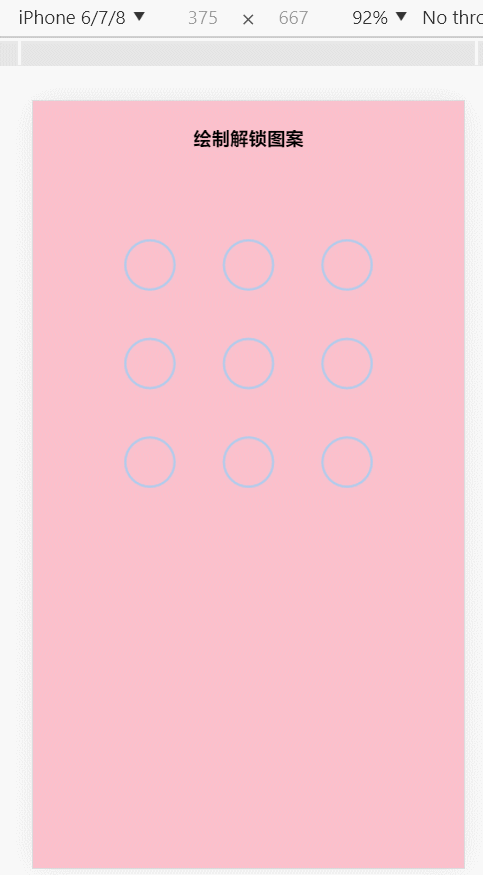
1、js動態初始化Dom結構
首先在index.html中添加基本樣式
body{background:pink;text-align: center;}
加個移動端meta頭
<meta name="viewport" content="width=device-width,initial-scale=1.0,user-scalable=no">
引入index.js腳本
<script src="index.js"></script>
index.js
// 匿名函數自執行 (function(){ // canvasLock是全局對象 window.canvasLock=function(obj){ this.width=obj.width; this.height=obj.height; } //動態生成DOM canvasLock.prototype.initDom=function(){ //創建一個div var div=document.createElement("div"); var h4="<h4 id='title' class='title'>繪製解鎖圖案</h4>"; div.innerHTML=h4; div.setAttribute("style","position:absolute;top:0;left:0;right:0;bottom:0;"); //創建canvas var canvas=document.createElement("canvas"); canvas.setAttribute("id","canvas"); //cssText 的本質就是設置 HTML 元素的 style 屬性值 canvas.style.cssText="background:pink;display:inine-block;margin-top:15px;"; div.appendChild(canvas); document.body.appendChild(div); //設置canvas預設寬高 var width=this.width||300; var height=this.height||300; canvas.style.width=width+"px"; canvas.style.height=height+"px"; canvas.width=width; canvas.height=height; } //init代表初始化,程式的入口 canvasLock.prototype.init=function(){ //動態生成DOM this.initDom(); //創建畫布 this.canvas=document.getElementById("canvas"); this.ctx=this.canvas.getContext("2d"); } })();
在index.html中創建實例並初始化
new canvasLock({}).init();
效果圖
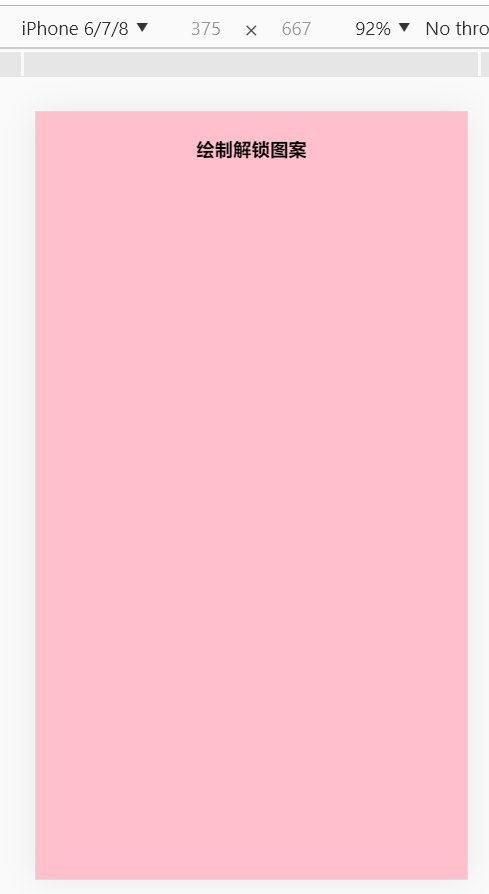
2、 畫圓函數
需要補充一下畫布寬度與圓的半徑的關係
如果一行3個圓,則有4個間距,間距的寬度與圓的直徑相同,相當於7個直徑,即14個半徑
如果一行4個圓,則有5個間距,間距的寬度與圓的直徑相同,相當於9個直徑,即18個半徑
如果一行n個圓,則有n+1個間距,間距的寬度與圓的直徑相同,相當於2n+1個直徑,即4n+2個半徑
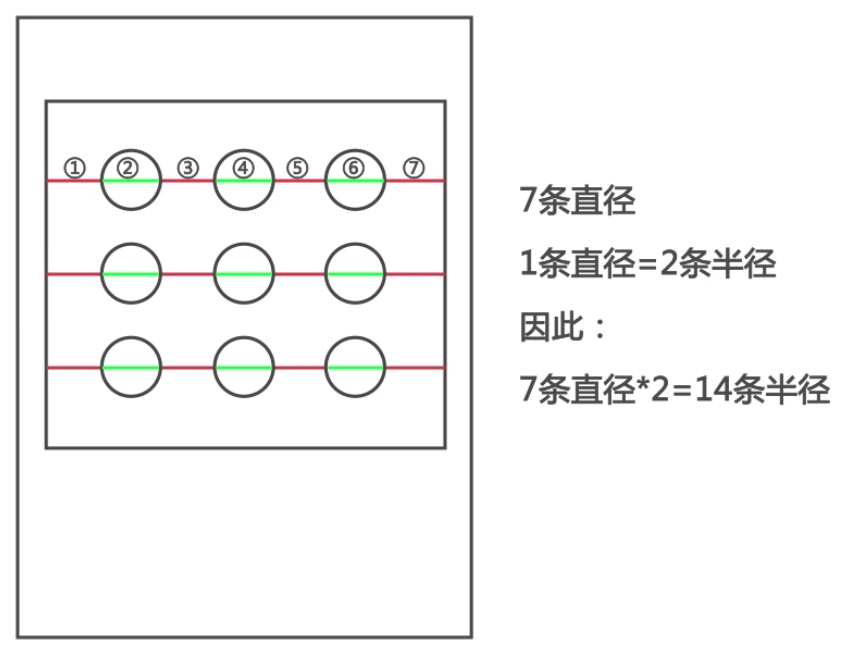
補充兩個方法:
//以給定坐標點為圓心畫出單個圓 canvasLock.prototype.drawCircle=function(x,y){ this.ctx.strokeStyle="#abcdef"; this.ctx.lineWidth=2; this.ctx.beginPath(); this.ctx.arc(x,y,this.r,0,2*Math.PI,true); this.ctx.closePath(); this.ctx.stroke(); } //繪製出所有的圓 canvasLock.prototype.createCircle=function(){ var n=this.circleNum;//一行幾個圓 var count=0; this.r=this.canvas.width/(4*n+2);//公式計算出每個圓的半徑 this.lastPoint=[];//儲存點擊過的圓的信息 this.arr=[];//儲存所有圓的信息 this.restPoint=[];//儲存未被點擊的圓的信息 var r=this.r; for(var i=0;i<n;i++){ for(var j=0;j<n;j++){ count++; var obj={ x:(4*j+3)*r, y:(4*i+3)*r, index:count//給每個圓標記索引 }; this.arr.push(obj); this.restPoint.push(obj);//初始化時為所有點 } } //清屏 this.ctx.clearRect(0,0,this.canvas.width,this.canvas.height); //以給定坐標點為圓心畫出所有圓 for(var i=0;i<this.arr.length;i++){ //迴圈調用畫單個圓的方法 this.drawCircle(this.arr[i].x,this.arr[i].y); } }
初始化的時候記得調用
canvasLock.prototype.init=function(){ //動態生成DOM this.initDom(); //創建畫布 this.canvas=document.getElementById("canvas"); this.ctx=this.canvas.getContext("2d"); //繪製出所有的圓 this.createCircle(); }
別忘了在index.html中實例化時傳入參數(一行定義幾個圓)
new canvasLock({circleNum:3}).init();
效果圖
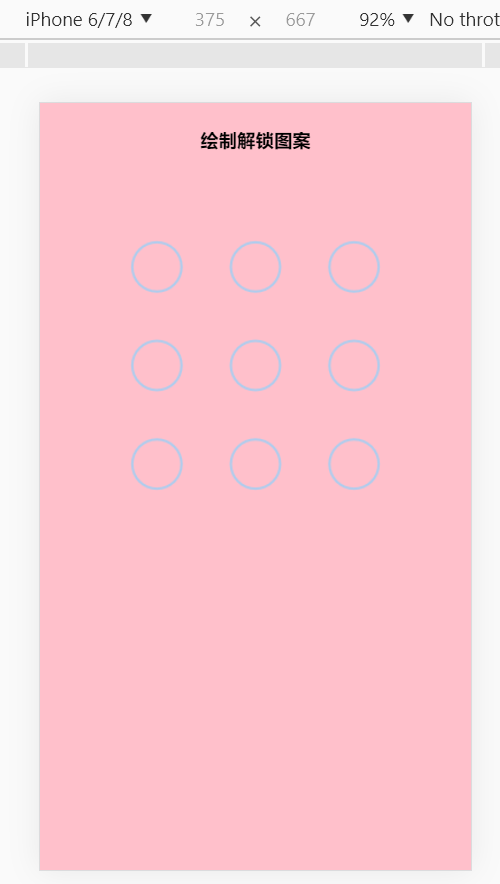
3、canvas事件操作——實現畫圓和畫線
getPosition方法用來得到滑鼠觸摸點離canvas的距離(左邊和上邊)
canvasLock.prototype.getPosition=function(e){ var rect=e.currentTarget.getBoundingClientRect();//獲得canvas距離屏幕的上下左右距離 var po={ //滑鼠與視口的左距離 - canvas距離視口的左距離 = 滑鼠與canvas的左距離 x:(e.touches[0].clientX-rect.left), //滑鼠與視口的上距離 - canvas距離視口的上距離 = 滑鼠距離canvas的上距離 y:(e.touches[0].clientY-rect.top) }; return po; }
給canvas添加 touchstart 事件,判斷觸摸點是否在圓內
觸摸點在圓內則允許拖拽,並將該圓添加到 lastPoint 中,從 restPoint 中剔除
this.canvas.addEventListener("touchstart",function(e){ var po=self.getPosition(e);//滑鼠距離canvas的距離 //判斷是否在圓內 for(var i=0;i<self.arr.lenth;i++){ if(Math.abs(po.x-self.arr[i].x)<self.r && Math.abs(po.y-self.arr[i].y)<self.r){ self.touchFlag=true;//允許拖拽 self.lastPoint.push(self.arr[i]);//點擊過的點 self.restPoint.splice(i,1);//剩下的點剔除這個被點擊的點 break; } } },false);
判斷是否在圓內的原理:
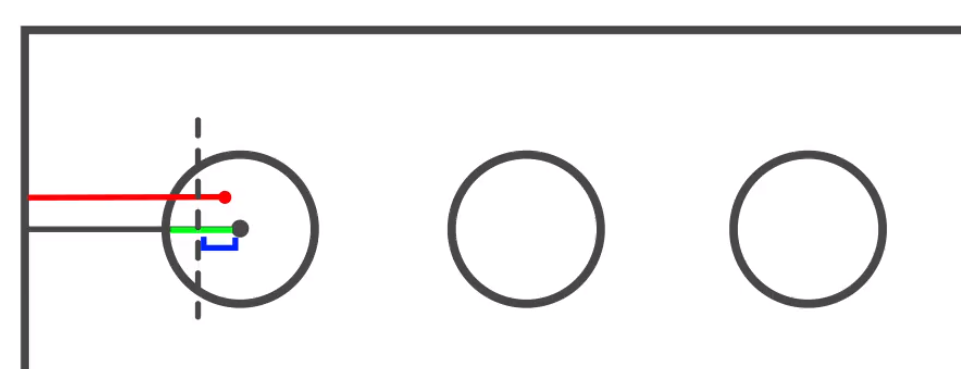
圓心的x軸偏移和滑鼠點的x軸偏移的距離的絕對值小於半徑
並且
圓心的y軸偏移和滑鼠點的y軸偏移的距離的絕對值小於半徑
則可以判斷滑鼠位於圓內
給touchmove綁定事件,在觸摸點移動時給點擊過的圓畫上實心圓,並畫線
//觸摸點移動時的動畫 canvasLock.prototype.update=function(po){ //清屏,canvas動畫前必須清空原來的內容 this.ctx.clearRect(0,0,this.canvas.width,this.canvas.height); //以給定坐標點為圓心畫出所有圓 for(var i=0;i<this.arr.length;i++){ this.drawCircle(this.arr[i].x,this.arr[i].y); } this.drawPoint();//點擊過的圓畫實心圓 this.drawLine(po);//畫線 } //畫實心圓 canvasLock.prototype.drawPoint=function(){ for(var i=0;i<this.lastPoint.length;i++){ this.ctx.fillStyle="#abcdef"; this.ctx.beginPath(); this.ctx.arc(this.lastPoint[i].x,this.lastPoint[i].y,this.r/2,0,2*Math.PI,true); this.ctx.closePath(); this.ctx.fill(); } } //畫線 canvasLock.prototype.drawLine=function(po){ this.ctx.beginPath(); this.lineWidth=3; this.ctx.moveTo(this.lastPoint[0].x,this.lastPoint[0].y);//線條起點 for(var i=1;i<this.lastPoint.length;i++){ this.ctx.lineTo(this.lastPoint[i].x,this.lastPoint[i].y); } this.ctx.lineTo(po.x,po.y);//觸摸點 this.ctx.stroke(); this.ctx.closePath(); }
效果圖
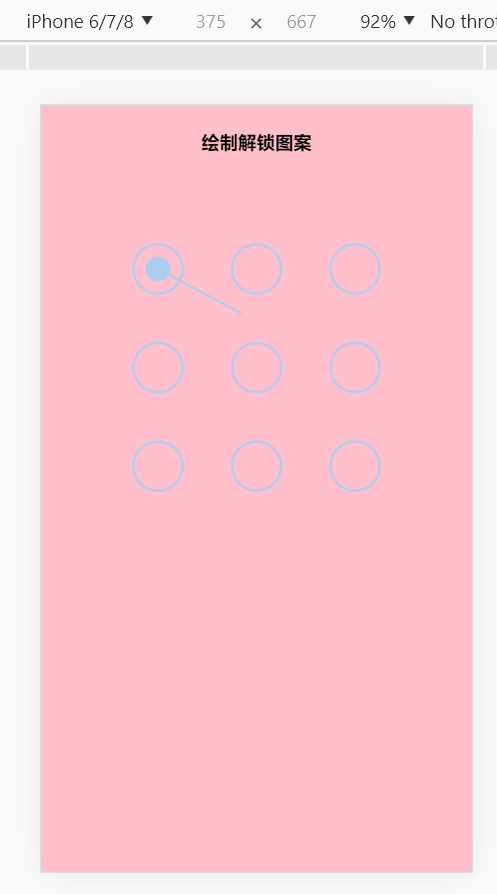
4、canvas手勢鏈接操作實現
在touchmove中補充當碰到下一個目標圓時的操作
//碰到下一個圓時只需要push到lastPoint當中去 for(var i=0;i<this.restPoint.length;i++){ if((Math.abs(po.x-this.restPoint[i].x)<this.r) && (Math.abs(po.y-this.restPoint[i].y)<this.r)){ this.lastPoint.push(this.restPoint[i]);//將這個新點擊到的點存入lastPoint this.restPoint.splice(i,1);//從restPoint中剔除這個新點擊到的點 break; } }
效果圖
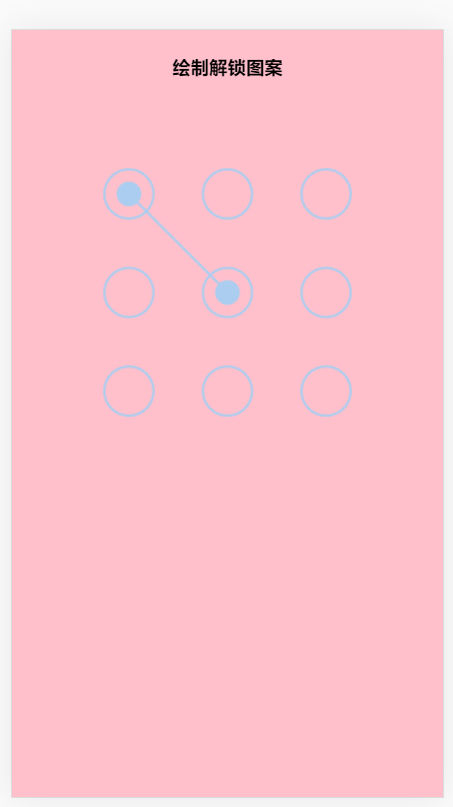
5、解鎖成功與否的判斷
//設置密碼 canvasLock.prototype.storePass=function(){ if(this.checkPass()){ document.getElementById("title").innerHTML="解鎖成功"; this.drawStatusPoint("lightgreen"); }else{ document.getElementById("title").innerHTML="解鎖失敗"; this.drawStatusPoint("orange"); } } //判斷輸入的密碼 canvasLock.prototype.checkPass=function(){ var p1="123",//成功的密碼 p2=""; for(var i=0;i<this.lastPoint.length;i++){ p2+=this.lastPoint[i].index; } return p1===p2; } //繪製判斷結束後的狀態 canvasLock.prototype.drawStatusPoint=function(type){ for(var i=0;i<this.lastPoint.length;i++){ this.ctx.strokeStyle=type; this.ctx.beginPath(); this.ctx.arc(this.lastPoint[i].x,this.lastPoint[i].y,this.r,0,2*Math.PI,true); this.ctx.closePath(); this.ctx.stroke(); } } //程式全部結束後重置 canvasLock.prototype.reset=function(){ this.createCircle(); }
大功告成!!下麵曬出所有代碼
index.html
<!DOCTYPE html> <html lang="en"> <head> <meta charset="UTF-8"> <title>手勢解鎖</title> <!-- 移動端meta頭 --> <meta name="viewport" content="width=device-width,initial-scale=1.0,user-scalable=no"> <style> body{background:pink;text-align: center;} </style> </head> <body> <script src="index.js"></script> <script> // circleNum:3 表示一行3個圓 new canvasLock({circleNum:3}).init(); </script> </body> </html>
index.js
// 匿名函數自執行 (function(){ // canvasLock是全局對象 window.canvasLock=function(obj){ this.width=obj.width; this.height=obj.height; this.circleNum=obj.circleNum; } //動態生成DOM canvasLock.prototype.initDom=function(){ //創建一個div var div=document.createElement("div"); var h4="<h4 id='title' class='title'>繪製解鎖圖案</h4>"; div.innerHTML=h4; div.setAttribute("style","position:absolute;top:0;left:0;right:0;bottom:0;"); //創建canvas var canvas=document.createElement("canvas"); canvas.setAttribute("id","canvas"); //cssText 的本質就是設置 HTML 元素的 style 屬性值 canvas.style.cssText="background:pink;display:inine-block;margin-top:15px;"; div.appendChild(canvas); document.body.appendChild(div); //設置canvas預設寬高 var width=this.width||300; var height=this.height||300; canvas.style.width=width+"px"; canvas.style.height=height+"px"; canvas.width=width; canvas.height=height; } //以給定坐標點為圓心畫出單個圓 canvasLock.prototype.drawCircle=function(x,y){ this.ctx.strokeStyle="#abcdef"; this.ctx.lineWidth=2; this.ctx.beginPath(); this.ctx.arc(x,y,this.r,0,2*Math.PI,true); this.ctx.closePath(); this.ctx.stroke(); } //繪製出所有的圓 canvasLock.prototype.createCircle=function(){ var n=this.circleNum;//一行幾個圓 var count=0; this.r=this.canvas.width/(4*n+2);//公式計算出每個圓的半徑 this.lastPoint=[];//儲存點擊過的圓的信息 this.arr=[];//儲存所有圓的信息 this.restPoint=[];//儲存未被點擊的圓的信息 var r=this.r; for(var i=0;i<n;i++){ for(var j=0;j<n;j++){ count++; var obj={ x:(4*j+3)*r, y:(4*i+3)*r, index:count//給每個圓標記索引 }; this.arr.push(obj); this.restPoint.push(obj);//初始化時為所有點 } } //清屏 this.ctx.clearRect(0,0,this.canvas.width,this.canvas.height); //以給定坐標點為圓心畫出所有圓 for(var i=0;i<this.arr.length;i++){ //迴圈調用畫單個圓的方法 this.drawCircle(this.arr[i].x,this.arr[i].y); } } //添加事件 canvasLock.prototype.bindEvent=function(){ var self=this; this.canvas.addEventListener("touchstart",function(e){ var po=self.getPosition(e);//滑鼠距離canvas的距離 //判斷是否在圓內 for(var i=0;i<self.arr.length;i++){ if((Math.abs(po.x-self.arr[i].x)<self.r) && (Math.abs(po.y-self.arr[i].y)<self.r)){ self.touchFlag=true;//允許拖拽 self.lastPoint.push(self.arr[i]);//點擊過的點 self.restPoint.splice(i,1);//剩下的點剔除這個被點擊的點 break; } } },false); this.canvas.addEventListener("touchmove",function(e){ if(self.touchFlag){ //觸摸點移動時的動畫 self.update(self.getPosition(e)); } },false); //觸摸離開時 this.canvas.addEventListener("touchend",function(e){ if(self.touchFlag){ self.storePass(self.lastPoint); setTimeout(function(){ self.reset(); },300); } },false); } //設置密碼 canvasLock.prototype.storePass=function(){ if(this.checkPass()){ document.getElementById("title").innerHTML="解鎖成功"; this.drawStatusPoint("lightgreen"); }else{ document.getElementById("title").innerHTML="解鎖失敗"; this.drawStatusPoint("orange"); } } //判斷輸入的密碼 canvasLock.prototype.checkPass=function(){ var p1="123",//成功的密碼 p2=""; for(var i=0;i<this.lastPoint.length;i++){ p2+=this.lastPoint[i].index; } return p1===p2; } //繪製判斷結束後的狀態 canvasLock.prototype.drawStatusPoint=function(type){ for(var i=0;i<this.lastPoint.length;i++){ this.ctx.strokeStyle=type; this.ctx.beginPath(); this.ctx.arc(this.lastPoint[i].x,this.lastPoint[i].y,this.r,0,2*Math.PI,true); this.ctx.closePath(); this.ctx.stroke(); } } //程式全部結束後重置 canvasLock.prototype.reset=function(){ this.createCircle(); } //獲取滑鼠點擊處離canvas的距離 canvasLock.prototype.getPosition=function(e){ var rect=e.currentTarget.getBoundingClientRect();//獲得canvas距離屏幕的上下左右距離 var po={ //滑鼠與視口的左距離 - canvas距離視口的左距離 = 滑鼠與canvas的左距離 x:(e.touches[0].clientX-rect.left), //滑鼠與視口的上距離 - canvas距離視口的上距離 = 滑鼠距離canvas的上距離 y:(e.touches[0].clientY-rect.top) }; return po; } //觸摸點移動時的動畫 canvasLock.prototype.update=function(po){ //清屏,canvas動畫前必須清空原來的內容 this.ctx.clearRect(0,0,this.canvas.width,this.canvas.height); //以給定坐標點為圓心畫出所有圓 for(var i=0;i<this.arr.length;i++){ this.drawCircle(this.arr[i].x,this.arr[i].y); } // 滑鼠每移動一下都會重繪canvas,update操作相當於每一個move事件都會觸發 this.drawPoint();//點擊過的圓畫實心圓 this.drawLine(po);//畫線 //碰到下一個圓時只需要push到lastPoint當中去 for(var i=0;i<this.restPoint.length;i++){ if((Math.abs(po.x-this.restPoint[i].x)<this.r) && (Math.abs(po.y-this.restPoint[i].y)<this.r)){ this.lastPoint.push(this.restPoint[i]);//將這個新點擊到的點存入lastPoint this.restPoint.splice(i,1);//從restPoint中剔除這個新點擊到的點 break; } } } //畫實心圓 canvasLock.prototype.drawPoint=function(){ for(var i=0;i<this.lastPoint.length;i++){ this.ctx.fillStyle="#abcdef"; this.ctx.beginPath(); this.ctx.arc(this.lastPoint[i].x,this.lastPoint[i].y,this.r/2,0,2*Math.PI,true); this.ctx.closePath(); this.ctx.fill(); } } //畫線 canvasLock.prototype.drawLine=function(po){ this.ctx.beginPath(); this.lineWidth=3; this.ctx.moveTo(this.lastPoint[0].x,this.lastPoint[0].y);//線條起點 for(var i=1;i<this.lastPoint.length;i++){ this.ctx.lineTo(this.lastPoint[i].x,this.lastPoint[i].y); } this.ctx.lineTo(po.x,po.y);//觸摸點 this.ctx.stroke(); this.ctx.closePath(); } //init代表初始化,程式的入口 canvasLock.prototype.init=function(){ //動態生成DOM this.initDom(); //創建畫布 this.canvas=document.getElementById("canvas"); this.ctx=this.canvas.getContext("2d"); //預設不允許拖拽 this.touchFlag=false; //繪製出所有的圓 this.createCircle(); //添加事件 this.bindEvent(); } })();



