實驗環境:centos7 註:因為本次實驗在同一臺伺服器上,Apache與Nginx同為80埠,所以改Apache埠為60 1 配置Nginx伺服器: 編輯Nginx配置文件,寫入以下內容 location ~ \.php$ { 所有以.php結尾的文件,前面\代表轉義 proxy_pass h ...
實驗環境:centos7
註:因為本次實驗在同一臺伺服器上,Apache與Nginx同為80埠,所以改Apache埠為60
1 配置Nginx伺服器:
編輯Nginx配置文件,寫入以下內容
location ~ \.php$ {#所有以.php結尾的文件,前面\代表轉義
proxy_pass http://本機IP:60;#本機IP與修改後的Apache埠
root cloud.com;#網站的根目錄
index index.html index.htm;
}編輯Apache文件,修改埠號為60
# vim /etc/httpd/conf/httpd.conf 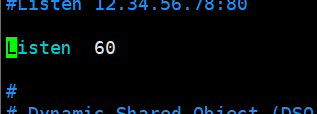
在httpd的網站根目錄下寫入一個PHP文件
[root@cloud ~]# vim /var/www/html/
[root@cloud ~]# cd /var/www/html/
[root@cloud html]# ls
a.php
[root@cloud html]# cat a.php
apache test page
結果測試(本機配置的Nginx服務埠為70):




