這幾天用自己目前掌握的安卓開發知識製作了一個記事本小程式,在這裡分享一下開發流程,希望可以幫到和我一樣的初學者。 開發工具為Android studio,後臺語言為java,使用的資料庫為安卓的SQLite資料庫,功能及效果圖如下: 主界面,長按可刪除: 點擊加號添加: 主頁面點擊查看,此頁面含修改 ...
這幾天用自己目前掌握的安卓開發知識製作了一個記事本小程式,在這裡分享一下開發流程,希望可以幫到和我一樣的初學者。
開發工具為Android studio,後臺語言為java,使用的資料庫為安卓的SQLite資料庫,功能及效果圖如下:
主界面,長按可刪除:
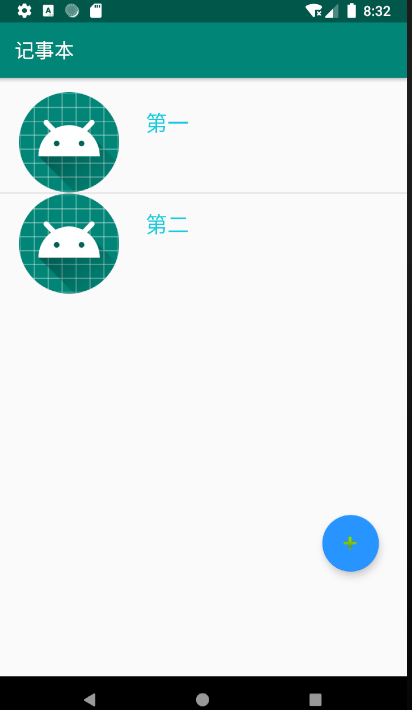
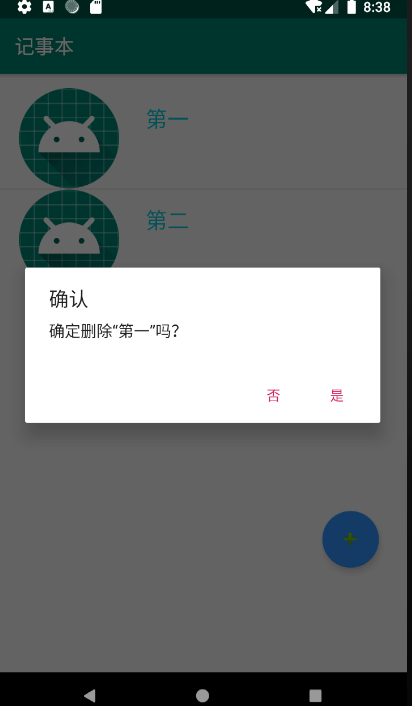
點擊加號添加:
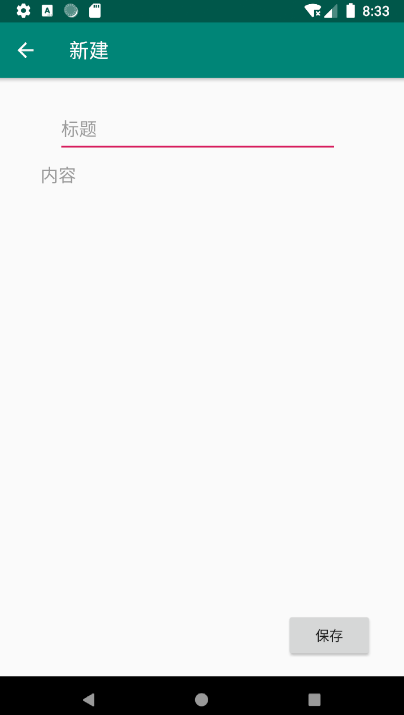
主頁面點擊查看,此頁面含修改和刪除功能:
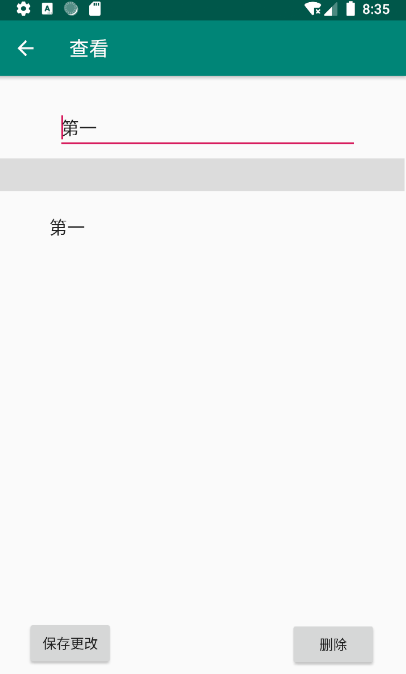
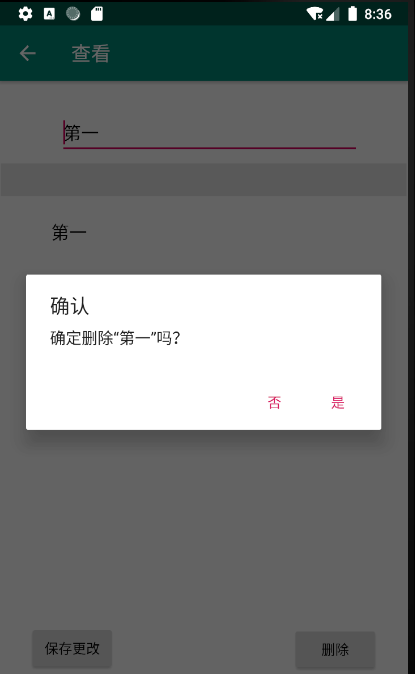
主要使用的技術:數據存儲使用的資料庫存儲,我之前的博客有講過安卓SQLite的基礎操作;數據的顯示用的是ListView部件,數據傳輸用的是intent技術,頁面間的跳轉也是藉助intent;主頁點擊某一行,就通過intent傳遞其id到查看頁,並根據id從資料庫中讀取數據進行顯示,刪除也是根據id進行資料庫操作。
整個項目文件已經同步到github需要的請自取https://github.com/liuleliu/textbook
下麵是主要代碼:
資料庫輔助類:
package com.example.myapplication;
import android.content.Context;
import android.database.sqlite.SQLiteDatabase;
import android.database.sqlite.SQLiteOpenHelper;
public class DataBaseHelp extends SQLiteOpenHelper{
private static final String DATABASENAME ="tip1";//資料庫名稱
private static final int DATABASEVERSION =1;//資料庫版本
private static final String TABLENAME="tip1";//表名
public DataBaseHelp(Context context)//定義構造
{
super(context,DATABASENAME,null,DATABASEVERSION); //調用父類構造
}
public void onCreate(SQLiteDatabase db)
{
String sql="CREATE TABLE "+TABLENAME+"("+
"id INTEGER PRIMARY KEY AUTOINCREMENT,"+ //設置自動增長列
"name VARCHAR(50) NOT NULL,"+
"text VARCHAR(50) NOT NULL)";
db.execSQL(sql); //執行sql語句
}
public void onUpgrade(SQLiteDatabase db,int oldVersion,int newVersion)
{
String sql="DROP TABLE IF EXISTS "+TABLENAME;
db.execSQL(sql);
this.onCreate(db);//創建表
}
}
操作類
package com.example.myapplication;
import android.database.Cursor;
import android.database.sqlite.SQLiteDatabase;
import java.util.ArrayList;
import java.util.HashMap;
import java.util.List;
import java.util.Map;
public class OperateTable {
private static final String TABLENAME ="tip1";
private SQLiteDatabase db=null;
public OperateTable(SQLiteDatabase db)
{
this.db=db;
}
public void insert(String name,String text)
{
String sql="INSERT INTO "+TABLENAME+" (name,text) VALUES ('"+name+"','"+text+"')";
this.db.execSQL(sql);
}
public void delete(String id)
{
String sql="DELETE FROM "+TABLENAME+" WHERE id='"+id+"'";
this.db.execSQL(sql);
}
public void updata(String id,String name,String text)
{
String sql="UPDATE "+TABLENAME+" SET name ='"+name+"',text='"+text+"' WHERE id='"+id+"'";
this.db.execSQL(sql);
}
public List<Map<String,Object>> getdata()
{List<Map<String,Object>>list=new ArrayList<Map<String,Object>>();
Map<String,Object> map=new HashMap<String,Object>();
String sql="SELECT id,name,text FROM "+TABLENAME;
Cursor result =this.db.rawQuery(sql,null);
for(result.moveToFirst();!result.isAfterLast();result.moveToNext())
{
map=new HashMap<String,Object>();
map.put("id",result.getInt(0));
map.put("tt",result.getString(1));
list.add(map);
}
return list;}
public tip t(String id)
{
tip t=new tip();
String sql="SELECT name,text FROM "+TABLENAME+" WHERE id ='"+id+"'";
Cursor result =this.db.rawQuery(sql,null);
result.moveToFirst();
t.setName(result.getString(0));
t.setText(result.getString(1));
return t;
}
}
主頁的數據顯示以及互動涉及到了ListView的使用
數據的更新要重載onResume()函數來實現
佈局:
<?xml version="1.0" encoding="utf-8"?>
<androidx.constraintlayout.widget.ConstraintLayout xmlns:android="http://schemas.android.com/apk/res/android"
xmlns:app="http://schemas.android.com/apk/res-auto"
xmlns:tools="http://schemas.android.com/tools"
android:id="@+id/linearLayout2"
android:layout_width="match_parent"
android:layout_height="match_parent"
android:orientation="vertical">
<com.google.android.material.floatingactionbutton.FloatingActionButton
android:id="@+id/add"
android:layout_width="59dp"
android:layout_height="57dp"
android:layout_marginEnd="28dp"
android:clickable="true"
app:backgroundTint="#2894FF"
app:layout_constraintBottom_toBottomOf="parent"
app:layout_constraintEnd_toEndOf="parent"
app:layout_constraintTop_toTopOf="parent"
app:layout_constraintVertical_bias="0.807"
app:srcCompat="@android:drawable/ic_input_add" />
<ListView
android:id="@+id/vi"
android:layout_width="wrap_content"
android:layout_height="wrap_content"
android:layout_marginTop="20dp"
android:layout_marginBottom="389dp"
app:layout_constraintBottom_toTopOf="@+id/add"
app:layout_constraintStart_toStartOf="parent"
app:layout_constraintTop_toTopOf="parent"
app:layout_constraintVertical_bias="0.034"></ListView>
</androidx.constraintlayout.widget.ConstraintLayout>
下麵這個是每一行的佈局
<TextView
android:id="@+id/id"
android:layout_width="wrap_content"
android:layout_height="wrap_content"
android:layout_marginStart="39dp"
android:layout_marginBottom="24dp"
android:text="TextView"
android:textColor="#00000000"
app:layout_constraintBottom_toBottomOf="@+id/pic"
app:layout_constraintStart_toStartOf="parent" />
<ImageView
android:id="@+id/pic"
android:layout_width="142dp"
android:layout_height="101dp"
android:src="@mipmap/ic_launcher_round"
app:layout_constraintStart_toStartOf="parent"
app:layout_constraintTop_toTopOf="parent" />
</androidx.constraintlayout.widget.ConstraintLayout>
然後是在主類中的操作,為ListView賦值,設置交互事件(單機,長按)
package com.example.myapplication;
import androidx.appcompat.app.AlertDialog;
import androidx.appcompat.app.AppCompatActivity;
import android.content.DialogInterface;
import android.content.Intent;
import android.database.sqlite.SQLiteOpenHelper;
import android.os.Bundle;
import android.view.View;
import android.widget.AdapterView;
import android.widget.ListView;
import android.widget.SimpleAdapter;
import android.widget.Toast;
import com.google.android.material.floatingactionbutton.FloatingActionButton;
import java.util.ArrayList;
import java.util.HashMap;
import java.util.List;
import java.util.Map;
public class MainActivity extends AppCompatActivity {
private OperateTable mytable =null;
private SQLiteOpenHelper helper=null;
private FloatingActionButton add=null;
private String info=null;
@Override
protected void onCreate(Bundle savedInstanceState) {
super.onCreate(savedInstanceState);
setContentView(R.layout.main);
helper=new DataBaseHelp(this);
helper.getWritableDatabase();
MainActivity.this.mytable=new OperateTable(MainActivity.this.helper.getWritableDatabase());
SimpleAdapter adapter = new SimpleAdapter(this,this.mytable.getdata(), R.layout.activity_main
, new String[]{"id","tt"},
new int[]{R.id.id,R.id.tt});
ListView listView=(ListView)findViewById(R.id.vi);
add=(FloatingActionButton)findViewById(R.id.add);
listView.setAdapter(adapter);
listView.setOnItemClickListener(new OnItemClick());//註冊單擊監聽
listView.setOnItemLongClickListener(new OnItemLongClick());//註冊長按監聽
add.setOnClickListener(new View.OnClickListener() {
@Override
public void onClick(View v) {
Intent it=new Intent(MainActivity.this,add.class);
MainActivity.this.startActivity(it);
}
});
}
private class OnItemClick implements AdapterView.OnItemClickListener
{ public void onItemClick(AdapterView<?>arg0, View arg1, int arg2, long arg3){
ListView list = (ListView) findViewById(R.id.vi);
HashMap<String,Object> map=(HashMap<String,Object>)list.getItemAtPosition(arg2);
info=map.get("id").toString();
Intent it=new Intent(MainActivity.this,receive.class);
it.putExtra("info",info);//傳輸數據到receive
MainActivity.this.startActivity(it);
}
}
private class OnItemLongClick implements AdapterView.OnItemLongClickListener
{
public boolean onItemLongClick(AdapterView<?>arg0, View arg1, int arg2, long arg3){
ListView list = (ListView) findViewById(R.id.vi);
HashMap<String,Object> map=(HashMap<String,Object>)list.getItemAtPosition(arg2);
String name;
info=map.get("id").toString();
name=map.get("tt").toString();
AlertDialog myAlertDialog = new AlertDialog.Builder(MainActivity.this)
.setTitle("確認" )
.setMessage("確定刪除“"+name+"”嗎?" )
.setPositiveButton("是" , new DialogInterface.OnClickListener() {
public void onClick(DialogInterface dialog, int whichButton) {
mytable.delete(info);
Toast.makeText(getApplicationContext(),"刪除成功",Toast.LENGTH_SHORT).show();
onResume();
}
})
.setNegativeButton("否" , null)
.show();
return true;
}
}
//每次回到主頁就會執行,用於更新數據
public void onResume() {
super.onResume(); // Always call the superclass method first
SimpleAdapter adapter = new SimpleAdapter(this,MainActivity.this.mytable.getdata(), R.layout.activity_main
, new String[]{"id","tt"},
new int[]{R.id.id,R.id.tt});
ListView listView=(ListView)findViewById(R.id.vi);
add=(FloatingActionButton)findViewById(R.id.add);
listView.setAdapter(adapter);
listView.setOnItemClickListener(new OnItemClick());
add.setOnClickListener(new View.OnClickListener() {
@Override
public void onClick(View v) {
Intent it=new Intent(MainActivity.this,add.class);
MainActivity.this.startActivity(it);
}
});
}
}
添加比較簡單,就是獲取數據並調用資料庫操作保存數據
佈局
<?xml version="1.0" encoding="utf-8"?>
<androidx.constraintlayout.widget.ConstraintLayout xmlns:android="http://schemas.android.com/apk/res/android"
xmlns:app="http://schemas.android.com/apk/res-auto"
xmlns:tools="http://schemas.android.com/tools"
android:id="@+id/linearLayout3"
android:layout_width="match_parent"
android:layout_height="match_parent">
<EditText
android:id="@+id/aname"
android:layout_width="283dp"
android:layout_height="0dp"
android:layout_marginStart="60dp"
android:layout_marginTop="26dp"
android:layout_marginBottom="461dp"
android:hint="標題"
android:maxLines="1"
android:maxLength="25"
app:layout_constraintBottom_toTopOf="@+id/save"
app:layout_constraintStart_toStartOf="parent"
app:layout_constraintTop_toTopOf="parent"></EditText>
<EditText
android:id="@+id/atext"
android:layout_width="335dp"
android:layout_height="426dp"
android:layout_marginStart="43dp"
android:layout_marginBottom="84dp"
android:hint="內容"
android:minLines="5"
android:gravity="top"
android:background="@null"
app:layout_constraintBottom_toBottomOf="parent"
app:layout_constraintStart_toStartOf="parent"
app:layout_constraintTop_toBottomOf="@+id/aname"></EditText>
<Button
android:id="@+id/save"
android:layout_width="wrap_content"
android:layout_height="wrap_content"
android:layout_marginBottom="17dp"
android:text="保存"
app:layout_constraintBottom_toBottomOf="parent"
app:layout_constraintEnd_toEndOf="@+id/atext"
app:layout_constraintTop_toBottomOf="@+id/aname" />
</androidx.constraintlayout.widget.ConstraintLayout>
活動類
package com.example.myapplication;
import androidx.appcompat.app.AppCompatActivity;
import android.database.sqlite.SQLiteOpenHelper;
import android.os.Bundle;
import android.view.View;
import android.widget.Button;
import android.widget.EditText;
import android.widget.Toast;
public class add extends AppCompatActivity {
private OperateTable mytable =null;
private SQLiteOpenHelper helper=null;
private EditText name=null;
private EditText text=null;
private Button save=null;
@Override
protected void onCreate(Bundle savedInstanceState) {
super.onCreate(savedInstanceState);
setContentView(R.layout.add);
this.name=(EditText)super.findViewById(R.id.aname);
this.text=(EditText)super.findViewById(R.id.atext);
Button save=( Button) super.findViewById(R.id.save);
helper=new DataBaseHelp(this);
helper.getWritableDatabase();
mytable=new OperateTable(helper.getWritableDatabase());
save.setOnClickListener(new View.OnClickListener() {
@Override
public void onClick(View v) {
if(name.getText().toString().equals("")){Toast.makeText(getApplicationContext(),"請輸入標題",Toast.LENGTH_SHORT).show();}
else{ mytable.insert(name.getText().toString(),text.getText().toString());//保存數據
Toast.makeText(getApplicationContext(),"保存成功",Toast.LENGTH_SHORT).show();
add.this.finish();//結束當前Activity,返回主頁面}
}
});
}
}
查看頁,接收來自主頁通過intent傳來的id,獲取相應數據並顯示
佈局:
<?xml version="1.0" encoding="utf-8"?>
<androidx.constraintlayout.widget.ConstraintLayout xmlns:android="http://schemas.android.com/apk/res/android"
xmlns:app="http://schemas.android.com/apk/res-auto"
xmlns:tools="http://schemas.android.com/tools"
android:id="@+id/linearLayout"
android:layout_width="match_parent"
android:layout_height="match_parent"
android:orientation="vertical">
<EditText
android:id="@+id/name"
android:layout_width="303dp"
android:layout_height="46dp"
android:layout_marginStart="60dp"
android:layout_marginTop="36dp"
android:layout_marginBottom="14dp"
android:hint="標題"
android:text="TextView"
android:maxLength="25"
app:layout_constraintBottom_toTopOf="@+id/divider"
app:layout_constraintStart_toStartOf="parent"
app:layout_constraintTop_toTopOf="parent" />
<EditText
android:id="@+id/text"
android:layout_width="308dp"
android:layout_height="400dp"
android:layout_marginStart="52dp"
android:layout_marginEnd="52dp"
android:layout_marginBottom="63dp"
android:background="@null"
android:gravity="top"
android:hint="內容"
android:minLines="5"
android:text="TextView"
app:layout_constraintBottom_toBottomOf="parent"
app:layout_constraintEnd_toEndOf="parent"
app:layout_constraintHorizontal_bias="0.0"
app:layout_constraintStart_toStartOf="parent"
app:layout_constraintTop_toBottomOf="@+id/name"
app:layout_constraintVertical_bias="1.0" />
<View
android:id="@+id/divider"
android:layout_width="0dp"
android:layout_height="0dp"
android:layout_marginStart="1dp"
android:layout_marginTop="83dp"
android:layout_marginEnd="1dp"
android:layout_marginBottom="433dp"
android:background="?android:attr/listDivider"
app:layout_constraintBottom_toTopOf="@+id/delete"
app:layout_constraintEnd_toEndOf="parent"
app:layout_constraintHorizontal_bias="0.0"
app:layout_constraintStart_toStartOf="parent"
app:layout_constraintTop_toTopOf="parent" />
<Button
android:id="@+id/delete"
android:layout_width="wrap_content"
android:layout_height="wrap_content"
android:layout_marginEnd="29dp"
android:layout_marginBottom="6dp"
android:text="刪除"
app:layout_constraintBottom_toBottomOf="parent"
app:layout_constraintEnd_toEndOf="parent"
app:layout_constraintTop_toBottomOf="@+id/divider" />
<Button
android:id="@+id/edit"
android:layout_width="wrap_content"
android:layout_height="wrap_content"
android:layout_marginStart="29dp"
android:layout_marginBottom="7dp"
android:text="保存更改"
app:layout_constraintBottom_toBottomOf="parent"
app:layout_constraintStart_toStartOf="parent" />
</androidx.constraintlayout.widget.ConstraintLayout>
活動類
package com.example.myapplication;
import androidx.appcompat.app.AlertDialog;
import androidx.appcompat.app.AppCompatActivity;
import android.content.DialogInterface;
import android.database.sqlite.SQLiteOpenHelper;
import android.os.Bundle;
import android.view.View;
import android.widget.Button;
import android.widget.EditText;
import android.widget.TextView;
import android.content.Intent;
import android.widget.Toast;
public class receive extends AppCompatActivity {
private EditText name=null;
private EditText text=null;
private Button delete=null;
private Button edit=null;
private OperateTable mytable =null;
private SQLiteOpenHelper helper=null;
private String info=null;
@Override
protected void onCreate(Bundle savedInstanceState) {
super.onCreate(savedInstanceState);
setContentView(R.layout.receive);
this.name=(EditText)super.findViewById(R.id.name);
this.text=(EditText)super.findViewById(R.id.text);
this.delete=(Button)super.findViewById(R.id.delete);
this.edit=(Button)super.findViewById(R.id.edit);
Intent it=super.getIntent();
info=it.getStringExtra("info");//獲取主頁傳遞的id
helper=new DataBaseHelp(this);
helper.getWritableDatabase();
mytable=new OperateTable(helper.getWritableDatabase());
tip t=mytable.t(info);
name.setText(t.getName());
text.setText(t.getText());
delete.setOnClickListener(new View.OnClickListener() {
@Override
public void onClick(View v) {
AlertDialog myAlertDialog = new AlertDialog.Builder(receive.this)
.setTitle("確認" )
.setMessage("確定刪除“"+name.getText()+"”嗎?" )
.setPositiveButton("是" , new DialogInterface.OnClickListener() {
public void onClick(DialogInterface dialog, int whichButton) {
mytable.delete(info);
Toast.makeText(getApplicationContext(),"刪除成功",Toast.LENGTH_SHORT).show();
receive.this.finish();
}
})
.setNegativeButton("否" , null)
.show();
}
});
edit.setOnClickListener(new View.OnClickListener() {
@Override
public void onClick(View v) {
mytable.updata(info,name.getText().toString(),text.getText().toString());
Toast.makeText(getApplicationContext(),"修改成功",Toast.LENGTH_SHORT).show();
receive.this.finish();
}
});
}
}



