效果圖 首先是index.html <!DOCTYPE html> <html> <head> <title>首頁</title> <meta charset="utf-8"> <meta name="viewport" content="width=device-width, initial-sc ...
效果圖
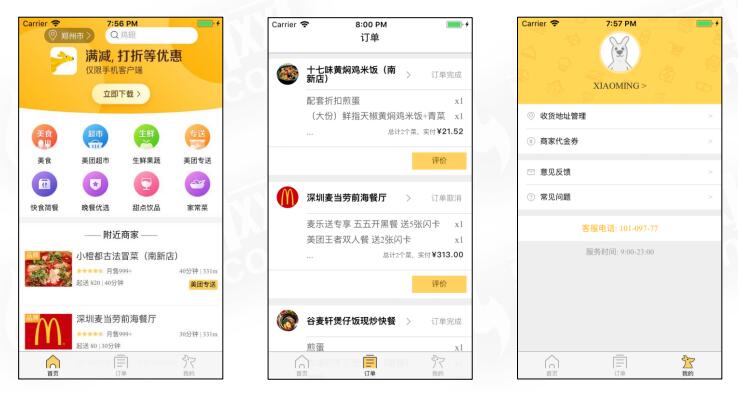
首先是index.html
<!DOCTYPE html> <html> <head> <title>首頁</title> <meta charset="utf-8"> <meta name="viewport" content="width=device-width, initial-scale=1.0,maximum-scale=1.0,user-scalable=0"> <script type="text/javascript"> (function() { var docEl = document.documentElement; function setRemUnit() { // 獲取到rem的基準值 var rem = docEl.clientWidth / 10; // 動態設置html根元素的font-size docEl.style.fontSize = rem + 'px'; } setRemUnit(); // 視窗大小變化時 觸發 window.addEventListener('resize', setRemUnit); // 視窗出現在當前屏幕時 (有瀏覽器相容性) window.addEventListener('pageshow', function(e) { if (e.persisted) { setRemUnit(); } }); })(); </script> <link rel="stylesheet" type="text/css" href="../lib/reset.css"><!-- 樣式重置 --> <link rel="stylesheet" type="text/css" href="./searchBar/searchBar.css"><!-- 搜索框 --> <link rel="stylesheet" type="text/css" href="./category/category.css"><!-- 美食分類 --> <link rel="stylesheet" type="text/css" href="./contentList/contentList.css"><!-- 美食列表 --> <link rel="stylesheet" type="text/css" href="./starScore/starScore.css"><!-- 星級評分 --> <link rel="stylesheet" type="text/css" href="../common/bottomBar/bottomBar.css"><!-- 底部菜單欄 --> <link rel="stylesheet" type="text/css" href="./header/header.css"><!-- 頭部 --> </head> <body> <!--頭部開始--> <div class="header"> <div class="search-bar"> <div class="bar-location"> <div class="location-icon"></div> <div class="location-text">鄭州市</div> </div> <div class="search-btn"> <p class="place-holder">雞翅</p> </div> </div> <img class="header-img" src="https://app.nihaoshijie.com.cn/upload/bannertemp.e8a6fa63.jpg"> </div> <!--頭部結束--> <!--類目結束--> <div class="category-content clearfix"></div> <!--類目結束--> <!--商家列表開始--> <div class="list-content"> <h4 class="list-title"> <span class="title-line"></span> <span>附近商家</span> <span class="title-line"></span> </h4> <div class="list-wrap"></div> <div class="loading">載入中</div> </div> <!--商家列表結束--> <!--底部欄開始--> <div class="bottom-bar"></div> <!--底部欄結束--> <script type="text/javascript" src="../lib/jquery.min.js"></script> <script type="text/javascript" src="./starScore/starScore.js"></script><!-- 星級評分 --> <script type="text/javascript" src="./category/category.js"></script><!-- 美食分類 --> <script type="text/javascript" src="../common/bottomBar/bottomBar.js"></script><!-- 底部菜單欄 --> <script type="text/javascript" src="./contentList/contentList.js"></script><!-- 美食列表 --> </body> </html>
接下來是用到的css文件
樣式重置reset.css
html, body, div, span, applet, object, iframe, h1, h2, h3, h4, h5, h6, p, blockquote, pre, a, abbr, acronym, address, big, cite, code, del, dfn, em, img, ins, kbd, q, s, samp, small, strike, strong, sub, sup, tt, var, b, u, i, center, dl, dt, dd, ol, ul, li, fieldset, form, label, legend, table, caption, tbody, tfoot, thead, tr, th, td, article, aside, canvas, details, embed, figure, figcaption, footer, header, hgroup, menu, nav, output, ruby, section, summary, time, mark, audio, video { margin: 0; padding: 0; border: 0; font-size: 100%; font: inherit; vertical-align: baseline; } /* HTML5 display-role reset for older browsers */ article, aside, details, figcaption, figure, footer, header, hgroup, menu, nav, section { display: block; } body { line-height: 1; } ol, ul { list-style: none; } blockquote, q { quotes: none; } blockquote:before, blockquote:after, q:before, q:after { content: ''; content: none; } table { border-collapse: collapse; border-spacing: 0; } .clearfix::after { content: ' '; visibility: hidden; display: block; height: 0; clear: both; } .one-line { overflow: hidden; text-overflow: ellipsis; white-space: nowrap; } .hide { display: none; }
搜索框 searchBar.css
.search-bar { width: 100%; height: 1.066667rem; position: absolute; display: flex; flex-direction: row; align-items: center; justify-content: center; padding-top: 0.213333rem; } .search-bar .bar-location { margin-right: 0.533333rem; border-radius: 0.346667rem; background-color: rgba(0,0,0,0.33); width: 2.453333rem; height: 0.746667rem; } .search-bar .location-icon { display: inline-block; width: 0.4rem; height: 0.533333rem; vertical-align: 0.213333rem; margin-left: 0.16rem; background-image: url('../img/locationIcon.png'); background-size: cover; } .search-bar .location-text { position: relative; display: inline-block; font-size: 0.373333rem; color: #fff; vertical-align: 0.32rem; margin-left: -0.08rem; } .search-bar .location-text::after { content: ' '; display: block; width: 0.373333rem; height: 0.373333rem; background-image: url('../img/arrowIcon.png'); background-size: cover; position: absolute; right: -0.4rem; top: -0.026667rem; } .search-bar .search-btn { position: relative; width: 4.533333rem; height: 0.8rem; background-color: #fff; border-radius: 0.533333rem; } .search-bar .search-btn::before { content: ' '; display: block; width: 0.373333rem; height: 0.373333rem; background-image: url('../img/searchIcon.png'); background-size: cover; top: 0.213333rem; left: 0.266667rem; position: absolute; } .search-bar .place-holder { color: #a9a9a9; font-size: 0.373333rem; height: 100%; line-height: 0.8rem; margin-left: 0.746667rem; }
美食分類 category.css
.category-content { padding-bottom: 0.266667rem; } .category-content .category-item { float: left; width: 25%; padding-top: 0.373333rem; font-size: 0.346667rem; display: flex; flex-direction: column; align-items: center; } .category-content .item-icon { width: 1.253333rem; } .category-content .item-name { margin-top: 0.373333rem; }
美食列表 contentList.css
.list-content { overflow: hidden; padding-bottom: 1.333333rem; } .list-content .list-title { text-align: center; font-size: 0.426667rem; margin-top: 0.373333rem; margin-bottom: 0.133333rem; } .list-content .title-line { display: inline-block; border-bottom: 0.026667rem solid #949494; height: 0.026667rem; width: 0.8rem; margin-left: 0.106667rem; margin-right: 0.106667rem; margin-bottom: 0.106667rem; } .loading { padding-bottom: 0.266667rem; padding-top: 0.266667rem; font-size: 0.426667rem; text-align: center; color: #ccc; } .r-item-content { display: flex; padding-top: 0.4rem; padding-bottom: 0.4rem; margin-left: 0.266667rem; margin-right: 0.266667rem; color: #656565; position: relative; } .r-item-content .item-img { width: 2.293333rem; height: 1.733333rem; border: 0.026667rem solid #e4e4e4; } .r-item-content .item-info-content { flex: 1; margin-left: 0.186667rem; overflow: hidden; } .r-item-content .brand { position: absolute; left: 0.026667rem; top: 0.426667rem; font-size: 0.32rem; padding: 0.053333rem; color: #fff; } .r-item-content .brand-pin { background-color: #ffa627; } .r-item-content .brand-xin { background-color: #21c56c; } .r-item-content .item-title { margin-top: 0.08rem; font-size: 0.426667rem; font-weight: 500; color: #333; } .r-item-content .item-desc { margin-top: 0.346667rem; font-size: 0.32rem; } .r-item-content .item-count { float: left; margin-left: 0.133333rem; } .r-item-content .item-time { float: right; } .r-item-content .item-distance { float: right; } .r-item-content .item-score { float: left; } .r-item-content .item-price { margin-top: 0.266667rem; font-size: 0.32rem; height: 0.64rem; } .r-item-content .other-info { color: #898989; margin-top: 0.186667rem; font-size: 0.32rem; display: flex; } .r-item-content .other-tag { width: 0.373333rem; height: 0.373333rem; } .other-content { margin-left: 0.08rem; height: 0.373333rem; width: 6.133333rem; margin-top: 0.026667rem; }
星級評分 starScore.css
.star-score .star { width: 0.266667rem; height: 0.266667rem; float: left; background-size: cover; } .star-score .fullstar { background-image: url('./img/fullstar.png'); } .star-score .halfstar { background-image: url('./img/halfstar.png'); } .star-score .nullstar { background-image: url('./img/gray-star.png'); }
底部菜單欄 bottomBar.css
.bottom-bar { position: fixed; bottom: 0; width: 100%; height: 1.333333rem; display: flex; border-top: 1px solid #b6b6b6; background-color: rgba(246,246,246,0.95); } .bottom-bar .btn-item { flex: 1; display: flex; font-size: 0.293333rem; flex-direction: column; align-items: center; justify-content: center; color: #999; } .bottom-bar .tab-icon { margin-bottom: 0.106667rem; width: 0.666667rem; height: 0.666667rem; background-size: cover; } .bottom-bar .index.btn-item .tab-icon { background-image: url('./img/homeIcon.png'); } .bottom-bar .my.btn-item .tab-icon { background-image: url('./img/myIcon.png'); } .bottom-bar .order.btn-item .tab-icon { background-image: url('./img/orderIcon.png'); } .bottom-bar .btn-item.active { color: #000; } .bottom-bar .index.btn-item.active .tab-icon { background-image: url('./img/homeIconActive.png'); } .bottom-bar .my.btn-item.active .tab-icon { background-image: url('./img/myIconActive.png'); } .bottom-bar .order.btn-item.active .tab-icon { background-image: url('./img/orderIconActive.png'); }
頭部 header.css
.header { position: relative; } .header .header-img { width: 100%; height: 4.746667rem; }
接下來是js文件,乖乖引入jquery不用說
星級評分 starScore.js
(function(){ // 得分模版字元串 var itemTmpl = '<div class="star-score">$starstr</div>'; function _getStars(){ var _score = this.score.toString(); //4.4 var scoreArray = _score.split('.'); // 滿星 var fullstar = parseInt(scoreArray[0]); // 半星 var halfstar = parseInt(scoreArray[1]) >=5 ? 1: 0; // 0星 var nullstar = 5 - fullstar - halfstar; var starstr = ''; for (var i = 0 ; i < fullstar ; i++) { starstr += '<div class="star fullstar"></div>' } for (var j = 0 ; j < halfstar ; j++) { starstr += '<div class="star halfstar"></div>' } for (var k = 0 ; k < nullstar ; k++) { starstr += '<div class="star nullstar"></div>' } return itemTmpl.replace('$starstr',starstr); } window.StarScore = function(score){ this.score = score || ''; this.getStars = _getStars; } })();
美食分類 category.js
(function(){ // 類目的模版字元串 var itemTmpl = '<div class="category-item">'+ '<img class="item-icon" src=$url />'+ '<p class="item-name">$name</p>'+ '</div>'; /** * 渲染category元素 * param */ function initCategory(){ // 獲取category的數據 $.get('../json/head.json', function(data){ console.log(data); var list = data.data.primary_filter.splice(0,8); list.forEach(function(item, index){ var str = itemTmpl .replace('$url',item.url) .replace('$name',item.name); $('.category-content').append($(str)); }); }); } /** * 綁定item的click事件 * param */ function addClick(){ $('.category-content').on('click','.category-item', function(){ alert(1); }); } function init() { initCategory(); addClick(); } init(); })();
底部菜單欄 bottomBar.js
(function(){ var itemTmpl = '<a class="$key btn-item" href="../$key/$key.html">'+ '<div class="tab-icon"></div>'+ '<div class="btn-name">$text</div>'+ '</a>' function init(){ var items = [{ key: 'index', text: '首頁' },{ key: 'order', text: '訂單' },{ key: 'my', text: '我的' }]; var str = ''; items.forEach(function(item){ str += itemTmpl.replace(/\$key/g,item.key) .replace('$text',item.text) }); $('.bottom-bar').append($(str)); // 找到當前頁面的url來確定key值 var arr = window.location.pathname.split('/'); var page = arr[arr.length-1].replace('.html',''); // 將當前的頁面對應的key值的a元素設置active的class $('a.'+page).addClass('active'); } init(); })();
美食列表
(function(){ // 商家詳情模版字元串 var itemTmpl = '<div class="r-item-content">'+ '<img class="item-img" src=$pic_url />'+ '$brand'+ '<div class="item-info-content">'+ '<p class="item-title">$name</p>'+ '<div class="item-desc clearfix">'+ '<div class="item-score">$wm_poi_score</div>'+ '<div class="item-count">月售$monthNum</div>'+ '<div class="item-distance"> $distance</div>'+ '<div class="item-time">$mt_delivery_time |</div>'+ '</div>'+ '<div class="item-price">'+ '<div class="item-pre-price">$min_price_tip</div>'+ '</div>'+ '<div class="item-others">'+ '$others'+ '</div>'+ '</div>'+ '</div>'; var page = 0; var isLoading = false; /** * 獲取商家列表數據 * param */ function getList(){ page++; isLoading = true; $.get('../json/homelist.json', function(data){ console.log(data); var list = data.data.poilist || []; initContentList(list); isLoading = false; }); } /** * 渲染是否時新到熱門品牌標簽 * param {} data */ function getBrand(data){ if (data.brand_type) { return '<div class="brand brand-pin">品牌</div>'; } else { return '<div class="brand brand-xin">新到</div>'; } } /** * 渲染月售 * param {} data */ function getMonthNum(data){ var num = data.month_sale_num; // 大於999採用999+ if (num > 999) { return '999+'; } return num } /** * 渲染商家活動 * param {} data */ function getOthers(data){ var array = data.discounts2; var str = ''; array.forEach(function(item, index){ // 內部的商家活動模版字元串 var _str = '<div class="other-info">'+ '<img src=$icon_url class="other-tag" />'+ '<p class="other-content one-line">$info</p>'+ '</div>'; // 模版字元串替換數據 _str = _str.replace('$icon_url',item.icon_url) .replace('$info', item.info); // 字元串拼接 str = str + _str; }) return str; } /** * 渲染列表數據 * param [] */ function initContentList(list){ list.forEach(function(item, index){ var str = itemTmpl .replace('$pic_url',item.pic_url) .replace('$name',item.name) .replace('$distance',item.distance) .replace('$min_price_tip',item.min_price_tip) .replace('$mt_delivery_time',item.mt_delivery_time) .replace('$brand',getBrand(item)) .replace('$monthNum',getMonthNum(item)) .replace('$others',getOthers(item)) .replace('$wm_poi_score', new StarScore(item.wm_poi_score).getStars()) $('.list-wrap').append($(str)); }) } function addEvent(){ window.addEventListener('scroll',function(){ var clientHeight = document.documentElement.clientHeight; var scrollHeight = document.body.scrollHeight; var scrollTop = document.documentElement.scrollTop || document.body.scrollTop; var proDis = 30; if ((scrollTop + clientHeight) >= (scrollHeight-proDis)) { // 最多滾動載入3頁 if (page < 3) { // 在發送ajax請求時避免觸發多次滾動載入 if (isLoading) { return; } getList(); }else { $('.loading').text('載入完成'); } } }); } function init() { getList(); addEvent(); } init(); })();
首頁搞定!




