MAC安裝MacPorts 卡在“正在運行軟體包腳本”的解決辦法 1. 點擊右上角強制結束掉“安裝器” 2. 打開terminal, 輸入命令“ps ef | grep install”, 找到遺留進程, kill掉 3. 安裝Xcode 4. 輸入命令“xcodebuild license” 並同 ...
MAC安裝MacPorts 卡在“正在運行軟體包腳本”的解決辦法
- 點擊右上角強制結束掉“安裝器”
- 打開terminal, 輸入命令“ps -ef | grep install”, 找到遺留進程, kill掉
- 安裝Xcode
- 輸入命令“xcodebuild -license” 並同意
MacPorts卡住是因為在安裝過程中安裝腳本使用了Rsync更新, 即使翻了牆, 由於Rsync是系統進程, 所以大部分fq軟體都不會代理
解決辦法: 使用proxifier實現全局代理。並把“System processes”勾上,實現系統進程的代理。如下圖所示
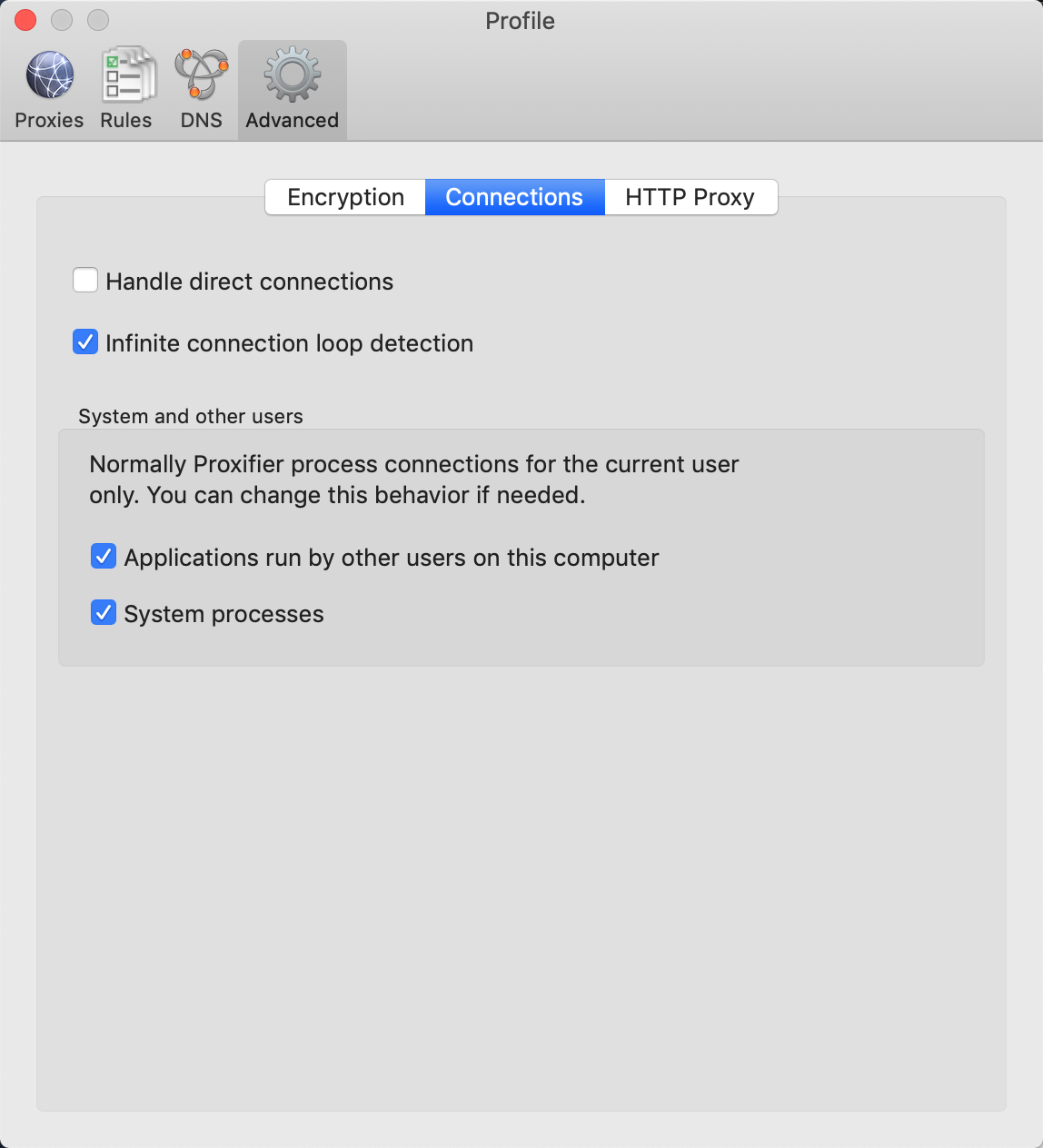
終端輸入sudo port -d selfupdate, 此時proxifier會顯示rsync通過隧道
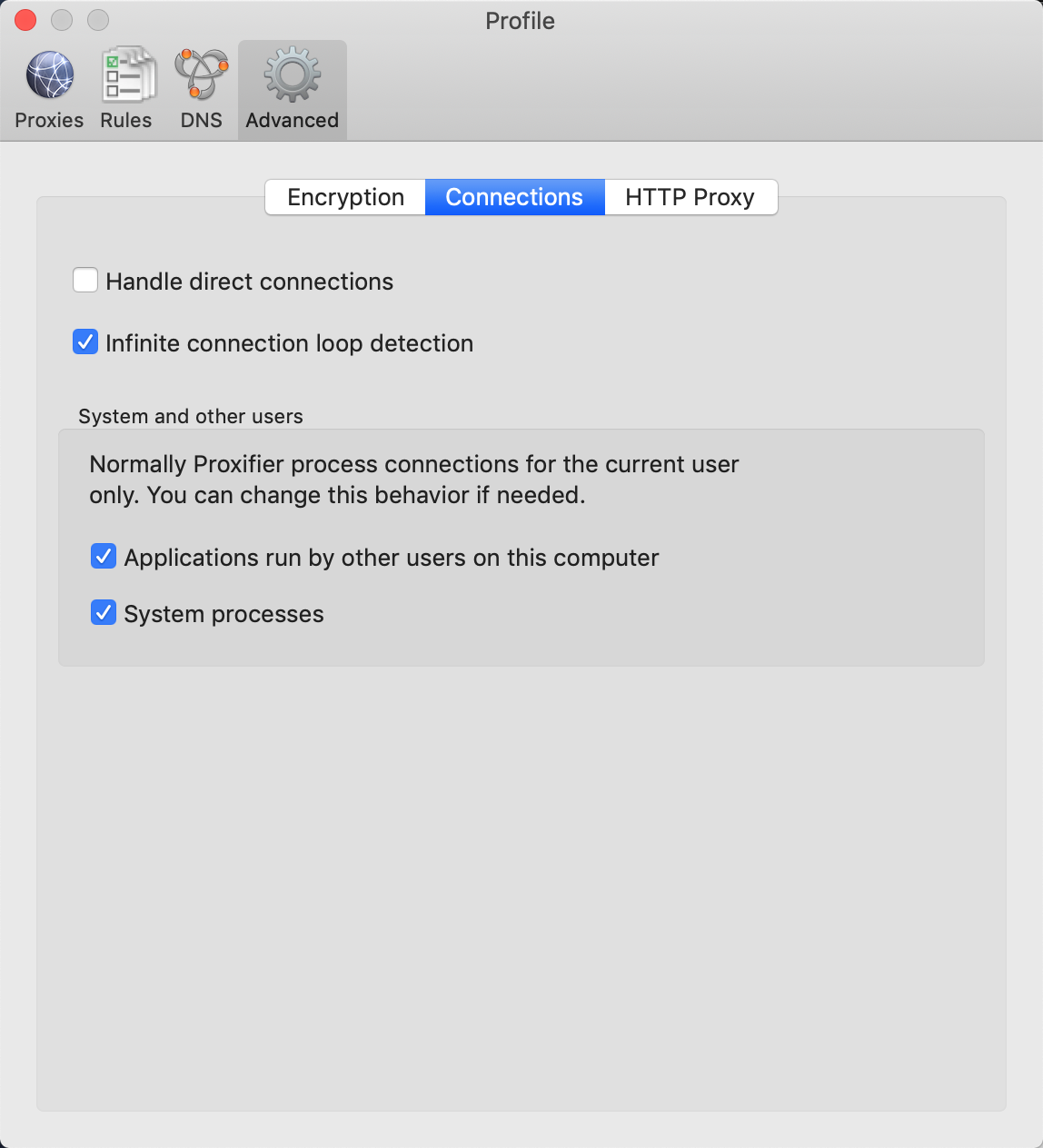
szhdeiMac-Pro:~ szh$ sudo port -d selfupdate
Password:
DEBUG: Copying /Users/szh/Library/Preferences/com.apple.dt.Xcode.plist to /opt/local/var/macports/home/Library/Preferences
DEBUG: MacPorts sources location: /opt/local/var/macports/sources/rsync.macports.org/macports/release/tarballs
---> Updating MacPorts base sources using rsync
DEBUG: system: /usr/bin/rsync -rtzvl --delete-after rsync://rsync.macports.org/macports/release/tarballs/base.tar /opt/local/var/macports/sources/rsync.macports.org/macports/release/tarballs
Willkommen auf dem RSYNC-server auf ftp.fau.de.
Nicht all unsere Mirror sind per rsync verfuegbar.
Welcome to the RSYNC daemon on ftp.fau.de.
Not all of our mirrors are available through rsync.
receiving file list ... done
sent 16 bytes received 55 bytes 15.78 bytes/sec
total size is 85712384 speedup is 1207216.68
DEBUG: system: /usr/bin/rsync -rtzvl --delete-after rsync://rsync.macports.org/macports/release/tarballs/base.tar.rmd160 /opt/local/var/macports/sources/rsync.macports.org/macports/release/tarballs
Willkommen auf dem RSYNC-server auf ftp.fau.de.
Nicht all unsere Mirror sind per rsync verfuegbar.
Welcome to the RSYNC daemon on ftp.fau.de.
Not all of our mirrors are available through rsync.
receiving file list ... done
sent 16 bytes received 62 bytes 31.20 bytes/sec
total size is 512 speedup is 6.56
DEBUG: successful verification with key /opt/local/share/macports/macports-pubkey.pem
DEBUG: system: /usr/bin/tar -C /opt/local/var/macports/sources/rsync.macports.org/macports/release/tarballs/tmp -xf /opt/local/var/macports/sources/rsync.macports.org/macports/release/tarballs/base.tar
MacPorts base version 2.6.2 installed,
DEBUG: Rebuilding and reinstalling MacPorts if needed
MacPorts base version 2.6.2 downloaded.
---> Updating the ports tree
Synchronizing local ports tree from rsync://aarnet.au.rsync.macports.org/pub/macports/ports/
DEBUG: system: /usr/bin/rsync -rtzvl --delete-after '--exclude=/PortIndex*' rsync://aarnet.au.rsync.macports.org/pub/macports/ports/ /opt/local/var/macports/sources/aarnet.au.rsync.macports.org/pub/macports
Welcome to mirror.aarnet.edu.au - AARNet's mirror service
--------------------------------------------------------------------
Content is available via:
rsync://mirror.aarnet.edu.au/
http://mirror.aarnet.edu.au/
Please read the FAQ at:
https://support.aarnet.edu.au/hc/en-us/categories/202837867-Mirror
--------------------------------------------------------------------
Feedback and queries are welcome to [email protected]
receiving file list ... done
./
graphics/vtk/
graphics/vtk/Portfile
perl/p5-net-ident/
perl/p5-net-ident/Portfile
python/py-argh/
python/py-argh/Portfile
python/py-photutils/
python/py-photutils/Portfile
x11/blackbox/
x11/blackbox/Portfile
sent 299 bytes received 782280 bytes 20868.77 bytes/sec
total size is 47949331 speedup is 61.27
DEBUG: system: chmod -R a+r /opt/local/var/macports/sources/aarnet.au.rsync.macports.org/pub/macports
DEBUG: system: /opt/local/bin/portindex /opt/local/var/macports/sources/aarnet.au.rsync.macports.org/pub/macports
Creating port index in /opt/local/var/macports/sources/aarnet.au.rsync.macports.org/pub/macports
Adding port devel/libgee
Adding port graphics/vtk
Adding port ocaml/ocaml-cppo
Adding subport ocaml-cppo_ocamlbuild
Adding port ocaml/ocaml-ppx_tools_versioned
Adding port perl/p5-net-ident
Adding subport p5.26-net-ident
Adding subport p5.28-net-ident
Adding subport p5.30-net-ident
Adding port python/py-argh
Adding subport py27-argh
Adding subport py35-argh
Adding subport py36-argh
Adding subport py37-argh
Adding port python/py-backports-ssl_match_hostname
Adding subport py27-backports-ssl_match_hostname
Adding port python/py-photutils
Adding subport py36-photutils
Adding subport py37-photutils
Adding subport py27-photutils
Adding subport py34-photutils
Adding subport py35-photutils
Adding port python/py-prometheus_client
Adding subport py27-prometheus_client
Adding subport py35-prometheus_client
Adding subport py36-prometheus_client
Adding subport py37-prometheus_client
Adding subport py38-prometheus_client
Adding port science/gr-osmosdr
Adding subport gr-osmosdr-38
Adding port x11/blackbox
Total number of ports parsed: 31
Ports successfully parsed: 31
Ports failed: 0
Up-to-date ports skipped: 22753
---> MacPorts base is already the latest version
DEBUG: Setting MacPorts sources ownership to root
The ports tree has been updated. To upgrade your installed ports, you should run
port upgrade outdated


