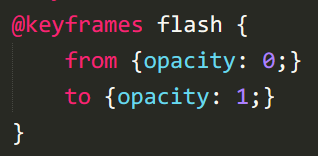Css3文本與字體 文本陰影 h1 { text-shadow: 5px 5px 5px red; } word-break換行: h1:nth-child(1) { word-break: normal; } /*英文:一行放不下時整個單詞換行*/ h1:nth-child(2) { word-b ...
Css3文本與字體
文本陰影
h1 {
text-shadow: 5px 5px 5px red;
}
word-break換行:
h1:nth-child(1) { word-break: normal; } /*英文:一行放不下時整個單詞換行*/
h1:nth-child(2) { word-break: break-all; } /*英文:一行放不下時把單詞拆開換行*/
h1:nth-child(3) { word-break: keep-all; } /*英文:與normal類似*/
h1:nth-child(4) { word-break: normal; } /*中文:正常*/
h1:nth-child(5) { word-break: break-all; } /*中文:正常*/
h1:nth-child(6) { word-break: keep-all; } /*中文:標點符號之後換行*/
word-wrap換行(中文無效):
h1:nth-child(1) { word-wrap: normal; } /*英文:不換行*/
h1:nth-child(2) { word-wrap: break-word; } /*英文:換行*/
文本溢出時處理:
h1:nth-child(1) { text-overflow: clip; } /*隱藏*/
h1:nth-child(2) { text-overflow: ellipsis; } /*省略號顯示*/
h1:nth-child(3) { text-overflow: '>>'; } /*顯示指定字元:只火狐有效*/
自定義字體
.ttf最常見字體,RAW格式,不做優化
.otf格式
.woff格式,web最佳格式,壓縮版本
.eot格式,IE專用格式
.svg
@font-face {
font-family: 'myfont';
src: url('font/myFont.eot');
src: url('font/myFont.eot?#iefix') format('embedded-opentype'),
url('font/myFont.ttf') format('truetype'),
url('font/myFont.woff') format('woff'),
url('font/myFont.svg#myFont') format('svg');
}
h1 {
font-family: 'myfont';
}
獲取特殊字體格式文件的網址:
https://www.fontsquirrel.com/tools/webfont-generator
css3轉換
2d旋轉transform:rotate(deg)
.pic1 {
-webkit-transform: rotate(7deg);
-moz-transform: rotate(7deg);
-ms-transform: rotate(7deg);
-o-transform: rotate(7deg);
transform: rotate(7deg);
}
2d平移transform: translate()
div > img {
transform: translateX(200px);
}
div > img {
transform: translateY(200px);
}
div > img {
transform: translate(200px, 100px);
}
2d縮放transform: scale()
div > img {
transform: scaleX(.5);
}
div > img {
transform: scaleY(.5);
}
div > img {
transform: scale(.5, .5);
}
2d斜切Skew()
div > img {
transform: skew(15deg, 15deg); /*當只有一個參數的時候,第二個參數預設為0deg*/
}
div > img {
transform: skewX(15deg); /*逆時針正,順時針負*/
}
div > img {
transform: skewY(15deg);
}
3D旋轉
div > img {
transform: rotateZ(45deg);
}
div > img {
transform: rotate3d(1, 1, 1, 45deg); /*正:順時針;負:逆時針*/
}
3D平移
div > img {
transform: translateZ(200px);
}
div > img {
transform: translate3d(200px, 200px, 200px);
}
3D縮放
div > img {
transform: scaleZ(.5);
}
div > img {
transform: scale3d(.5, .5, .5);
}
更改原點位置
div > img {
transform: rotate3d(1, 1, 1, 45deg);
transform-origin: left top 0;
}
Matrix_translate
transform: matrix(1, 0, 0, 1, x, y)等同於transform: translate(x, y)
div:nth-child(1) > img {
transform: matrix(1, 0, 0, 1, 30, 30);
}
div:nth-child(2) > img {
transform: translate(30px, 30px);
}
Matrix_ scale
transform: matrix(sx, 0, 0, sy, 0, 0)等同於transform: scale(sx, sy)
div:nth-child(1) > img {
transform: matrix(.5, 0, 0, .5, 0, 0);
}
div:nth-child(2) > img {
transform: scale(.5, .5);
}
Matrix_ skew
transform: matrix(1, tanθy, tanθx, 1, 0, 0)等同於transform: skew(θxdeg, θydeg)
div:nth-child(1) > img {
transform: matrix(1, .5774, .5774, 1, 0, 0);
}
div:nth-child(2) > img {
transform: skew(30deg, 30deg);
}
Matrix_ rotate
transform: matrix(cosθ, sinθ, -sinθ, cosθ, 0, 0)等同於transform: rotate(θdeg)
div:nth-child(1) > img {
transform: matrix(.7071, .7071, -0.7071, .7071, 0, 0);
}
div:nth-child(2) > img {
transform: rotate(45deg);
}
Matrix鏡像對稱:
matrix((1-k*k) / (1+k*k), 2k / (1 + k*k), 2k / (1 + k*k), (k*k - 1) / (1+k*k), 0, 0)
如果對稱軸y=-x,即斜率k=-1,代入公式計算:
matrix((1- -1*-1) / (1+ -1*-1), 2*-1 / (1 + -1*-1),2*-1 / (1 + -1*-1),(-1*-1 - 1) / (1+-1*-1), 0, 0)即得到matrix((1- 1) / (1+ 1), -2 / (1 +1),-2 / (1 + 1),(1 - 1) / (1+1), 0, 0)=matrix(0,-1,-1,0, 0, 0)
有個可愛的小伙伴做的計算網址:
https://www.zhangxinxu.com/study/201206/css3-transform-matrix-mirror.html
div:nth-child(1) > img {
transform: matrix3d(.5, 0, 0, 0, 0, .5, 0, 0, 0, 0, .5, 0, 0, 0, 0, 1);
}
div:nth-child(2) > img {
transform: scale3d(.5, .5, .5);
}
transform-style: preserve-3d;
實現父元素對子元素的3D遮罩效果
Demo:
<!DOCTYPE html> <html lang="en"> <head> <meta charset="UTF-8"> <title>transform style</title> <style type="text/css"> body { background: #abcdef; } div { position: relative; width: 760px; height: 760px; margin: auto; -webkit-transform-style: preserve-3d; -moz-transform-style: preserve-3d; -ms-transform-style: preserve-3d; -o-transform-style: preserve-3d; transform-style: preserve-3d; } div > .inner { position: absolute; top: 0; right: 0; bottom: 0; left: 0; width: 100%; height: 100%; margin: auto; transform: rotateY(-45deg); background: url(images/circle_inner.png) no-repeat center center; } div > .middle { position: absolute; top: 0; right: 0; bottom: 0; left: 0; width: 100%; height: 100%; margin: auto; transform: rotateX(-45deg); background: url(images/circle_middle.png) no-repeat center center; } div > .outer { position: absolute; top: 0; right: 0; bottom: 0; left: 0; width: 100%; height: 100%; margin: auto; transform: rotateZ(-45deg); background: url(images/circle_outer.png) no-repeat center center; } div > .imooc { position: absolute; top: 0; right: 0; bottom: 0; left: 0; width: 100%; height: 100%; margin: auto; background: url(images/imooc.png) no-repeat center center; } </style> </head> <body> <div> <div class="inner"></div> <div class="middle"></div> <div class="outer"></div> <div class="imooc"></div> </div> </body> </html>

perspective: 500px;透視距離,perspective屬性指定了觀察者與z=0平面的距離,使具有三維位置變換的元素產生透視效果。z>0的三維元素比正常大,而z<0時則比正常小,大小程度由該屬性的值決定
perspective-origin: bottom;透視點的位置,預設情況下,消失點位於元素的中心,但是可以通過設置perspective-origin屬性來改變其位置
div { position: relative; width: 760px; height: 760px; margin: auto;
-webkit-transform-style: preserve-3d;
-moz-transform-style: preserve-3d;
-ms-transform-style: preserve-3d;
-o-transform-style: preserve-3d;
transform-style: preserve-3d;
-webkit-perspective: 500px;
-moz-perspective: 500px;
-ms-perspective: 500px;
-o-perspective: 500px;
perspective: 500px;
-webkit-perspective-origin: bottom;
-moz-perspective-origin: bottom;
-ms-perspective-origin: bottom;
-o-perspective-origin: bottom;
perspective-origin: bottom;
}
元素背面是否可見
backface-visibility: hidden;
backface-visibility: visible;
css3過渡
transition: transform,如果不指定預設是all
div { width: 800px; height: 800px; margin: auto; transform: rotate(0deg); background: url(images/imooc.png) no-repeat center center, url(images/circle_outer.png) no-repeat center center;
-webkit-transition: transform 2s ease-in-out 1s;
-moz-transition: transform 2s ease-in-out 1s;
-ms-transition: transform 2s ease-in-out 1s;
-o-transition: transform 2s ease-in-out 1s;
transition: transform 2s ease-in-out 1s;
}
div:hover { cursor: pointer; transform: rotate(180deg);
-webkit-transition: transform 2s ease-in-out 1s;
-moz-transition: transform 2s ease-in-out 1s;
-ms-transition: transform 2s ease-in-out 1s;
-o-transition: transform 2s ease-in-out 1s;
transition: transform 2s ease-in-out 1s;
}
transition-timing-function:
#div1 {transition-timing-function: linear;} /*線性*/
#div2 {transition-timing-function: ease;} /*平滑*/
#div3 {transition-timing-function: ease-in;} /*慢入*/
#div4 {transition-timing-function: ease-out;} /*慢出*/
#div5 {transition-timing-function: ease-in-out;} /*慢入慢出*/
簡寫:屬性+動畫時間+運動函數+延遲時間
transition: transform 2s ease-in-out 1s;
當滑鼠經過一個元素的時候,該元素翻轉360°並且放大一倍顯示
<!DOCTYPE html> <html lang="en"> <head> <meta charset="UTF-8"> <title>demo</title> <style> div { font-size: 14px; font-weight: bold; line-height: 50px; position: fixed; top: 0; right: 0; bottom: 0; left: 0; width: 200px; height: 50px; margin: auto; cursor: pointer; text-align: center; background: #abcdef; /*此處寫代碼*/ -webkit-transform:rotate(0deg) scale(1); -webkit-transition:transform 1s; } /*此處寫代碼*/ div:hover{ -webkit-transform:rotate(360deg) scale(2); -webkit-transition:transform 1s; } </style> </head> <body> <div>www.test.com</div> </html>

Css3動畫
animation-delay 屬性定義動畫什麼時候開始,單位可以是秒(s)或毫秒(ms),允許負值,-2s使動畫馬上開始,但會跳過2s進入動畫
animation-iteration-count: infinite;無限迴圈/具體的數值
旋轉太極:
<!DOCTYPE html> <html lang="en"> <head> <meta charset="UTF-8"> <title>demo</title> <style type="text/css"> div { position: absolute; top: 0; right: 0; bottom: 0; left: 0; box-sizing: border-box; width: 400px; height: 400px; margin: auto; border: 1px solid red; border-bottom: 200px solid red; border-radius: 50%; transform-origin: 50% 50%; animation-name: rotate; animation-duration: 5s; animation-timing-function: linear; animation:rotate 5s linear infinite; } div::before{ content:" "; width:60px; height:60px; border-radius:50%; position: absolute; top:100px; left:0; background-color: red; border: 70px solid white; } div::after{ content:" "; width:60px; height:60px; border-radius:50%; position: absolute; top:100px; right:0; background-color: white; border: 70px solid red; } @keyframes rotate{ from{transform:rotate(0deg);} to{transform:rotate(360deg);} } </style> </head> <body> <div></div> </body> </html>
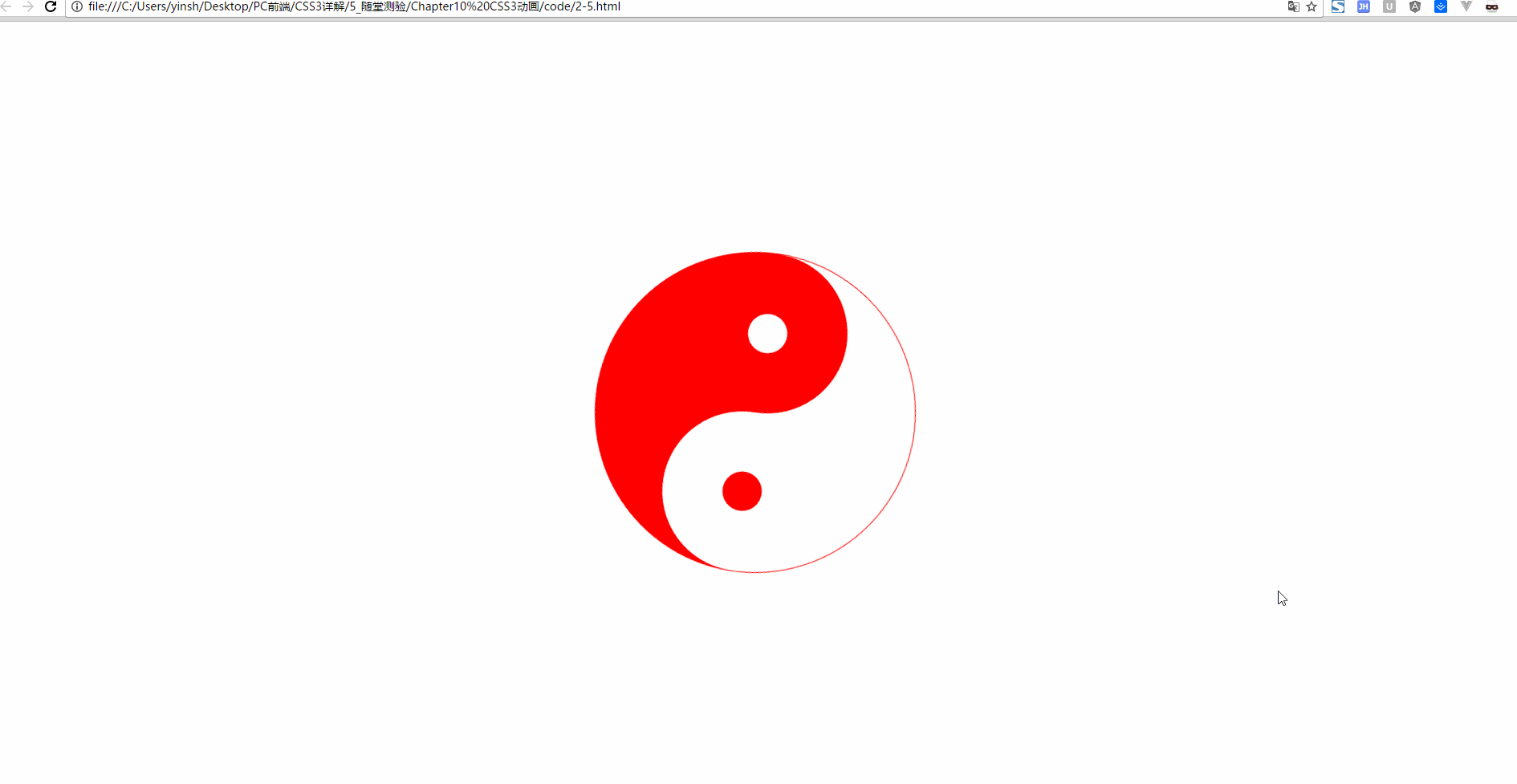
animation-direction與迴圈搭配,如果動畫被設置為只播放一次,該屬性將不起作用:
animation-direction: normal; /*正常*/
animation-direction: reverse; /*反向*/
animation-direction: alternate; /*先正向再反向*/
animation-direction: alternate-reverse; /*先反向再正向*/
動畫暫停或未播放時的樣式
animation-fill-mode: none; /*預設*/
animation-fill-mode: forwards; /*動畫結束時的狀態*/
animation-fill-mode: backwords; /*動畫開始時的狀態*/
animation-fill-mode: both; /*動畫開始或結束的狀態*/
animation-play-state: paused; /*動畫暫停*/
animation-play-state: running; /*動畫正在運行*/
滑鼠懸停時暫停:
div {
cursor: pointer;
-webkit-animation-play-state: running;
animation-play-state: running;
}
div:hover {
cursor: pointer;
-webkit-animation-play-state: paused;
animation-play-state: paused;
}
Animation簡寫:
Animation:name duration timing-function delay iteration-count direction fill-mode play-state;
滾屏網頁都有一個提示滾屏箭頭動畫效果
<!DOCTYPE html> <html lang="en"> <head> <meta charset="UTF-8"> <title>2-9</title> <style type="text/css"> div { font-family: Arial; font-size: 72px; font-weight: bold; position: fixed; right: 0; left: 0; width: 30px; height: 30px; margin: auto; transform: rotate(90deg); cursor:pointer; animation:my_move .5s ease-in-out .5s infinite alternate ; } @keyframes my_move{ from{bottom:200px;} to{bottom:100px;} } </style> </head> <body> <div>></div> </body> </html>
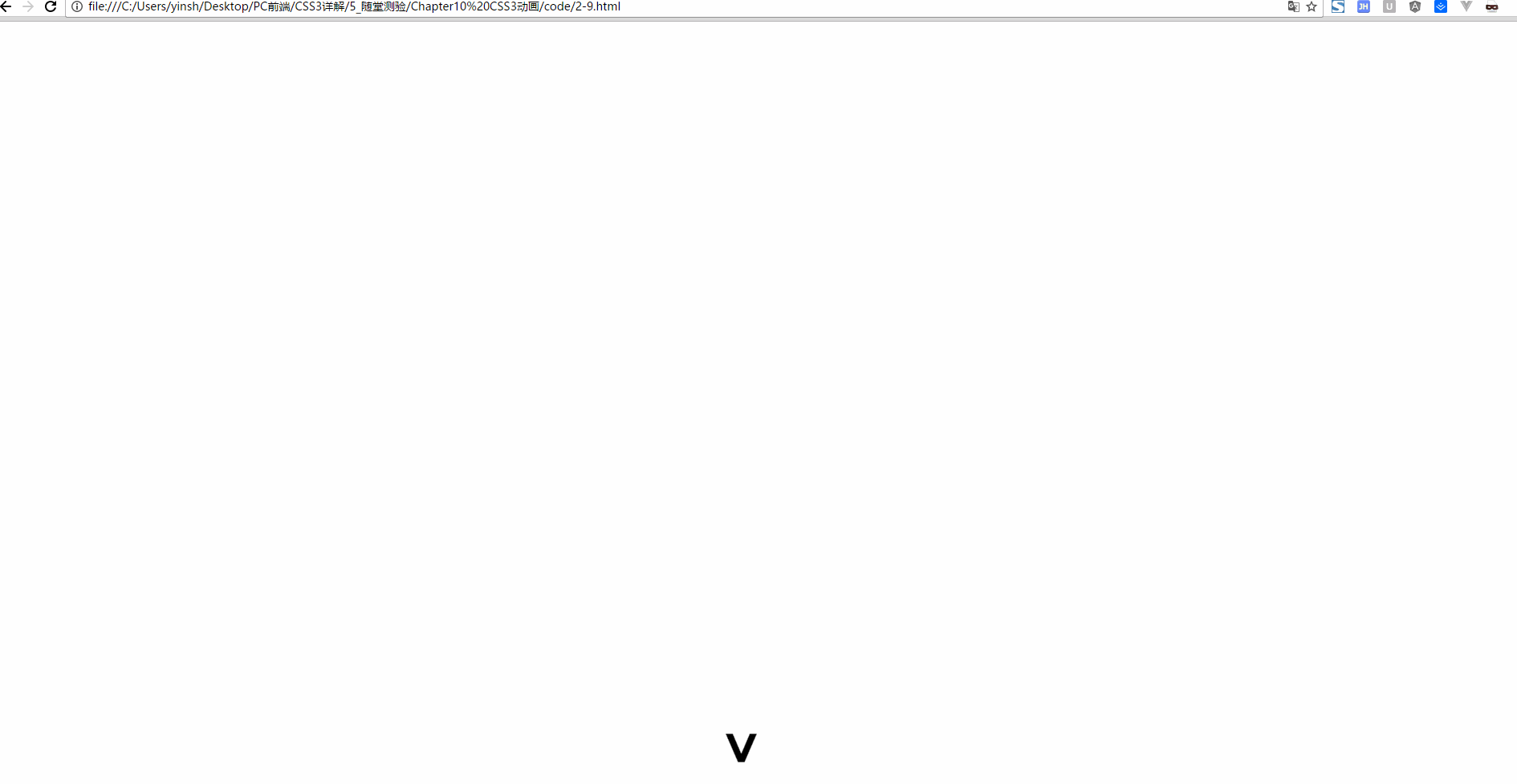
定義元素忽明忽暗的閃爍效果