本筆記摘抄自:https://www.cnblogs.com/zhili/archive/2012/07/23/Mutex_And_Semaphore.html,記錄一下學習過程以備後續查用。 一、信號量(Semaphore) 信號量(Semaphore)是由內核對象維護的int變數。當信號量為0時 ...
本筆記摘抄自:https://www.cnblogs.com/zhili/archive/2012/07/23/Mutex_And_Semaphore.html,記錄一下學習過程以備後續查用。
一、信號量(Semaphore)
信號量(Semaphore)是由內核對象維護的int變數。當信號量為0時,在信號量上等待的線程會堵塞;信號量大於0時,就解除堵塞。當在一個信號量上等待
的線程解除堵塞時,內核自動會將信號量的計數減1。在.NET下通過Semaphore類來實現信號量同步。
Semaphore類限制可同時訪問某一資源或資源池的線程數。線程通過調用 WaitOne方法將信號量減1,並通過調用Release方法把信號量加1。
先說下構造函數:
public Semaphore(int initialCount,int maximumCount);通過兩個參數來設置信號的初始計數和最大計數。
下麵代碼演示信號量同步的使用:
class Program { //共用資源 public static int number = 0; //初始信號量計數為0,最大計數為10。 public static Semaphore semaphore = new Semaphore(0, 10);
static void Main(string[] args) { #region 線程同步:使用信號量實現同步 for (int i = 0; i < 10; i++) { Thread thread = new Thread(new ParameterizedThreadStart(SemaphoreMethod)); thread.Start(i); } //每次增加2個信號量,即每次釋放2個線程。 for (int j = 0; j < 5; j++) { Console.WriteLine("紅燈轉綠燈……"); semaphore.Release(2); Thread.Sleep(1000); } Console.Read(); #endregion } /// <summary> /// Semaphore方法 /// </summary> public static void SemaphoreMethod(object parameter) { while ((int)parameter != number) { Thread.Sleep(100); } //信號量計數減1 semaphore.WaitOne(); Console.WriteLine("The current value of number is:{0}", ++number); } }
運行結果如下:
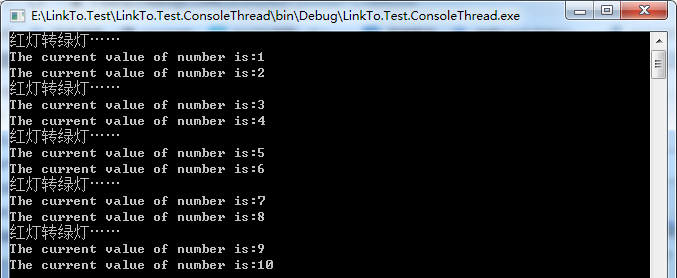
與上一篇AutoResetEvent類似,信號量也可以實現跨進程間的線程同步。通過調用public Semaphore(int initialCount,int maximumCount,string name);構造函數,
傳入一個信號量名來實現此功能。
下麵代碼演示跨進程間的線程同步:
第一個進程代碼:
class Program { //共用資源 public static int number = 0; //初始信號量計數為0,最大計數為10。 public static Semaphore semaphore1 = new Semaphore(0, 10, "Semaphore1"); public static Semaphore semaphore2 = new Semaphore(0, 10, "Semaphore2"); static void Main(string[] args) { #region 線程同步:使用信號量實現跨進程之間的線程同步 for (int i = 0; i < 10; i++) { Thread thread = new Thread(new ParameterizedThreadStart(Semaphore1Method)); thread.Start(i); } //為了有時間去啟動另外一個進程 Thread.Sleep(15000); //每次增加2個信號量,即每次釋放2個線程。 for (int j = 0; j < 5; j++) { Console.WriteLine("信號燈1紅燈轉綠燈……"); semaphore1.Release(2); Console.WriteLine("信號燈2紅燈轉綠燈……"); semaphore2.Release(2); Thread.Sleep(1000); } Console.Read(); #endregion } /// <summary> /// Semaphore1方法 /// </summary> public static void Semaphore1Method(object parameter) { while ((int)parameter != number) { Thread.Sleep(100); } //信號量計數減1 semaphore1.WaitOne(); Console.WriteLine("Semaphore1:The current value of number is:{0}", ++number); } }
第二個進程代碼:
class Program { //共用資源 public static int number = 0; //創建對象 public static Semaphore semaphore2 = new Semaphore(0, 10, "Semaphore2"); static void Main(string[] args) { #region 通過信號量實現跨進程間的線程同步 for (int i = 0; i < 10; i++) { Thread thread = new Thread(new ParameterizedThreadStart(Semaphore2Method)); thread.Start(i); } Console.Read(); #endregion } /// <summary> /// Semaphore2方法 /// </summary> public static void Semaphore2Method(object parameter) { while ((int)parameter != number) { Thread.Sleep(100); } //信號量計數減1 semaphore2.WaitOne(); Console.WriteLine("Semaphore2:The current value of number is:{0}", ++number); } }
運行結果如下:
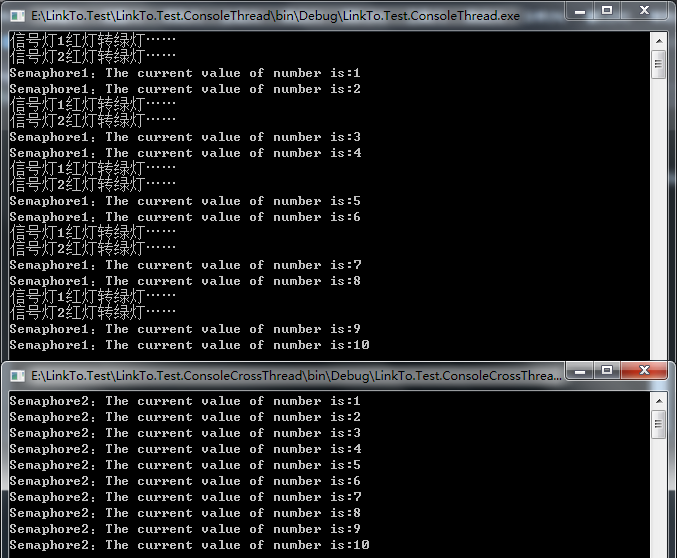
從結果可以看出,第一個進程的semaphore2.Release(2);信號發出後,第二個進程可以收到並釋放線程。
二、互斥體(Mutex)
Mutex對象是一個同步基元,當某一個線程占用Mutex對象時,其他也需要占用Mutex的線程將處於掛起狀態。
下麵代碼演示互斥體同步的使用:
class Program { //共用資源 public static int number = 0; //互斥體 public static Mutex mutex = new Mutex(); static void Main(string[] args) { #region 線程同步:使用互斥體實現同步 for (int i = 0; i < 10; i++) { Thread thread = new Thread(MutexMethod); thread.Start(); } Console.Read(); #endregion } /// <summary> /// Mutex方法 /// </summary> public static void MutexMethod(object parameter) { mutex.WaitOne(); Thread.Sleep(500); Console.WriteLine("The current value of number is:{0}", ++number); mutex.ReleaseMutex(); } }
運行結果如下:
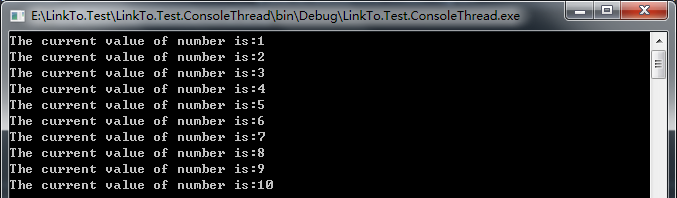
下麵代碼演示跨進程間的線程同步:
第一個進程代碼:
class Program { //共用資源 public static int number = 0; //互斥體 public static Mutex mutex1 = new Mutex(false, "Mutex1"); public static Mutex mutex2 = new Mutex(false, "Mutex2"); static void Main(string[] args) { #region 線程同步:使用互斥體實現跨進程之間的線程同步 mutex1.WaitOne(); mutex2.WaitOne(); for (int i = 0; i < 10; i++) { Thread thread = new Thread(new ParameterizedThreadStart(Mutex1Method)); thread.Start(i); } //為了有時間去啟動另外一個進程 Thread.Sleep(15000); mutex1.ReleaseMutex(); mutex2.ReleaseMutex(); Console.Read(); #endregion } /// <summary> /// Mutex1方法 /// </summary> public static void Mutex1Method(object parameter) { mutex1.WaitOne(); Thread.Sleep(500); Console.WriteLine("Mutex1:The current value of number is:{0}", ++number); mutex1.ReleaseMutex(); } }
第二個進程代碼:
class Program { //共用資源 public static int number = 0; //創建對象 public static Mutex mutex2 = new Mutex(false, "Mutex2"); static void Main(string[] args) { #region 通過互斥體實現跨進程之間的線程同步 for (int i = 0; i < 10; i++) { Thread thread = new Thread(new ParameterizedThreadStart(Mutex2Method)); thread.Start(i); } Console.Read(); #endregion } /// <summary> /// Mutex2方法 /// </summary> public static void Mutex2Method(object parameter) { mutex2.WaitOne(); Thread.Sleep(500); Console.WriteLine("Mutex2:The current value of number is:{0}", ++number); mutex2.ReleaseMutex(); } }
運行結果如下:
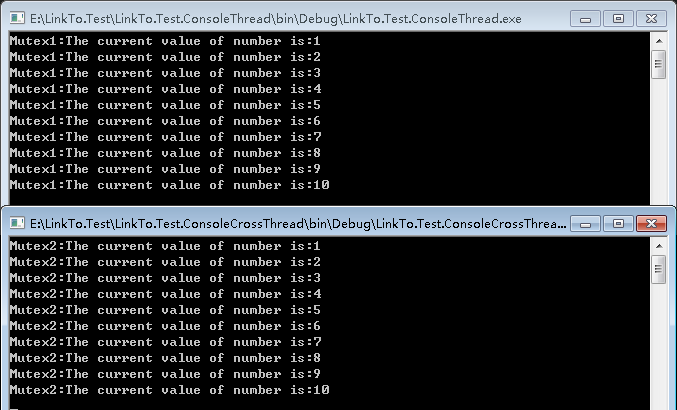
從結果可以看出,第一個進程的mutex2.ReleaseMutex();信號發出後,第二個進程可以收到並釋放線程。



