一、最終效果 需求:gift圖片的小動畫每隔2s執行一次。 需求就一句話,我們看一下實現過程。 二、實現過程 1、網頁結構 <!DOCTYPE html> <html lang="en"> <head> <meta charset="UTF-8"> <title>Document</title> < ...
一、最終效果
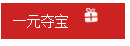
需求:gift圖片的小動畫每隔2s執行一次。
需求就一句話,我們看一下實現過程。
二、實現過程
1、網頁結構

<!DOCTYPE html> <html lang="en"> <head> <meta charset="UTF-8"> <title>Document</title> <style> a { display: inline-block; background-color: #cc2222; text-decoration: none; color: #fff; font-size: 14px; padding: 10px 12px; width: 100px; position: relative; } .ico { position: absolute; width: 14px; height: 16px; background: url(images/ico.png) no-repeat center; background-size: 100%; position: absolute; top: 4px; right: 27px; } </style> </head> <body> <nav> <a href="javascript:;" class="box"> 一元奪寶 <div class="ico"></div> </a> </nav> </body> </html>View Code

2、原始動畫
原始動畫效果為:滑鼠hover上去出現動畫。
動畫樣式如下:
/*動畫*/ .ico:hover{ -webkit-animation: Tada 1s both; -moz-animation: Tada 1s both; -ms-animation: Tada 1s both; animation: Tada 1s both } /*瀏覽器相容性部分略過*/ @keyframes Tada { 0% { transform: scale(1); transform: scale(1) } 10%,20% { transform: scale(0.9) rotate(-3deg); transform: scale(0.9) rotate(-3deg) } 30%,50%,70%,90% { transform: scale(1.1) rotate(3deg); transform: scale(1.1) rotate(3deg) } 40%,60%,80% { transform: scale(1.1) rotate(-3deg); transform: scale(1.1) rotate(-3deg) } 100% { transform: scale(1) rotate(0); transform: scale(1) rotate(0) } }
效果:滑鼠hover上去gift圖片會動一動。
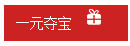
3、實現變化後的需求
需求變動,要求不再是hover上去展示動畫,而是每隔2s展示一次動畫。
思路:不需要hover上去出現動畫,就把hover去掉,每隔2s顯示一次動畫,很容易想到延遲2s,然後動畫一直執行。
此時相關樣式變成:
.ico{ -webkit-animation: Tada 1s 2s both infinite; -moz-animation: Tada 1s 2s both infinite; -ms-animation: Tada 1s 2s both infinite; animation: Tada 1s 2s both infinite; }
但是顯示的效果是:頁面載入第一次出現動畫會延遲2s,後面的動畫將不再有延遲。如下,這是不符合需求的。
為了看出效果,下圖為延遲6s的效果。
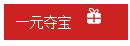
此時換種思路,不要延遲執行動畫,而是動畫的效果本身就是前2s元素不動,後1s是元素動,然後一直迴圈執行。 這樣在視覺上就會看起來是延遲2s執行1s動畫。
計算一下,原來的百分比節點變成了多少。

將動畫總時長變成3s,用計算出的百分比替換原來的百分比,代碼如下:
.ico{ -webkit-animation: Tada 3s both infinite; -moz-animation: Tada 3s both infinite; -ms-animation: Tada 3s both infinite; animation: Tada 3s both infinite; } @keyframes Tada { 0% { transform: scale(1); transform: scale(1) } 70%,73%{ transform: scale(0.9) rotate(-3deg); transform: scale(0.9) rotate(-3deg) } 77%,83%,90%,97% { transform: scale(1.1) rotate(3deg); transform: scale(1.1) rotate(3deg) } 80%,87%,93%{ transform: scale(1.1) rotate(-3deg); transform: scale(1.1) rotate(-3deg) } 100% { transform: scale(1) rotate(0); transform: scale(1) rotate(0) } }
效果就是我們期望的了。
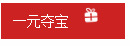
完整代碼如下:

<!DOCTYPE html> <html lang="en"> <head> <meta charset="UTF-8"> <title>demo of starof</title> <style> a { display: inline-block; background-color: #cc2222; text-decoration: none; color: #fff; font-size: 14px; padding: 10px 12px; width: 100px; position: relative; } .ico { position: absolute; width: 14px; height: 16px; background: url(images/ico.png) no-repeat center; background-size: 100%; position: absolute; top: 4px; right: 27px; } /*動畫*/ .ico{ -webkit-animation: Tada 3s both infinite; -moz-animation: Tada 3s both infinite; -ms-animation: Tada 3s both infinite; animation: Tada 3s both infinite; } @-webkit-keyframes Tada { 0% { -webkit-transform: scale(1); transform: scale(1) } 70%,73% { -webkit-transform: scale(0.9) rotate(-3deg); transform: scale(0.9) rotate(-3deg) } 77%,83%,90%,97% { -webkit-transform: scale(1.1) rotate(3deg); transform: scale(1.1) rotate(3deg) } 80%,87%,93% { -webkit-transform: scale(1.1) rotate(-3deg); transform: scale(1.1) rotate(-3deg) } 100% { -webkit-transform: scale(1) rotate(0); transform: scale(1) rotate(0) } } @-moz-keyframes Tada { 0% { -moz-transform: scale(1); transform: scale(1) } 70%,73% { -moz-transform: scale(0.9) rotate(-3deg); transform: scale(0.9) rotate(-3deg) } 77%,83%,90%,97% { -moz-transform: scale(1.1) rotate(3deg); transform: scale(1.1) rotate(3deg) } 80%,87%,93%{ -moz-transform: scale(1.1) rotate(-3deg); transform: scale(1.1) rotate(-3deg) } 100% { -moz-transform: scale(1) rotate(0); transform: scale(1) rotate(0) } } @-ms-keyframes Tada { 0% { -ms-transform: scale(1); transform: scale(1) } 70%,73% { -ms-transform: scale(0.9) rotate(-3deg); transform: scale(0.9) rotate(-3deg) } 77%,83%,90%,97% { -ms-transform: scale(1.1) rotate(3deg); transform: scale(1.1) rotate(3deg) } 80%,87%,93% { -ms-transform: scale(1.1) rotate(-3deg); transform: scale(1.1) rotate(-3deg) } 100% { -ms-transform: scale(1) rotate(0); transform: scale(1) rotate(0) } } @keyframes Tada { 0% { transform: scale(1); transform: scale(1) } 70%,73%{ transform: scale(0.9) rotate(-3deg); transform: scale(0.9) rotate(-3deg) } 77%,83%,90%,97% { transform: scale(1.1) rotate(3deg); transform: scale(1.1) rotate(3deg) } 80%,87%,93%{ transform: scale(1.1) rotate(-3deg); transform: scale(1.1) rotate(-3deg) } 100% { transform: scale(1) rotate(0); transform: scale(1) rotate(0) } } </style> </head> <body> <nav> <a href="javascript:;" class="box"> 一元奪寶 <div class="ico"></div> </a> </nav> </body> </html>View Code
本文只是介紹一種思路,關於動畫各個參數詳情可參考:
本文作者starof,因知識本身在變化,作者也在不斷學習成長,文章內容也不定時更新,為避免誤導讀者,方便追根溯源,請諸位轉載註明出處:http://www.cnblogs.com/starof/p/5443445.html有問題歡迎與我討論,共同進步。




