平時我們在做項目時經常需要對一些重要功能操作記錄日誌,方便以後跟蹤是誰在操作此功能;我們在操作某些功能時也有可能會發生異常,但是每次發生異常要定位原因我們都要到伺服器去查詢日誌才能找到,而且也不能對發生的異常進行統計,從而改進我們的項目,要是能做個功能專門來記錄操作日誌和異常日誌那就好了, 當然我們 ...
平時我們在做項目時經常需要對一些重要功能操作記錄日誌,方便以後跟蹤是誰在操作此功能;我們在操作某些功能時也有可能會發生異常,但是每次發生異常要定位原因我們都要到伺服器去查詢日誌才能找到,而且也不能對發生的異常進行統計,從而改進我們的項目,要是能做個功能專門來記錄操作日誌和異常日誌那就好了, 當然我們肯定有方法來做這件事情,而且也不會很難,我們可以在需要的方法中增加記錄日誌的代碼,和在每個方法中增加記錄異常的代碼,最終把記錄的日誌存到資料庫中。聽起來好像很容易,但是我們做起來會發現,做這項工作很繁瑣,而且都是在做一些重覆性工作,還增加大量冗餘代碼,這種方式記錄日誌肯定是不可行的。
我們以前學過Spring 三大特性,IOC(控制反轉),DI(依賴註入),AOP(面向切麵),那其中AOP的主要功能就是將日誌記錄,性能統計,安全控制,事務處理,異常處理等代碼從業務邏輯代碼中劃分出來。今天我們就來用springBoot Aop 來做日誌記錄,好了,廢話說了一大堆還是上貨吧。
一、創建日誌記錄表、異常日誌表,表結構如下:
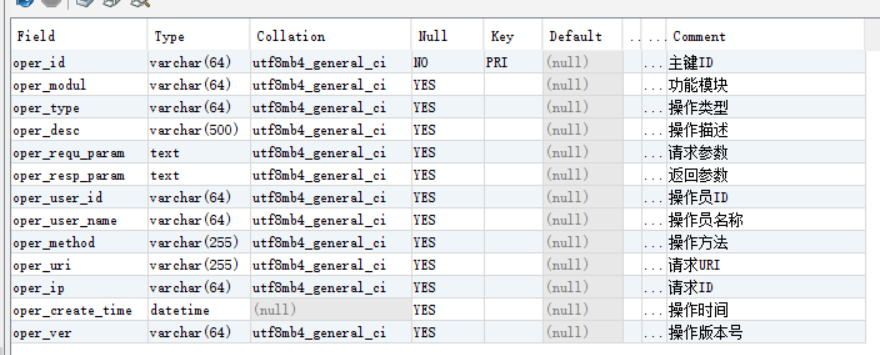
操作日誌表
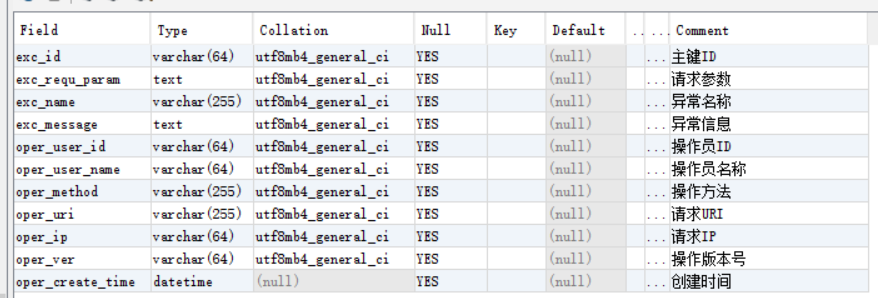
異常日誌表
二、添加Maven依賴
1 <dependency> 2 <groupId>org.springframework.boot</groupId> 3 <artifactId>spring-boot-starter-aop</artifactId> 4 </dependency>
三、創建操作日誌註解類OperLog.java
1 package com.hyd.zcar.cms.common.utils.annotation; 2 3 import java.lang.annotation.Documented; 4 import java.lang.annotation.ElementType; 5 import java.lang.annotation.Retention; 6 import java.lang.annotation.RetentionPolicy; 7 import java.lang.annotation.Target; 8 9 /** 10 * 自定義操作日誌註解 11 * @author wu 12 */ 13 @Target(ElementType.METHOD) //註解放置的目標位置,METHOD是可註解在方法級別上 14 @Retention(RetentionPolicy.RUNTIME) //註解在哪個階段執行 15 @Documented 16 public @interface OperLog { 17 String operModul() default ""; // 操作模塊 18 String operType() default ""; // 操作類型 19 String operDesc() default ""; // 操作說明 20 }
四、創建切麵類記錄操作日誌
1 package com.hyd.zcar.cms.common.utils.aop; 2 3 import java.lang.reflect.Method; 4 import java.util.Date; 5 import java.util.HashMap; 6 import java.util.Map; 7 8 import javax.servlet.http.HttpServletRequest; 9 10 import org.aspectj.lang.JoinPoint; 11 import org.aspectj.lang.annotation.AfterReturning; 12 import org.aspectj.lang.annotation.AfterThrowing; 13 import org.aspectj.lang.annotation.Aspect; 14 import org.aspectj.lang.annotation.Pointcut; 15 import org.aspectj.lang.reflect.MethodSignature; 16 import org.springframework.beans.factory.annotation.Autowired; 17 import org.springframework.beans.factory.annotation.Value; 18 import org.springframework.stereotype.Component; 19 import org.springframework.web.context.request.RequestAttributes; 20 import org.springframework.web.context.request.RequestContextHolder; 21 22 import com.gexin.fastjson.JSON; 23 import com.hyd.zcar.cms.common.utils.IPUtil; 24 import com.hyd.zcar.cms.common.utils.annotation.OperLog; 25 import com.hyd.zcar.cms.common.utils.base.UuidUtil; 26 import com.hyd.zcar.cms.common.utils.security.UserShiroUtil; 27 import com.hyd.zcar.cms.entity.system.log.ExceptionLog; 28 import com.hyd.zcar.cms.entity.system.log.OperationLog; 29 import com.hyd.zcar.cms.service.system.log.ExceptionLogService; 30 import com.hyd.zcar.cms.service.system.log.OperationLogService; 31 32 /** 33 * 切麵處理類,操作日誌異常日誌記錄處理 34 * 35 * @author wu 36 * @date 2019/03/21 37 */ 38 @Aspect 39 @Component 40 public class OperLogAspect { 41 42 /** 43 * 操作版本號 44 * <p> 45 * 項目啟動時從命令行傳入,例如:java -jar xxx.war --version=201902 46 * </p> 47 */ 48 @Value("${version}") 49 private String operVer; 50 51 @Autowired 52 private OperationLogService operationLogService; 53 54 @Autowired 55 private ExceptionLogService exceptionLogService; 56 57 /** 58 * 設置操作日誌切入點 記錄操作日誌 在註解的位置切入代碼 59 */ 60 @Pointcut("@annotation(com.hyd.zcar.cms.common.utils.annotation.OperLog)") 61 public void operLogPoinCut() { 62 } 63 64 /** 65 * 設置操作異常切入點記錄異常日誌 掃描所有controller包下操作 66 */ 67 @Pointcut("execution(* com.hyd.zcar.cms.controller..*.*(..))") 68 public void operExceptionLogPoinCut() { 69 } 70 71 /** 72 * 正常返回通知,攔截用戶操作日誌,連接點正常執行完成後執行, 如果連接點拋出異常,則不會執行 73 * 74 * @param joinPoint 切入點 75 * @param keys 返回結果 76 */ 77 @AfterReturning(value = "operLogPoinCut()", returning = "keys") 78 public void saveOperLog(JoinPoint joinPoint, Object keys) { 79 // 獲取RequestAttributes 80 RequestAttributes requestAttributes = RequestContextHolder.getRequestAttributes(); 81 // 從獲取RequestAttributes中獲取HttpServletRequest的信息 82 HttpServletRequest request = (HttpServletRequest) requestAttributes 83 .resolveReference(RequestAttributes.REFERENCE_REQUEST); 84 85 OperationLog operlog = new OperationLog(); 86 try { 87 operlog.setOperId(UuidUtil.get32UUID()); // 主鍵ID 88 89 // 從切麵織入點處通過反射機制獲取織入點處的方法 90 MethodSignature signature = (MethodSignature) joinPoint.getSignature(); 91 // 獲取切入點所在的方法 92 Method method = signature.getMethod(); 93 // 獲取操作 94 OperLog opLog = method.getAnnotation(OperLog.class); 95 if (opLog != null) { 96 String operModul = opLog.operModul(); 97 String operType = opLog.operType(); 98 String operDesc = opLog.operDesc(); 99 operlog.setOperModul(operModul); // 操作模塊 100 operlog.setOperType(operType); // 操作類型 101 operlog.setOperDesc(operDesc); // 操作描述 102 } 103 // 獲取請求的類名 104 String className = joinPoint.getTarget().getClass().getName(); 105 // 獲取請求的方法名 106 String methodName = method.getName(); 107 methodName = className + "." + methodName; 108 109 operlog.setOperMethod(methodName); // 請求方法 110 111 // 請求的參數 112 Map<String, String> rtnMap = converMap(request.getParameterMap()); 113 // 將參數所在的數組轉換成json 114 String params = JSON.toJSONString(rtnMap); 115 116 operlog.setOperRequParam(params); // 請求參數 117 operlog.setOperRespParam(JSON.toJSONString(keys)); // 返回結果 118 operlog.setOperUserId(UserShiroUtil.getCurrentUserLoginName()); // 請求用戶ID 119 operlog.setOperUserName(UserShiroUtil.getCurrentUserName()); // 請求用戶名稱 120 operlog.setOperIp(IPUtil.getRemortIP(request)); // 請求IP 121 operlog.setOperUri(request.getRequestURI()); // 請求URI 122 operlog.setOperCreateTime(new Date()); // 創建時間 123 operlog.setOperVer(operVer); // 操作版本 124 operationLogService.insert(operlog); 125 } catch (Exception e) { 126 e.printStackTrace(); 127 } 128 } 129 130 /** 131 * 異常返回通知,用於攔截異常日誌信息 連接點拋出異常後執行 132 * 133 * @param joinPoint 切入點 134 * @param e 異常信息 135 */ 136 @AfterThrowing(pointcut = "operExceptionLogPoinCut()", throwing = "e") 137 public void saveExceptionLog(JoinPoint joinPoint, Throwable e) { 138 // 獲取RequestAttributes 139 RequestAttributes requestAttributes = RequestContextHolder.getRequestAttributes(); 140 // 從獲取RequestAttributes中獲取HttpServletRequest的信息 141 HttpServletRequest request = (HttpServletRequest) requestAttributes 142 .resolveReference(RequestAttributes.REFERENCE_REQUEST); 143 144 ExceptionLog excepLog = new ExceptionLog(); 145 try { 146 // 從切麵織入點處通過反射機制獲取織入點處的方法 147 MethodSignature signature = (MethodSignature) joinPoint.getSignature(); 148 // 獲取切入點所在的方法 149 Method method = signature.getMethod(); 150 excepLog.setExcId(UuidUtil.get32UUID()); 151 // 獲取請求的類名 152 String className = joinPoint.getTarget().getClass().getName(); 153 // 獲取請求的方法名 154 String methodName = method.getName(); 155 methodName = className + "." + methodName; 156 // 請求的參數 157 Map<String, String> rtnMap = converMap(request.getParameterMap()); 158 // 將參數所在的數組轉換成json 159 String params = JSON.toJSONString(rtnMap); 160 excepLog.setExcRequParam(params); // 請求參數 161 excepLog.setOperMethod(methodName); // 請求方法名 162 excepLog.setExcName(e.getClass().getName()); // 異常名稱 163 excepLog.setExcMessage(stackTraceToString(e.getClass().getName(), e.getMessage(), e.getStackTrace())); // 異常信息 164 excepLog.setOperUserId(UserShiroUtil.getCurrentUserLoginName()); // 操作員ID 165 excepLog.setOperUserName(UserShiroUtil.getCurrentUserName()); // 操作員名稱 166 excepLog.setOperUri(request.getRequestURI()); // 操作URI 167 excepLog.setOperIp(IPUtil.getRemortIP(request)); // 操作員IP 168 excepLog.setOperVer(operVer); // 操作版本號 169 excepLog.setOperCreateTime(new Date()); // 發生異常時間 170 171 exceptionLogService.insert(excepLog); 172 173 } catch (Exception e2) { 174 e2.printStackTrace(); 175 } 176 177 } 178 179 /** 180 * 轉換request 請求參數 181 * 182 * @param paramMap request獲取的參數數組 183 */ 184 public Map<String, String> converMap(Map<String, String[]> paramMap) { 185 Map<String, String> rtnMap = new HashMap<String, String>(); 186 for (String key : paramMap.keySet()) { 187 rtnMap.put(key, paramMap.get(key)[0]); 188 } 189 return rtnMap; 190 } 191 192 /** 193 * 轉換異常信息為字元串 194 * 195 * @param exceptionName 異常名稱 196 * @param exceptionMessage 異常信息 197 * @param elements 堆棧信息 198 */ 199 public String stackTraceToString(String exceptionName, String exceptionMessage, StackTraceElement[] elements) { 200 StringBuffer strbuff = new StringBuffer(); 201 for (StackTraceElement stet : elements) { 202 strbuff.append(stet + "\n"); 203 } 204 String message = exceptionName + ":" + exceptionMessage + "\n\t" + strbuff.toString(); 205 return message; 206 } 207 }
五、在Controller層方法添加@OperLog註解
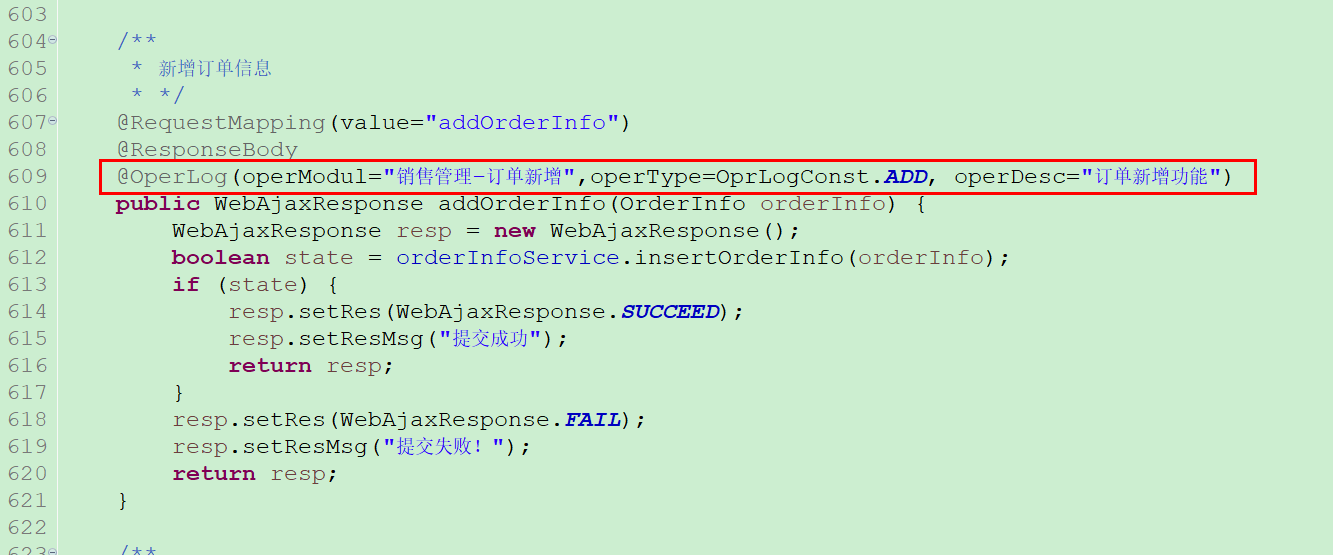
六、操作日誌、異常日誌查詢功能








