ranger大數據領域的一個集中式安全管理框架,它可以對諸如hdfs、hive、kafka、storm等組件進行細粒度的許可權控制。本文將介紹部署過程 1. 部署準備 ranger: 進入apach官網下載 http://ranger.apache.org/download.html, 本次使用的是r ...
ranger大數據領域的一個集中式安全管理框架,它可以對諸如hdfs、hive、kafka、storm等組件進行細粒度的許可權控制。本文將介紹部署過程
1. 部署準備
ranger: 進入apach官網下載 http://ranger.apache.org/download.html, 本次使用的是ranger1.2.0 ,地址為http://mirror.bit.edu.cn/apache/ranger/1.2.0/apache-ranger-1.2.0.tar.gz
maven: 進入Apache的maven官網http://maven.apache.org/download.cgi下載, 本次用的是maven3.6 ,下載地址 http://mirrors.tuna.tsinghua.edu.cn/apache/maven/maven-3/3.6.1/binaries/apache-maven-3.6.1-bin.tar.gz
python2.7: 因編譯及試用中需要Python2.7版本的Python,因此如果為Centos6系統,需要手動升級Python至Python2.7,升級過程可參考歷史文章Python升級
MySQL: 需要mysql資料庫,如無可用MySQL需要部署一套MySQL,部署方法請參考歷史文章MySQL部署
mysql-connector-java: 進入MySQL官網下載 https://dev.mysql.com/downloads/connector/j/5.1.html
bc命令: 使用過程中需要使用bc命令
## 下載ranger wget http://mirror.bit.edu.cn/apache/ranger/1.2.0/apache-ranger-1.2.0.tar.gz ## 下載maven wget http://mirrors.tuna.tsinghua.edu.cn/apache/maven/maven-3/3.6.1/binaries/apache-maven-3.6.1-bin.tar.gz ## 安裝bc命令 yum install bc -y
2. 編譯安裝過程
2.1 解壓
# 解壓ranger及maven包 tar -zxvf apache-ranger-1.2.0.tar.gz tar -zxvf apache-maven-3.6.1-bin.tar.gz # 將maven相關命令路徑配置到環境變數 vim /etc/profile export PATH=/usr/local/maven/bin:$PATH
2.2 編譯
cd apache-ranger-1.2.0 mvn clean # 編譯 mvn clean compile package assembly:assembly install -DskipTests -Drat.skip=true
編譯過程中會有如下信息

執行過程中會出現很多信息,且編譯時間很長,如果出現異常,根據對應的報錯信息進行處理,例如Python包不存在時需要手動添加;如果某個jar不存在,可以手動下載放置對應的路徑或修改pom地址或文件。
經過很長一段時間,且多次解決錯誤後,編譯完成,出現如下結果
[INFO] Reactor Summary for ranger 1.2.0: [INFO] [INFO] ranger ............................................. SUCCESS [ 0.244 s] [INFO] Jdbc SQL Connector ................................. SUCCESS [ 0.573 s] [INFO] Credential Support ................................. SUCCESS [ 0.391 s] [INFO] Audit Component .................................... SUCCESS [ 1.065 s] [INFO] Common library for Plugins ......................... SUCCESS [ 1.332 s] [INFO] Installer Support Component ........................ SUCCESS [ 0.153 s] [INFO] Credential Builder ................................. SUCCESS [ 0.293 s] [INFO] Embedded Web Server Invoker ........................ SUCCESS [ 0.345 s] [INFO] Key Management Service ............................. SUCCESS [ 0.984 s] [INFO] ranger-plugin-classloader .......................... SUCCESS [ 0.209 s] [INFO] HBase Security Plugin Shim ......................... SUCCESS [ 0.830 s] [INFO] HBase Security Plugin .............................. SUCCESS [ 1.092 s] [INFO] Hdfs Security Plugin ............................... SUCCESS [ 0.786 s] [INFO] Hive Security Plugin ............................... SUCCESS [ 1.135 s] [INFO] Knox Security Plugin Shim .......................... SUCCESS [ 0.524 s] [INFO] Knox Security Plugin ............................... SUCCESS [ 0.712 s] [INFO] Storm Security Plugin .............................. SUCCESS [ 0.533 s] [INFO] YARN Security Plugin ............................... SUCCESS [ 0.398 s] [INFO] Ranger Util ........................................ SUCCESS [ 1.099 s] [INFO] Unix Authentication Client ......................... SUCCESS [ 0.259 s] [INFO] Security Admin Web Application ..................... SUCCESS [ 12.847 s] [INFO] KAFKA Security Plugin .............................. SUCCESS [ 0.458 s] [INFO] SOLR Security Plugin ............................... SUCCESS [ 1.208 s] [INFO] NiFi Security Plugin ............................... SUCCESS [ 0.386 s] [INFO] NiFi Registry Security Plugin ...................... SUCCESS [ 0.381 s] [INFO] Unix User Group Synchronizer ....................... SUCCESS [ 1.016 s] [INFO] Ldap Config Check Tool ............................. SUCCESS [ 0.222 s] [INFO] Unix Authentication Service ........................ SUCCESS [ 0.330 s] [INFO] KMS Security Plugin ................................ SUCCESS [ 0.490 s] [INFO] Tag Synchronizer ................................... SUCCESS [ 1.211 s] [INFO] Hdfs Security Plugin Shim .......................... SUCCESS [ 0.311 s] [INFO] Hive Security Plugin Shim .......................... SUCCESS [ 0.800 s] [INFO] YARN Security Plugin Shim .......................... SUCCESS [ 0.320 s] [INFO] Storm Security Plugin shim ......................... SUCCESS [ 0.365 s] [INFO] KAFKA Security Plugin Shim ......................... SUCCESS [ 0.313 s] [INFO] SOLR Security Plugin Shim .......................... SUCCESS [ 0.701 s] [INFO] Atlas Security Plugin Shim ......................... SUCCESS [ 0.398 s] [INFO] KMS Security Plugin Shim ........................... SUCCESS [ 0.342 s] [INFO] ranger-examples .................................... SUCCESS [ 0.042 s] [INFO] Ranger Examples - Conditions and ContextEnrichers .. SUCCESS [ 0.335 s] [INFO] Ranger Examples - SampleApp ........................ SUCCESS [ 0.140 s] [INFO] Ranger Examples - Ranger Plugin for SampleApp ...... SUCCESS [ 0.322 s] [INFO] Ranger Tools ....................................... SUCCESS [ 0.457 s] [INFO] Atlas Security Plugin .............................. SUCCESS [ 0.722 s] [INFO] Sqoop Security Plugin .............................. SUCCESS [ 0.472 s] [INFO] Sqoop Security Plugin Shim ......................... SUCCESS [ 0.293 s] [INFO] Kylin Security Plugin .............................. SUCCESS [ 0.410 s] [INFO] Kylin Security Plugin Shim ......................... SUCCESS [ 0.315 s] [INFO] Unix Native Authenticator .......................... SUCCESS [ 0.491 s] [INFO] ------------------------------------------------------------------------ [INFO] BUILD SUCCESS [INFO] ------------------------------------------------------------------------ [INFO] Total time: 01:24 h [INFO] Finished at: 2019-08-19T09:47:05+08:00 [INFO] ------------------------------------------------------------------------
在target文件夾下將有如下包

即表示編譯成功完成。
2.3 安裝並啟動ranger-admin
2.3.1 修改配置文件
關於資料庫安裝,許可權設置等,本文不再展開。
# 進入target目錄 cd /opt/apache-ranger-1.2.0/target/ # 解壓ranger-1.2.0-admin.tar.gz tar -zxvf ranger-1.2.0-admin.tar.gz # 進入ranger-1.2.0-admin目錄 cd ranger-1.2.0-admin # 修改 install.properties vim install.properties SQL_CONNECTOR_JAR=/usr/share/java/mysql-connector-java-8.0.17.jar // 修改為準備工作中下載的jar包及路徑 db_root_user=root db_root_password=123456 db_host=192.168.56.105 db_name=ranger db_user=rangeradmin db_password=rangeradmin # 可以註銷如下內容 #Source for Audit Store. Currently only solr is supported. # * audit_store is solr ## audit_store=solr # * audit_solr_url URL to Solr. E.g. http://<solr_host>:6083/solr/ranger_audits ## audit_solr_urls= ## audit_solr_user= ## audit_solr_password= ## audit_solr_zookeepers=
2.3.2 修改 setup.sh
// 註銷如下內容 ## if [ "$?" != "0" ] ## then ## validateDefaultUsersPassword 'admin' "${rangerAdmin_password}" ## validateDefaultUsersPassword 'rangertagsync' "${rangerTagsync_password}" ## validateDefaultUsersPassword 'rangerusersync' "${rangerUsersync_password}" ## validateDefaultUsersPassword 'keyadmin' "${keyadmin_password}" ## fi
2.3.3 安裝
./ setup.sh
註意,如果中途報如下錯誤
2019-08-20 08:54:22,460 [I] '/usr/local/java/bin/java' command found setup.sh:行325: bc: 未找到命令 setup.sh: 第 325 行:[: -eq: 期待一元表達式
即缺少bc命令,安裝後即可
最終出現如下結果
2019-08-20 09:00:18,240 [I] --------- Verifying Ranger DB connection --------- 2019-08-20 09:00:18,240 [I] Checking connection.. geradmin' -p '********' -noheader -trim -c \; -query "SELECT version();" Loading class `com.mysql.jdbc.Driver'. This is deprecated. The new driver class is `com.mysql.cj.jdbc.Driver'. The driver is automatically registered via the SPI and manual loading of the driver class is generally unnecessary. 2019-08-20 09:00:18,838 [I] Checking connection passed. 2019-08-20 09:00:19,091 [I] DB FLAVOR :MYSQL 2019-08-20 09:00:19,092 [I] --------- Verifying Ranger DB connection --------- 2019-08-20 09:00:19,092 [I] Checking connection.. geradmin' -p '********' -noheader -trim -c \; -query "SELECT version();" Loading class `com.mysql.jdbc.Driver'. This is deprecated. The new driver class is `com.mysql.cj.jdbc.Driver'. The driver is automatically registered via the SPI and manual loading of the driver class is generally unnecessary. 2019-08-20 09:00:19,660 [I] Checking connection passed. Installation of Ranger PolicyManager Web Application is completed.
表示已完成安裝。
2.4 啟動ranger-admin
# 進入ews目錄 cd ews # 啟動服務 ./ranger-admin-services.sh start /** 正常情況下出現如下結果*/ Starting Apache Ranger Admin Service Apache Ranger Admin Service with pid 236275 has started. # 查看是否啟動 ps -ef|grep ranger 或 netstat -lntp|grep 6080
2.5 web端驗證
啟動完成後,可以用web端登錄驗證,預設埠為6080,預設用戶名密碼均為admin
登錄後,結果如下
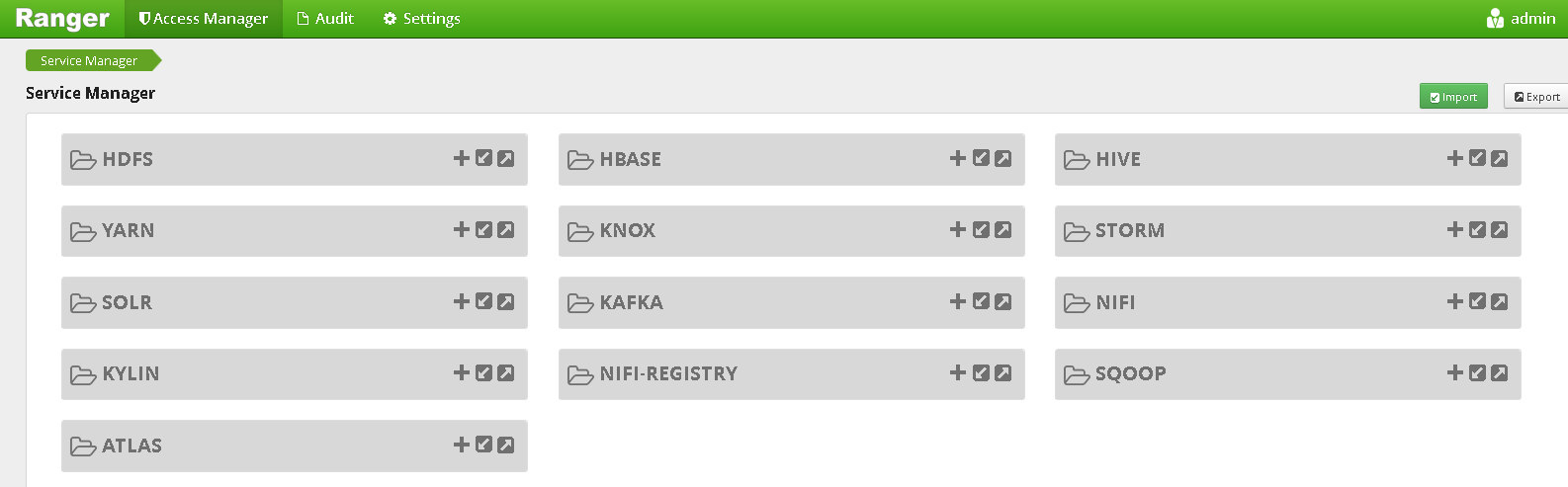
3. 配置hdfs
3.1 在ranger-admim上配置一個服務
註意配置的服務名與底層配置文件里配置的服務名一致

3.2 修改配置文件
# 解壓 tar -zxvf ranger-1.2.0-hdfs-plugin.tar.gz # 進入目錄 cd /opt/apache-ranger-1.2.0/target/ranger-1.2.0-hdfs-plugin # 修改install.properties vim install.properties /** 主要修改如下內容*/ # Example: # POLICY_MGR_URL=http://policymanager.xasecure.net:6080 # POLICY_MGR_URL=http://192.168.1.17:6080 # # This is the repository name created within policy manager # # Example: # REPOSITORY_NAME=hadoopdev # REPOSITORY_NAME=hadoopdev # # Set hadoop home when hadoop program and Ranger HDFS Plugin are not in the # same path. # COMPONENT_INSTALL_DIR_NAME=/opt/software/hadoop/hadoop-3.2.0
3.3 啟動插件
./enable-hdfs-plugin.sh /** 結果如下*/ Custom user and group is available, using custom user and group. + Tue Aug 20 18:04:14 CST 2019 : hadoop: lib folder=/opt/software/hadoop/hadoop-3.2.0/share/hadoop/hdfs/lib conf folder=/opt/software/hadoop/hadoop-3.2.0/etc/hadoop + Tue Aug 20 18:04:14 CST 2019 : Saving current config file: /opt/software/hadoop/hadoop-3.2.0/etc/hadoop/hdfs-site.xml to /opt/software/hadoop/hadoop-3.2.0/etc/hadoop/.hdfs-site.xml.20190820-180414 ... + Tue Aug 20 18:04:14 CST 2019 : Saving current config file: /opt/software/hadoop/hadoop-3.2.0/etc/hadoop/ranger-hdfs-audit.xml to /opt/software/hadoop/hadoop-3.2.0/etc/hadoop/.ranger-hdfs-audit.xml.20190820-180414 ... + Tue Aug 20 18:04:15 CST 2019 : Saving current config file: /opt/software/hadoop/hadoop-3.2.0/etc/hadoop/ranger-hdfs-security.xml to /opt/software/hadoop/hadoop-3.2.0/etc/hadoop/.ranger-hdfs-security.xml.20190820-180414 ... + Tue Aug 20 18:04:15 CST 2019 : Saving current config file: /opt/software/hadoop/hadoop-3.2.0/etc/hadoop/ranger-policymgr-ssl.xml to /opt/software/hadoop/hadoop-3.2.0/etc/hadoop/.ranger-policymgr-ssl.xml.20190820-180414 ... + Tue Aug 20 18:04:16 CST 2019 : Saving current JCE file: /etc/ranger/hadoopdev/cred.jceks to /etc/ranger/hadoopdev/.cred.jceks.20190820180416 ... Ranger Plugin for hadoop has been enabled. Please restart hadoop to ensure that changes are effective.
網頁上測試成功後即可
其他組件的測試和hdfs類似,可自行嘗試。如果大家使用過程中編譯或配置有問題,可以添加微信或公眾號和我溝通討論。
另外,大家幫忙關註一下我的微信公眾號: 資料庫乾貨鋪 ,將不定期有書籍及學習資料贈送



