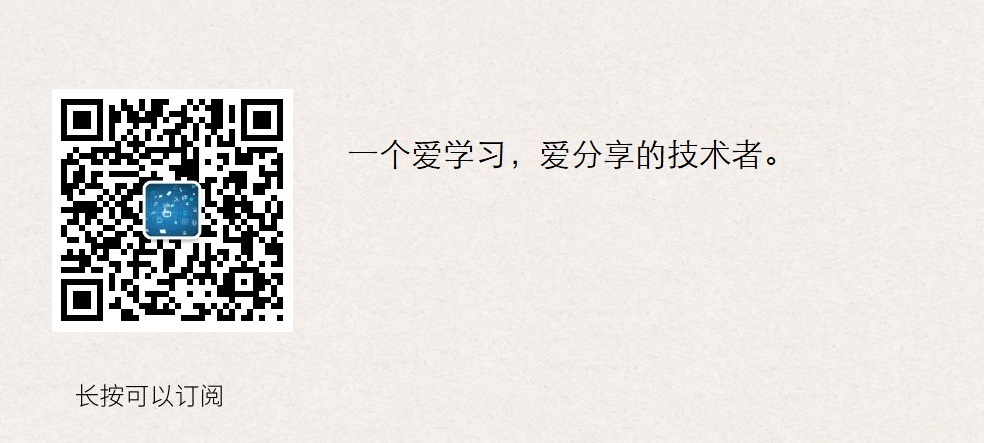本篇文章包含了curl的常用案例使用。 如果想瞭解curl選項的詳細說明,請參考前一篇文章「Linux curl 命令詳解」。 常見網頁訪問示例 基本用法 訪問一個網頁 執行後,相關的網頁信息會列印出來 進度條展示 有時候我們不需要進度表展示,而需要進度條展示。比如:下載文件時。 可以通過 -#, ...
本篇文章包含了curl的常用案例使用。
如果想瞭解curl選項的詳細說明,請參考前一篇文章「Linux curl 命令詳解」。
常見網頁訪問示例
基本用法
訪問一個網頁
1 curl https://www.baidu.com
執行後,相關的網頁信息會列印出來
進度條展示
有時候我們不需要進度表展示,而需要進度條展示。比如:下載文件時。
可以通過 -#, --progress-bar 選項實現。
1 [root@iZ28xbsfvc4Z 20190713]# curl https://www.baidu.com | head -n1 # 進度表顯示 2 % Total % Received % Xferd Average Speed Time Time Time Current 3 Dload Upload Total Spent Left Speed 4 100 2443 100 2443 0 0 11662 0 --:--:-- --:--:-- --:--:-- 11688 5 <!DOCTYPE html> 6 [root@iZ28xbsfvc4Z 20190713]# curl -# https://www.baidu.com | head -n1 # 進度條顯示 7 ######################################################################## 100.0% 8 <!DOCTYPE html>
靜默模式與錯誤信息列印
當我們做一些操作時,可能會出現進度表。這時我們可以使用 -s, --silent 靜默模式去掉這些不必要的信息。
如果使用 -s, --silent 時,還需要列印錯誤信息,那麼還需要使用 -S, --show-error 選項。
靜默模式示例
1 [root@iZ28xbsfvc4Z ~]# curl https://www.baidu.com | head -n1 2 % Total % Received % Xferd Average Speed Time Time Time Current 3 Dload Upload Total Spent Left Speed 4 100 2443 100 2443 0 0 11874 0 --:--:-- --:--:-- --:--:-- 11859 5 <!DOCTYPE html> 6 [root@iZ28xbsfvc4Z ~]# curl -s https://www.baidu.com | head -n1 7 <!DOCTYPE html>
靜默模式結合錯誤信息列印
1 [root@iZ28xbsfvc4Z 20190713]# curl -s https://140.205.16.113/ 2 [root@iZ28xbsfvc4Z 20190713]# 3 [root@iZ28xbsfvc4Z 20190713]# curl -sS https://140.205.16.113/ 4 curl: (51) Unable to communicate securely with peer: requested domain name does not match the server's certificate.
顯示詳細操作信息
使用 -v, --verbose 選項實現。
以 > 開頭的行表示curl發送的”header data”;< 表示curl接收到的通常情況下隱藏的”header data”;而以 * 開頭的行表示curl提供的附加信息。
1 [root@iZ28xbsfvc4Z 20190712]# curl -v https://www.baidu.com 2 * About to connect() to www.baidu.com port 443 (#0) 3 * Trying 180.101.49.12... 4 * Connected to www.baidu.com (180.101.49.12) port 443 (#0) 5 * Initializing NSS with certpath: sql:/etc/pki/nssdb 6 * CAfile: /etc/pki/tls/certs/ca-bundle.crt 7 CApath: none 8 * SSL connection using TLS_ECDHE_RSA_WITH_AES_128_GCM_SHA256 9 * Server certificate: 10 * subject: CN=baidu.com,O="Beijing Baidu Netcom Science Technology Co., Ltd",OU=service operation department,L=beijing,ST=beijing,C=CN 11 * start date: May 09 01:22:02 2019 GMT 12 * expire date: Jun 25 05:31:02 2020 GMT 13 * common name: baidu.com 14 * issuer: CN=GlobalSign Organization Validation CA - SHA256 - G2,O=GlobalSign nv-sa,C=BE 15 > GET / HTTP/1.1 16 > User-Agent: curl/7.29.0 17 > Host: www.baidu.com 18 > Accept: */* 19 > 20 < HTTP/1.1 200 OK 21 < Accept-Ranges: bytes 22 < Cache-Control: private, no-cache, no-store, proxy-revalidate, no-transform 23 < Connection: Keep-Alive 24 < Content-Length: 2443 25 < Content-Type: text/html 26 < Date: Fri, 12 Jul 2019 08:26:23 GMT 27 < Etag: "588603eb-98b" 28 < Last-Modified: Mon, 23 Jan 2017 13:23:55 GMT 29 < Pragma: no-cache 30 < Server: bfe/1.0.8.18 31 < Set-Cookie: BDORZ=27315; max-age=86400; domain=.baidu.com; path=/ 32 < 33 <!DOCTYPE html> 34 ……………… # curl 網頁的具體信息
指定訪問的請求方法
當然curl預設使用GET方式訪問。使用了 -d, --data <data> 選項,那麼會預設為 POST方法訪問。如果此時還想實現 GET 訪問,那麼可以使用 -G, --get 選項強制curl 使用GET方法訪問。
同時 -X, --request <command> 選項也可以指定訪問方法。
POST請求和數據傳輸
為了抓包查看信息所以使用了 --local-port <num>[-num] 選項,在實際應用中不需要該選項。
1 [root@iZ28xbsfvc4Z ~]# curl -sv --local-port 9000 -X POST -d 'user=zhang&pwd=123456' http://www.zhangblog.com/2019/06/24/domainexpire/ | head -n1 2 ## 或者 3 [root@iZ28xbsfvc4Z ~]# curl -sv --local-port 9000 -d 'user=zhang&pwd=123456' http://www.zhangblog.com/2019/06/24/domainexpire/ | head -n1 4 * About to connect() to www.zhangblog.com port 80 (#0) 5 * Trying 120.27.48.179... 6 * Connected to www.zhangblog.com (120.27.48.179) port 80 (#0) 7 > POST /2019/06/24/domainexpire/ HTTP/1.1 # POST 請求方法 8 > User-Agent: curl/7.29.0 9 > Host: www.zhangblog.com 10 > Accept: */* 11 > Content-Length: 21 12 > Content-Type: application/x-www-form-urlencoded 13 > 14 } [data not shown] 15 * upload completely sent off: 21 out of 21 bytes 16 < HTTP/1.1 405 Not Allowed 17 < Server: nginx/1.14.2 18 < Date: Thu, 18 Jul 2019 07:56:23 GMT 19 < Content-Type: text/html 20 < Content-Length: 173 21 < Connection: keep-alive 22 < 23 { [data not shown] 24 * Connection #0 to host www.zhangblog.com left intact 25 <html>
抓包信息
1 [root@iZ28xbsfvc4Z tcpdump]# tcpdump -i any port 9000 -A -s 0
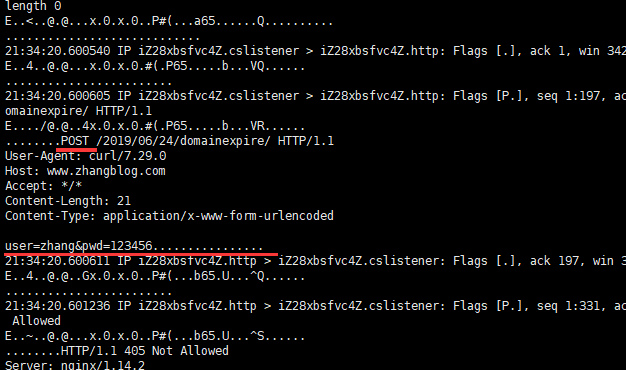
指定請求方法
1 curl -vs -X POST https://www.baidu.com | head -n1
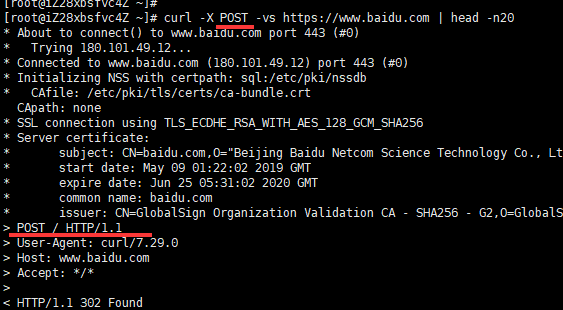
1 curl -vs -X PUT https://www.baidu.com | head -n1
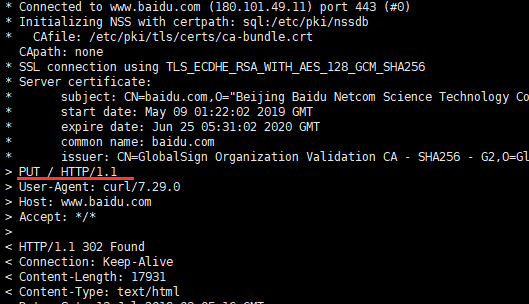
保存訪問網頁
使用linux的重定向功能保存
1 curl www.baidu.com >> baidu.html
使用curl的大O選項
通過 -O, --remote-name 選項實現。
1 [root@iZ28xbsfvc4Z 20190712]# curl -O https://www.baidu.com # 使用了 -O 選項,必須指定到具體的文件 錯誤使用 2 curl: Remote file name has no length! 3 curl: try 'curl --help' or 'curl --manual' for more information 4 [root@iZ28xbsfvc4Z 20190712]# curl -O https://www.baidu.com/index.html # 使用了 -O 選項,必須指定到具體的文件 正確使用 5 % Total % Received % Xferd Average Speed Time Time Time Current 6 Dload Upload Total Spent Left Speed 7 100 2443 100 2443 0 0 13289 0 --:--:-- --:--:-- --:--:-- 13349
使用curl的小o選項
通過 -o, --output <file> 選項實現。
1 [root@iZ28xbsfvc4Z 20190713]# curl -o sina.txt https://www.sina.com.cn/ # 單個操作 2 [root@iZ28xbsfvc4Z 20190713]# ll 3 -rw-r--r-- 1 root root 154 Jul 13 21:06 sina.txt 4 [root@iZ28xbsfvc4Z 20190703]# curl "http://www.{baidu,douban}.com" -o "site_#1.txt" # 批量操作,註意curl 的地址需要用引號括起來 5 [1/2]: http://www.baidu.com --> site_baidu.txt 6 % Total % Received % Xferd Average Speed Time Time Time Current 7 Dload Upload Total Spent Left Speed 8 100 2381 100 2381 0 0 46045 0 --:--:-- --:--:-- --:--:-- 46686 9 10 [2/2]: http://www.douban.com --> site_douban.txt 11 100 162 100 162 0 0 3173 0 --:--:-- --:--:-- --:--:-- 3173 12 [root@iZ28xbsfvc4Z 20190703]# 13 [root@iZ28xbsfvc4Z 20190703]# ll 14 total 220 15 -rw-r--r-- 1 root root 2381 Jul 4 16:53 site_baidu.txt 16 -rw-r--r-- 1 root root 162 Jul 4 16:53 site_douban.txt
允許不安全訪問
當我們使用curl進行https訪問訪問時,如果SSL證書是我們自簽發的證書,那麼這個時候需要使用 -k, --insecure 選項,允許不安全的訪問。
1 [root@iZ28xbsfvc4Z ~]# curl https://140.205.16.113/ # 被拒絕 2 curl: (51) Unable to communicate securely with peer: requested domain name does not match the server's certificate. 3 [root@iZ28xbsfvc4Z ~]# 4 [root@iZ28xbsfvc4Z ~]# curl -k https://140.205.16.113/ # 允許執行不安全的證書連接 5 <!DOCTYPE HTML PUBLIC "-//IETF//DTD HTML 2.0//EN"> 6 <html> 7 <head><title>403 Forbidden</title></head> 8 <body bgcolor="white"> 9 <h1>403 Forbidden</h1> 10 <p>You don't have permission to access the URL on this server.<hr/>Powered by Tengine</body> 11 </html>
獲取HTTP響應狀態碼
在腳本中,這是很常見的測試網站是否正常的用法。
通過 -w, --write-out <format> 選項實現。
1 [root@iZ28xbsfvc4Z 20190713]# curl -o /dev/null -s -w %{http_code} https://baidu.com 2 302[root@iZ28xbsfvc4Z 20190713]# 3 [root@iZ28xbsfvc4Z 20190713]# 4 [root@iZ28xbsfvc4Z 20190713]# curl -o /dev/null -s -w %{http_code} https://www.baidu.com 5 200[root@iZ28xbsfvc4Z 20190713]#
指定proxy伺服器以及其埠
很多時候上網需要用到代理伺服器(比如是使用代理伺服器上網或者因為使用curl別人網站而被別人屏蔽IP地址的時候),幸運的是curl通過使用 -x, --proxy <[protocol://][user:password@]proxyhost[:port]> 選項來支持設置代理。
1 curl -x 192.168.100.100:1080 https://www.baidu.com
模仿瀏覽器訪問
有些網站需要使用特定的瀏覽器去訪問他們,有些還需要使用某些特定的瀏覽器版本。我們可以通過 -A, --user-agent <agent string> 或者 -H, --header <header> 選項實現模擬瀏覽器訪問。
1 curl -A "Mozilla/5.0 (Windows NT 10.0; Win64; x64) Chrome/75.0.3770.999" http://www.zhangblog.com/2019/06/24/domainexpire/ 2 或者 3 curl -H 'User-Agent: Mozilla/5.0' http://www.zhangblog.com/2019/06/24/domainexpire/
偽造referer(盜鏈)
有些網站的網頁對http訪問的鏈接來源做了訪問限制,這些限制幾乎都是通過referer來實現的。
比如:要求是先訪問首頁,然後再訪問首頁中的郵箱頁面,這時訪問郵箱的referer地址就是訪問首頁成功後的頁面地址。如果伺服器發現對郵箱頁面訪問的referer地址不是首頁的地址,就斷定那是個盜連了。
可以通過 -e, --referer 或則 -H, --header <header> 實現偽造 referer 。
1 curl -e 'https://www.baidu.com' http://www.zhangblog.com/2019/06/24/domainexpire/ 2 或者 3 curl -H 'Referer: https://www.baidu.com' http://www.zhangblog.com/2019/06/24/domainexpire/
構造HTTP請求頭
可以通過 -H, --header <header> 實現構造http請求頭。
1 curl -H 'Connection: keep-alive' -H 'Referer: https://sina.com.cn' -H 'User-Agent: Mozilla/1.0' http://www.zhangblog.com/2019/06/24/domainexpire/
保存響應頭信息
可以通過 -D, --dump-header <file> 選項實現。
1 [root@iZ28xbsfvc4Z 20190703]# curl -D baidu_header.info www.baidu.com 2 ……………… 3 [root@iZ28xbsfvc4Z 20190703]# ll 4 total 4 5 -rw-r--r-- 1 root root 400 Jul 3 10:11 baidu_header.info # 生成的頭文件
限時訪問
--connect-timeout <seconds> 連接服務端的超時時間。這隻限制了連接階段,一旦curl連接了此選項就不再使用了。
1 # 當前 https://www.zhangXX.com 是國外伺服器,訪問受限 2 [root@iZ28xbsfvc4Z ~]# curl --connect-timeout 10 https://www.zhangXX.com | head 3 % Total % Received % Xferd Average Speed Time Time Time Current 4 Dload Upload Total Spent Left Speed 5 0 0 0 0 0 0 0 0 --:--:-- 0:00:10 --:--:-- 0 6 curl: (28) Connection timed out after 10001 milliseconds
-m, --max-time <seconds> 允許整個操作花費的最大時間(以秒為單位)。這對於防止由於網路或鏈接變慢而導致批處理作業掛起數小時非常有用。
1 [root@iZ28xbsfvc4Z ~]# curl -m 10 --limit-rate 5 http://www.baidu.com/ | head # 超過10秒後,斷開連接 2 % Total % Received % Xferd Average Speed Time Time Time Current 3 Dload Upload Total Spent Left Speed 4 2 2381 2 50 0 0 4 0 0:09:55 0:00:10 0:09:45 4 5 curl: (28) Operation timed out after 10103 milliseconds with 50 out of 2381 bytes received 6 <!DOCTYPE html> 7 <!--STATUS OK--><html> <head><met 8 ### 或 9 [root@iZ28xbsfvc4Z ~]# curl -m 10 https://www.zhangXX.com | head # 超過10秒後,斷開連接 10 % Total % Received % Xferd Average Speed Time Time Time Current 11 Dload Upload Total Spent Left Speed 12 0 0 0 0 0 0 0 0 --:--:-- 0:00:10 --:--:-- 0 13 curl: (28) Connection timed out after 10001 milliseconds
顯示抓取錯誤
當我們請求訪問失敗時或者沒有該網頁時,網站一般都會給出一個錯誤的提示頁面。
如果我們不需要這個錯誤頁面,只想得到簡潔的錯誤信息。那麼可以通過 -f, --fail 選項實現。
1 [root@iZ28xbsfvc4Z 20190713]# curl http://www.zhangblog.com/201912312 2 <html> 3 <head><title>404 Not Found</title></head> 4 <body bgcolor="white"> 5 <center><h1>404 Not Found</h1></center> 6 <hr><center>nginx/1.14.2</center> 7 </body> 8 </html> 9 [root@iZ28xbsfvc4Z 20190713]# curl -f http://www.zhangblog.com/201912312 # 得到更簡潔的錯誤信息 10 curl: (22) The requested URL returned error: 404 Not Found
表單登錄與cookie使用
參見:「Linux curl 表單登錄或提交與cookie使用」
文件上傳與下載
涉及 FTP 服務,簡單快速搭建可參考:《CentOS7下安裝FTP服務》「https://www.cnblogs.com/zhi-leaf/p/5983550.html」
文件下載
網頁文件下載
1 # 以進度條展示,而不是進度表展示 2 [root@iZ28xbsfvc4Z 20190715]# curl -# -o tmp.data2 http://www.zhangblog.com/uploads/tmp/tmp.data 3 ######################################################################## 100.0%
FTP文件下載
說明1:其中 ftp1 用戶是ftp服務端的賬號,具體家目錄是:/mnt/ftp1
說明2:當我們使用 curl 通過 FTP 進行下載時,後面跟的路徑都是:當前使用的 ftp 賬號家目錄為基礎的相對路徑,然後找到的目標文件。
示例1
1 # 其中 tmp.data 的絕對路徑是:/mnt/ftp1/tmpdata/tmp.data ;ftp1 賬號的家目錄是:/mnt/ftp1 2 # 說明:/tmpdata/tmp.data 這個路徑是針對 ftp1 賬號的家目錄而言的 3 [yun@nginx_proxy01 20190715]$ curl -O ftp://ftp1:[email protected]:21/tmpdata/tmp.data 4 # 或者 5 [yun@nginx_proxy01 20190715]$ curl -O -u ftp1:123456 ftp://172.16.1.195:21/tmpdata/tmp.data 6 % Total % Received % Xferd Average Speed Time Time Time Current 7 Dload Upload Total Spent Left Speed 8 100 2048M 100 2048M 0 0 39.5M 0 0:00:51 0:00:51 --:--:-- 143M
示例2
1 # 其中 nginx-1.14.2.tar.gz 的絕對路徑是:/tmp/nginx-1.14.2.tar.gz ;ftp1 賬號的家目錄是:/mnt/ftp1 2 # 說明:/../../tmp/nginx-1.14.2.tar.gz 這個路徑是針對 ftp1 賬號的家目錄而言的 3 [yun@nginx_proxy01 20190715]$ curl -O ftp://ftp1:[email protected]:21/../../tmp/nginx-1.14.2.tar.gz 4 # 或者 5 [yun@nginx_proxy01 20190715]$ curl -O -u ftp1:123456 ftp://172.16.1.195:21/../../tmp/nginx-1.14.2.tar.gz 6 % Total % Received % Xferd Average Speed Time Time Time Current 7 Dload Upload Total Spent Left Speed 8 100 991k 100 991k 0 0 5910k 0 --:--:-- --:--:-- --:--:-- 5937k
文件上傳
FTP文件上傳
可以通過 -T, --upload-file <file> 選項實現。
說明1:其中 ftp1 用戶是ftp服務端的賬號,具體家目錄是:/mnt/ftp1
1 # 其中 tmp_client.data 是客戶端本地文件; 2 # /tmpdata/ 這個路徑是針對 ftp1 賬號的家目錄而言的,且上傳時該目錄必須是存在的,否則上傳失敗。 3 # 因此上傳後文件在ftp服務端的絕對路徑是:/mnt/ftp1/tmpdata/tmp_client.data 4 [yun@nginx_proxy01 20190715]$ curl -T tmp_client.data ftp://ftp1:[email protected]:21/tmpdata/ 5 # 或者 6 [yun@nginx_proxy01 20190715]$ curl -T tmp_client.data -u ftp1:123456 ftp://172.16.1.195:21/tmpdata/ 7 % Total % Received % Xferd Average Speed Time Time Time Current 8 Dload Upload Total Spent Left Speed 9 100 2048M 0 0 100 2048M 0 95.4M 0:00:21 0:00:21 --:--:-- 49.3M
斷點續傳
使用 -C, --continue-at <offset> 選項實現。其中使用 “-C -“「註意有空格和無空格的情況」,告訴curl自動找出在哪裡/如何恢復傳輸。
網頁端斷點續傳下載
1 curl -C - -o tmp.data http://www.zhangblog.com/uploads/tmp/tmp.data # 下載一個 2G 的文件
FTP斷點續傳下載
細節就不多說了,可參見上面的「FTP文件下載」
1 curl -C - -o tmp.data1 ftp://ftp1:[email protected]:21/tmpdata/tmp.data # 下載一個 2G 的文件 2 # 或則 3 curl -C - -o tmp.data1 -u ftp1:123456 ftp://172.16.1.195:21/tmpdata/tmp.data # 下載一個 2G 的文件
分段下載
有時文件比較大,或者難以迅速傳輸,而利用分段傳輸,可以實現穩定、高效並且有保障的傳輸,更具有實用性,同時容易對差錯文件進行更正。
可使用 -r, --range <range> 選項實現。
如下示例使用了同一張圖片,大小為 18196 位元組。
網頁端分段下載
分段下載
1 [root@iZ28xbsfvc4Z 20190715]# curl -I http://www.zhangblog.com/uploads/hexo/00.jpg # 查看文件大小 2 HTTP/1.1 200 OK 3 Server: nginx/1.14.2 4 Date: Mon, 15 Jul 2019 03:23:44 GMT 5 Content-Type: image/jpeg 6 Content-Length: 18196 # 文件大小 7 Last-Modified: Fri, 05 Jul 2019 08:04:58 GMT 8 Connection: keep-alive 9 ETag: "5d1f04aa-4714" 10 Accept-Ranges: bytes 11 ### 分段下載一個文件 12 [root@iZ28xbsfvc4Z 20190715]# curl -r 0-499 -o 00-jpg.part1 http://www.zhangblog.com/uploads/hexo/00.jpg 13 [root@iZ28xbsfvc4Z 20190715]# curl -r 500-999 -o 00-jpg.part2 http://www.zhangblog.com/uploads/hexo/00.jpg 14 [root@iZ28xbsfvc4Z 20190715]# curl -r 1000- -o 00-jpg.part3 http://www.zhangblog.com/uploads/hexo/00.jpg
查看下載文件
1 [root@iZ28xbsfvc4Z 20190715]# ll 2 total 36 3 -rw-r--r-- 1 root root 500 Jul 15 11:25 00-jpg.part1 4 -rw-r--r-- 1 root root 500 Jul 15 11:25 00-jpg.part2 5 -rw-r--r-- 1 root root 17196 Jul 15 11:26 00-jpg.part3
文件合併
1 [root@iZ28xbsfvc4Z 20190715]# cat 00-jpg.part1 00-jpg.part2 00-jpg.part3 > 00.jpg 2 [root@iZ28xbsfvc4Z 20190715]# ll 00.jpg 3 total 56 4 -rw-r--r-- 1 root root 18196 Jul 15 11:29 00.jpg
FTP分段下載
分段下載
1 [yun@nginx_proxy01 20190715]$ curl -r 0-499 -o 00-jpg.part1 ftp://ftp1:[email protected]:21/tmpdata/00.jpg 2 [yun@nginx_proxy01 20190715]$ curl -r 500-999 -o 00-jpg.part2 ftp://ftp1:[email protected]:21/tmpdata/00.jpg 3 [yun@nginx_proxy01 20190715]$ curl -r 1000- -o 00-jpg.part3 ftp://ftp1:[email protected]:21/tmpdata/00.jpg
查看下載文件
1 [yun@nginx_proxy01 20190715]$ ll 00-jpg.part* 2 -rw-rw-r-- 1 yun yun 500 Jul 15 17:59 00-jpg.part1 3 -rw-rw-r-- 1 yun yun 500 Jul 15 18:00 00-jpg.part2 4 -rw-rw-r-- 1 yun yun 17196 Jul 15 18:00 00-jpg.part3
文件合併
1 [yun@nginx_proxy01 20190715]$ cat 00-jpg.part1 00-jpg.part2 00-jpg.part3 > 00.jpg 2 [yun@nginx_proxy01 20190715]$ ll 00.jpg 3 -rw-rw-r-- 1 yun yun 18196 Jul 15 18:02 00.jpg
推薦閱讀
如果覺得不錯就點個贊唄 (-^O^-) !
———END———-