簡介 .net core使用ocelot 第一篇 簡單使用 .net core使用ocelot 第二篇 身份驗證使用 .net core使用ocelot 第三篇 日誌記錄 .net core使用ocelot 第四篇 限流熔斷 .net core使用ocelot 第五篇 服務質量 .net core使 ...
簡介
.net core使用ocelot---第一篇 簡單使用
.net core使用ocelot---第二篇 身份驗證使用
.net core使用ocelot---第三篇 日誌記錄
.net core使用ocelot---第四篇 限流熔斷
.net core使用ocelot---第五篇 服務質量
.net core使用ocelot---第六篇 負載均衡
.net core使用ocelot---第七篇 服務發現
本文我們介紹Ocelot使用consul實現服務發現。
我將使用Ocelot的13.5.2版本向您展示此功能。
Step1
啟動Consul
在本次演示,我將使用Docker運行consul的實例。(你也可以自己安裝consul,不需要docker)
docker run -p 8500:8500 consul
啟動後,我們會看到下麵的結果。

Step2
新建一個在consul註冊了的API服務。
為了演示,我將創建兩個Web API項目,它們埠不一樣但服務名一樣。
編寫控制器的代碼如下:
[Route("api/[controller]")] [ApiController] public class ValuesController : ControllerBase { // GET api/values [HttpGet] public ActionResult<IEnumerable<string>> Get() { var port = Request.Host.Port; return new string[] { "value1", "value2", port.Value.ToString() }; } }
接下來將它註冊到consul,下麵的代碼,打個樣。
public static class AppExtensions { public static IServiceCollection AddConsulConfig(this IServiceCollection services, IConfiguration configuration) { services.AddSingleton<IConsulClient, ConsulClient>(p => new ConsulClient(consulConfig => { var address = configuration.GetValue<string>("Consul:Host"); consulConfig.Address = new Uri(address); })); return services; } public static IApplicationBuilder UseConsul(this IApplicationBuilder app) { var consulClient = app.ApplicationServices.GetRequiredService<IConsulClient>(); var logger = app.ApplicationServices.GetRequiredService<ILoggerFactory>().CreateLogger("AppExtensions"); var lifetime = app.ApplicationServices.GetRequiredService<IApplicationLifetime>(); if (!(app.Properties["server.Features"] is FeatureCollection features)) return app; var addresses = features.Get<IServerAddressesFeature>(); var address = addresses.Addresses.First(); Console.WriteLine($"address={address}"); var uri = new Uri(address); var registration = new AgentServiceRegistration() { ID = $"MyService-{uri.Port}", // servie name Name = "MyService", Address = $"{uri.Host}", Port = uri.Port }; logger.LogInformation("Registering with Consul"); consulClient.Agent.ServiceDeregister(registration.ID).ConfigureAwait(true); consulClient.Agent.ServiceRegister(registration).ConfigureAwait(true); lifetime.ApplicationStopping.Register(() => { logger.LogInformation("Unregistering from Consul"); consulClient.Agent.ServiceDeregister(registration.ID).ConfigureAwait(true); }); return app; } }
我們還得修改Startup.cs以便可註冊。
public class Startup { public Startup(IConfiguration configuration) { Configuration = configuration; } public IConfiguration Configuration { get; } public void ConfigureServices(IServiceCollection services) { services.AddConsulConfig(Configuration); services.AddMvc().SetCompatibilityVersion(CompatibilityVersion.Version_2_2); } public void Configure(IApplicationBuilder app, IHostingEnvironment env) { if (env.IsDevelopment()) { app.UseDeveloperExceptionPage(); } app.UseConsul(); app.UseMvc(); } }
當我們啟動我們的項目,會在Consul發現名為MyServices的實例,它包括兩個節點。

為了看看新服務的具體細節,點開MyService,我們會看到兩個節點的具體信息。
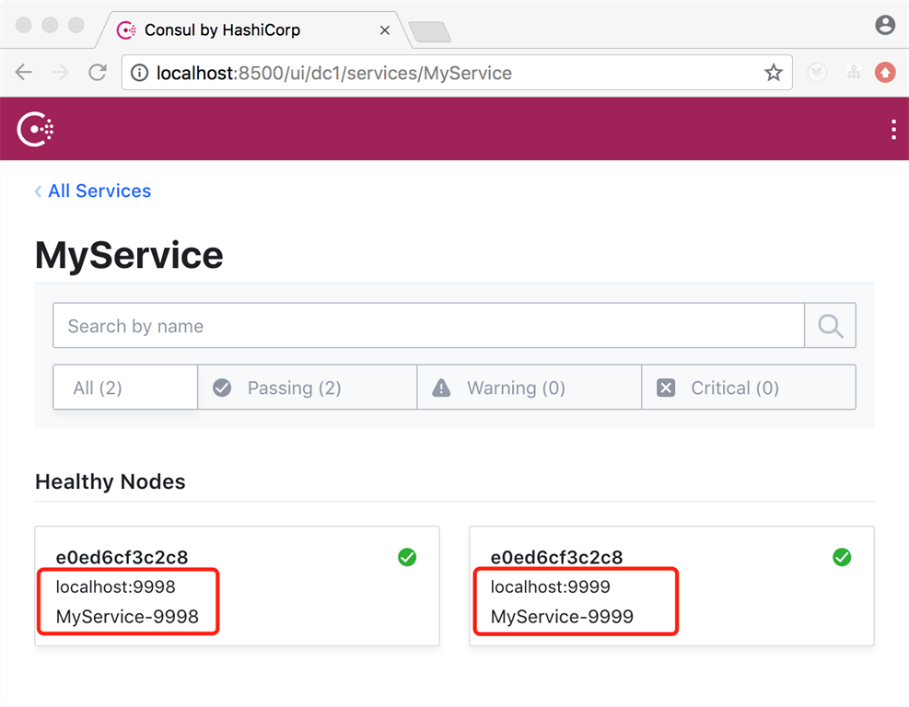
接下來創建APIGateway
Step3
通過.NET Core CLI 添加下麵的包
dotnet add package Ocelot --version 13.5.2 dotnet add package Ocelot.Provider.Consul --version 13.5.2
新建ocelot.json,內容如下。
{ "ReRoutes": [ { "UseServiceDiscovery": true, "DownstreamPathTemplate": "/{url}", "DownstreamScheme": "http", "ServiceName": "MyService", "LoadBalancerOptions": { "Type": "RoundRobin" }, "UpstreamPathTemplate": "/{url}", "UpstreamHttpMethod": [ "Get" ], "ReRoutesCaseSensitive": false } ], "GlobalConfiguration": { "ServiceDiscoveryProvider": { "Host": "localhost", "Port": 8500, "Type":"PollConsul", "PollingInterval": 100 } } }
使用服務發現我們在GlobalConfiguration中添加ServiceDiscoveryProvider節點。
|
名稱 |
描述 |
|
Host |
表明Consul的主機 |
|
Port |
指明Consul的埠 |
|
Type |
1. Consul, 意味每次請求Ocelot會從consul獲得服務信息。 2. PollConsul, 意味著Ocelot將向Consul推薦最新的服務信息 |
|
PollingInterval |
告訴Ocelot多長時間調用Consul來更改服務配置 |
在這裡,ReRoute依然很重要。因為它告訴Ocelot,當發出請求時我們希望使用的服務名稱和負載均衡器。 如果未指定負載均衡器,則Ocelot將不會對請求進行負載均衡。
設置此選項後,Ocelot將從服務中查找下游主機和埠,發現提供程式,並查找任何可用服務的負載均衡請求。
最後,我們需要在program.cs 中配置Ocelot。
public class Program { public static void Main(string[] args) { CreateWebHostBuilder(args).Build().Run(); } public static IWebHostBuilder CreateWebHostBuilder(string[] args) => WebHost.CreateDefaultBuilder(args) .UseUrls("http://*:9000") .ConfigureAppConfiguration((hostingContext, config) => { config .SetBasePath(hostingContext.HostingEnvironment.ContentRootPath) .AddJsonFile("ocelot.json") .AddEnvironmentVariables(); }) .ConfigureServices(services => { services.AddOcelot() .AddConsul(); }) .Configure(app => { app.UseOcelot().Wait(); }); }
啟動APIGateway,訪問http://localhost:9000/api/values.

看一下列印的日誌。請求的詳細信息都在控制台顯示。
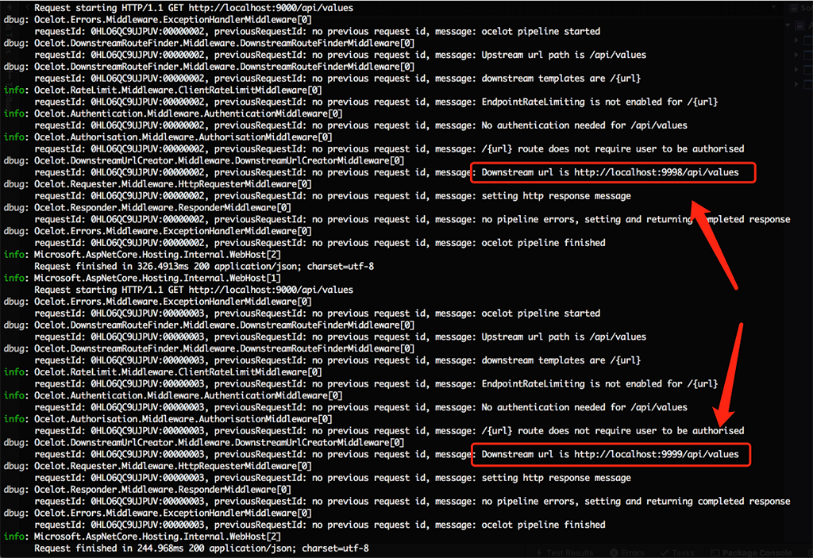
源碼在此
網盤鏈接:https://pan.baidu.com/s/17sqfGcYx8yEHRL_LwKAUlA
提取碼:p3d0
總結
在這篇文章中我們學習了ocelot使用consul實現服務發現簡單的例子。完結!!!!



