1、構建項目 上面的第一條,也就是 aaa 這一個選項在你第一次創建項目的時候是並不會出現的,只有你第一次創建完成項目後回提示你保存為預設配置模板,下次新建項目的時候就可以使用你選用的配置快速新建項目了,不需要再重新選擇配置項目了。 第二條選項便是 vue cli 3 預設的項目模板,包含 babe ...
1、構建項目
vue create xxx

上面的第一條,也就是 aaa 這一個選項在你第一次創建項目的時候是並不會出現的,只有你第一次創建完成項目後回提示你保存為預設配置模板,下次新建項目的時候就可以使用你選用的配置快速新建項目了,不需要再重新選擇配置項目了。
第二條選項便是 vue cli 3 預設的項目模板,包含 babel 和 eslint。
第三條選項便是自主選擇你項目所需的配置。
這裡由於預設模板沒有啥展示的必要所以我們便選擇手動配置。
選擇項目配置:
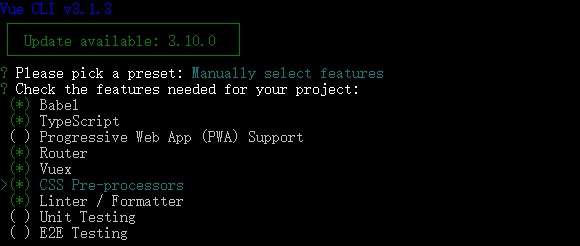
這裡我們可以選擇我們需要的配置選項,選擇完成後回車進入下一步。
在選擇功能後,會詢問更細節的配置
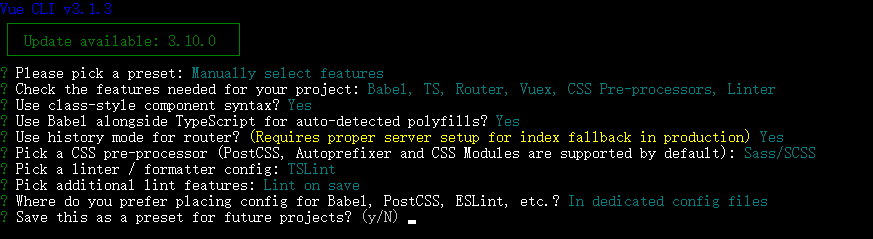
TypeScript:
-
是否使用class風格的組件語法:Use class-style component syntax?
-
是否使用babel做轉義:Use Babel alongside TypeScript for auto-detected polyfills?
Router:
1.是否使用history模式:Use history mode for router?
CSS Pre-processors:
-
選擇CSS 預處理類型:Pick a CSS pre-processor
Linter / Formatter
-
選擇Linter / Formatter規範類型:Pick a linter / formatter config
-
選擇lint方式,保存時檢查/提交時檢查:Pick additional lint features
Testing
-
選擇Unit測試方式
-
選擇E2E測試方式
選擇 Babel, PostCSS, ESLint 等自定義配置的存放位置 Where do you prefer placing config for Babel, PostCSS, ESLint, etc.?
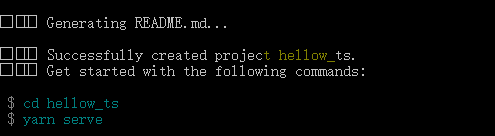
創建成功。
2、修改配置
vue-cli3腳手架生成項目目錄說明
│ .browserslistrc │ .gitignore │ .postcssrc.js // postcss 配置 │ babel.config.js │ package.json // 依賴 │ README.md // 項目 readme │ tsconfig.json // ts 配置 │ tslint.json // tslint 配置 │ vue.config.js // webpack 配置(~自己新建~) │ yarn.lock │ ├─public // 靜態頁面 │ │—favicon.ico │ │—index.html │ ├─src // 主目錄 │ ├─assets // 靜態資源 │ │ logo.png │ │ │ ├─components │ │ HelloWorld.vue │ │ │ │─views // 頁面 │ │ About.vue │ │ Home.vue │ │ │ │ App.vue // 頁面主入口 │ │ │ │ main.ts // 腳本主入口 │ │ │ ├─router // 路由配置 │ │ index.ts │ │ │ │ registerServiceWorker.ts // PWA 配置 │ │ │ │ shims-tsx.d.ts │ │ shims-vue.d.ts │ │ │ │ │ ├─store // vuex 配置 │ │ index.ts │ │ │ ├─typings // 全局註入(~自己新建~) │ │ │ ├─utils // 工具方法(axios封裝,全局方法等)(~自己新建~) │ │ └─tests // 測試用例 ├─e2e │ ├─plugins │ │ index.js │ │ │ ├─specs │ │ test.js │ │ │ └─support │ commands.js │ index.js │ └─unit HelloWorld.spec.ts
1、在.browserslistrc文件中添加
last 3 ie versions, not ie <= 8
其它配置,請去https://github.com/browserslist/browserslist。npx browserslist在項目目錄中運行以查看查詢選擇了哪些瀏覽器
2、tslint配置
// 關閉console "no-console": [true, "log", "dir", "table"] // tslint的函數前後空格: "space-before-function-paren": ["error", { "anonymous": "always", "named": "always", "asyncArrow": "always" }] // tslint分號的配置: "semicolon": [true, "never"]
其它規則:https://palantir.github.io/tslint/rules/
3、路由處理邏輯(登錄驗證、攔截等)
// main.ts文件 router.beforeEach((to: any, from: any, next: any) => { if (to.name === 'login') { next({name: 'home/index'}) } else { next() } })
4、axios改造
npm i axios --save
src下新建axios.d.ts axios.config.ts文件
//axios.config.ts
import axios, { AxiosInstance } from 'axios' declare module 'Vue/types/vue' { interface Vue { $axios: AxiosInstance } }
// main.ts文件
import Vue from 'vue';
import axios from 'axios';
Vue.prototype.$axios = axios;
/**
* 創建 axios 實例
*/
const service = axios.create({
timeout: 3000,
baseURL: 'http://xxx',
});
/**
* req 攔截器
*/
service.interceptors.request.use((config: object): object => {
return config
}, (error: any): object => {
return Promise.reject(error)
});
/**
* res 攔截器
*/
service.interceptors.response.use((response: any) => {
const res = response.data;
if (res.error) {
if (process.env.NODE_ENV !== 'production') {
console.error(res);
}
return Promise.reject(res);
}
return Promise.resolve(res);
});
// main.ts
import './axios.config';
4、store改造
├── index.html
├── main.js
├── components
│ ├── App.vue
│ └── ...
└── store
├── index.ts # 我們組裝模塊並導出 store 的地方
├── actions.ts # 根級別的 action
├── mutations.ts # 根級別的 mutation
└── modules
├── cart.ts # 購物車模塊
使用:
- 使用
module形式 - 全局的一些操作,方法,放入
store中,業務邏輯儘量少放,項目全局方法可以放入。例如:cookie,global cache
action(非同步): api的操作, 調用方式:this.$store.dispatch(functionName, data)
mutations(同步): dom相關操作,方法名一般使用常量,
調用方式: this.$store.commit(mutationsName, data)
this.$store.getters[XXX] => this.$store.getters[namespaced/XXX]
this.$store.dispatch(XXX, {}) => this.$store.dispatch(namespaced/XXX, {})
this.$store.commit(XXX, {}) => this.$store.commit(namespaced/XXX, {})
//store/index.ts import Vue from 'vue'; import Vuex from 'vuex'; import cart from './modules/cart'; Vue.use(Vuex); export default new Vuex.Store({ modules: { cart, }, });
// cart.ts import {ActionContext} from 'vuex'; export interface State { token: string; } const state: State = { token: '', }; // getters const getters = { toUpperToken: (state: State) => { return state.token.toUpperCase(); }, }; // actions const actions = { setTokenAsync({ commit }: ActionContext<State, State>, payload: any) { setTimeout(() => { commit('setToken', payload); }, 1000); }, }; // mutations const mutations = { setToken(state: State, payload: any) { state.token = payload; }, }; export default { namespaced: true, state, getters, actions, mutations, };
5、vue.config.js配置
https://cli.vuejs.org/zh/config/#vue-config-js所列出的屬性,可以直接配置。其它屬性可以通過configureWebpack、chainWebpack配置。



