C# winform 自定義控制項之TextBox改PromtedTextBox 類似html標簽里input標簽里的placeHolder屬性,控制項繼承TextBox,擁有一個描述提示信息的欄位_txtPlaceHolder,重寫了消息處理函數WndProc,如果windows送出來的消息是繪製控制項... ...
效果:
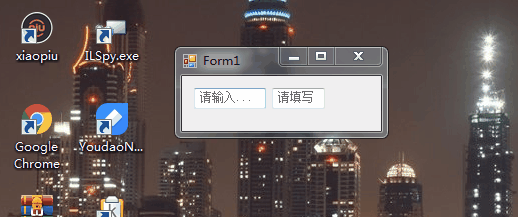 描述:
類似html標簽里input標簽里的placeHolder屬性,控制項繼承TextBox,擁有一個描述提示信息的欄位_txtPlaceHolder,重寫了消息處理函數WndProc,如果windows送出來的消息是繪製控制項,就開始繪製,這裡要註意的是TxtPlaceHolder的Set方法里的this.Invalidate();這個是如果控制項繪製失敗,將重繪繪製,如果沒有這句代碼,拖動這個控制項到窗體上,控制項會報異常。
異常:
描述:
類似html標簽里input標簽里的placeHolder屬性,控制項繼承TextBox,擁有一個描述提示信息的欄位_txtPlaceHolder,重寫了消息處理函數WndProc,如果windows送出來的消息是繪製控制項,就開始繪製,這裡要註意的是TxtPlaceHolder的Set方法里的this.Invalidate();這個是如果控制項繪製失敗,將重繪繪製,如果沒有這句代碼,拖動這個控制項到窗體上,控制項會報異常。
異常:
 原因:
經過我的實驗,我發現只要為_txtPlaceHolder這個欄位賦個不為null的初始值後去掉”this.Invalidate();“這句,程式也能運行。原因是_txtPlaceHolder.Length > 0
代碼:
原因:
經過我的實驗,我發現只要為_txtPlaceHolder這個欄位賦個不為null的初始值後去掉”this.Invalidate();“這句,程式也能運行。原因是_txtPlaceHolder.Length > 0
代碼:
public sealed class MyCustomTextBox:TextBox
{
private const int WM_PAINT = 0x000F;
private string _txtPlaceHolder="";
[Category("自定義屬性"), Description("文本框里的提示文字"), DefaultValue("請在此輸入"), Browsable(true)]
public string TxtPlaceHolder
{
get { return _txtPlaceHolder; }
set {
if (value == null) throw new ArgumentNullException("value");
_txtPlaceHolder = value;
this.Invalidate();
}
}
protected override void WndProc(ref Message m)
{
base.WndProc(ref m);
if (m.Msg == WM_PAINT && !this.Focused && (this.TextLength == 0) && (_txtPlaceHolder.Length > 0))
{
TextFormatFlags tff = (TextFormatFlags.EndEllipsis |
TextFormatFlags.NoPrefix |
TextFormatFlags.Left |
TextFormatFlags.Top | TextFormatFlags.NoPadding);
using (Graphics g = this.CreateGraphics())
{
Rectangle rect = this.ClientRectangle;
rect.Offset(4, 1);
TextRenderer.DrawText(g, _txtPlaceHolder, this.Font, rect, SystemColors.GrayText, tff);
}
}
}
}



