聲明:本文基於JavaScript環境編寫。 前言 按照目前的項目需求,我們需要在谷歌地圖上標記出當前倉庫的位置、司機補貨的行車路徑、司機當前班次需要補貨的機器的位置,同時根據補貨狀態的不同標記成不同狀態的圖標。 分析完需求,總結一下就是我們需要在谷歌地圖上顯示眾多標記、軌跡畫線、不同的標記顯示不同 ...
聲明:本文基於JavaScript環境編寫。
前言
按照目前的項目需求,我們需要在谷歌地圖上標記出當前倉庫的位置、司機補貨的行車路徑、司機當前班次需要補貨的機器的位置,同時根據補貨狀態的不同標記成不同狀態的圖標。
分析完需求,總結一下就是我們需要在谷歌地圖上顯示眾多標記、軌跡畫線、不同的標記顯示不同的圖標,於是前往Google Map查看Api,因為我們的需求重點是在PC瀏覽器上實現,所以我們只關註了基於JavaScript的API,本文也基於此展開敘述。
目標
從本文中我將大概總結以下幾點內容:
- 在web項目中引入Google Map。
- 在地圖上增加位置標記。
- 在地圖上增加自定義圖標標記。
- 在地圖上根據眾多GPS點繪製路線,並標記不同顏色。
- 在地圖上清除已經繪製好的標記。
我截取了一張實際的效果圖,其中圖標有藍色的倉庫、綠色狀態表示已完成的機器,未完成的機器應該是灰色的,但是這張圖中沒有這種狀態的數據。
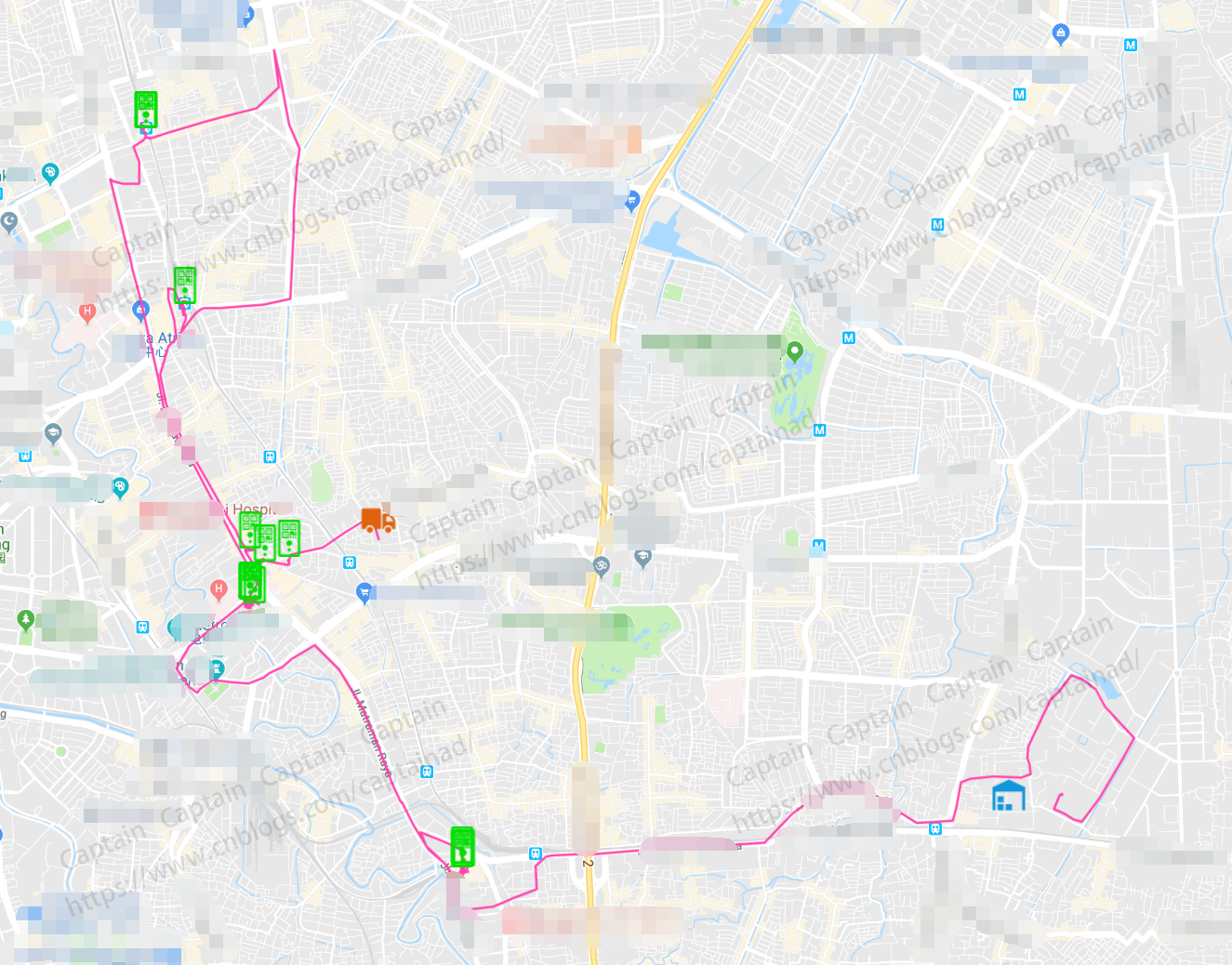
功能實現
前期準備
1、準備好SDK引入
按照GoogleMap API中的指引,你需要引入以下JS文件:
1 <!-- 2 * Load the API from the specified URL 3 * The async attribute allows the browser to render the page while the API loads 4 * The key parameter will contain your own API key (which is not needed for this tutorial) 5 * The callback parameter executes the initMap() function 6 --> 7 <script async defer src="https://maps.googleapis.com/maps/api/js?key=YOUR_API_KEY&callback=initMap"></script>
其中,YOUR_API_KEY是你在Google雲平臺操作面板為GoogleMap API使用所申請的秘鑰,你可以通過以下指南找到答案。
申請GoogleMap API KEY:https://developers.google.com/maps/documentation/javascript/get-api-key
同時,按照上面引用的JS文件中指明的回調方法,你需要寫出函數體,併在此中初始化地圖和數據:
1 <script> 2 // Initialize and add the map 3 function initMap() { 4 .... 5 } 6 </script>
創建地圖
1、創建一個div用來放置地圖,可以給地圖設置一個id屬性,以便生成地圖時使用
<div id="map" class="ibox-content" style="padding:15px 0 20px 0"></div>
2、創建Google地圖對象,設置中心點和視圖層級等信息
1 /* 初始化地圖對象 */ 2 function initMap() { 3 var center = {lat: 13.751898, lng: 100.500565}; 4 var map = new google.maps.Map(document.getElementById('map'), { 5 center: center, // 地圖所展現視圖的中心點 6 zoom: 10, 7 mapTypeId: google.maps.MapTypeId.ROADMAP, 8 mapTypeControl: false, 9 panControl: false, 10 zoomControl: true, 11 streetViewControl: false 12 }); 13 }
3、添加倉庫位置標記
1 /* 獲取倉庫位置數據,併在地圖上顯示倉庫圖標 */ 2 function showWarehousePosition(map) { 3 var warehouseId = $("#warehouse").val(); 4 $.ajax({ 5 url: 'getWarehouseGpsData', 6 type: 'GET', 7 dataType: 'JSON', 8 data: {warehouseId: warehouseId}, 9 success: function (data) { 10 if(data.code == 200) { 11 if(data.result != undefined) { 12 // 從後臺響應回來的是一個包含lat和lng屬性的對象 13 var warehouseGpsPosition = {lat: Number(data.result.lat), lng: Number(data.result.lng)}; 14 // 在地圖上生成倉庫的標記,倉庫圖標自定義 15 var marker = new google.maps.Marker({ 16 position: warehouseGpsPosition, 17 icon: "./googlemap/images/warehouse.png", 18 map: map 19 }); 20 } 21 }else { 22 alert("Failed."); 23 } 24 }, 25 error: function () { 26 alert("System error."); 27 } 28 }) 29 }
4、添加機器的位置,為不同狀態標註不同圖標
1 // 用於記錄機器標註位置,以便於後續清除標記 2 var deviceMarkerArray = []; 3 4 /* 查詢機器位置數據 */ 5 function showMachinePosition(map) { 6 var buzId = $("#business").val(); 7 $.ajax({ 8 url: 'getMachineGpsList', 9 type: 'GET', 10 dataType: 'JSON', 11 data: {buzId: buzId}, 12 success: function (data) { 13 if(data.code == 200 && data.result != undefined) { 14 var finishedMachineGpsList = data.result.finishedMachineGpsList; 15 var unfinishedMachineGpsList = data.result.unfinishedMachineGpsList; 16 drawMachinePosition(map, finishedMachineGpsList, unfinishedMachineGpsList); 17 }else { 18 alert("Failed."); 19 } 20 }, 21 error: function () { 22 alert("System error."); 23 } 24 }) 25 } 26 27 /* 繪製機器位置 */ 28 function drawMachinePosition(map, finishedMachineGpsList, unfinishedMachineGpsList) { 29 30 // 先清除地圖上之前標記過的機器圖標 31 // 可做可不做,業務需要的話可以清除 32 clearOverlays(); 33 34 // 已完成機器位置 35 if(finishedMachineGpsList != null && finishedMachineGpsList != undefined) { 36 $.each(finishedMachineGpsList, function (index, item) { 37 var marker = new google.maps.Marker({ 38 position: item, 39 icon: "./googlemap/images/fulfilled.png", 40 map: map 41 }); 42 deviceMarkerArray.push(marker); 43 google.maps.event.addListener(marker,"click",function(){}); 44 }); 45 } 46 47 // 未完成機器位置 48 if(unfinishedMachineGpsList != null && unfinishedMachineGpsList != undefined) { 49 $.each(unfinishedMachineGpsList, function (index, item) { 50 var marker = new google.maps.Marker({ 51 position: item, 52 icon: "./googlemap/images/unfulfill.png", 53 map: map 54 }); 55 deviceMarkerArray.push(marker); 56 google.maps.event.addListener(marker,"click",function(){}); 57 }); 58 } 59 60 } 61 62 /* 清除之前的標記 */ 63 function clearOverlays() { 64 if(deviceMarkerArray != undefined && deviceMarkerArray != null && deviceMarkerArray.length > 0) { 65 for (var i = 0; i < deviceMarkerArray.length; i++ ) { 66 deviceMarkerArray[i].setMap(null); 67 } 68 deviceMarkerArray.length = 0; 69 } 70 }
5、生成司機行車路線
通過司機手機手持app實時上報上來的GPS位置信息,我們將之在地圖上逐個標記並串聯成線,形成軌跡圖效果。
1 /* 獲取司機行車記錄下的GPS數據串,併在地圖上連線形成路徑 */ 2 function showDriverRoute(map) { 3 var buzId = $("#business").val(); 4 $.ajax({ 5 url: 'getDriverGpsList', 6 type: 'GET', 7 dataType: 'JSON', 8 data: {buzId: buzId}, 9 success: function (data) { 10 if(data.code == 200 && data.result != undefined) { 11 drawDriverRoute(map, data.result.driverGpsDataList, 12 data.result.routeColor, data.result.carLocation); 13 }else { 14 alert("Failed."); 15 } 16 }, 17 error: function () { 18 alert("System error."); 19 } 20 }) 21 } 22 23 /* 繪製行車路線 */ 24 function drawDriverRoute(map, driverGpsDataList, routeColor, carLocation) { 25 // 繪製行車路線 26 // driverGpsDataList是一個後臺List對象,數組對象中包含的元素都是包含lat和lng屬性的對象 27 var driverPath = new google.maps.Polyline({ 28 path: driverGpsDataList, 29 geodesic: true, 30 strokeColor: routeColor, // #ff0000 31 strokeOpacity: 1.0, 32 strokeWeight: 2 33 }); 34 driverPath.setMap(map); 35 36 // 抓取最後的一個點,繪製一個車的圖標,表示車在這裡 37 // carLocation是一個包含lat和lng屬性的後臺對象 38 var latLng = {lat: Number(carLocation.lat), lng: Number(carLocation.lng)}; 39 var carMarker = new google.maps.Marker({ 40 position: latLng, 41 icon: "./googlemap/images/vehicle.png", 42 map: map 43 }); 44 }
參考資料
1、https://developers.google.com/maps/documentation/javascript/tutorial



