SpringMVC是一個一種基於Java的實現MVC設計模型的請求驅動類型的輕量級web框架 SpringMVC的入門案例 1. 2.導入相關jar包 3,在web.xml中配置前端控制器 4.編寫控制器類 5.開啟掃描註解 6.編寫兩個JSP 首頁 成功頁面 入門案例的流程總結 1.伺服器啟動,加 ...
SpringMVC是一個一種基於Java的實現MVC設計模型的請求驅動類型的輕量級web框架
SpringMVC的入門案例
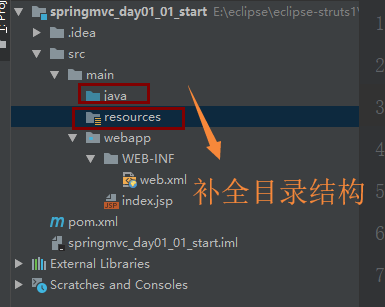
2.導入相關jar包
<?xml version="1.0" encoding="UTF-8"?>
<project xmlns="http://maven.apache.org/POM/4.0.0" xmlns:xsi="http://www.w3.org/2001/XMLSchema-instance"
xsi:schemaLocation="http://maven.apache.org/POM/4.0.0 http://maven.apache.org/xsd/maven-4.0.0.xsd">
<modelVersion>4.0.0</modelVersion>
<groupId>cn.itcast</groupId>
<artifactId>springmvc_day01_01_start</artifactId>
<version>1.0-SNAPSHOT</version>
<packaging>war</packaging>
<name>springmvc_day01_01_start Maven Webapp</name>
<!-- FIXME change it to the project's website -->
<url>http://www.example.com</url>
<properties>
<project.build.sourceEncoding>UTF-8</project.build.sourceEncoding>
<maven.compiler.source>1.8</maven.compiler.source>
<maven.compiler.target>1.8</maven.compiler.target>
<spring.version>5.0.2.RELEASE</spring.version>
</properties>
<dependencies>
<dependency>
<groupId>org.springframework</groupId>
<artifactId>spring-context</artifactId>
<version>${spring.version}</version>
</dependency>
<dependency>
<groupId>org.springframework</groupId>
<artifactId>spring-web</artifactId>
<version>${spring.version}</version>
</dependency>
<dependency>
<groupId>org.springframework</groupId>
<artifactId>spring-webmvc</artifactId>
<version>${spring.version}</version>
</dependency>
<dependency>
<groupId>javax.servlet</groupId>
<artifactId>servlet-api</artifactId>
<version>2.5</version>
<scope>provided</scope>
</dependency>
<dependency>
<groupId>javax.servlet.jsp</groupId>
<artifactId>jsp-api</artifactId>
<version>2.0</version>
<scope>provided</scope>
</dependency>
</dependencies>
<build>
<finalName>springmvc_day01_01_start</finalName>
<pluginManagement><!-- lock down plugins versions to avoid using Maven defaults (may be moved to parent pom) -->
<plugins>
<plugin>
<artifactId>maven-clean-plugin</artifactId>
<version>3.1.0</version>
</plugin>
<!-- see http://maven.apache.org/ref/current/maven-core/default-bindings.html#Plugin_bindings_for_war_packaging -->
<plugin>
<artifactId>maven-resources-plugin</artifactId>
<version>3.0.2</version>
</plugin>
<plugin>
<artifactId>maven-compiler-plugin</artifactId>
<version>3.8.0</version>
</plugin>
<plugin>
<artifactId>maven-surefire-plugin</artifactId>
<version>2.22.1</version>
</plugin>
<plugin>
<artifactId>maven-war-plugin</artifactId>
<version>3.2.2</version>
</plugin>
<plugin>
<artifactId>maven-install-plugin</artifactId>
<version>2.5.2</version>
</plugin>
<plugin>
<artifactId>maven-deploy-plugin</artifactId>
<version>2.8.2</version>
</plugin>
</plugins>
</pluginManagement>
</build>
</project>
3,在web.xml中配置前端控制器
<!DOCTYPE web-app PUBLIC
"-//Sun Microsystems, Inc.//DTD Web Application 2.3//EN"
"http://java.sun.com/dtd/web-app_2_3.dtd" >
<web-app>
<display-name>Archetype Created Web Application</display-name>
<servlet>
<servlet-name>dispatcherServlet</servlet-name>
<servlet-class>org.springframework.web.servlet.DispatcherServlet</servlet-class>
<init-param>
<param-name>contextConfigLocation</param-name>
<param-value>classpath:springmvc.xml</param-value>
</init-param>
<load-on-startup>1</load-on-startup>
</servlet>
<servlet-mapping>
<servlet-name>dispatcherServlet</servlet-name>
<url-pattern>/</url-pattern>
</servlet-mapping>
</web-app>
4.編寫控制器類
package cn.itcast.controller;
import org.springframework.stereotype.Controller;
import org.springframework.web.bind.annotation.RequestMapping;
//控制器類
@Controller
public class HelloController {
//用來接收請求
@RequestMapping(path = "/hello")
public String sayHello(){
System.out.println("Hello SpringMVC");
return "success";
}
}
5.開啟掃描註解
<?xml version="1.0" encoding="UTF-8"?>
<beans xmlns="http://www.springframework.org/schema/beans"
xmlns:mvc="http://www.springframework.org/schema/mvc"
xmlns:context="http://www.springframework.org/schema/context"
xmlns:xsi="http://www.w3.org/2001/XMLSchema-instance"
xsi:schemaLocation="
http://www.springframework.org/schema/beans
http://www.springframework.org/schema/beans/spring-beans.xsd
http://www.springframework.org/schema/mvc
http://www.springframework.org/schema/mvc/spring-mvc.xsd
http://www.springframework.org/schema/context
http://www.springframework.org/schema/context/spring-context.xsd
http://www.springframework.org/schema/mvc ">
<!--開啟註解掃描-->
<context:component-scan base-package="cn.itcast"></context:component-scan>
<!--視圖解析器-->
<bean id="internalResourceViewResolver" class="org.springframework.web.servlet.view.InternalResourceViewResolver">
<property name="prefix" value="/WEB-INF/pages/"/>
<property name="suffix" value=".jsp"></property>
</bean>
<!--開啟SpringMVC框架的支持-->
<mvc:annotation-driven></mvc:annotation-driven>
</beans>6.編寫兩個JSP
首頁
<%--
Created by IntelliJ IDEA.
User: Yuan
Date: 2019/7/21
Time: 14:48
To change this template use File | Settings | File Templates.
--%>
<%@ page contentType="text/html;charset=UTF-8" language="java" %>
<html>
<head>
<title>Title</title>
</head>
<body>
<h3>入門程式</h3>
<a href="hello">入門程式</a>
</body>
</html>
成功頁面
<%--
Created by IntelliJ IDEA.
User: Yuan
Date: 2019/7/21
Time: 15:31
To change this template use File | Settings | File Templates.
--%>
<%@ page contentType="text/html;charset=UTF-8" language="java" %>
<html>
<head>
<title>Title</title>
</head>
<body>
<h3>入門成功</h3>
</body>
</html>
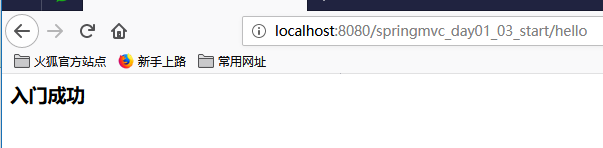
入門案例的流程總結
1.伺服器啟動,載入配置
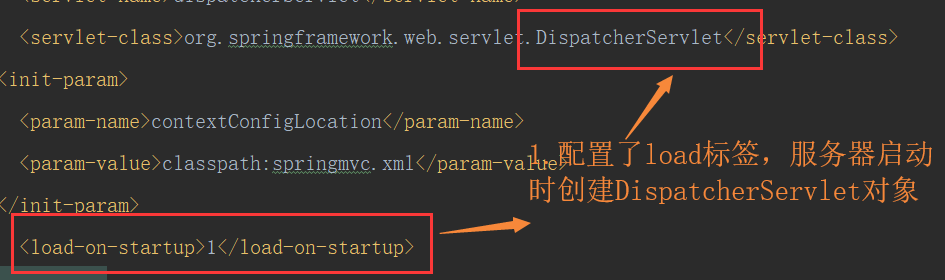
2.DispatcherServlet對象創建

3.springmvc.xml會開啟註解掃描
4.找到HelloController,把他變成對象,載入進入IOC容器當中,
5.InternalResourceViewResolver視圖解析器也會變成對象,誰調用該對象,就會幫他跳轉頁面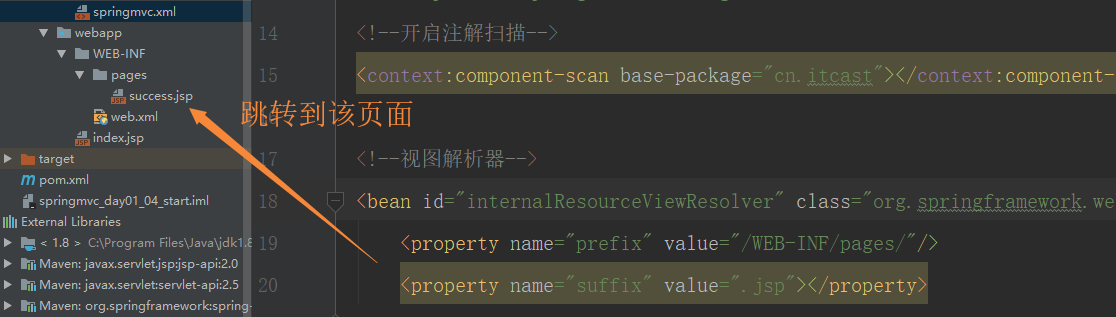
RequestMapping註解的作用:用於建立請求URL和處理請求方法之間的對應關係,註解位置用在方法上或者類上
請求參數綁定入門
1.請求地址攜帶參數username
<body>
<%--請求參數綁定--%>
<a href="param/testParam?username=hehe">請求參數綁定</a>
</body>2.方法帶有參數username
package cn.itcast.controller;
import org.springframework.stereotype.Controller;
import org.springframework.web.bind.annotation.RequestMapping;
@Controller
@RequestMapping("/param")
public class ParamController {
//請求參數綁定入門
@RequestMapping("/testParam")
public String testParam(String username){
System.out.println("執行了....");
System.out.println(username);
return "success";
}
}
3.自動給方法的參數賦值
//輸出結果
//執行了....
//hehe配置解決中文亂碼的過濾器
<filter>
<filter-name>characterEncodingFilter</filter-name>
<filter-class>org.springframework.web.filter.CharacterEncodingFilter</filter-class>
<init-param>
<param-name>encoding</param-name>
<param-value>UTF-8</param-value>
</init-param>
</filter>
<filter-mapping>
<filter-name>characterEncodingFilter</filter-name>
<url-pattern>/*</url-pattern>
</filter-mapping>引用類型的封裝
public class User implements Serializable {
private String uname;
private String age;
}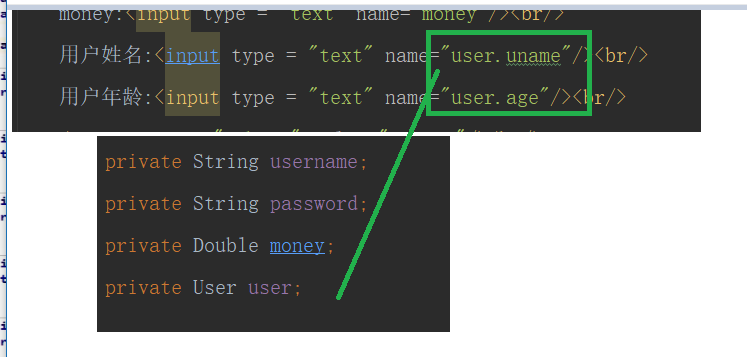
集合類型封裝
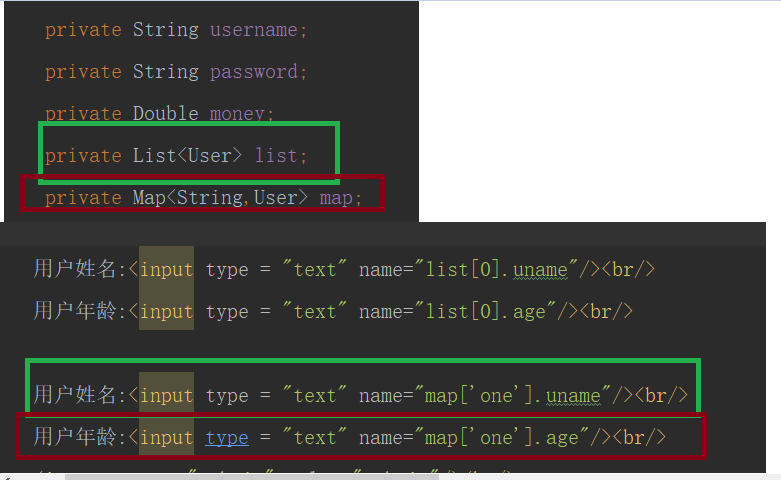
編寫自定義類型轉換器
//兩個泛型,S表示字元串,T表示想要轉換的類型
public interface Converter<S, T>
1.實現介面Converter
package cn.itcast.utils;
import org.springframework.core.convert.converter.Converter;
import java.text.DateFormat;
import java.text.ParseException;
import java.text.SimpleDateFormat;
import java.util.Date;
//字元串轉日期
public class StringToDateConverter implements Converter<String, Date> {
@Override
//實現介面方法
public Date convert(String source) {
if(source == null){
throw new RuntimeException("沒有日期");
}
DateFormat df = new SimpleDateFormat("yyyy-MM-dd");
try {
return df.parse(source);
} catch (Exception e) {
throw new RuntimeException("日期轉換異常");
}
}
}
2.配置自定義類型轉換器
<!--配置自定義類型轉換器-->
<bean id="conversionService" class="org.springframework.context.support.ConversionServiceFactoryBean">
<property name="converters">
<set>
<bean class="cn.itcast.utils.StringToDateConverter"></bean>
</set>
</property>
</bean>3.開啟SpringMVC框架的支持
<!--開啟SpringMVC框架的支持-->
<mvc:annotation-driven conversion-service="conversionService"></mvc:annotation-driven>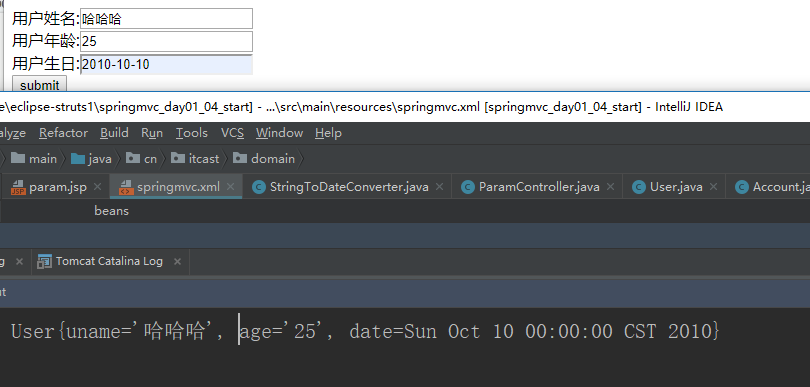
常用註解
RequestParam註解:
作用:把請求中指定名稱的參數給控制器中的形參賦值
屬性:
value,請求參數中的名稱,
required:請求參數中是否必須提供此參數,預設值:true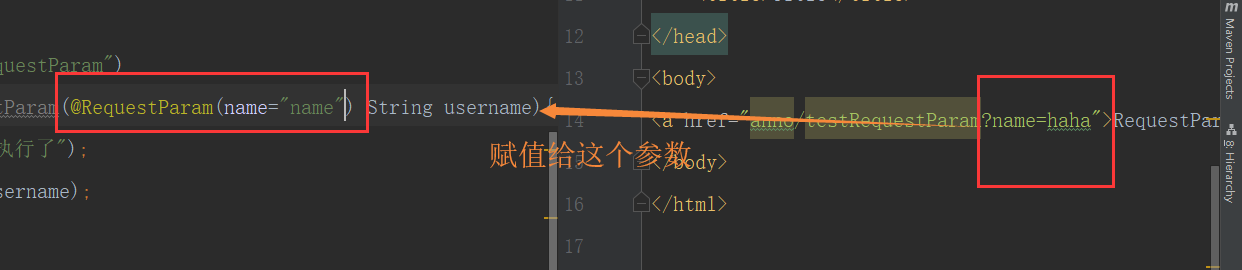
RequestBody註解
作用:用於獲取請求體內容,直接使用得到是key=value&key=value...結構的數據get請求不適用(get請求沒有請求體,把參數都封裝到地址欄上)
屬性:
required:是否必須有請求體,預設值true,當取值為true時,get請求會報錯,如果取值為false,get請求得到是null
PathVariable註解
作用:用於綁定url中的占位符,例如:請求url中/delete{id},這個{id}就是url占位符。url支持占位符是spring3.0之後加入的。是springmvc支持rest風格URL的一個重要標誌。
屬性:
value:用於指定url中占位符名稱
required:是否必須提供占位符
@RequestMapping("/testPathVariable/{sid}")
public String testPathVariable(@PathVariable(name="sid") String id){
System.out.println("執行了");
System.out.println(id);
return "success";
}<a href="anno/testPathVariable/10">testPathvariable</a>


