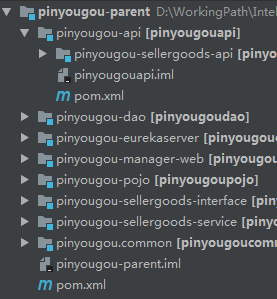緣起 本項目是基於之前學習的一個Dubbo+SSM分散式項目進行升級,基於此項目對前後端分離項目、微服務項目進一步深入學習。之前學習了vue、springBoot、springCloud後,沒有進行更多實戰練習,藉助此機會,整合之前所學知識,搭建一套微服務電商系統。本項目純屬個人學習總結,如有錯誤之 ...
緣起
本項目是基於之前學習的一個Dubbo+SSM分散式項目進行升級,基於此項目對前後端分離項目、微服務項目進一步深入學習。之前學習了vue、springBoot、springCloud後,沒有進行更多實戰練習,藉助此機會,整合之前所學知識,搭建一套微服務電商系統。本項目純屬個人學習總結,如有錯誤之處,還希望大家能指出,共同討論學習。
正文
1、項目依賴環境
工具:idea+vsCode
資料庫:mysql
緩存:redis
消息中間件:ActiveMq
2、項目架構圖(暫時留個位置)
3、整體框架結構
-parent 聚合工程
-api 各模塊提供服務的介面
-eurekaserver 服務註冊中心
-pojo 通用實體類層
-dao 通用數據訪問層
-common 通用方法
-xxxxx-interface 某服務層介面
-xxxxx-service 某服務層實現
-xxxxx-web 某web工程
4、資料庫表
(後期上傳)
一、搭建框架
1、創建父工程
至於如何創建聚合工程,此處不在詳細說明,網上有更多詳細的教程。
創建Maven工程pinyougou-parent (POM) ,groupId 為com.pinyougou ,artifactId 為pinyougou-parent 。
添加依賴(後期根據需求有所變更)
<dependencies>
<!--安全框架-->
<!--<dependency>
<groupId>org.springframework.boot</groupId>
<artifactId>spring-boot-starter-security</artifactId>
</dependency>-->
<!-- springboot整合activemq -->
<dependency>
<groupId>org.springframework.boot</groupId>
<artifactId>spring-boot-starter-activemq</artifactId>
</dependency>
<!-- springboot整合amqp -->
<!--<dependency>
<groupId>org.springframework.boot</groupId>
<artifactId>spring-boot-starter-amqp</artifactId>
</dependency>-->
<!--資料庫jdbc連接池-->
<dependency>
<groupId>org.springframework.boot</groupId>
<artifactId>spring-boot-starter-jdbc</artifactId>
</dependency>
<!-- 集成web-->
<dependency>
<groupId>org.springframework.boot</groupId>
<artifactId>spring-boot-starter-web</artifactId>
</dependency>
<!--整合mybatis-->
<dependency>
<groupId>org.mybatis.spring.boot</groupId>
<artifactId>mybatis-spring-boot-starter</artifactId>
<version>2.0.0</version>
</dependency>
<!--集成springCloud-->
<dependency>
<groupId>org.springframework.cloud</groupId>
<artifactId>spring-cloud-starter-netflix-eureka-server</artifactId>
</dependency>
<dependency>
<groupId>org.springframework.cloud</groupId>
<artifactId>spring-cloud-starter-openfeign</artifactId>
</dependency>
<dependency>
<groupId>org.springframework.cloud</groupId>
<artifactId>spring-cloud-starter-netflix-zuul</artifactId>
</dependency>
<!--集成熱部署-->
<dependency>
<groupId>org.springframework.boot</groupId>
<artifactId>spring-boot-devtools</artifactId>
<scope>runtime</scope>
</dependency>
<!--mysql連接驅動-->
<dependency>
<groupId>mysql</groupId>
<artifactId>mysql-connector-java</artifactId>
<scope>runtime</scope>
</dependency>
<!-- 集成lombok 框架 -->
<dependency>
<groupId>org.projectlombok</groupId>
<artifactId>lombok</artifactId>
<optional>true</optional>
</dependency>
<!--springBoot測試-->
<dependency>
<groupId>org.springframework.boot</groupId>
<artifactId>spring-boot-starter-test</artifactId>
<scope>test</scope>
</dependency>
<!-- 集成redis -->
<dependency>
<groupId>org.springframework.boot</groupId>
<artifactId>spring-boot-starter-data-redis</artifactId>
</dependency>
<!-- jedis客戶端 -->
<dependency>
<groupId>redis.clients</groupId>
<artifactId>jedis</artifactId>
</dependency>
<!-- spring2.X集成redis所需common-pool2,使用jedis必須依賴它-->
<dependency>
<groupId>org.apache.commons</groupId>
<artifactId>commons-pool2</artifactId>
<version>2.5.0</version>
</dependency>
<!-- 集成aop -->
<dependency>
<groupId>org.springframework.boot</groupId>
<artifactId>spring-boot-starter-aop</artifactId>
</dependency>
<!-- 集成commons工具類 -->
<dependency>
<groupId>org.apache.commons</groupId>
<artifactId>commons-lang3</artifactId>
<version>3.4</version>
</dependency>
<!-- 集成發送郵件-->
<dependency>
<groupId>org.springframework.boot</groupId>
<artifactId>spring-boot-starter-mail</artifactId>
</dependency>
<!-- 阿裡巴巴數據源 -->
<dependency>
<groupId>com.alibaba</groupId>
<artifactId>druid</artifactId>
<version>1.1.14</version>
</dependency>
<!-- httpclient -->
<dependency>
<groupId>commons-httpclient</groupId>
<artifactId>commons-httpclient</artifactId>
<version>3.1</version>
</dependency>
<dependency>
<groupId>org.apache.httpcomponents</groupId>
<artifactId>httpclient</artifactId>
</dependency>
<dependency>
<groupId>com.alibaba</groupId>
<artifactId>fastjson</artifactId>
<version>1.2.30</version>
</dependency>
<dependency>
<groupId>org.springframework</groupId>
<artifactId>spring-context-support</artifactId>
</dependency>
<dependency>
<groupId>commons-net</groupId>
<artifactId>commons-net</artifactId>
<version>3.3</version>
</dependency>
<!--<dependency>
<groupId>org.springframework.security</groupId>
<artifactId>spring-security-test</artifactId>
<scope>test</scope>
</dependency>-->
</dependencies>
2、服務註冊中心模塊
創建服務註冊中心模塊-pinyougou-eurekaserver
配置註冊中心,埠號設置為8761
server: port: 8761 eureka: instance: hostname: localhost # eureka實例的主機名 client: register-with-eureka: false #不把自己註冊到eureka上 fetch-registry: false #不從eureka上來獲取服務的註冊信息 service-url: defaultZone: http://${eureka.instance.hostname}:${server.port}/eureka/ #服務的註冊地址
添加啟動類,開啟Eureka Server服務
@SpringBootApplication(exclude = {DataSourceAutoConfiguration.class})
@EnableEurekaServer //開啟Eureka Server
public class EurekaServerApplication {
public static void main(String[] args){
SpringApplication.run(EurekaServerApplication.class,args);
}
}
測試:啟動Eureka Server服務,瀏覽器輸入http://localhost:8761/,
能訪問springEureka說明服務註冊中心配置成功.
3、通用實體類模塊
創建通用實體類模塊-pinyougou-pojo
Pojo:資料庫實體類
Entity:統一返回數據實體類
Pojogroup:封裝的實體類數據
4、通用數據訪問模塊
創建通用數據訪問模塊pinyougou-dao .添加依賴pinyougou-pojo
新建包com.pinyougou.mapper,寫需要的mapper介面,註意:需要在加註釋@Mapper
在resource下,寫mapper映射文件
5、通用工具類模塊
創建通用工具類模塊pinyougou-common
6、商家商品服務介面模塊
創建模塊pinyougou-sellergoods-interface,添加依賴pinyougou-pojo
新建包com.pinyougou.sellergoods.service,寫service層介面
7、服務介面提供模塊
創建pinyougou-api(pom)
說明:該模塊提供各模塊所需提供的介面,為api父工程,各模塊需要提供介面服務時,在該父工程下新建各自的子模塊.
本項目實現流程:該模塊提供的介面,在對應service模塊編寫邏輯,調用方調用服務的時候,繼承api提供的介面,使用@FeignClient(‘service模塊的名稱’)註解調用服務.
8、商品服務api
創建pinyougou-sellergoods-api模塊,依賴pinyougou-pojo
創建包com.pinyougou.pojo.TbBrand,編寫一個測試類:
@RequestMapping("/brand")
public interface BrandApiService {
@RequestMapping("/findAll")
public List<TbBrand> findAll();
}
9、商家商品服務模塊
創建pinyougou-sellergoods-service,
添加依賴pinyougou-sellergoods-interface,pinyougou-dao,pinyougou-sellergoods-api
配置文件:
server: port: 9001 eureka: client: service-url: defaultZone: http://localhost:8761/eureka/ spring: application: name: sellergoods datasource: name: pinyougoudb #?useUnicode=true&characterEncoding=utf8 url: jdbc:mysql://localhost:3306/pinyougoudb?useUnicode=true&characterEncoding=utf8&serverTimezone=UTC username: root password: root # 使用druid數據源 type: com.alibaba.druid.pool.DruidDataSource driver-class-name: com.mysql.cj.jdbc.Driver # 數據源其他配置 initialSize: 5 minIdle: 5 maxActive: 20 maxWait: 60000 timeBetweenEvictionRunsMillis: 60000 minEvictableIdleTimeMillis: 300000 validationQuery: SELECT 1 FROM DUAL testWhileIdle: true testOnBorrow: false testOnReturn: false poolPreparedStatements: true # 配置監控統計攔截的filters,去掉後監控界面sql無法統計,'wall'用於防火牆 filters: stat,wall,log4j maxPoolPreparedStatementPerConnectionSize: 20 useGlobalDataSourceStat: true connectionProperties: druid.stat.mergeSql=true;druid.stat.slowSqlMillis=500 mybatis: # 指定全局配置文件位置 #config-location: classpath:mybatis/mybatis-config.xml mapper-locations: classpath*:/mapper/*Mapper.xml #實體掃描,多個package用逗號或者分號分隔 type-aliases-package: com.pinyougou.pojo configuration: #配置返回資料庫(column下劃線命名&&返回java實體是駝峰命名),自動匹配無需as(沒開啟這個,SQL需要寫as: select user_id as userId) map-underscore-to-camel-case: true #配置JdbcTypeForNull, oracle資料庫必須配置 jdbc-type-for-null: 'null'
編寫啟動類,添加掃描mapper類的註解,將服務註冊到註冊中心
@MapperScan(value = "com.pinyougou.mapper") @SpringBootApplication @EnableEurekaClient public class SellerGoodsServiceApplication { public static void main(String[] args) { SpringApplication.run(SellerGoodsServiceApplication.class, args); } }
創建包com.pinyougou.sellergoods.service.impl,作用:實現interface模塊,編寫數據訪問層業務邏輯.註意:該類上要加@Service註解.
創建包com.pinyougou.sellergoods.api.service.impl,作用:實現服務提供者api介面,編寫暴露介面的業務邏輯,註意:該類上要添加@RestController註解.
10、運營商管理後臺
創建包pinyougou-manager-web,依賴pinyougou-sellergoods-api
在resources下創建配置文件:
server: port: 9101 eureka: client: service-url: defaultZone: http://localhost:8761/eureka/ spring: freemarker: suffix: .html templateLoaderPath: classpath:/templates/ cache: false #禁用模板緩存,正式環境取消 application: name: managerweb main: allow-bean-definition-overriding: true
創建包com.pinyougou.manager.feign,用於服務的調用
@FeignClient("sellergoods") //寫service層的名稱
public interface BrandFeign extends BrandApiService {
}
此時,就可以使用BrandFeign調用BrandApiService的介面
創建包com.pinyougou.manager.controller,進行測試
@RestController @RequestMapping("/brands") public class BrandController { @Autowired private BrandFeign brandFeign; @RequestMapping("/findAll") public List<TbBrand> findAll(){ List<TbBrand> lists=null; lists=brandFeign.findAll(); return lists; } }
啟動服務:
啟動pinyougou-eurekaserver
啟動pinyougou-sellergoods-service
啟動pinyougou-manager-web
在瀏覽器輸入:http://localhost:9101/brands/findAll,如果能獲取到資料庫數據,說明服務調用成功.
此時,瀏覽器中輸入http://localhost:8761/,能看到剛啟動的兩個服務已經註冊到Eureka註冊中心了.
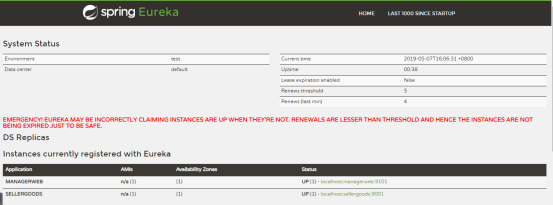
目前的項目框架如下: