博主是第一次寫技術文檔,一是對這兩年工作以來的一些技術和經驗進行整理,二也是希望能和大家多多分享交流,如有寫的不對的地方望大家多多指正。進入正題 Ocelot 概念就不說了,大家自行百度,今天做一個Ocelot實例 1.VS新建空白解決方案 2.右鍵解決方案新建項目Service1,Service2 ...
博主是第一次寫技術文檔,一是對這兩年工作以來的一些技術和經驗進行整理,二也是希望能和大家多多分享交流,如有寫的不對的地方望大家多多指正。進入正題
Ocelot 概念就不說了,大家自行百度,今天做一個Ocelot實例
1.VS新建空白解決方案

2.右鍵解決方案新建項目Service1,Service2選擇Api項目模板
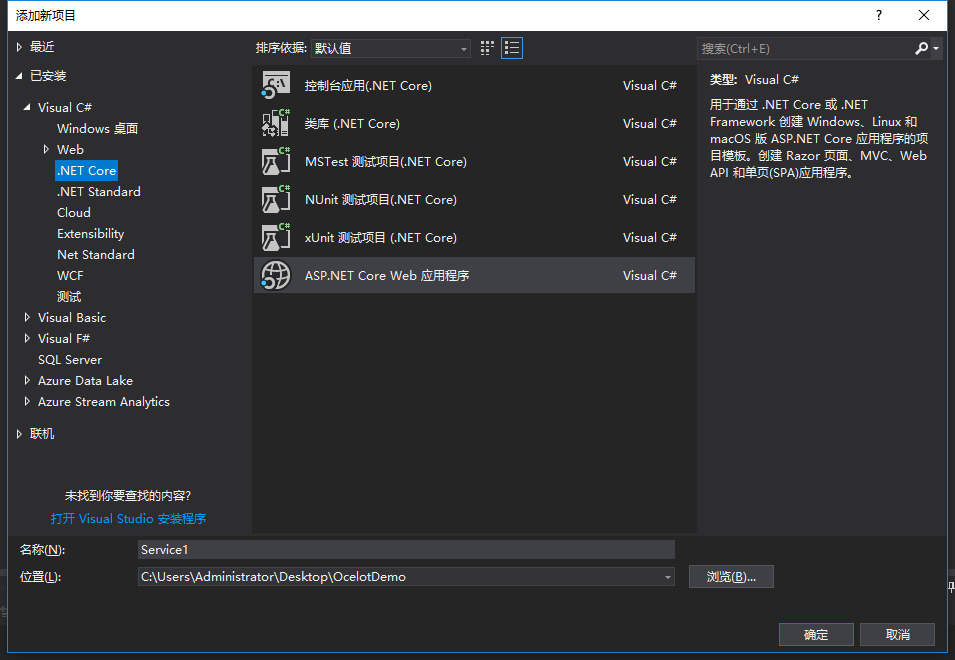
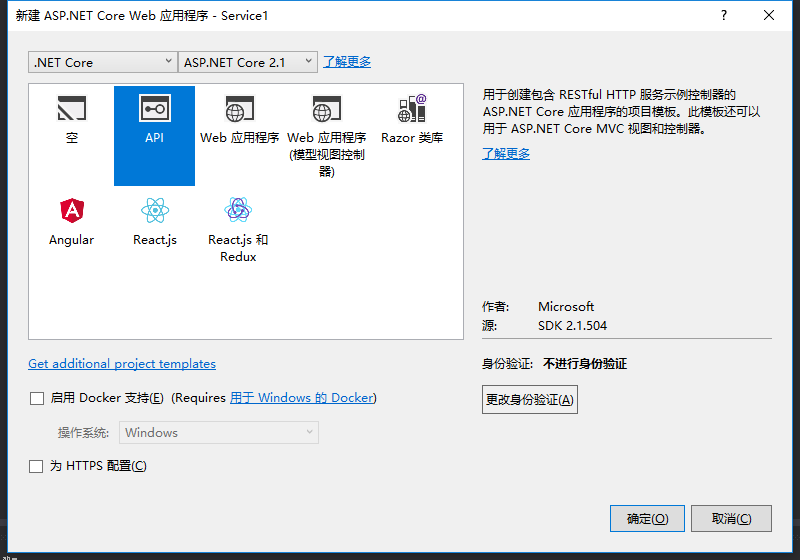
右鍵解決方案添加項目Gateway選擇空項目模板
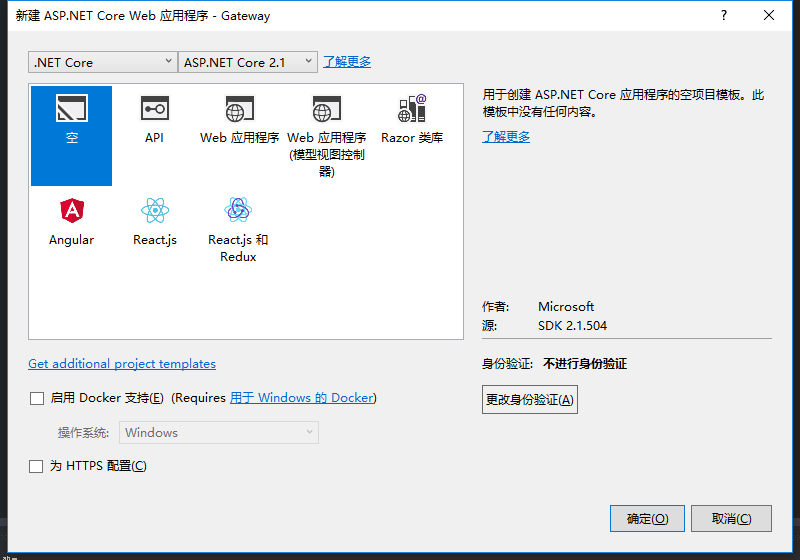
建立完成後解決方案如下
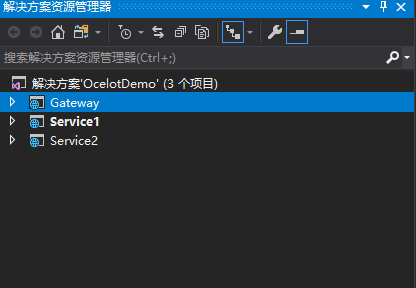
3.右鍵解決方案=>設置啟動項目
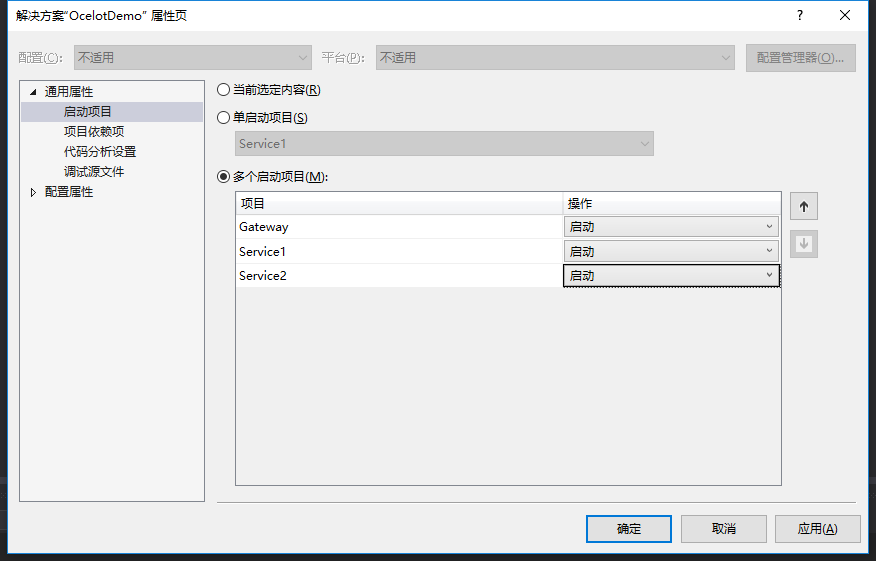
打開Service1 launchSettings.json文件,修改"applicationUrl": "http://localhost:7001" ,"launchBrowser": false,
打開Service2 launchSettings.json文件,修改"applicationUrl": "http://localhost:7002" ,"launchBrowser": false,
打開Gateway launchSettings.json文件,修改"applicationUrl": "http://localhost:7000" ,"launchBrowser": false,
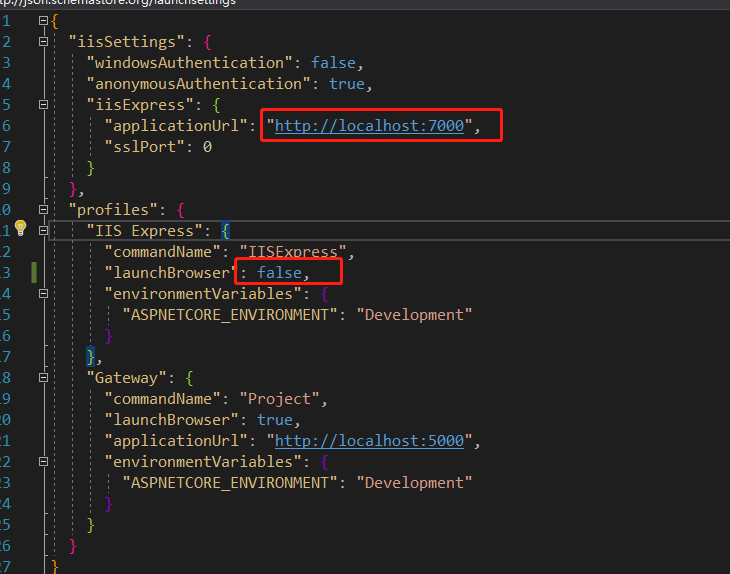
4.打開Service1 中 ValuesController改為如下:
1 using System; 2 using System.Collections.Generic; 3 using System.Linq; 4 using System.Threading.Tasks; 5 using Microsoft.AspNetCore.Mvc; 6 7 namespace Service1.Controllers 8 { 9 [Route("api/[controller]")] 10 [ApiController] 11 public class ValuesController : ControllerBase 12 { 13 // GET api/values 14 [HttpGet] 15 public ActionResult<string> Get() 16 { 17 return "這是 Service1 "; 18 } 19 20 } 21 }
打開Service2 中 ValuesController改為如下:
using System; using System.Collections.Generic; using System.Linq; using System.Threading.Tasks; using Microsoft.AspNetCore.Mvc; namespace Service2.Controllers { [Route("api/[controller]")] [ApiController] public class ValuesController : ControllerBase { // GET api/values [HttpGet] public ActionResult<string> Get() { return "這是 Service2 "; } } }
5. VS =>調試=>開始執行
打開postman api測試工具 請求 http://localhost:7001/api/values
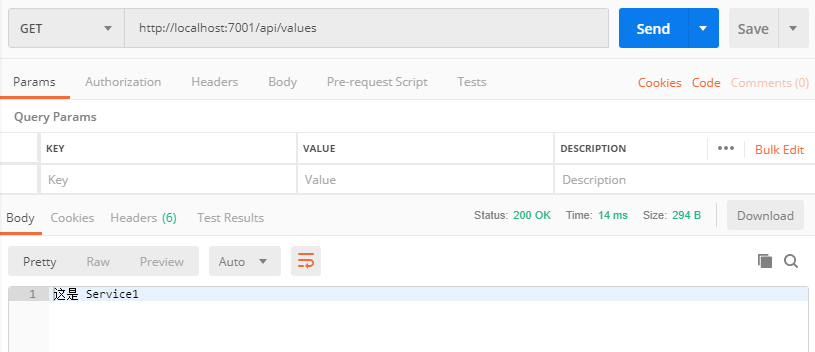
請求 http://localhost:7002/api/values
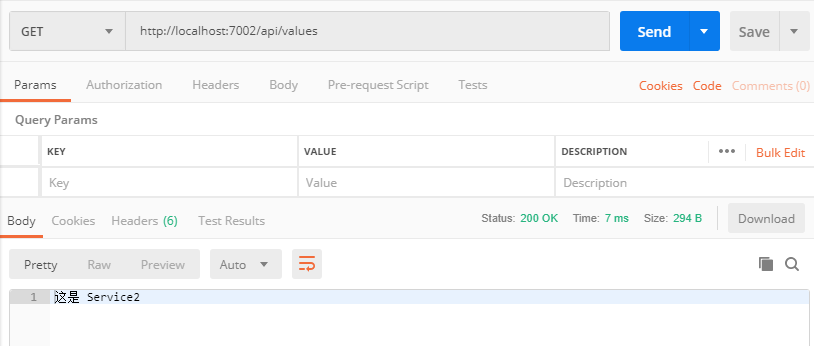
service準備完畢,接下來接入Ocelot
6.Gateway項目安裝nuget包 Install-Package Ocelot
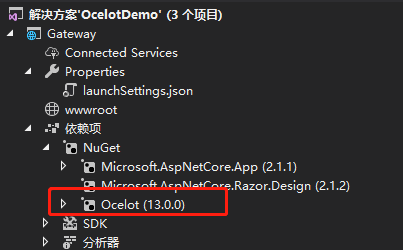
Gateway項目下添加ocelot.json文件,右鍵屬性,如果較新則複製,併進行如下配置
{ "ReRoutes": [ { //Upstream表示上游請求,即客戶端請求到API Gateway的請求 "UpstreamPathTemplate": "/Service1/{url}", //請求路徑模板 "UpstreamHttpMethod": [ "Get", "Post" ], //請求方法數組 "UseServiceDiscovery": false, //啟用服務發現 //Downstream表示下游請求,即API Gateway轉發的目標服務地址 "DownstreamPathTemplate": "/api/{url}", //下游請求地址模板 "DownstreamScheme": "http", //請求協議,目前應該是支持http和https "DownstreamHostAndPorts": [ //請求服務地址 { "Host": "localhost", "Port": 7001 } ] }, { "UpstreamPathTemplate": "/Service2/{url}", "UpstreamHttpMethod": [ "Get", "Post" ], "UseServiceDiscovery": false, "DownstreamPathTemplate": "/api/{url}", "DownstreamScheme": "http", "DownstreamHostAndPorts": [ { "Host": "localhost", "Port": 7002 } ] } ], "GlobalConfiguration": { //"ServiceDiscoveryProvider": { // "Host": "127.0.0.1", // "Port": 8500, // "Type": "PollConsul" //} } }
打開Program.cs,修改如下:
public class Program { public static void Main(string[] args) { CreateWebHostBuilder(args).Build().Run(); } public static IWebHostBuilder CreateWebHostBuilder(string[] args) => WebHost.CreateDefaultBuilder(args) .ConfigureAppConfiguration((hostingContext, builder) => { builder.SetBasePath(hostingContext.HostingEnvironment.ContentRootPath) .AddJsonFile("ocelot.json", false, true); }) .UseStartup<Startup>(); }
打開Startup.cs文件,進行如下配置:
public void ConfigureServices(IServiceCollection services) { services.AddOcelot();//添加Ocelot服務 }
public void Configure(IApplicationBuilder app, IHostingEnvironment env) { if (env.IsDevelopment()) { app.UseDeveloperExceptionPage(); } app.UseOcelot().Wait();//使用Ocelot服務 }
Ocelot配置完畢,VS=>調試=>開始執行
打開postman工具進行測試
請求 http://localhost:7000/Service1/values
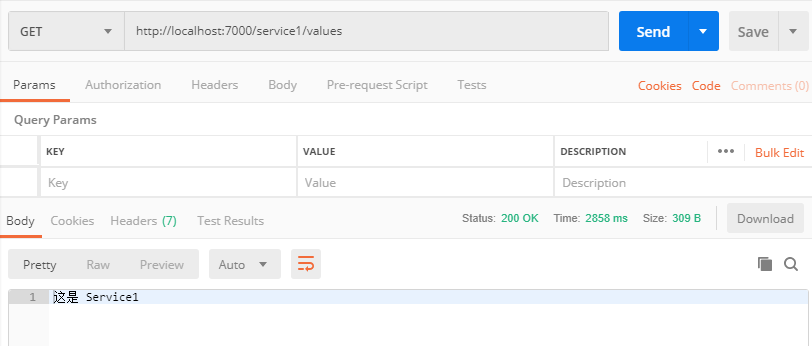
請求 http://localhost:7000/Service2/values
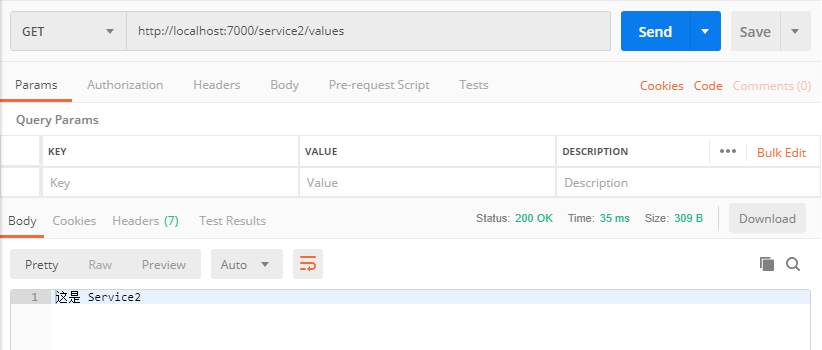
OK!打完收工



