CentOS的配置: 1.給CentOS安裝Zookeeper: 網路配置成僅主機 上傳tar.gz:比如用FTP tar -xvzf ... cd zookeeper mkdir data cd conf mv zoo_sample.cfg zoo.cfg vi zoo.cfg 修改這一行: da ...
CentOS的配置:
1.給CentOS安裝Zookeeper:
網路配置成僅主機
上傳tar.gz:比如用FTP
tar -xvzf ...
cd zookeeper
mkdir data
cd conf
mv zoo_sample.cfg zoo.cfg
vi zoo.cfg
修改這一行:
dataDir=/soft/zookeeper-3.4.6/data
然後就可以運行了:
cd bin
./zkServer.sh start
下麵做一個最基本的Demo,返回一個固定的名稱即可:
服務提供方:
Maven新建項目:
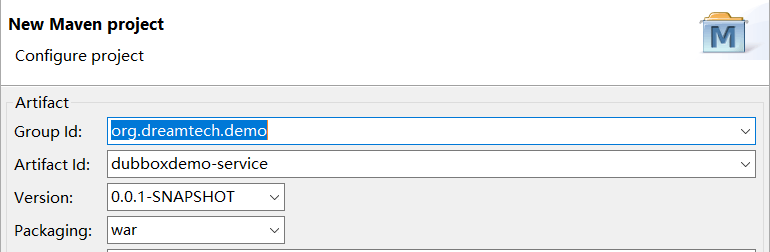
搭建一個基本的Maven架構:
目錄結構:

pom.xml:

<project xmlns="http://maven.apache.org/POM/4.0.0" xmlns:xsi="http://www.w3.org/2001/XMLSchema-instance" xsi:schemaLocation="http://maven.apache.org/POM/4.0.0 http://maven.apache.org/xsd/maven-4.0.0.xsd"> <modelVersion>4.0.0</modelVersion> <groupId>org.dreamtech.demo</groupId> <artifactId>dubboxdemo-service</artifactId> <version>0.0.1-SNAPSHOT</version> <packaging>war</packaging> <properties> <spring.version>4.2.4.RELEASE</spring.version> </properties> <dependencies> <!-- Spring --> <dependency> <groupId>org.springframework</groupId> <artifactId>spring-context</artifactId> <version>${spring.version}</version> </dependency> <dependency> <groupId>org.springframework</groupId> <artifactId>spring-beans</artifactId> <version>${spring.version}</version> </dependency> <dependency> <groupId>org.springframework</groupId> <artifactId>spring-webmvc</artifactId> <version>${spring.version}</version> </dependency> <dependency> <groupId>org.springframework</groupId> <artifactId>spring-jdbc</artifactId> <version>${spring.version}</version> </dependency> <dependency> <groupId>org.springframework</groupId> <artifactId>spring-aspects</artifactId> <version>${spring.version}</version> </dependency> <dependency> <groupId>org.springframework</groupId> <artifactId>spring-jms</artifactId> <version>${spring.version}</version> </dependency> <dependency> <groupId>org.springframework</groupId> <artifactId>spring-context-support</artifactId> <version>${spring.version}</version> </dependency> <!-- dubbo相關 --> <dependency> <groupId>com.alibaba</groupId> <artifactId>dubbo</artifactId> <version>2.8.4</version> </dependency> <dependency> <groupId>org.apache.zookeeper</groupId> <artifactId>zookeeper</artifactId> <version>3.4.6</version> </dependency> <dependency> <groupId>com.github.sgroschupf</groupId> <artifactId>zkclient</artifactId> <version>0.1</version> </dependency> <dependency> <groupId>javassist</groupId> <artifactId>javassist</artifactId> <version>3.11.0.GA</version> </dependency> </dependencies> <build> <plugins> <plugin> <groupId>org.apache.maven.plugins</groupId> <artifactId>maven-compiler-plugin</artifactId> <version>2.3.2</version> <configuration> <source>1.7</source> <target>1.7</target> </configuration> </plugin> <plugin> <groupId>org.apache.tomcat.maven</groupId> <artifactId>tomcat7-maven-plugin</artifactId> <configuration> <!-- 指定埠 --> <port>8081</port> <!-- 請求路徑 --> <path>/</path> </configuration> </plugin> </plugins> </build> </project>View Code
新建web-inf目錄然後加入web.xml:
<?xml version="1.0" encoding="UTF-8"?> <web-app xmlns:xsi="http://www.w3.org/2001/XMLSchema-instance" xmlns="http://java.sun.com/xml/ns/javaee" xsi:schemaLocation="http://java.sun.com/xml/ns/javaee http://java.sun.com/xml/ns/javaee/web-app_2_5.xsd" version="2.5"> <!-- 載入spring容器 --> <context-param> <param-name>contextConfigLocation</param-name> <param-value>classpath:applicationContext*.xml</param-value> </context-param> <listener> <listener-class>org.springframework.web.context.ContextLoaderListener</listener-class> </listener> </web-app>
然後Spring配置文件applicationxxx.xml,先寫一個空架子:
<?xml version="1.0" encoding="UTF-8"?> <beans xmlns="http://www.springframework.org/schema/beans" xmlns:xsi="http://www.w3.org/2001/XMLSchema-instance" xmlns:p="http://www.springframework.org/schema/p" xmlns:context="http://www.springframework.org/schema/context" xmlns:dubbo="http://code.alibabatech.com/schema/dubbo" xmlns:mvc="http://www.springframework.org/schema/mvc" xsi:schemaLocation="http://www.springframework.org/schema/beans http://www.springframework.org/schema/beans/spring-beans.xsd http://www.springframework.org/schema/mvc http://www.springframework.org/schema/mvc/spring-mvc.xsd http://code.alibabatech.com/schema/dubbo http://code.alibabatech.com/schema/dubbo/dubbo.xsd http://www.springframework.org/schema/context http://www.springframework.org/schema/context/spring-context.xsd"> </beans>
正式開始寫個Demo:
package org.dreamtech.demo.service; public interface UserService { public String getName(); }
package org.dreamtech.demo.service.impl; import org.dreamtech.demo.service.UserService; import com.alibaba.dubbo.config.annotation.Service; @Service public class UserServiceImpl implements UserService { @Override public String getName() { return "dreamtech"; } }
修改配置文件:zookeeper配為CentOS的IP
<?xml version="1.0" encoding="UTF-8"?> <beans xmlns="http://www.springframework.org/schema/beans" xmlns:xsi="http://www.w3.org/2001/XMLSchema-instance" xmlns:p="http://www.springframework.org/schema/p" xmlns:context="http://www.springframework.org/schema/context" xmlns:dubbo="http://code.alibabatech.com/schema/dubbo" xmlns:mvc="http://www.springframework.org/schema/mvc" xsi:schemaLocation="http://www.springframework.org/schema/beans http://www.springframework.org/schema/beans/spring-beans.xsd http://www.springframework.org/schema/mvc http://www.springframework.org/schema/mvc/spring-mvc.xsd http://code.alibabatech.com/schema/dubbo http://code.alibabatech.com/schema/dubbo/dubbo.xsd http://www.springframework.org/schema/context http://www.springframework.org/schema/context/spring-context.xsd"> <dubbo:application name="dubboxdemo-service"/> <dubbo:registry address="zookeeper://192.168.25.100:2181"/> <dubbo:annotation package="org.dreamtech.demo.service.impl"/> </beans>
運行:Maven Build

運行之後,需要再配置服務消費方
和上邊一樣的新建方式,不過取名為dubboxdemo-web
pom.xml文件有一個地方不一致,需要註意:
<plugin> <groupId>org.apache.tomcat.maven</groupId> <artifactId>tomcat7-maven-plugin</artifactId> <configuration> <!-- 指定埠 --> <port>8082</port> <!-- 請求路徑 --> <path>/</path> </configuration> </plugin>
web.xml配置就不一樣了,需要SpringMVC的東西:

<?xml version="1.0" encoding="UTF-8"?> <web-app xmlns:xsi="http://www.w3.org/2001/XMLSchema-instance" xmlns="http://java.sun.com/xml/ns/javaee" xsi:schemaLocation="http://java.sun.com/xml/ns/javaee http://java.sun.com/xml/ns/javaee/web-app_2_5.xsd" version="2.5"> <!-- 解決post亂碼 --> <filter> <filter-name>CharacterEncodingFilter</filter-name> <filter-class>org.springframework.web.filter.CharacterEncodingFilter</filter-class> <init-param> <param-name>encoding</param-name> <param-value>utf-8</param-value> </init-param> <init-param> <param-name>forceEncoding</param-name> <param-value>true</param-value> </init-param> </filter> <filter-mapping> <filter-name>CharacterEncodingFilter</filter-name> <url-pattern>/*</url-pattern> </filter-mapping> <servlet> <servlet-name>springmvc</servlet-name> <servlet-class>org.springframework.web.servlet.DispatcherServlet</servlet-class> <!-- 指定載入的配置文件 ,通過參數contextConfigLocation載入 --> <init-param> <param-name>contextConfigLocation</param-name> <param-value>classpath:springmvc.xml</param-value> </init-param> </servlet> <servlet-mapping> <servlet-name>springmvc</servlet-name> <url-pattern>*.do</url-pattern> </servlet-mapping> </web-app>View Code
然後就是在src/main/resources中寫入SpringMVC的配置文件:
<?xml version="1.0" encoding="UTF-8"?> <beans xmlns="http://www.springframework.org/schema/beans" xmlns:xsi="http://www.w3.org/2001/XMLSchema-instance" xmlns:p="http://www.springframework.org/schema/p" xmlns:context="http://www.springframework.org/schema/context" xmlns:dubbo="http://code.alibabatech.com/schema/dubbo" xmlns:mvc="http://www.springframework.org/schema/mvc" xsi:schemaLocation="http://www.springframework.org/schema/beans http://www.springframework.org/schema/beans/spring-beans.xsd http://www.springframework.org/schema/mvc http://www.springframework.org/schema/mvc/spring-mvc.xsd http://code.alibabatech.com/schema/dubbo http://code.alibabatech.com/schema/dubbo/dubbo.xsd http://www.springframework.org/schema/context http://www.springframework.org/schema/context/spring-context.xsd"> <mvc:annotation-driven > <mvc:message-converters register-defaults="false"> <bean class="org.springframework.http.converter.StringHttpMessageConverter"> <constructor-arg value="UTF-8" /> </bean> </mvc:message-converters> </mvc:annotation-driven> </beans>
接下來就是編碼:
目錄結構如下
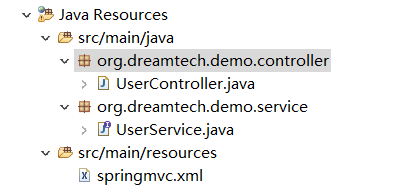
package org.dreamtech.demo.controller; import org.dreamtech.demo.service.UserService; import org.springframework.stereotype.Controller; import org.springframework.web.bind.annotation.RequestMapping; import org.springframework.web.bind.annotation.ResponseBody; import com.alibaba.dubbo.config.annotation.Reference; @Controller @RequestMapping("/user") public class UserController { @Reference private UserService userService; @RequestMapping("/showName") @ResponseBody public String showName(){ return userService.getName(); } }
package org.dreamtech.demo.service; public interface UserService { public String getName(); }
註意,只是複製過來了介面,沒有複製實現類
SpringMVC配置稍作修改:
<?xml version="1.0" encoding="UTF-8"?> <beans xmlns="http://www.springframework.org/schema/beans" xmlns:xsi="http://www.w3.org/2001/XMLSchema-instance" xmlns:p="http://www.springframework.org/schema/p" xmlns:context="http://www.springframework.org/schema/context" xmlns:dubbo="http://code.alibabatech.com/schema/dubbo" xmlns:mvc="http://www.springframework.org/schema/mvc" xsi:schemaLocation="http://www.springframework.org/schema/beans http://www.springframework.org/schema/beans/spring-beans.xsd http://www.springframework.org/schema/mvc http://www.springframework.org/schema/mvc/spring-mvc.xsd http://code.alibabatech.com/schema/dubbo http://code.alibabatech.com/schema/dubbo/dubbo.xsd http://www.springframework.org/schema/context http://www.springframework.org/schema/context/spring-context.xsd"> <mvc:annotation-driven> <mvc:message-converters register-defaults="false"> <bean class="org.springframework.http.converter.StringHttpMessageConverter"> <constructor-arg value="UTF-8" /> </bean> </mvc:message-converters> </mvc:annotation-driven> <dubbo:application name="dubboxdemo-web" /> <dubbo:registry address="zookeeper://192.168.25.100:2181" /> <dubbo:annotation package="org.dreamtech.demo.controller" /> </beans>
接下來開始測試:
首先要確保CentOS伺服器的Zookeeper正常運行
然後先啟動服務提供方
再啟動服務消費方
訪問http://localhost:8082/user/showName
實際上,遇到了三個大坑,查閱很多資料之後才解決:
1.CentOS埠並沒有開放,開啟命令如下:
firewall-cmd --add-port=2181/tcp
驗證是否成功開啟:
firewall-cmd --query-port=2181/tcp
2.註意這個類,這裡的@Service註解不能導入Spring的!
package org.dreamtech.demo.service.impl; import org.dreamtech.demo.service.UserService; import com.alibaba.dubbo.config.annotation.Service; @Service public class UserServiceImpl implements UserService { @Override public String getName() { return "dreamtech"; } }
3.JDK版本必須是1.7,如果是1.8可能會報錯
正確情況如下:

Dubbox管理中心部署:
使用MVN命令對源碼進行編譯:
mvn package -Dmaven.skip.test=true
編譯後得到一個dubbo-admin.war
在CentOS上部署Tomcat,併在webapps放入dubbo-admin.war
啟動Tomcat: ./startup.sh
開防火牆:
firewall-cmd --add-port=8080/tcp
後來發現這個dubbo-admin無法運行
排錯之後發現是Linux的JDK版本太高
降低版本,之前在etc/profile裡面export的是一個軟鏈接,所以直接刪掉軟鏈接再新建就像
這樣就可以方便地在JDK1.7到1.8之間切換
一切配完,就可以打開[CentOS IP]/dubbo-admin
輸入預設賬戶名,密碼root,進入,即可查看詳情:





